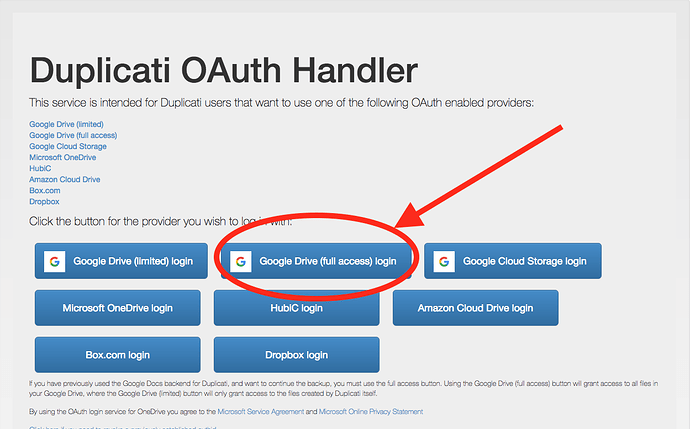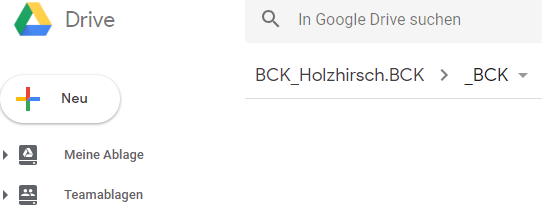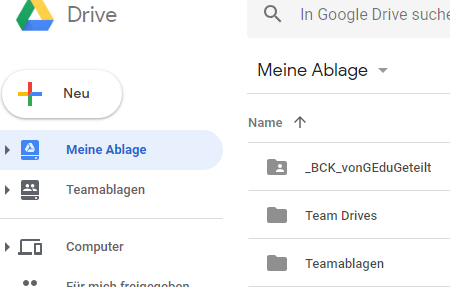I have been using Duplicati 2.x for some time now - very pleased! Amazing software.
I have run into an issue in using Google Drive (gdrive) to store the backups that I can’t quite understand. It has to do with the path names for folders and files as seen through the Google Gdrive web interface, and the names as created by Duplicati.
Suppose I ask Duplicati to create a folder (in the Destination) configuration called “MyServer”. The folder is created and is visible via the Google web interface. So far, so good.
However, if I create a folder using the web interface, and then tell Duplicati to use that folder, it claims the folder does not exist and creates another folder of exactly the same name. Clearly, under the covers, there is some sort of identifier for Google files and folders that is different than the names shown.
The reason this is a problem is because the mismatch extends to files. I have two GDrive accounts - one with 100 GB of storage and another with 1 TB of storage. The 100 GB drive was running low on space, so I decided to move my files to the 1 TB gdrive. This is not trivial, but I managed to accomplish it. However, even if I let Duplicati create the folder (say, MyServer) and then copy all of the many Duplicati data files into the folder that Duplicati created, when I try to get Duplicati to “see” the files (and recreate the local data base), Duplicati insists that no files are in the folder.
Is there any way to get Duplicati to see files and folders that have been created using Google’s GDrive tools (for moving and copying files within the drive)?