I’m happy to announce that I have finished development on version 2 of dupReport, a program that collects Duplicati’s backup status emails and creates a nice summary email like the one CrashPlan used to send.*
Version 1 of dupReport was released several weeks ago as a combination of bash and awk scripts for Linux. Admittedly, it was awful and ugly - but it worked! Version 2 has been completely rewritten in Python (Version 3) to be more portable and easier to use on multiple platforms. It’s especially helpful if you are running multiple Duplicati backup jobs on multiple source systems and destination locations.
Some of the features include:
- Runs on multiple operating systems. (Tested so far on Linux (Debian 8) and Windows 10)
- IMAP and POP3 support
- SSL/TLS support for incoming/outgoing email transmissions.
- Outgoing email supports both text and HTML format
- All libraries are self-contained within the program. No need to install any additional packages (except Python3, of course)
- No limit to the number of different backup jobs it can track
- No limit to the frequency of job runs that it can track
Here is a sample report from the tool:
I welcome everyone to download the tool and try it on their system. I am also hoping that people can help test the program on platforms and configurations other than the limited few I have available. Specifically, I’m looking for feedback on the following:
- Other OS platforms (MacOS, older Windows, other Linuxes, etc.)
- Other email services (only tested with Gmail so far)
- Email services that don’t require SSL/TLS (Gmail requires encryption for all connections)
- Testing of command line and configuration options
- Bug reports
- Suggestions for future features & options
Basically, any feedback you can provide would be greatly appreciated. I’ve put a lot of effort into this and it works well for what I need, but I’m hoping that it can also work well for others looking for a similar tool.
Web site with a full description of the program can be found here.
Download the Python code from GitHub.
Discussion and feedback can be posted in this thread. You can also follow dupReport on Twitter @dupreport
Enjoy!
(*dupReport is an independent software project and is not affiliated with Duplicati or any of its developers.)
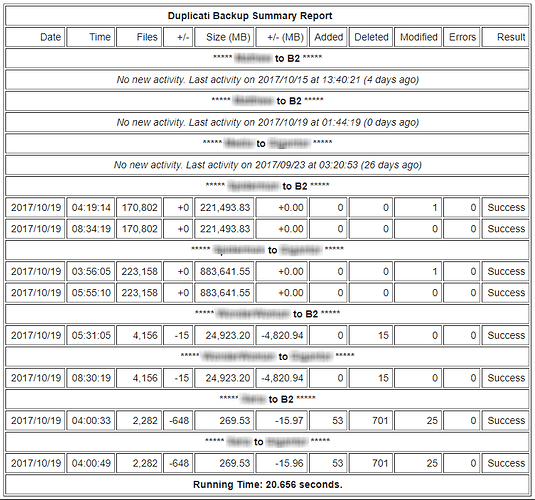


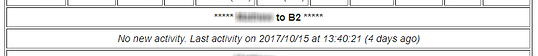
 Good to see the .rc options work as planned (usually).
Good to see the .rc options work as planned (usually).