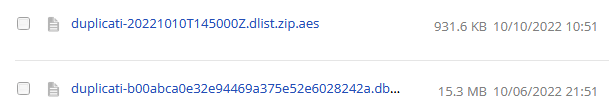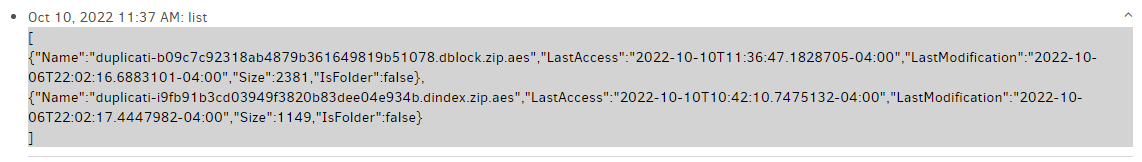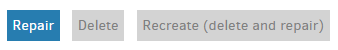Thanks for listing the next steps.
I have now recreated the database but have two warnings and two errors (details below).
It seems that there are/were two missing remote files. What are the implications of this? Do I need to worry, or do I just keep backup of my files as normal from now on?
Thanks.
Warning 1
2022-10-13 20:05:30 +01 - [Warning-Duplicati.Library.Main.Database.LocalRecreateDatabase-MissingVolumesDetected]: Found 2 missing volumes; attempting to replace blocks from existing volumes
Warning 2
2022-10-13 20:06:57 +01 - [Warning-Duplicati.Library.Main.Database.LocalRecreateDatabase-MissingVolumesDetected]: Found 2 missing volumes; attempting to replace blocks from existing volumes
Error 1
2022-10-13 19:38:29 +01 - [Error-Duplicati.Library.Main.Operation.RecreateDatabaseHandler-MissingFileDetected]: Remote file referenced as duplicati-b7ff25facac5848928e51843cb4dd5189.dblock.zip.aes by duplicati-i7298cbbcece04682a58c00fa02ce0e73.dindex.zip.aes, but not found in list, registering a missing remote file
Error 2
2022-10-13 19:52:19 +01 - [Error-Duplicati.Library.Main.Operation.RecreateDatabaseHandler-MissingFileDetected]: Remote file referenced as duplicati-b4a796c48308d4bbd8da62a9ded947400.dblock.zip.aes by duplicati-iba5060b7fc3748e0adda3adad8cb8771.dindex.zip.aes, but not found in list, registering a missing remote file
Full error log
{
"MainOperation": "Repair",
"RecreateDatabaseResults": {
"MainOperation": "Repair",
"ParsedResult": "Success",
"Version": "2.0.6.104 (2.0.6.104_canary_2022-06-15)",
"EndTime": "2022-10-13T19:07:28.97846Z",
"BeginTime": "2022-10-13T18:11:10.458261Z",
"Duration": "00:56:18.5201990",
"MessagesActualLength": 0,
"WarningsActualLength": 0,
"ErrorsActualLength": 0,
"Messages": null,
"Warnings": null,
"Errors": null,
"BackendStatistics": {
"RemoteCalls": 3971,
"BytesUploaded": 0,
"BytesDownloaded": 369094106,
"FilesUploaded": 0,
"FilesDownloaded": 3970,
"FilesDeleted": 0,
"FoldersCreated": 0,
"RetryAttempts": 0,
"UnknownFileSize": 0,
"UnknownFileCount": 0,
"KnownFileCount": 0,
"KnownFileSize": 0,
"LastBackupDate": "0001-01-01T00:00:00",
"BackupListCount": 0,
"TotalQuotaSpace": 0,
"FreeQuotaSpace": 0,
"AssignedQuotaSpace": 0,
"ReportedQuotaError": false,
"ReportedQuotaWarning": false,
"MainOperation": "Repair",
"ParsedResult": "Success",
"Version": "2.0.6.104 (2.0.6.104_canary_2022-06-15)",
"EndTime": "0001-01-01T00:00:00",
"BeginTime": "2022-10-13T18:11:10.396439Z",
"Duration": "00:00:00",
"MessagesActualLength": 0,
"WarningsActualLength": 0,
"ErrorsActualLength": 0,
"Messages": null,
"Warnings": null,
"Errors": null
}
},
"ParsedResult": "Error",
"Version": "2.0.6.104 (2.0.6.104_canary_2022-06-15)",
"EndTime": "2022-10-13T19:07:30.113479Z",
"BeginTime": "2022-10-13T18:11:10.396435Z",
"Duration": "00:56:19.7170440",
"MessagesActualLength": 7948,
"WarningsActualLength": 2,
"ErrorsActualLength": 2,
"Messages": [
"2022-10-13 19:11:10 +01 - [Information-Duplicati.Library.Main.Controller-StartingOperation]: The operation Repair has started",
"2022-10-13 19:11:10 +01 - [Information-GetGpgProgramPath-gpg]: gpg",
"2022-10-13 19:11:10 +01 - [Information-Duplicati.Library.Main.BasicResults-BackendEvent]: Backend event: List - Started: ()",
"2022-10-13 19:11:26 +01 - [Information-Duplicati.Library.Main.BasicResults-BackendEvent]: Backend event: List - Completed: (7.73 KB)",
"2022-10-13 19:12:28 +01 - [Information-Duplicati.Library.Main.Operation.RecreateDatabaseHandler-RebuildStarted]: Rebuild database started, downloading 23 filelists",
"2022-10-13 19:12:28 +01 - [Information-Duplicati.Library.Main.BasicResults-BackendEvent]: Backend event: Get - Started: duplicati-20210927T130000Z.dlist.zip.aes (5.84 MB)",
"2022-10-13 19:12:30 +01 - [Information-Duplicati.Library.Main.BasicResults-BackendEvent]: Backend event: Get - Completed: duplicati-20210927T130000Z.dlist.zip.aes (5.84 MB)",
"2022-10-13 19:12:30 +01 - [Information-Duplicati.Library.Main.BasicResults-BackendEvent]: Backend event: Get - Started: duplicati-20211103T133535Z.dlist.zip.aes (6.16 MB)",
"2022-10-13 19:12:31 +01 - [Information-Duplicati.Library.Main.BasicResults-BackendEvent]: Backend event: Get - Completed: duplicati-20211103T133535Z.dlist.zip.aes (6.16 MB)",
"2022-10-13 19:12:47 +01 - [Information-Duplicati.Library.Main.BasicResults-BackendEvent]: Backend event: Get - Started: duplicati-20211208T085824Z.dlist.zip.aes (6.28 MB)",
"2022-10-13 19:12:49 +01 - [Information-Duplicati.Library.Main.BasicResults-BackendEvent]: Backend event: Get - Completed: duplicati-20211208T085824Z.dlist.zip.aes (6.28 MB)",
"2022-10-13 19:13:00 +01 - [Information-Duplicati.Library.Main.BasicResults-BackendEvent]: Backend event: Get - Started: duplicati-20220110T130000Z.dlist.zip.aes (6.46 MB)",
"2022-10-13 19:13:02 +01 - [Information-Duplicati.Library.Main.BasicResults-BackendEvent]: Backend event: Get - Completed: duplicati-20220110T130000Z.dlist.zip.aes (6.46 MB)",
"2022-10-13 19:13:13 +01 - [Information-Duplicati.Library.Main.BasicResults-BackendEvent]: Backend event: Get - Started: duplicati-20220217T130000Z.dlist.zip.aes (6.69 MB)",
"2022-10-13 19:13:15 +01 - [Information-Duplicati.Library.Main.BasicResults-BackendEvent]: Backend event: Get - Completed: duplicati-20220217T130000Z.dlist.zip.aes (6.69 MB)",
"2022-10-13 19:13:26 +01 - [Information-Duplicati.Library.Main.BasicResults-BackendEvent]: Backend event: Get - Started: duplicati-20220307T083217Z.dlist.zip.aes (6.71 MB)",
"2022-10-13 19:13:28 +01 - [Information-Duplicati.Library.Main.BasicResults-BackendEvent]: Backend event: Get - Completed: duplicati-20220307T083217Z.dlist.zip.aes (6.71 MB)",
"2022-10-13 19:13:40 +01 - [Information-Duplicati.Library.Main.BasicResults-BackendEvent]: Backend event: Get - Started: duplicati-20220322T130000Z.dlist.zip.aes (6.79 MB)",
"2022-10-13 19:13:42 +01 - [Information-Duplicati.Library.Main.BasicResults-BackendEvent]: Backend event: Get - Completed: duplicati-20220322T130000Z.dlist.zip.aes (6.79 MB)",
"2022-10-13 19:13:53 +01 - [Information-Duplicati.Library.Main.BasicResults-BackendEvent]: Backend event: Get - Started: duplicati-20220508T193128Z.dlist.zip.aes (7.06 MB)"
],
"Warnings": [
"2022-10-13 20:05:30 +01 - [Warning-Duplicati.Library.Main.Database.LocalRecreateDatabase-MissingVolumesDetected]: Found 2 missing volumes; attempting to replace blocks from existing volumes",
"2022-10-13 20:06:57 +01 - [Warning-Duplicati.Library.Main.Database.LocalRecreateDatabase-MissingVolumesDetected]: Found 2 missing volumes; attempting to replace blocks from existing volumes"
],
"Errors": [
"2022-10-13 19:38:29 +01 - [Error-Duplicati.Library.Main.Operation.RecreateDatabaseHandler-MissingFileDetected]: Remote file referenced as duplicati-b7ff25facac5848928e51843cb4dd5189.dblock.zip.aes by duplicati-i7298cbbcece04682a58c00fa02ce0e73.dindex.zip.aes, but not found in list, registering a missing remote file",
"2022-10-13 19:52:19 +01 - [Error-Duplicati.Library.Main.Operation.RecreateDatabaseHandler-MissingFileDetected]: Remote file referenced as duplicati-b4a796c48308d4bbd8da62a9ded947400.dblock.zip.aes by duplicati-iba5060b7fc3748e0adda3adad8cb8771.dindex.zip.aes, but not found in list, registering a missing remote file"
],
"BackendStatistics": {
"RemoteCalls": 3971,
"BytesUploaded": 0,
"BytesDownloaded": 369094106,
"FilesUploaded": 0,
"FilesDownloaded": 3970,
"FilesDeleted": 0,
"FoldersCreated": 0,
"RetryAttempts": 0,
"UnknownFileSize": 0,
"UnknownFileCount": 0,
"KnownFileCount": 0,
"KnownFileSize": 0,
"LastBackupDate": "0001-01-01T00:00:00",
"BackupListCount": 0,
"TotalQuotaSpace": 0,
"FreeQuotaSpace": 0,
"AssignedQuotaSpace": 0,
"ReportedQuotaError": false,
"ReportedQuotaWarning": false,
"MainOperation": "Repair",
"ParsedResult": "Success",
"Version": "2.0.6.104 (2.0.6.104_canary_2022-06-15)",
"EndTime": "0001-01-01T00:00:00",
"BeginTime": "2022-10-13T18:11:10.396439Z",
"Duration": "00:00:00",
"MessagesActualLength": 0,
"WarningsActualLength": 0,
"ErrorsActualLength": 0,
"Messages": null,
"Warnings": null,
"Errors": null
}
}