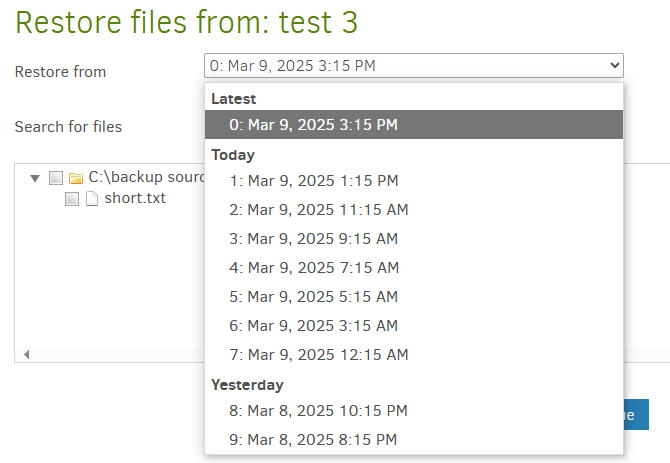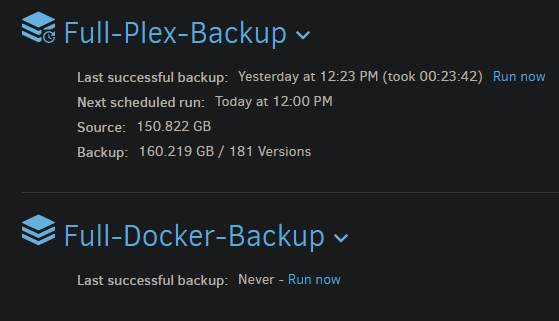Hello everyone,
Yesterday the SSD with everything on it died on me, took a few good hours to try and see what’s the problem but in the end it was the SSD.
Great, no issue, I have everything backed up by Duplicati… well, I forgot to export the configuration file for that Duplicati instance… well, I did for all of them but now I learned about this minor oversight on my part. I took action and fixed this.
When trying to restore the backup from source, Duplicati sees that there are files, sees the content of the backups (got 1 backup per day for the last 6 months) but when I try to restore it, well, success but nothing is there.
I use Ubuntu Desktop on both my PCs and use the same path for what I’m backing up - /home/user/docker. The contents of docker is what I’m backing up, minus Duplicati itself.
Right now I’m trying this:
I’m following the steps listed there - I’m using WebDAV to backup my files to a ‘Cloud’ service provided by my ISP.
And I’m wondering… what can I do in the future to better protect myself from such issues?
Is backing up the export file enough? Do I need to recreate it every few months?
Are there any additional files that I should also backup beside exporting the config for each backup job that I set?
Thank you,
LE: Following the above post everything worked, I was able to restore everything.
If anyone stumbles here and is using Duplicati via Docker, set your PUID and GUID to 0 and 0 when restoring otherwise you might encounter errors when trying to restore files.
One question remains for me right now, when trying to restore a backup, I can see all the versions available but in the Duplicati GUI under Restore it does not seem to know how many versions and their size. This is after recreating the database.
I’ll need to search to see if I can make it see them. Currently, I’m afraid to backup data on the same location as to not overwrite any files and ruin what I already have.