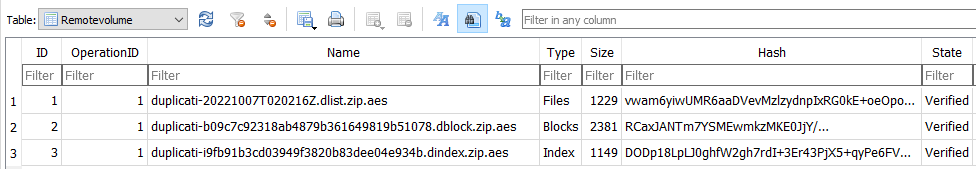Sorry I forgot to mention that. A major assist is it sets up the dbpath to point to the GUI’s database.
Real CLI will assign itself a database path based on the target URL and maybe some other things.
Trying to match real CLI to GUI is most easily done by starting from GUI Export As Command-line.
Assuming you have it on, it runs once before the backup, then the backup reads from its snapshot.
If all complaints are of the form in original post, I suppose there might be extra unused dindex files.
Proving this is difficult. One approach might be to use the affected command, giving dblock files.
If the dblock files aren’t needed, then their dindex files aren’t needed either. Better method is tough.
Easiest for you is to post 13 error messages and a link to a database bug report for an expert look.
DB Browser for SQLite would open a copy of the database. Remotevolume table knows filenames.
ID column there goes to IndexBlockLink table in IndexVolumeID or BlockVolumeID in a normal case.
If a file isn’t hooked in this way, it’s probably surplus, but would still be good to do the affected test.
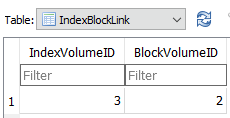
Although it might be what affected does, one can search for use of a given block volume in Block table:
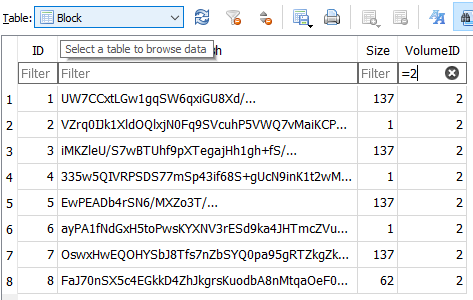
So the dblock with ID 2 is in use. If your 13 have no use in the Block table, they’re almost surely extra.