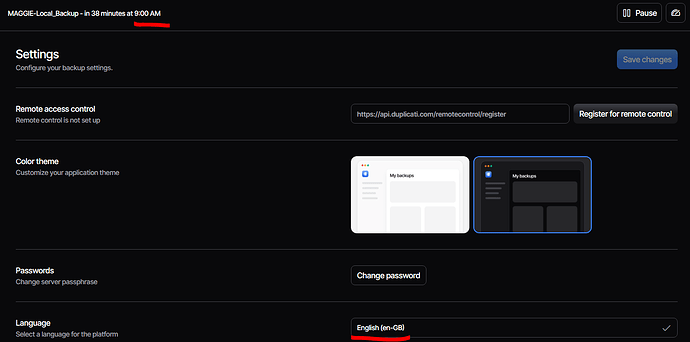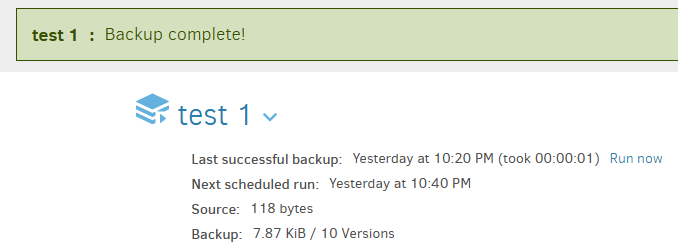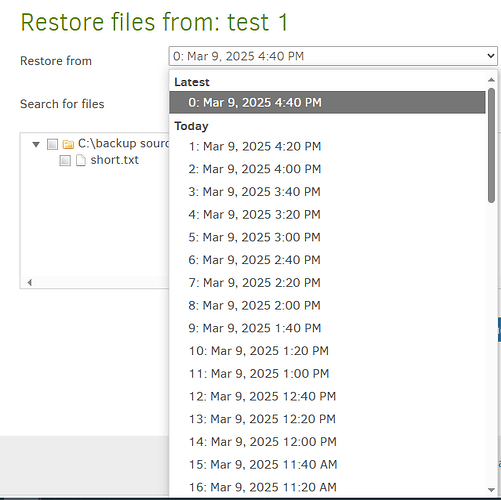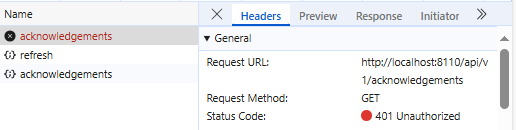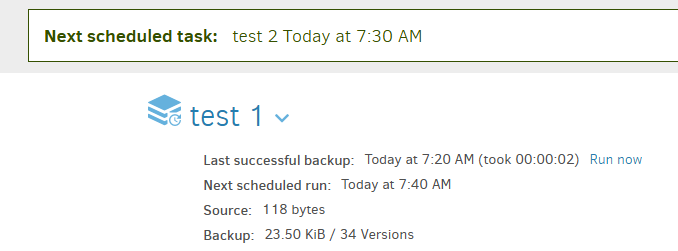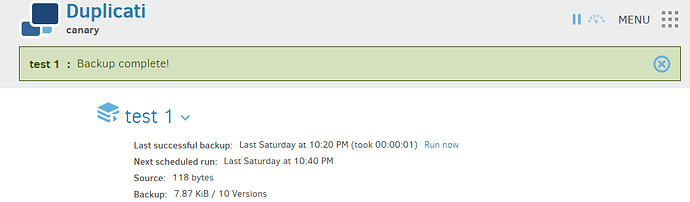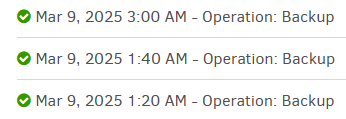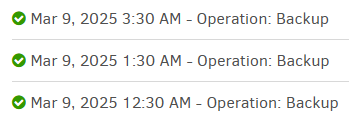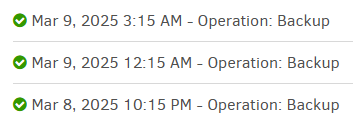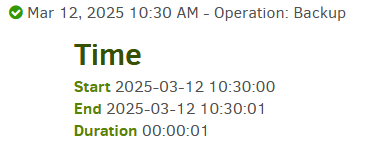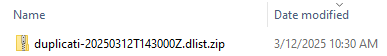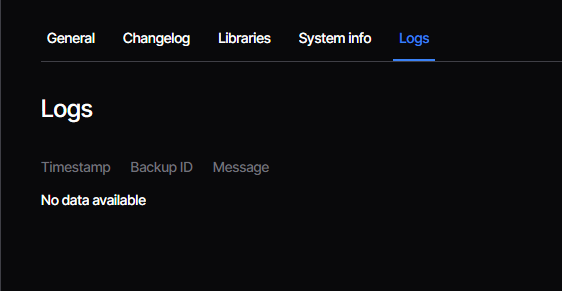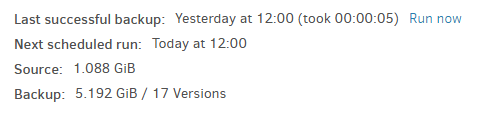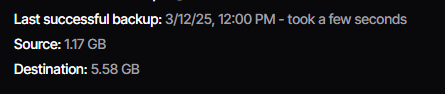The .NET 8 releases (even before ngclient) always gave me kind of a flaky GUI, but my daylight saving time test last night really set it off a lot, so I’m looking into it some more.
There’s an image there of stuck status bar and some obsolete times in the screen body. Second open tab didn’t get a stuck status bar, but did get the stuck body. It’s not polling.
First tab is polling progressstate every 2 seconds, except for 401 Unauthorized which it clears with successful refresh. Server is returning information such as the following to it:
{
"BackupID": "1",
"TaskID": 109,
"BackendAction": "Get",
"BackendPath": "duplicati-ba946be2b3a544e908afcc6e6a95469bc.dblock.zip",
"BackendFileSize": 770,
"BackendFileProgress": 0,
"BackendSpeed": -1,
"BackendIsBlocking": false,
"CurrentFilename": null,
"CurrentFilesize": 0,
"CurrentFileoffset": 0,
"CurrentFilecomplete": false,
"Phase": "Backup_Complete",
"OverallProgress": 1,
"ProcessedFileCount": 1,
"ProcessedFileSize": 118,
"TotalFileCount": 1,
"TotalFileSize": 118,
"StillCounting": false
}
After having captured the image, I went exploring to see (short of refresh) what works.
I haven’t hit anything yet that is refusing a look, but the status is amusingly conflicting:
About → System info in the first stuck tab has:
lastEventId : 233
lastDataUpdateId : 59
lastNotificationUpdateId : 0
estimatedPauseEnd : "0001-01-01T04:56:02.000Z"
activeTask : {"Item1":37,"Item2":"1"}
programState : Running
lastErrorMessage :
connectionState : connected
connectionAttemptTimer : 0
failedConnectionAttempts : 0
failedAuthAttempts : 0
lastPgEvent : {"BackupID":"1","TaskID":119,"BackendAction":"Get","BackendPath":"duplicati-ba946be2b3a544e908afcc6e6a95469bc.dblock.zip","BackendFileSize":770,"BackendFileProgress":0,"BackendSpeed":-1,"BackendIsBlocking":false,"CurrentFilename":null,"CurrentFilesize":0,"CurrentFileoffset":0,"CurrentFilecomplete":false,"Phase":"Backup_Complete","OverallProgress":1,"ProcessedFileCount":1,"ProcessedFileSize":118,"TotalFileCount":1,"TotalFileSize":118,"StillCounting":false}
updaterState : Waiting
updateDownloadLink :
updatedVersion :
updateDownloadProgress : 0
proposedSchedule : [{"Item1":"1","Item2":"2025-03-09T03:40:00Z"},{"Item1":"2","Item2":"2025-03-09T04:30:00Z"},{"Item1":"3","Item2":"2025-03-09T05:15:00Z"}]
schedulerQueueIds : []
pauseTimeRemain : 0
and in the second stuck tab (which doesn’t appear to be polling, per Edge dev tools):
lastEventId : 619
lastDataUpdateId : 129
lastNotificationUpdateId : 0
estimatedPauseEnd : "0001-01-01T04:56:02.000Z"
activeTask :
programState : Running
lastErrorMessage :
connectionState : connected
connectionAttemptTimer : 0
failedConnectionAttempts : 0
failedAuthAttempts : 0
lastPgEvent :
updaterState : Waiting
updateDownloadLink :
updatedVersion :
updateDownloadProgress : 0
proposedSchedule : [{"Item1":"2","Item2":"2025-03-09T11:30:00Z"},{"Item1":"1","Item2":"2025-03-09T11:40:00Z"},{"Item1":"3","Item2":"2025-03-09T13:15:00Z"}]
schedulerQueueIds : []
pauseTimeRemain : 0
Although it’s not talking to server much (after quite awhile), I see it did do something:
proposedSchedule seems to line up with the main screen, but is far from current now.
The console for batch file which launched the TrayIcon is quiet, with no errors shown.
EDIT 1:
The last comment I got on this was here, with a theory about refresh tokens. I poked first stuck tab pretty hard, and shown evidence that it’s not stuck, and able to do new refresh.
I’m not sure where second stuck tab is at, but will leave it alone for awhile. I had a third tab for debugging looks for a little while. It was doing backups requests occasionally to presumably update its main screen. The scheduled DST test jobs are continuing to run.
The stuck first tab unsticks its status bar briefly. A 20-minutes-after-the-hour job just ran and status bar flashed “Waiting for upload to finish”. Screen body has yesterday’s run…
EDIT 2:
Seemingly nobody is available to look, and Windows Update needs a reboot soon.
I will continue poking, and not worry much if some state gets lost, as it will anyway.
Not much has changed though. First stuck tab remains inconsistent in status data:
It actually has 252 versions, the last one this morning. I’ll see if refresh solves this.
It does, so not much left to do with this one. Close it to quiet things for second tab.
Traffic (at least per Edge) is still missing since acknowledgements three days ago.
Refresh fixed that, and things appear back to normal. GUI’s logs of DST seem OK.
What was expected was that at 2 A.M, local time would “Spring forward” to 3. A.M.
There are still no errors on the terminal output. If repro of GUI hang is ever wanted, I’d give it a pretty good chance, since it was easy to fall into (and luckily get out of).