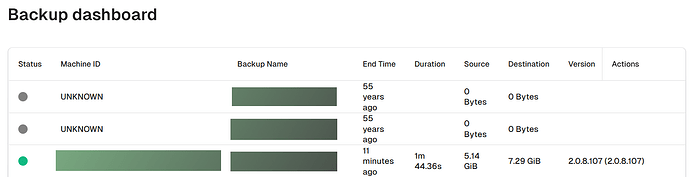We’re excited to announce the launch of a our first commercial feature designed to make it easier to setup and manage your Duplicati backups: the Duplicati Portal. app.duplicati.com
Our goal is to make it as easy as possible to monitor and manage for your Duplicati backups particularly for people backing up multiple customers, production databases, and critical business data.
What is the Duplicati Portal?
The Duplicati Portal is a centralized, cloud-based solution that allows you to monitor and manage your backups across multiple devices and environments. With this new tool, you can easily access detailed information about your backups, manage backup configurations, and monitor backup health from anywhere, at any time.
Key Features of the Duplicati Portal:
- Real-time Monitoring: View real-time updates and detailed reports on the status and health of each backup. Receive alerts for failed backups or issues that need attention.
- Easy Setup and Use: Get started quickly with a straightforward setup process, and manage your backups with ease, thanks to a user-friendly interface.
- Accessible Anywhere: As a cloud-based solution, the Duplicati Portal can be accessed from any device with internet connectivity, enabling you to keep an eye on your backups whether you’re at home, in the office, or on the go.
- Centralized Management (Coming Soon): Manage all your Duplicati backup configurations and tasks from a single, intuitive dashboard.
Getting Started with the Duplicati Portal
Getting started with the Duplicati Portal is easy. Here’s how:
- Visit the Duplicati site and create an account.
- Link your existing Duplicati backups to your new Portal account.
- Start monitoring and (soon) managing your backups seamlessly across all your devices.
Your Feedback Matters
As always, your feedback is invaluable to us. As you start using the Duplicati Portal, please share your thoughts, experiences, and suggestions for improvement. Your input will help us continue to enhance the Portal and ensure it meets your backup management needs.
Join Us Today
We invite all Duplicati users to join the Duplicati Portal today. Discover a more streamlined and efficient way to manage your backups. For more information, visit Duplicati Portal.
Thank you for your continued support and enthusiasm. We look forward to seeing how the Duplicati Portal helps you manage your backups more effectively.