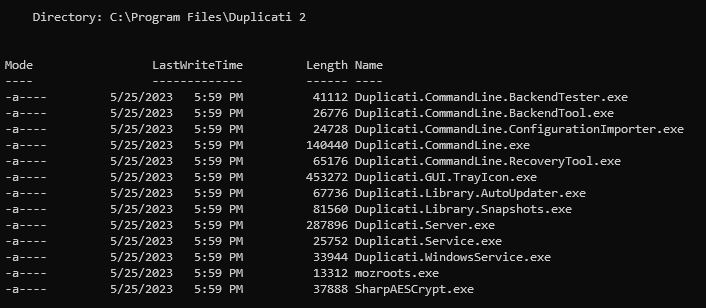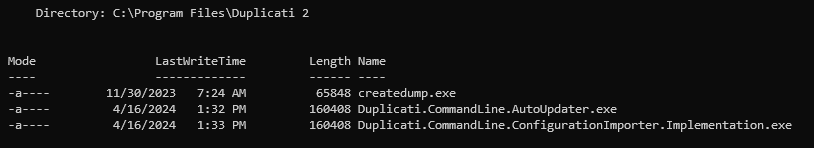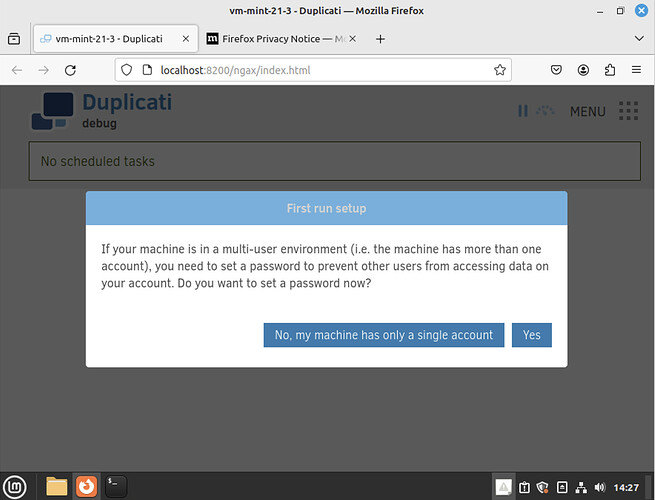It seems to have trouble popping up messages, testing on the default Firefox on Linux Mint 20. Originally, I thought it was ignoring the Save button on job creation, but after installing chromium to test same config, it complained about my weak password upon Save. Firefox also had trouble finishing Test connection UI.
I haven’t tried a similar test on Windows yet.
EDIT 1:
Other than that, a very basic backup-to-folder and restore (even using no-local-blocks) seems working.
I was running /usr/lib/duplicati/Duplicati.GUI.TrayIcon, but I can’t find even a trying-to-hide icon.
EDIT 2:
Trying a .zip install on Windows next, basically the way I install a Canary (I have a tree of Duplicati’s here).
One difference is usually the .zip has the files. Now the .zip has the folder again, and then files inside that.
EDIT 3:
Firefox 124.0.2 on Windows lacks the UI glitch of same version on Linux Mint 20. Besides Test connection, another easy test is to start creating a new backup, jump right to Save, see if it pops up a complaint or not.
EDIT 4:
UploadSpeed for larger (50 MB default, or close) dblock files is far slower than before, roughly 200 KB/sec, compared to maybe 6 MB/sec on 2.0.7.102 Canary going to Backblaze B2 over a fast link (limited by WiFi). DownloadSpeed is closer, maybe 3 MB/sec compared to 12 MB/sec on the older version. Testing on same Windows 10 system with same config and with no job or GUI throttling set. I just moved the old config over.
EDIT 5:
I’m not sure if I’ve seen this weirdness before, but B2 doesn’t usually decide to 503 right at the backup end:
2024-04-18 19:15:51 -04 - [Information-Duplicati.Library.Main.BasicResults-BackendEvent]: Backend event: Put - Started: duplicati-icc15aa7e025149be87df1600de9d0340.dindex.zip.aes (26.68 KB)
2024-04-18 19:15:51 -04 - [Profiling-Duplicati.Library.Main.Operation.Backup.BackendUploader-UploadSpeed]: Uploaded 26.68 KB in 00:00:00.4901573, 54.44 KB/s
2024-04-18 19:15:51 -04 - [Information-Duplicati.Library.Main.BasicResults-BackendEvent]: Backend event: Put - Completed: duplicati-icc15aa7e025149be87df1600de9d0340.dindex.zip.aes (26.68 KB)
2024-04-18 19:15:51 -04 - [Profiling-Timer.Begin-Duplicati.Library.Main.Operation.Common.DatabaseCommon-CommitTransactionAsync]: Starting - CommitAfterUpload
2024-04-18 19:15:51 -04 - [Profiling-Timer.Finished-Duplicati.Library.Main.Operation.Common.DatabaseCommon-CommitTransactionAsync]: CommitAfterUpload took 0:00:00:00.190
2024-04-18 19:15:51 -04 - [Information-Duplicati.Library.Main.BasicResults-BackendEvent]: Backend event: Put - Started: duplicati-20240418T231133Z.dlist.zip.aes (939.14 KB)
2024-04-18 19:15:56 -04 - [Retry-Duplicati.Library.Main.Operation.Backup.BackendUploader-RetryPut]: Operation Put with file duplicati-20240418T231133Z.dlist.zip.aes attempt 1 of 1 failed with message: 503 - service_unavailable: no tomes available
System.Exception: 503 - service_unavailable: no tomes available
at Duplicati.Library.Backend.Backblaze.B2AuthHelper.AttemptParseAndThrowException(Exception ex)
at Duplicati.Library.Backend.Backblaze.B2AuthHelper.ParseException(Exception ex)
at Duplicati.Library.JSONWebHelper.GetResponseAsync(AsyncHttpRequest req, CancellationToken cancelToken, Object requestdata)
at Duplicati.Library.JSONWebHelper.ReadJSONResponseAsync[T](AsyncHttpRequest req, CancellationToken cancelToken, Object requestdata)
at Duplicati.Library.JSONWebHelper.GetJSONDataAsync[T](String url, CancellationToken cancelToken, Action`1 setup, Func`3 setupbodyreq)
at Duplicati.Library.Backend.Backblaze.B2.PutAsync(String remotename, Stream stream, CancellationToken cancelToken)
at Duplicati.Library.Main.Operation.Backup.BackendUploader.DoPut(FileEntryItem item, IBackend backend, CancellationToken cancelToken)
at Duplicati.Library.Main.Operation.Backup.BackendUploader.<>c__DisplayClass20_0.<<UploadFileAsync>b__0>d.MoveNext()
--- End of stack trace from previous location ---
at Duplicati.Library.Main.Operation.Backup.BackendUploader.DoWithRetry(Func`1 method, FileEntryItem item, Worker worker, CancellationToken cancelToken)
2024-04-18 19:15:56 -04 - [Information-Duplicati.Library.Main.BasicResults-BackendEvent]: Backend event: Put - Failed: duplicati-20240418T231133Z.dlist.zip.aes (939.14 KB)
2024-04-18 19:15:56 -04 - [Error-Duplicati.Library.Main.Operation.BackupHandler-FatalError]: Fatal error
System.Exception: 503 - service_unavailable: no tomes available
at CoCoL.AutomationExtensions.RunTask[T](T channels, Func`2 method, Boolean catchRetiredExceptions)
at Duplicati.Library.Main.Operation.BackupHandler.FlushBackend(BackupResults result, IWriteChannel`1 uploadtarget, Task uploader)
at Duplicati.Library.Main.Operation.BackupHandler.RunAsync(String[] sources, IFilter filter, CancellationToken token)
2024-04-18 19:15:56 -04 - [Profiling-Timer.Begin-Duplicati.Library.Main.Database.ExtensionMethods-ExecuteNonQuery]: Starting - ExecuteNonQuery: PRAGMA optimize
2024-04-18 19:15:56 -04 - [Profiling-Timer.Finished-Duplicati.Library.Main.Database.ExtensionMethods-ExecuteNonQuery]: ExecuteNonQuery: PRAGMA optimize took 0:00:00:00.000
2024-04-18 19:15:56 -04 - [Profiling-Timer.Finished-Duplicati.Library.Main.Controller-RunBackup]: Running Backup took 0:00:04:23.409
2024-04-18 19:15:56 -04 - [Verbose-Duplicati.Library.SQLiteHelper.SQLiteLoader-CustomSQLiteOption]: Setting custom SQLite option 'cache_size=-200000'.
2024-04-18 19:15:56 -04 - [Profiling-Timer.Begin-Duplicati.Library.Main.Database.ExtensionMethods-ExecuteReader]: Starting - ExecuteReader: SELECT "ID", "Timestamp" FROM "Operation" ORDER BY "Timestamp" DESC LIMIT 1
2024-04-18 19:15:56 -04 - [Profiling-Timer.Finished-Duplicati.Library.Main.Database.ExtensionMethods-ExecuteReader]: ExecuteReader: SELECT "ID", "Timestamp" FROM "Operation" ORDER BY "Timestamp" DESC LIMIT 1 took 0:00:00:00.000
2024-04-18 19:15:56 -04 - [Profiling-Timer.Begin-Duplicati.Library.Main.Database.ExtensionMethods-ExecuteNonQuery]: Starting - ExecuteNonQuery: PRAGMA optimize
2024-04-18 19:15:56 -04 - [Profiling-Timer.Finished-Duplicati.Library.Main.Database.ExtensionMethods-ExecuteNonQuery]: ExecuteNonQuery: PRAGMA optimize took 0:00:00:00.000
2024-04-18 19:28:36 -04 - [Verbose-Duplicati.Library.Modules.Builtin.SendHttpMessage-HttpResponseMessage]: HTTP Response: 200 - OK:
2024-04-18 19:28:38 -04 - [Profiling-Duplicati.Library.Modules.Builtin.SendMail-SendMailResult]: Whole SMTP communication: Connected to smtp://smtp.gmail.com:587/?starttls=always
During the odd 13 minute gap in action, the status bar had little to say – I think it said Error at right-- and the miniature colored spot on the tray icon was green. Now that the error is noticed, icon spot is red and I have expected big red popup in the web UI. Server log error was dated 7:28. Job log is logging the failure at 7:15.
503 from Backblaze is kind of an expected occasional thing per their architecture, and setting number-of-retries=0 lets me use it to simulate big network failures that actually exhaust the default number of retries.
Duplicati’s handling of the situation was kind of weird, and I’m not sure I’ve seen this on previous releases, however B2 usually does this on the first upload of the backup/ This time, though, it did it on its ending dlist.
Maybe someday a Duplicati test person will make some nice tool to put network errors at desired places…