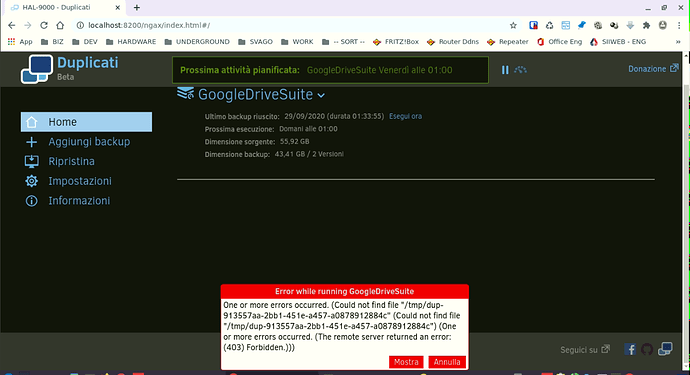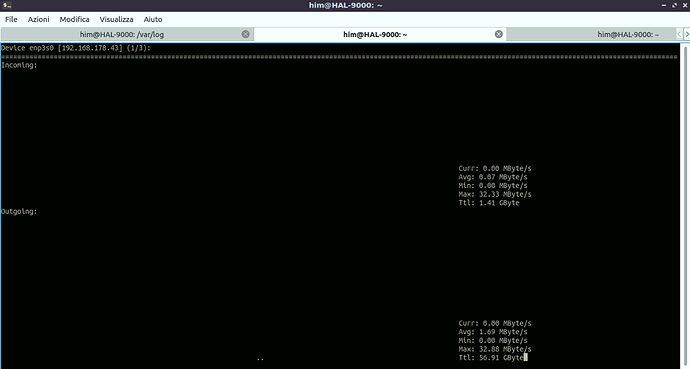Hi
I see it’s an old post but the problem comes back to me with Google. I have a business account.
Also I see a strange thing in the logs: attempt 6 of 5 failed with message: The remote server returned an error: (403) Forbidden.
This 6 of 5 is weird.
Also after the error on the GUI (a message in red) it seems that duplicati continue to work but without traffic on the network. The throughtput remains at 1bytes / sec strangely.
I add the log I got :
2020-10-02 04:03:21 +02 - [Information-Duplicati.Library.Main.BasicResults-BackendEvent]: Backend event: Put - Retrying: ppu-b3e6ae2eacbcc451f86a3e1a0d992dc4a.dblock.zip.aes (50,00 MB)
2020-10-02 04:03:21 +02 - [Retry-Duplicati.Library.Main.Operation.Backup.BackendUploader-RetryPut]: Operation Put with file ppu-i06c1df3c677d4709a26ea14bf312d686.dindex.zip.aes attempt 6 of 5 failed with message: The remote server returned an error: (403) Forbidden.
System.Net.WebException: The remote server returned an error: (403) Forbidden.
at System.Net.HttpWebRequest.GetResponseFromData (System.Net.WebResponseStream stream, System.Threading.CancellationToken cancellationToken) [0x0017e] in :0
at System.Net.HttpWebRequest.RunWithTimeoutWorker[T] (System.Threading.Tasks.Task1[TResult] workerTask, System.Int32 timeout, System.Action abort, System.Func1[TResult] aborted, System.Threading.CancellationTokenSource cts) [0x00118] in :0
at Duplicati.Library.Utility.AsyncHttpRequest+AsyncWrapper.GetResponseOrStream () [0x0004d] in :0
at Duplicati.Library.Utility.AsyncHttpRequest.GetResponse () [0x00044] in :0
at Duplicati.Library.JSONWebHelper.GetResponse (Duplicati.Library.Utility.AsyncHttpRequest req, System.Object requestdata) [0x000c9] in <13d5e7013bfa43fea2736c6f372a6cef>:0
at Duplicati.Library.JSONWebHelper.ReadJSONResponse[T] (Duplicati.Library.Utility.AsyncHttpRequest req, System.Object requestdata) [0x00000] in <13d5e7013bfa43fea2736c6f372a6cef>:0
at Duplicati.Library.JSONWebHelper.GetJSONData[T] (System.String url, System.Action1[T] setup, System.Action1[T] setupbodyreq) [0x00024] in <13d5e7013bfa43fea2736c6f372a6cef>:0
at Duplicati.Library.Backend.GoogleDrive.GoogleDrive+d__42.MoveNext () [0x000fd] in <07138b3eb08a4b7d84cf8c11a8c6e95c>:0
at Duplicati.Library.Backend.GoogleDrive.GoogleDrive+d__17.MoveNext () [0x001a1] in <07138b3eb08a4b7d84cf8c11a8c6e95c>:0
at Duplicati.Library.Backend.GoogleDrive.GoogleDrive.PutAsync (System.String remotename, System.IO.Stream stream, System.Threading.CancellationToken cancelToken) [0x001c9] in <07138b3eb08a4b7d84cf8c11a8c6e95c>:0
at Duplicati.Library.Main.Operation.Backup.BackendUploader.DoPut (Duplicati.Library.Main.Operation.Common.BackendHandler+FileEntryItem item, Duplicati.Library.Interface.IBackend backend, System.Threading.CancellationToken cancelToken) [0x00426] in <8f1de655bd1240739a78684d845cecc8>:0
at Duplicati.Library.Main.Operation.Backup.BackendUploader+<>c__DisplayClass17_0.b__0 () [0x0010a] in <8f1de655bd1240739a78684d845cecc8>:0
at Duplicati.Library.Main.Operation.Backup.BackendUploader.DoWithRetry (System.Func1[TResult] method, Duplicati.Library.Main.Operation.Common.BackendHandler+FileEntryItem item, Duplicati.Library.Main.Operation.Backup.BackendUploader+Worker worker, System.Threading.CancellationToken cancelToken) [0x0017c] in <8f1de655bd1240739a78684d845cecc8>:0 2020-10-02 04:03:21 +02 - [Information-Duplicati.Library.Main.BasicResults-BackendEvent]: Backend event: Put - Failed: ppu-i06c1df3c677d4709a26ea14bf312d686.dindex.zip.aes (39,12 KB) 2020-10-02 04:03:21 +02 - [Retry-Duplicati.Library.Main.Operation.Backup.BackendUploader-RetryPut]: Operation Put with file ppu-ibda2a3d6e4c54956aa2d9292278de67d.dindex.zip.aes attempt 5 of 5 failed with message: The remote server returned an error: (403) Forbidden. System.Net.WebException: The remote server returned an error: (403) Forbidden. at System.Net.HttpWebRequest.GetResponseFromData (System.Net.WebResponseStream stream, System.Threading.CancellationToken cancellationToken) [0x0017e] in <a85c1a570f9a4f9f9c3d2cfa5504e34f>:0 at System.Net.HttpWebRequest.RunWithTimeoutWorker[T] (System.Threading.Tasks.Task1[TResult] workerTask, System.Int32 timeout, System.Action abort, System.Func1[TResult] aborted, System.Threading.CancellationTokenSource cts) [0x00118] in <a85c1a570f9a4f9f9c3d2cfa5504e34f>:0 at Duplicati.Library.Utility.AsyncHttpRequest+AsyncWrapper.GetResponseOrStream () [0x0004d] in <b0ec73cdc8b845289fe2e9bdf696ccd0>:0 at Duplicati.Library.Utility.AsyncHttpRequest.GetResponse () [0x00044] in <b0ec73cdc8b845289fe2e9bdf696ccd0>:0 at Duplicati.Library.JSONWebHelper.GetResponse (Duplicati.Library.Utility.AsyncHttpRequest req, System.Object requestdata) [0x000c9] in <13d5e7013bfa43fea2736c6f372a6cef>:0 at Duplicati.Library.JSONWebHelper.ReadJSONResponse[T] (Duplicati.Library.Utility.AsyncHttpRequest req, System.Object requestdata) [0x00000] in <13d5e7013bfa43fea2736c6f372a6cef>:0 at Duplicati.Library.JSONWebHelper.GetJSONData[T] (System.String url, System.Action1[T] setup, System.Action1[T] setupbodyreq) [0x00024] in <13d5e7013bfa43fea2736c6f372a6cef>:0 at Duplicati.Library.Backend.GoogleDrive.GoogleDrive+<ListFolder>d__42.MoveNext () [0x000fd] in <07138b3eb08a4b7d84cf8c11a8c6e95c>:0 at Duplicati.Library.Backend.GoogleDrive.GoogleDrive+<List>d__17.MoveNext () [0x001a1] in <07138b3eb08a4b7d84cf8c11a8c6e95c>:0 at Duplicati.Library.Backend.GoogleDrive.GoogleDrive.PutAsync (System.String remotename, System.IO.Stream stream, System.Threading.CancellationToken cancelToken) [0x001c9] in <07138b3eb08a4b7d84cf8c11a8c6e95c>:0 at Duplicati.Library.Main.Operation.Backup.BackendUploader.DoPut (Duplicati.Library.Main.Operation.Common.BackendHandler+FileEntryItem item, Duplicati.Library.Interface.IBackend backend, System.Threading.CancellationToken cancelToken) [0x00426] in <8f1de655bd1240739a78684d845cecc8>:0 at Duplicati.Library.Main.Operation.Backup.BackendUploader+<>c__DisplayClass17_0.<UploadFileAsync>b__0 () [0x0010a] in <8f1de655bd1240739a78684d845cecc8>:0 at Duplicati.Library.Main.Operation.Backup.BackendUploader.DoWithRetry (System.Func1[TResult] method, Duplicati.Library.Main.Operation.Common.BackendHandler+FileEntryItem item, Duplicati.Library.Main.Operation.Backup.BackendUploader+Worker worker, System.Threading.CancellationToken cancelToken) [0x0017c] in <8f1de655bd1240739a78684d845cecc8>:0
2020-10-02 04:03:21 +02 - [Information-Duplicati.Library.Main.BasicResults-BackendEvent]: Backend event: Put - Retrying: ppu-ibda2a3d6e4c54956aa2d9292278de67d.dindex.zip.aes (17,93 KB)
2020-10-02 04:03:22 +02 - [Retry-Duplicati.Library.Main.Operation.Backup.BackendUploader-RetryPut]: Operation Put with file ppu-b9e7cba319ec9443da9374bc3082c3c78.dblock.zip.aes attempt 6 of 5 failed with message: The remote server returned an error: (403) Forbidden.
System.Net.WebException: The remote server returned an error: (403) Forbidden.
at System.Net.HttpWebRequest.GetResponseFromData (System.Net.WebResponseStream stream, System.Threading.CancellationToken cancellationToken) [0x0017e] in :0
at System.Net.HttpWebRequest.RunWithTimeoutWorker[T] (System.Threading.Tasks.Task1[TResult] workerTask, System.Int32 timeout, System.Action abort, System.Func1[TResult] aborted, System.Threading.CancellationTokenSource cts) [0x00118] in :0
at Duplicati.Library.Utility.AsyncHttpRequest+AsyncWrapper.GetResponseOrStream () [0x0004d] in :0
at Duplicati.Library.Utility.AsyncHttpRequest.GetResponse () [0x00044] in :0
at Duplicati.Library.JSONWebHelper.GetResponse (Duplicati.Library.Utility.AsyncHttpRequest req, System.Object requestdata) [0x000c9] in <13d5e7013bfa43fea2736c6f372a6cef>:0
at Duplicati.Library.JSONWebHelper.ReadJSONResponse[T] (Duplicati.Library.Utility.AsyncHttpRequest req, System.Object requestdata) [0x00000] in <13d5e7013bfa43fea2736c6f372a6cef>:0
at Duplicati.Library.JSONWebHelper.GetJSONData[T] (System.String url, System.Action1[T] setup, System.Action1[T] setupbodyreq) [0x00024] in <13d5e7013bfa43fea2736c6f372a6cef>:0
at Duplicati.Library.Backend.GoogleDrive.GoogleDrive+d__42.MoveNext () [0x000fd] in <07138b3eb08a4b7d84cf8c11a8c6e95c>:0
at Duplicati.Library.Backend.GoogleDrive.GoogleDrive+d__17.MoveNext () [0x001a1] in <07138b3eb08a4b7d84cf8c11a8c6e95c>:0
at Duplicati.Library.Backend.GoogleDrive.GoogleDrive.PutAsync (System.String remotename, System.IO.Stream stream, System.Threading.CancellationToken cancelToken) [0x001c9] in <07138b3eb08a4b7d84cf8c11a8c6e95c>:0
at Duplicati.Library.Main.Operation.Backup.BackendUploader.DoPut (Duplicati.Library.Main.Operation.Common.BackendHandler+FileEntryItem item, Duplicati.Library.Interface.IBackend backend, System.Threading.CancellationToken cancelToken) [0x00426] in <8f1de655bd1240739a78684d845cecc8>:0
at Duplicati.Library.Main.Operation.Backup.BackendUploader+<>c__DisplayClass17_0.b__0 () [0x0010a] in <8f1de655bd1240739a78684d845cecc8>:0
at Duplicati.Library.Main.Operation.Backup.BackendUploader.DoWithRetry (System.Func`1[TResult] method, Duplicati.Library.Main.Operation.Common.BackendHandler+FileEntryItem item, Duplicati.Library.Main.Operation.Backup.BackendUploader+Worker worker, System.Threading.CancellationToken cancelToken) [0x0017c] in <8f1de655bd1240739a78684d845cecc8>:0