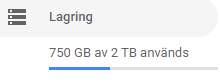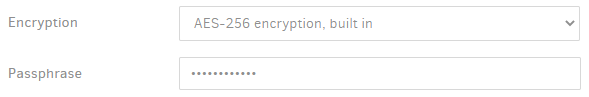- [x] I have searched open and closed issues for duplicates.
----------------…------------------------
## Environment info
- **Duplicati version**: 2.0.5.1 Beta
- **Operating system**: Windows 10 Version 1909
- **Backend**: Google Drive
## Description
Fatal error "Found 1 files that are missing from the remote storage, please run repair" at start of regular hourly backup after previous backup failed with "The remote server returned an error: (403) Forbidden."
Looking into the databases (I keep a DB history via --run-script-before), the 403 left the DB corrupted. Remote data and profiling log indicate that compact deleted a dblock file and its dindex, however the DB RemoteOperation table lacks those rows (and everything after) for this backup, and Remotevolume table wrongly says that dindex should still be there, yet somehow rightly says that dblock should not...
Emails on these were:
```
Failed: The remote server returned an error: (403) Forbidden.
Details: System.Net.WebException: The remote server returned an error: (403) Forbidden.
at Duplicati.Library.Main.AsyncDownloader.AsyncDownloaderEnumerator.AsyncDownloadedFile.get_TempFile()
at Duplicati.Library.Main.Operation.CompactHandler.DoCompact(LocalDeleteDatabase db, Boolean hasVerifiedBackend, IDbTransaction& transaction, BackendManager sharedBackend)
at Duplicati.Library.Main.Operation.DeleteHandler.DoRun(LocalDeleteDatabase db, IDbTransaction& transaction, Boolean hasVerifiedBacked, Boolean forceCompact, BackendManager sharedManager)
at Duplicati.Library.Main.Operation.BackupHandler.CompactIfRequired(BackendManager backend, Int64 lastVolumeSize)
at Duplicati.Library.Main.Operation.BackupHandler.<RunAsync>d__20.MoveNext()
--- End of stack trace from previous location where exception was thrown ---
at System.Runtime.ExceptionServices.ExceptionDispatchInfo.Throw()
at CoCoL.ChannelExtensions.WaitForTaskOrThrow(Task task)
at Duplicati.Library.Main.Controller.<>c__DisplayClass14_0.<Backup>b__0(BackupResults result)
at Duplicati.Library.Main.Controller.RunAction[T](T result, String[]& paths, IFilter& filter, Action`1 method)
Log data:
2020-03-03 13:02:17 -05 - [Error-Duplicati.Library.Main.Operation.BackupHandler-FatalError]: Fatal error
System.Net.WebException: The remote server returned an error: (403) Forbidden.
at Duplicati.Library.Main.AsyncDownloader.AsyncDownloaderEnumerator.AsyncDownloadedFile.get_TempFile()
at Duplicati.Library.Main.Operation.CompactHandler.DoCompact(LocalDeleteDatabase db, Boolean hasVerifiedBackend, IDbTransaction& transaction, BackendManager sharedBackend)
at Duplicati.Library.Main.Operation.DeleteHandler.DoRun(LocalDeleteDatabase db, IDbTransaction& transaction, Boolean hasVerifiedBacked, Boolean forceCompact, BackendManager sharedManager)
at Duplicati.Library.Main.Operation.BackupHandler.CompactIfRequired(BackendManager backend, Int64 lastVolumeSize)
at Duplicati.Library.Main.Operation.BackupHandler.<RunAsync>d__20.MoveNext()
```
then
```
Failed: Found 1 files that are missing from the remote storage, please run repair
Details: Duplicati.Library.Interface.UserInformationException: Found 1 files that are missing from the remote storage, please run repair
at Duplicati.Library.Main.Operation.FilelistProcessor.VerifyRemoteList(BackendManager backend, Options options, LocalDatabase database, IBackendWriter log, String protectedfile)
at Duplicati.Library.Main.Operation.BackupHandler.PreBackupVerify(BackendManager backend, String protectedfile)
at Duplicati.Library.Main.Operation.BackupHandler.<RunAsync>d__20.MoveNext()
--- End of stack trace from previous location where exception was thrown ---
at System.Runtime.ExceptionServices.ExceptionDispatchInfo.Throw()
at CoCoL.ChannelExtensions.WaitForTaskOrThrow(Task task)
at Duplicati.Library.Main.Controller.<>c__DisplayClass14_0.<Backup>b__0(BackupResults result)
at Duplicati.Library.Main.Controller.RunAction[T](T result, String[]& paths, IFilter& filter, Action`1 method)
Log data:
2020-03-03 13:40:30 -05 - [Warning-Duplicati.Library.Main.Operation.FilelistProcessor-MissingFile]: Missing file: duplicati-i3e3b4e6d1bda4b75bf950caec7755556.dindex.zip.aes
2020-03-03 13:40:30 -05 - [Error-Duplicati.Library.Main.Operation.FilelistProcessor-MissingRemoteFiles]: Found 1 files that are missing from the remote storage, please run repair
2020-03-03 13:40:30 -05 - [Error-Duplicati.Library.Main.Operation.BackupHandler-FatalError]: Fatal error
Duplicati.Library.Interface.UserInformationException: Found 1 files that are missing from the remote storage, please run repair
at Duplicati.Library.Main.Operation.FilelistProcessor.VerifyRemoteList(BackendManager backend, Options options, LocalDatabase database, IBackendWriter log, String protectedfile)
at Duplicati.Library.Main.Operation.BackupHandler.PreBackupVerify(BackendManager backend, String protectedfile)
at Duplicati.Library.Main.Operation.BackupHandler.<RunAsync>d__20.MoveNext()
```
I'm not seeking to get this going soon, but will leave it alone for awhile for an analysis of the situation. This job was intentionally set with --number-of-retries=1 in the hope that a transient issue would error.
I don't know where the 403 is from (possibly OAuth needing a token refresh?), but that seems to have done the breakage job. Possibly a compact operation is more sensitive than other spots in the backup?
## Steps to reproduce
EDIT 1:
See the Mar 14, 2020 "Developed steps to reproduce this issue well." [post below](https://github.com/duplicati/duplicati/issues/4129#issuecomment-599149786).
Also note that this seems to be being reported in the forum more. See references from forum below [starting](https://github.com/duplicati/duplicati/issues/4129#issuecomment-1079014706) at Mar 25, 2022.
Original Mar 6 2020 steps to reproduce were "Not really known" as noted below.
1. Not really known. You could try to arrange for a download error during second round of dblock downloads, to see if it will mess with the dblock+dindex delete that came after the first round of dblock downloads and the repackaged dblock+dindex uploads.
2. After above damage, run another backup. The one here was automatic by the same TrayIcon run.
- **Actual result**:
Failed: Found 1 files that are missing from the remote storage, please run repair
- **Expected result**:
Recovers and does backup.
## Screenshots
## Debug log
Here are the bug report files for DB dated 12:56 PM (email was sent later at 13:02 though) and 13:40 PM.
[bugreport.20190303_1256.zip](https://github.com/duplicati/duplicati/files/4301108/bugreport.20190303_1256.zip)
[bugreport.20190303_1340.zip](https://github.com/duplicati/duplicati/files/4301112/bugreport.20190303_1340.zip)
Here's the ending:
```
2020-03-03 13:40:30 -05 - [Warning-Duplicati.Library.Main.Operation.FilelistProcessor-MissingFile]: Missing file: duplicati-i3e3b4e6d1bda4b75bf950caec7755556.dindex.zip.aes
2020-03-03 13:40:30 -05 - [Error-Duplicati.Library.Main.Operation.FilelistProcessor-MissingRemoteFiles]: Found 1 files that are missing from the remote storage, please run repair
2020-03-03 13:40:30 -05 - [Profiling-Timer.Finished-Duplicati.Library.Main.Operation.BackupHandler-PreBackupVerify]: PreBackupVerify took 0:00:00:08.333
2020-03-03 13:40:30 -05 - [Error-Duplicati.Library.Main.Operation.BackupHandler-FatalError]: Fatal error
Duplicati.Library.Interface.UserInformationException: Found 1 files that are missing from the remote storage, please run repair
at Duplicati.Library.Main.Operation.FilelistProcessor.VerifyRemoteList(BackendManager backend, Options options, LocalDatabase database, IBackendWriter log, String protectedfile)
at Duplicati.Library.Main.Operation.BackupHandler.PreBackupVerify(BackendManager backend, String protectedfile)
at Duplicati.Library.Main.Operation.BackupHandler.<RunAsync>d__20.MoveNext()
2020-03-03 13:40:30 -05 - [Profiling-Timer.Begin-Duplicati.Library.Main.Database.ExtensionMethods-ExecuteNonQuery]: Starting - ExecuteNonQuery: PRAGMA optimize
2020-03-03 13:40:30 -05 - [Profiling-Timer.Finished-Duplicati.Library.Main.Database.ExtensionMethods-ExecuteNonQuery]: ExecuteNonQuery: PRAGMA optimize took 0:00:00:00.000
2020-03-03 13:40:30 -05 - [Profiling-Timer.Finished-Duplicati.Library.Main.Controller-RunBackup]: Running Backup took 0:00:00:30.736
```
Here's the compact and the 403:
```
2020-03-03 12:42:05 -05 - [Information-Duplicati.Library.Main.Database.LocalDeleteDatabase-CompactReason]: Compacting because there is 25.24% wasted space and the limit is 25%
2020-03-03 12:42:05 -05 - [Profiling-Timer.Begin-Duplicati.Library.Main.Database.ExtensionMethods-ExecuteScalarInt64]: Starting - ExecuteScalarInt64: INSERT INTO "Remotevolume" ("OperationID", "Name", "Type", "State", "Size", "VerificationCount", "DeleteGraceTime") VALUES (881, "duplicati-bbcbd4187d9cb48b0a22b0fe91722aa0b.dblock.zip.aes", "Blocks", "Temporary", -1, 0, 0); SELECT last_insert_rowid();
2020-03-03 12:42:05 -05 - [Profiling-Timer.Finished-Duplicati.Library.Main.Database.ExtensionMethods-ExecuteScalarInt64]: ExecuteScalarInt64: INSERT INTO "Remotevolume" ("OperationID", "Name", "Type", "State", "Size", "VerificationCount", "DeleteGraceTime") VALUES (881, "duplicati-bbcbd4187d9cb48b0a22b0fe91722aa0b.dblock.zip.aes", "Blocks", "Temporary", -1, 0, 0); SELECT last_insert_rowid(); took 0:00:00:00.000
2020-03-03 12:42:05 -05 - [Profiling-Timer.Begin-Duplicati.Library.Main.Database.ExtensionMethods-ExecuteScalarInt64]: Starting - ExecuteScalarInt64: INSERT INTO "Remotevolume" ("OperationID", "Name", "Type", "State", "Size", "VerificationCount", "DeleteGraceTime") VALUES (881, "duplicati-i15817fa246ab4f64b5e441d84bafcfe2.dindex.zip.aes", "Index", "Temporary", -1, 0, 0); SELECT last_insert_rowid();
2020-03-03 12:42:05 -05 - [Profiling-Timer.Finished-Duplicati.Library.Main.Database.ExtensionMethods-ExecuteScalarInt64]: ExecuteScalarInt64: INSERT INTO "Remotevolume" ("OperationID", "Name", "Type", "State", "Size", "VerificationCount", "DeleteGraceTime") VALUES (881, "duplicati-i15817fa246ab4f64b5e441d84bafcfe2.dindex.zip.aes", "Index", "Temporary", -1, 0, 0); SELECT last_insert_rowid(); took 0:00:00:00.000
2020-03-03 12:42:05 -05 - [Profiling-Timer.Begin-Duplicati.Library.Main.BackendManager-RemoteOperationNothing]: Starting - RemoteOperationNothing
2020-03-03 12:42:05 -05 - [Profiling-Timer.Finished-Duplicati.Library.Main.BackendManager-RemoteOperationNothing]: RemoteOperationNothing took 0:00:00:00.000
2020-03-03 12:42:05 -05 - [Profiling-Timer.Begin-Duplicati.Library.Main.Database.ExtensionMethods-ExecuteReader]: Starting - ExecuteReader: SELECT "C"."Name", "B"."Name", "B"."Hash", "B"."Size" FROM "IndexBlockLink" A, "RemoteVolume" B, "RemoteVolume" C WHERE "A"."IndexVolumeID" = "B"."ID" AND "A"."BlockVolumeID" = "C"."ID" AND "B"."Hash" IS NOT NULL AND "B"."Size" IS NOT NULL
2020-03-03 12:42:05 -05 - [Profiling-Timer.Finished-Duplicati.Library.Main.Database.ExtensionMethods-ExecuteReader]: ExecuteReader: SELECT "C"."Name", "B"."Name", "B"."Hash", "B"."Size" FROM "IndexBlockLink" A, "RemoteVolume" B, "RemoteVolume" C WHERE "A"."IndexVolumeID" = "B"."ID" AND "A"."BlockVolumeID" = "C"."ID" AND "B"."Hash" IS NOT NULL AND "B"."Size" IS NOT NULL took 0:00:00:00.000
2020-03-03 12:42:05 -05 - [Profiling-Timer.Begin-Duplicati.Library.Main.BackendManager-RemoteOperationGet]: Starting - RemoteOperationGet
2020-03-03 12:42:05 -05 - [Information-Duplicati.Library.Main.BasicResults-BackendEvent]: Backend event: Get - Started: duplicati-b50fa9e71ec3c4a30a5cf1a769840259b.dblock.zip.aes (50.05 MB)
2020-03-03 12:46:23 -05 - [Profiling-Duplicati.Library.Main.BackendManager-DownloadSpeed]: Downloaded and decrypted 50.05 MB in 00:04:17.9420016, 198.67 KB/s
2020-03-03 12:46:23 -05 - [Information-Duplicati.Library.Main.BasicResults-BackendEvent]: Backend event: Get - Completed: duplicati-b50fa9e71ec3c4a30a5cf1a769840259b.dblock.zip.aes (50.05 MB)
2020-03-03 12:46:23 -05 - [Profiling-Timer.Finished-Duplicati.Library.Main.BackendManager-RemoteOperationGet]: RemoteOperationGet took 0:00:04:17.942
2020-03-03 12:46:23 -05 - [Profiling-Timer.Begin-Duplicati.Library.Main.BackendManager-RemoteOperationGet]: Starting - RemoteOperationGet
2020-03-03 12:46:23 -05 - [Information-Duplicati.Library.Main.BasicResults-BackendEvent]: Backend event: Get - Started: duplicati-b52e9039635314dfdb0cc00d7d38bff00.dblock.zip.aes (43.42 MB)
2020-03-03 12:50:08 -05 - [Profiling-Duplicati.Library.Main.BackendManager-DownloadSpeed]: Downloaded and decrypted 43.42 MB in 00:03:44.8483951, 197.75 KB/s
2020-03-03 12:50:08 -05 - [Information-Duplicati.Library.Main.BasicResults-BackendEvent]: Backend event: Get - Completed: duplicati-b52e9039635314dfdb0cc00d7d38bff00.dblock.zip.aes (43.42 MB)
2020-03-03 12:50:08 -05 - [Profiling-Timer.Finished-Duplicati.Library.Main.BackendManager-RemoteOperationGet]: RemoteOperationGet took 0:00:03:44.848
2020-03-03 12:50:08 -05 - [Profiling-Timer.Begin-Duplicati.Library.Main.BackendManager-RemoteOperationGet]: Starting - RemoteOperationGet
2020-03-03 12:50:08 -05 - [Information-Duplicati.Library.Main.BasicResults-BackendEvent]: Backend event: Get - Started: duplicati-b2a3eb954e16f422cae85fe3202b56fe2.dblock.zip.aes (20.94 MB)
2020-03-03 12:51:59 -05 - [Profiling-Duplicati.Library.Main.BackendManager-DownloadSpeed]: Downloaded and decrypted 20.94 MB in 00:01:51.3706484, 192.54 KB/s
2020-03-03 12:51:59 -05 - [Information-Duplicati.Library.Main.BasicResults-BackendEvent]: Backend event: Get - Completed: duplicati-b2a3eb954e16f422cae85fe3202b56fe2.dblock.zip.aes (20.94 MB)
2020-03-03 12:51:59 -05 - [Profiling-Timer.Finished-Duplicati.Library.Main.BackendManager-RemoteOperationGet]: RemoteOperationGet took 0:00:01:51.370
2020-03-03 12:52:00 -05 - [Profiling-Timer.Begin-Duplicati.Library.Main.BackendManager-RemoteOperationPut]: Starting - RemoteOperationPut
2020-03-03 12:52:00 -05 - [Profiling-Timer.Begin-Duplicati.Library.Main.Database.ExtensionMethods-ExecuteScalarInt64]: Starting - ExecuteScalarInt64: INSERT INTO "Remotevolume" ("OperationID", "Name", "Type", "State", "Size", "VerificationCount", "DeleteGraceTime") VALUES (881, "duplicati-b44bbdf41c6c64fe8bd6c0cd52826827a.dblock.zip.aes", "Blocks", "Temporary", -1, 0, 0); SELECT last_insert_rowid();
2020-03-03 12:52:00 -05 - [Profiling-Timer.Finished-Duplicati.Library.Main.Database.ExtensionMethods-ExecuteScalarInt64]: ExecuteScalarInt64: INSERT INTO "Remotevolume" ("OperationID", "Name", "Type", "State", "Size", "VerificationCount", "DeleteGraceTime") VALUES (881, "duplicati-b44bbdf41c6c64fe8bd6c0cd52826827a.dblock.zip.aes", "Blocks", "Temporary", -1, 0, 0); SELECT last_insert_rowid(); took 0:00:00:00.000
2020-03-03 12:52:00 -05 - [Profiling-Timer.Begin-Duplicati.Library.Main.Database.ExtensionMethods-ExecuteScalarInt64]: Starting - ExecuteScalarInt64: INSERT INTO "Remotevolume" ("OperationID", "Name", "Type", "State", "Size", "VerificationCount", "DeleteGraceTime") VALUES (881, "duplicati-i3662fdc138524598acc0ac3e2e820378.dindex.zip.aes", "Index", "Temporary", -1, 0, 0); SELECT last_insert_rowid();
2020-03-03 12:52:00 -05 - [Profiling-Timer.Finished-Duplicati.Library.Main.Database.ExtensionMethods-ExecuteScalarInt64]: ExecuteScalarInt64: INSERT INTO "Remotevolume" ("OperationID", "Name", "Type", "State", "Size", "VerificationCount", "DeleteGraceTime") VALUES (881, "duplicati-i3662fdc138524598acc0ac3e2e820378.dindex.zip.aes", "Index", "Temporary", -1, 0, 0); SELECT last_insert_rowid(); took 0:00:00:00.000
2020-03-03 12:52:00 -05 - [Information-Duplicati.Library.Main.BasicResults-BackendEvent]: Backend event: Put - Started: duplicati-bbcbd4187d9cb48b0a22b0fe91722aa0b.dblock.zip.aes (50.00 MB)
2020-03-03 12:56:23 -05 - [Profiling-Duplicati.Library.Main.BackendManager-UploadSpeed]: Uploaded 50.00 MB in 00:04:22.6503624, 194.95 KB/s
2020-03-03 12:56:23 -05 - [Information-Duplicati.Library.Main.BasicResults-BackendEvent]: Backend event: Put - Completed: duplicati-bbcbd4187d9cb48b0a22b0fe91722aa0b.dblock.zip.aes (50.00 MB)
2020-03-03 12:56:23 -05 - [Profiling-Timer.Finished-Duplicati.Library.Main.BackendManager-RemoteOperationPut]: RemoteOperationPut took 0:00:04:22.665
2020-03-03 12:56:23 -05 - [Profiling-Timer.Begin-Duplicati.Library.Main.BackendManager-RemoteOperationPut]: Starting - RemoteOperationPut
2020-03-03 12:56:23 -05 - [Information-Duplicati.Library.Main.BasicResults-BackendEvent]: Backend event: Put - Started: duplicati-i15817fa246ab4f64b5e441d84bafcfe2.dindex.zip.aes (39.56 KB)
2020-03-03 12:56:24 -05 - [Profiling-Duplicati.Library.Main.BackendManager-UploadSpeed]: Uploaded 39.56 KB in 00:00:01.1783834, 33.57 KB/s
2020-03-03 12:56:24 -05 - [Information-Duplicati.Library.Main.BasicResults-BackendEvent]: Backend event: Put - Completed: duplicati-i15817fa246ab4f64b5e441d84bafcfe2.dindex.zip.aes (39.56 KB)
2020-03-03 12:56:24 -05 - [Profiling-Timer.Finished-Duplicati.Library.Main.BackendManager-RemoteOperationPut]: RemoteOperationPut took 0:00:00:01.264
2020-03-03 12:56:24 -05 - [Profiling-Timer.Begin-Duplicati.Library.Main.BackendManager-RemoteOperationNothing]: Starting - RemoteOperationNothing
2020-03-03 12:56:24 -05 - [Profiling-Timer.Finished-Duplicati.Library.Main.BackendManager-RemoteOperationNothing]: RemoteOperationNothing took 0:00:00:00.000
2020-03-03 12:56:24 -05 - [Profiling-Timer.Begin-Duplicati.Library.Main.Database.ExtensionMethods-ExecuteReader]: Starting - ExecuteReader: SELECT "C"."Name", "B"."Name", "B"."Hash", "B"."Size" FROM "IndexBlockLink" A, "RemoteVolume" B, "RemoteVolume" C WHERE "A"."IndexVolumeID" = "B"."ID" AND "A"."BlockVolumeID" = "C"."ID" AND "B"."Hash" IS NOT NULL AND "B"."Size" IS NOT NULL
2020-03-03 12:56:24 -05 - [Profiling-Timer.Finished-Duplicati.Library.Main.Database.ExtensionMethods-ExecuteReader]: ExecuteReader: SELECT "C"."Name", "B"."Name", "B"."Hash", "B"."Size" FROM "IndexBlockLink" A, "RemoteVolume" B, "RemoteVolume" C WHERE "A"."IndexVolumeID" = "B"."ID" AND "A"."BlockVolumeID" = "C"."ID" AND "B"."Hash" IS NOT NULL AND "B"."Size" IS NOT NULL took 0:00:00:00.000
2020-03-03 12:56:24 -05 - [Profiling-Timer.Begin-Duplicati.Library.Main.BackendManager-RemoteOperationDelete]: Starting - RemoteOperationDelete
2020-03-03 12:56:24 -05 - [Information-Duplicati.Library.Main.BasicResults-BackendEvent]: Backend event: Delete - Started: duplicati-b50fa9e71ec3c4a30a5cf1a769840259b.dblock.zip.aes (50.05 MB)
2020-03-03 12:56:26 -05 - [Information-Duplicati.Library.Main.BasicResults-BackendEvent]: Backend event: Delete - Completed: duplicati-b50fa9e71ec3c4a30a5cf1a769840259b.dblock.zip.aes (50.05 MB)
2020-03-03 12:56:26 -05 - [Profiling-Timer.Finished-Duplicati.Library.Main.BackendManager-RemoteOperationDelete]: RemoteOperationDelete took 0:00:00:01.461
2020-03-03 12:56:26 -05 - [Profiling-Timer.Begin-Duplicati.Library.Main.BackendManager-RemoteOperationDelete]: Starting - RemoteOperationDelete
2020-03-03 12:56:26 -05 - [Information-Duplicati.Library.Main.BasicResults-BackendEvent]: Backend event: Delete - Started: duplicati-i3e3b4e6d1bda4b75bf950caec7755556.dindex.zip.aes (27.45 KB)
2020-03-03 12:56:29 -05 - [Information-Duplicati.Library.Main.BasicResults-BackendEvent]: Backend event: Delete - Completed: duplicati-i3e3b4e6d1bda4b75bf950caec7755556.dindex.zip.aes (27.45 KB)
2020-03-03 12:56:29 -05 - [Profiling-Timer.Finished-Duplicati.Library.Main.BackendManager-RemoteOperationDelete]: RemoteOperationDelete took 0:00:00:02.955
2020-03-03 12:56:29 -05 - [Profiling-Timer.Begin-Duplicati.Library.Main.BackendManager-RemoteOperationGet]: Starting - RemoteOperationGet
2020-03-03 12:56:29 -05 - [Information-Duplicati.Library.Main.BasicResults-BackendEvent]: Backend event: Get - Started: duplicati-b3f9da65a8b8040df8cb634523018c2fa.dblock.zip.aes (21.13 MB)
2020-03-03 12:58:17 -05 - [Profiling-Duplicati.Library.Main.BackendManager-DownloadSpeed]: Downloaded and decrypted 21.13 MB in 00:01:48.8213207, 198.86 KB/s
2020-03-03 12:58:17 -05 - [Information-Duplicati.Library.Main.BasicResults-BackendEvent]: Backend event: Get - Completed: duplicati-b3f9da65a8b8040df8cb634523018c2fa.dblock.zip.aes (21.13 MB)
2020-03-03 12:58:17 -05 - [Profiling-Timer.Finished-Duplicati.Library.Main.BackendManager-RemoteOperationGet]: RemoteOperationGet took 0:00:01:48.822
2020-03-03 12:58:17 -05 - [Profiling-Timer.Begin-Duplicati.Library.Main.BackendManager-RemoteOperationGet]: Starting - RemoteOperationGet
2020-03-03 12:58:17 -05 - [Information-Duplicati.Library.Main.BasicResults-BackendEvent]: Backend event: Get - Started: duplicati-bad01a725864f499fa129271f01aa4bc1.dblock.zip.aes (16.13 MB)
2020-03-03 12:59:42 -05 - [Profiling-Duplicati.Library.Main.BackendManager-DownloadSpeed]: Downloaded and decrypted 16.13 MB in 00:01:24.0692703, 196.49 KB/s
2020-03-03 12:59:42 -05 - [Information-Duplicati.Library.Main.BasicResults-BackendEvent]: Backend event: Get - Completed: duplicati-bad01a725864f499fa129271f01aa4bc1.dblock.zip.aes (16.13 MB)
2020-03-03 12:59:42 -05 - [Profiling-Timer.Finished-Duplicati.Library.Main.BackendManager-RemoteOperationGet]: RemoteOperationGet took 0:00:01:24.070
2020-03-03 12:59:42 -05 - [Profiling-Timer.Begin-Duplicati.Library.Main.BackendManager-RemoteOperationGet]: Starting - RemoteOperationGet
2020-03-03 12:59:42 -05 - [Information-Duplicati.Library.Main.BasicResults-BackendEvent]: Backend event: Get - Started: duplicati-be375389d1eba43708f00bce8ba743ccf.dblock.zip.aes (28.48 MB)
2020-03-03 13:02:09 -05 - [Profiling-Duplicati.Library.Main.BackendManager-DownloadSpeed]: Downloaded and decrypted 28.48 MB in 00:02:27.8752230, 197.18 KB/s
2020-03-03 13:02:09 -05 - [Information-Duplicati.Library.Main.BasicResults-BackendEvent]: Backend event: Get - Completed: duplicati-be375389d1eba43708f00bce8ba743ccf.dblock.zip.aes (28.48 MB)
2020-03-03 13:02:09 -05 - [Profiling-Timer.Finished-Duplicati.Library.Main.BackendManager-RemoteOperationGet]: RemoteOperationGet took 0:00:02:27.876
2020-03-03 13:02:09 -05 - [Profiling-Timer.Begin-Duplicati.Library.Main.BackendManager-RemoteOperationGet]: Starting - RemoteOperationGet
2020-03-03 13:02:09 -05 - [Information-Duplicati.Library.Main.BasicResults-BackendEvent]: Backend event: Get - Started: duplicati-b229fdb1d14f44ae98a22f3835f60848b.dblock.zip.aes (47.39 MB)
2020-03-03 13:02:10 -05 - [Profiling-Timer.Finished-Duplicati.Library.Main.BackendManager-RemoteOperationGet]: RemoteOperationGet took 0:00:00:00.075
2020-03-03 13:02:10 -05 - [Retry-Duplicati.Library.Main.BackendManager-RetryGet]: Operation Get with file duplicati-b229fdb1d14f44ae98a22f3835f60848b.dblock.zip.aes attempt 1 of 1 failed with message: The remote server returned an error: (403) Forbidden.
System.Net.WebException: The remote server returned an error: (403) Forbidden.
at Duplicati.Library.Utility.AsyncHttpRequest.AsyncWrapper.GetResponseOrStream()
at Duplicati.Library.Utility.AsyncHttpRequest.GetResponse()
at Duplicati.Library.Backend.GoogleDrive.GoogleDrive.Get(String remotename, Stream stream)
at Duplicati.Library.Main.BackendManager.coreDoGetPiping(FileEntryItem item, IEncryption useDecrypter, Int64& retDownloadSize, String& retHashcode)
at Duplicati.Library.Main.BackendManager.DoGet(FileEntryItem item)
at Duplicati.Library.Main.BackendManager.ThreadRun()
2020-03-03 13:02:10 -05 - [Information-Duplicati.Library.Main.BasicResults-BackendEvent]: Backend event: Get - Failed: duplicati-b229fdb1d14f44ae98a22f3835f60848b.dblock.zip.aes (47.39 MB)
2020-03-03 13:02:10 -05 - [Profiling-Timer.Begin-Duplicati.Library.Main.BackendManager-RemoteOperationGet]: Starting - RemoteOperationGet
2020-03-03 13:02:10 -05 - [Information-Duplicati.Library.Main.BasicResults-BackendEvent]: Backend event: Get - Started: duplicati-b6e794e613caf4a409d2aaf90de1f31bc.dblock.zip.aes (705.39 KB)
2020-03-03 13:02:17 -05 - [Profiling-Duplicati.Library.Main.BackendManager-DownloadSpeed]: Downloaded and decrypted 705.39 KB in 00:00:06.9219081, 101.91 KB/s
2020-03-03 13:02:17 -05 - [Information-Duplicati.Library.Main.BasicResults-BackendEvent]: Backend event: Get - Completed: duplicati-b6e794e613caf4a409d2aaf90de1f31bc.dblock.zip.aes (705.39 KB)
2020-03-03 13:02:17 -05 - [Profiling-Timer.Finished-Duplicati.Library.Main.BackendManager-RemoteOperationGet]: RemoteOperationGet took 0:00:00:06.922
2020-03-03 13:02:17 -05 - [Error-Duplicati.Library.Main.Operation.BackupHandler-FatalError]: Fatal error
System.Net.WebException: The remote server returned an error: (403) Forbidden.
at Duplicati.Library.Main.AsyncDownloader.AsyncDownloaderEnumerator.AsyncDownloadedFile.get_TempFile()
at Duplicati.Library.Main.Operation.CompactHandler.DoCompact(LocalDeleteDatabase db, Boolean hasVerifiedBackend, IDbTransaction& transaction, BackendManager sharedBackend)
at Duplicati.Library.Main.Operation.DeleteHandler.DoRun(LocalDeleteDatabase db, IDbTransaction& transaction, Boolean hasVerifiedBacked, Boolean forceCompact, BackendManager sharedManager)
at Duplicati.Library.Main.Operation.BackupHandler.CompactIfRequired(BackendManager backend, Int64 lastVolumeSize)
at Duplicati.Library.Main.Operation.BackupHandler.<RunAsync>d__20.MoveNext()
2020-03-03 13:02:17 -05 - [Profiling-Timer.Begin-Duplicati.Library.Main.Database.ExtensionMethods-ExecuteNonQuery]: Starting - ExecuteNonQuery: PRAGMA optimize
2020-03-03 13:02:17 -05 - [Profiling-Timer.Finished-Duplicati.Library.Main.Database.ExtensionMethods-ExecuteNonQuery]: ExecuteNonQuery: PRAGMA optimize took 0:00:00:00.000
2020-03-03 13:02:17 -05 - [Profiling-Timer.Finished-Duplicati.Library.Main.Controller-RunBackup]: Running Backup took 0:00:22:16.948
```
Notice how duplicati-b50fa9e71ec3c4a30a5cf1a769840259b.dblock.zip.aes then duplicati-i3e3b4e6d1bda4b75bf950caec7755556.dindex.zip.aes were logged as deleted. In 12:56 DB:
duplicati-b50fa9e71ec3c4a30a5cf1a769840259b.dblock.zip.aes
Remotevolume table shows Deleting
RemoteOperation table does not show delete
duplicati-i3e3b4e6d1bda4b75bf950caec7755556.dindex.zip.aes
Remotevolume table shows Verified
RemoteOperation table does not show delete