Makes sense. Losing track of steps. So header scan missed this, and it was caught in the full hash test, while it possibly could have been caught in NUL-runs scan except for the fact that such scan wasn’t run.
Upload throttle corrupts backup, especially OneDrive. Analyzed, with code proposed. #3787 may cause the runs of NULs for at least one person in this topic who was throttling, but you’re not, so it’s less likely.
Good question. Is anything else (even source files) changed monthy? Old dblock files are not rewritten, but the data they contain can gradually become obsolete as older backup versions are deleted by your retention rules. When enough data is obsolete, compact occurs to reclaim the otherwise-wasted space. You can look around to see which other old files you still have from 2018, and see if there’s any pattern.
Then there’s your retention change theory. BTW there’s no merging. It’s just thinning out to less closely spaced versions when you’re willing to sacrifice the in-between-the-remaining-backup views of the files.
If they are also unchanged since 2018 backup, that would help explain why the dblocks are still around. This would be an ideal situation for the --rebuild-missing-dblock-files option, but it doesn’t seem to work with the small test I ran, and I’m not seeing much encouragement from the other forum posts about it…
Lacking the ideal fix, the fallback is probably to check the other bad dblock files, then follow the disaster recovery article to see if you can just get them out of the way so they stop being complained about, then backup again to backup the same files (if others are also still intact). They just won’t be in old versions…
If you keep having trouble, and you’re willing to take some risk, you might consider switching to Canary, which has numerous data integrity bug fixes that aren’t in Beta yet. Try this on a less critical system that sees the error too often. If you have a good Canary (recent ones seem good), you can change Settings update channel to Beta and wait for it. Or if you’re going to stay on Canary, at least read release notices.
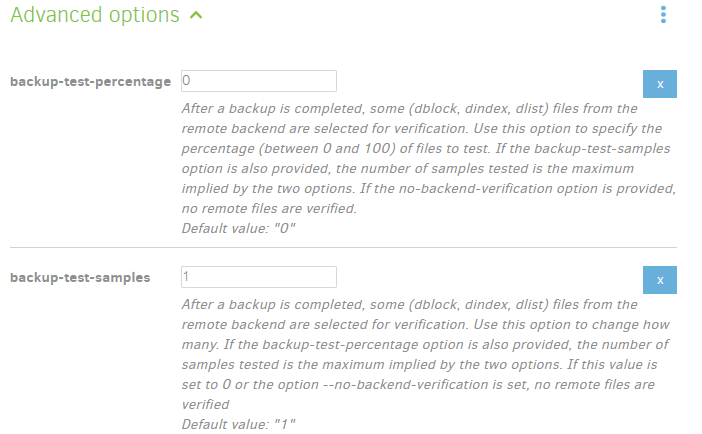
 It seems I do have a consistent backup again. I still need to do some tests, which takes some time because the other backups where stalled for the last week and could not start nor finish. I have to wait until they are fine as well.
It seems I do have a consistent backup again. I still need to do some tests, which takes some time because the other backups where stalled for the last week and could not start nor finish. I have to wait until they are fine as well.