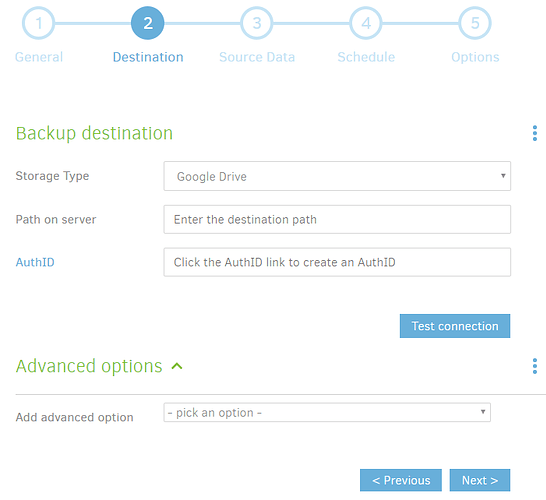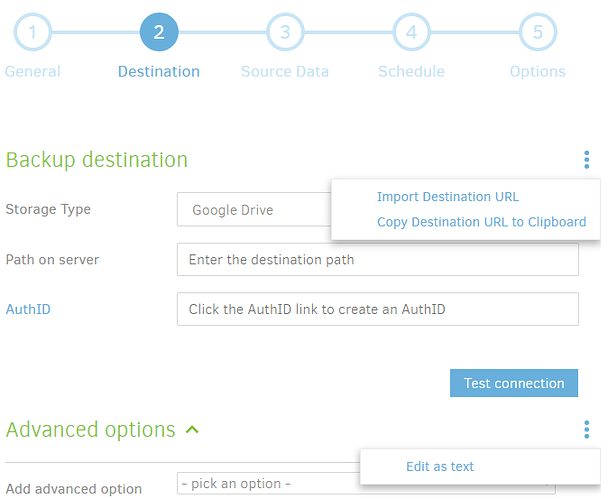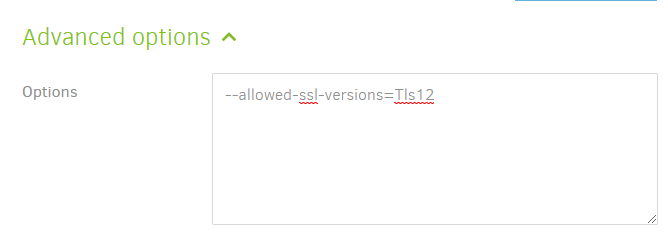sorry for the slow response.
Can confirm, for one of the jobs that I get the warning with there is no --auth-password in the config (i have tried both the 3 dots and exporting the configurations to json
from the json here are the options
{
"CreatedByVersion": "2.0.4.22",
"Schedule": {
"ID": 7,
"Tags": [
"ID=3"
],
"Time": "2019-08-20T23:00:00Z",
"Repeat": "1D",
"LastRun": "2019-08-19T23:00:00Z",
"Rule": "AllowedWeekDays=Monday,Tuesday,Wednesday,Thursday,Friday,Saturday,Sunday",
"AllowedDays": [
"mon",
"tue",
"wed",
"thu",
"fri",
"sat",
"sun"
]
},
"Backup": {
"ID": "3",
"Name": "USER_DATA - DAILY",
"Description": "Backup of user_data folder on NAS VAULT101 on a daily basis. \nRetains 1 year of changes\n\nLast updated: 20/03/2019",
"Tags": [],
"TargetURL": "googledrive://USER_DATA-DAILY?allowed-ssl-versions=Tls12",
"DBPath": "/root/.config/Duplicati/71687673808575776781.sqlite",
"Sources": [
"/mnt/user_data/"
],
"Settings": [
{
"Filter": "",
"Name": "encryption-module",
"Value": "aes",
"Argument": null
},
{
"Filter": "",
"Name": "compression-module",
"Value": "zip",
"Argument": null
},
{
"Filter": "",
"Name": "dblock-size",
"Value": "350MB",
"Argument": null
},
{
"Filter": "",
"Name": "--zip-compression-level",
"Value": "9",
"Argument": null
},
{
"Filter": "",
"Name": "--use-block-cache",
"Value": "true",
"Argument": null
}
],
"Filters": [],
"Metadata": {
"LastErrorDate": "20190803T080151Z",
"LastErrorMessage": "Found 7 files that are missing from the remote storage, please run repair",
"LastBackupDate": "20190810T230000Z",
"BackupListCount": "9",
"TotalQuotaSpace": "16795620857632",
"FreeQuotaSpace": "10995116277760",
"AssignedQuotaSpace": "-1",
"TargetFilesSize": "1574247187877",
"TargetFilesCount": "8601",
"TargetSizeString": "1.43 TB",
"SourceFilesSize": "2001312463686",
"SourceFilesCount": "457159",
"SourceSizeString": "1.82 TB",
"LastBackupStarted": "20190819T230000Z",
"LastBackupFinished": "20190819T234201Z",
"LastBackupDuration": "00:42:01.4243230"
},
"IsTemporary": false
},
"DisplayNames": {
"/mnt/user_data/": "user_data"
}
}
Weirdly, I do not get the error on all of the jobs yet they were all created on the same date.