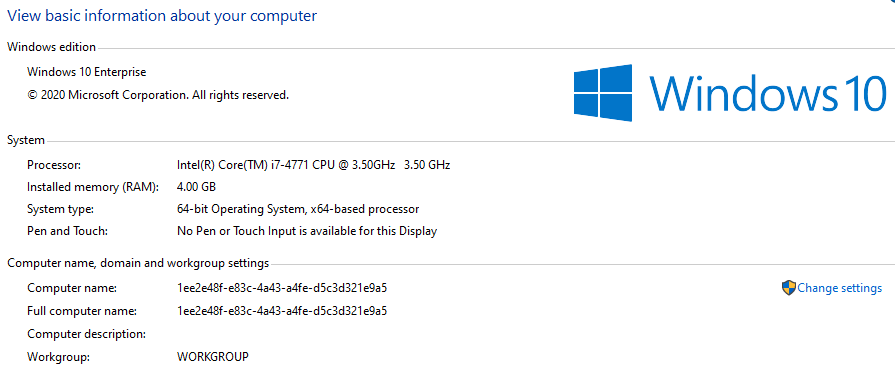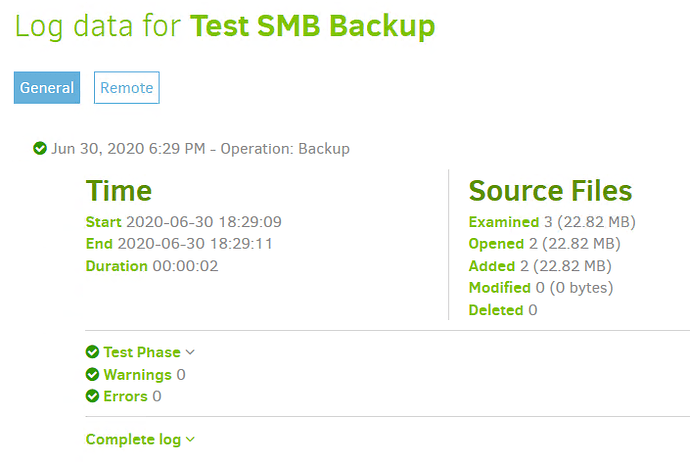Just did that, workgroup installation, used the same domain account as on my main PC for the credentials to the same SMB share just a different sub-folder, although I’m all Windows here for the most part so no Samba, and still works:
{
"DeletedFiles": 0,
"DeletedFolders": 0,
"ModifiedFiles": 0,
"ExaminedFiles": 3,
"OpenedFiles": 2,
"AddedFiles": 2,
"SizeOfModifiedFiles": 0,
"SizeOfAddedFiles": 23928494,
"SizeOfExaminedFiles": 23928668,
"SizeOfOpenedFiles": 23928494,
"NotProcessedFiles": 0,
"AddedFolders": 1,
"TooLargeFiles": 0,
"FilesWithError": 0,
"ModifiedFolders": 0,
"ModifiedSymlinks": 0,
"AddedSymlinks": 0,
"DeletedSymlinks": 0,
"PartialBackup": false,
"Dryrun": false,
"MainOperation": "Backup",
"CompactResults": null,
"VacuumResults": null,
"DeleteResults": null,
"RepairResults": null,
"TestResults": {
"MainOperation": "Test",
"VerificationsActualLength": 3,
"Verifications": [
{
"Key": "duplicati-20200630T162909Z.dlist.zip",
"Value": []
},
{
"Key": "duplicati-ie2ef0103578642eb8ba2917d74d8772c.dindex.zip",
"Value": []
},
{
"Key": "duplicati-bb21f094b8fbb421087f6d030c763c402.dblock.zip",
"Value": []
}
],
"ParsedResult": "Success",
"Version": "2.0.5.107 (2.0.5.107_canary_2020-05-26)",
"EndTime": "2020-06-30T16:29:11.8085959Z",
"BeginTime": "2020-06-30T16:29:11.2923968Z",
"Duration": "00:00:00.5161991",
"MessagesActualLength": 0,
"WarningsActualLength": 0,
"ErrorsActualLength": 0,
"Messages": null,
"Warnings": null,
"Errors": null,
"BackendStatistics": {
"RemoteCalls": 8,
"BytesUploaded": 22925071,
"BytesDownloaded": 22925071,
"FilesUploaded": 3,
"FilesDownloaded": 3,
"FilesDeleted": 0,
"FoldersCreated": 0,
"RetryAttempts": 0,
"UnknownFileSize": 0,
"UnknownFileCount": 0,
"KnownFileCount": 6,
"KnownFileSize": 22927657,
"LastBackupDate": "2020-06-30T18:29:09+02:00",
"BackupListCount": 2,
"TotalQuotaSpace": 5994633494528,
"FreeQuotaSpace": 1910532800512,
"AssignedQuotaSpace": -1,
"ReportedQuotaError": false,
"ReportedQuotaWarning": false,
"MainOperation": "Backup",
"ParsedResult": "Success",
"Version": "2.0.5.107 (2.0.5.107_canary_2020-05-26)",
"EndTime": "0001-01-01T00:00:00",
"BeginTime": "2020-06-30T16:29:09.5267385Z",
"Duration": "00:00:00",
"MessagesActualLength": 0,
"WarningsActualLength": 0,
"ErrorsActualLength": 0,
"Messages": null,
"Warnings": null,
"Errors": null
}
},
"ParsedResult": "Success",
"Version": "2.0.5.107 (2.0.5.107_canary_2020-05-26)",
"EndTime": "2020-06-30T16:29:11.8242474Z",
"BeginTime": "2020-06-30T16:29:09.5267385Z",
"Duration": "00:00:02.2975089",
"MessagesActualLength": 17,
"WarningsActualLength": 0,
"ErrorsActualLength": 0,
"Messages": [
"2020-06-30 18:29:09 +02 - [Information-Duplicati.Library.Main.Controller-StartingOperation]: The operation Backup has started",
"2020-06-30 18:29:09 +02 - [Information-Duplicati.Library.Main.BasicResults-BackendEvent]: Backend event: List - Started: ()",
"2020-06-30 18:29:09 +02 - [Information-Duplicati.Library.Main.BasicResults-BackendEvent]: Backend event: List - Completed: (3 bytes)",
"2020-06-30 18:29:10 +02 - [Information-Duplicati.Library.Main.BasicResults-BackendEvent]: Backend event: Put - Started: duplicati-bb21f094b8fbb421087f6d030c763c402.dblock.zip (21.85 MB)",
"2020-06-30 18:29:10 +02 - [Information-Duplicati.Library.Main.BasicResults-BackendEvent]: Backend event: Put - Started: duplicati-20200630T162909Z.dlist.zip (979 bytes)",
"2020-06-30 18:29:10 +02 - [Information-Duplicati.Library.Main.BasicResults-BackendEvent]: Backend event: Put - Completed: duplicati-20200630T162909Z.dlist.zip (979 bytes)",
"2020-06-30 18:29:11 +02 - [Information-Duplicati.Library.Main.BasicResults-BackendEvent]: Backend event: Put - Completed: duplicati-bb21f094b8fbb421087f6d030c763c402.dblock.zip (21.85 MB)",
"2020-06-30 18:29:11 +02 - [Information-Duplicati.Library.Main.BasicResults-BackendEvent]: Backend event: Put - Started: duplicati-ie2ef0103578642eb8ba2917d74d8772c.dindex.zip (15.98 KB)",
"2020-06-30 18:29:11 +02 - [Information-Duplicati.Library.Main.BasicResults-BackendEvent]: Backend event: Put - Completed: duplicati-ie2ef0103578642eb8ba2917d74d8772c.dindex.zip (15.98 KB)",
"2020-06-30 18:29:11 +02 - [Information-Duplicati.Library.Main.BasicResults-BackendEvent]: Backend event: List - Started: ()",
"2020-06-30 18:29:11 +02 - [Information-Duplicati.Library.Main.BasicResults-BackendEvent]: Backend event: List - Completed: (6 bytes)",
"2020-06-30 18:29:11 +02 - [Information-Duplicati.Library.Main.BasicResults-BackendEvent]: Backend event: Get - Started: duplicati-20200630T162909Z.dlist.zip (979 bytes)",
"2020-06-30 18:29:11 +02 - [Information-Duplicati.Library.Main.BasicResults-BackendEvent]: Backend event: Get - Completed: duplicati-20200630T162909Z.dlist.zip (979 bytes)",
"2020-06-30 18:29:11 +02 - [Information-Duplicati.Library.Main.BasicResults-BackendEvent]: Backend event: Get - Started: duplicati-ie2ef0103578642eb8ba2917d74d8772c.dindex.zip (15.98 KB)",
"2020-06-30 18:29:11 +02 - [Information-Duplicati.Library.Main.BasicResults-BackendEvent]: Backend event: Get - Completed: duplicati-ie2ef0103578642eb8ba2917d74d8772c.dindex.zip (15.98 KB)",
"2020-06-30 18:29:11 +02 - [Information-Duplicati.Library.Main.BasicResults-BackendEvent]: Backend event: Get - Started: duplicati-bb21f094b8fbb421087f6d030c763c402.dblock.zip (21.85 MB)",
"2020-06-30 18:29:11 +02 - [Information-Duplicati.Library.Main.BasicResults-BackendEvent]: Backend event: Get - Completed: duplicati-bb21f094b8fbb421087f6d030c763c402.dblock.zip (21.85 MB)"
],
"Warnings": [],
"Errors": [],
"BackendStatistics": {
"RemoteCalls": 8,
"BytesUploaded": 22925071,
"BytesDownloaded": 22925071,
"FilesUploaded": 3,
"FilesDownloaded": 3,
"FilesDeleted": 0,
"FoldersCreated": 0,
"RetryAttempts": 0,
"UnknownFileSize": 0,
"UnknownFileCount": 0,
"KnownFileCount": 6,
"KnownFileSize": 22927657,
"LastBackupDate": "2020-06-30T18:29:09+02:00",
"BackupListCount": 2,
"TotalQuotaSpace": 5994633494528,
"FreeQuotaSpace": 1910532800512,
"AssignedQuotaSpace": -1,
"ReportedQuotaError": false,
"ReportedQuotaWarning": false,
"MainOperation": "Backup",
"ParsedResult": "Success",
"Version": "2.0.5.107 (2.0.5.107_canary_2020-05-26)",
"EndTime": "0001-01-01T00:00:00",
"BeginTime": "2020-06-30T16:29:09.5267385Z",
"Duration": "00:00:00",
"MessagesActualLength": 0,
"WarningsActualLength": 0,
"ErrorsActualLength": 0,
"Messages": null,
"Warnings": null,
"Errors": null
}
}
{
"CreatedByVersion": "2.0.5.107",
"Schedule": null,
"Backup": {
"ID": "1",
"Name": "Test SMB Backup",
"Description": "",
"Tags": [],
"TargetURL": "file://\\\\LISA\\NELSON\\DUPLICATI\\TEST\\?auth-username=star-one\\administrator",
"DBPath": "C:\\Windows\\system32\\config\\systemprofile\\AppData\\Local\\Duplicati\\PRWBADBPGD.sqlite",
"Sources": [
"C:\\Users\\Public\\Downloads\\",
"C:\\Users\\TestAccount\\Desktop\\Downloads\\"
],
"Settings": [
{
"Filter": "",
"Name": "encryption-module",
"Value": "",
"Argument": null
},
{
"Filter": "",
"Name": "compression-module",
"Value": "zip",
"Argument": null
},
{
"Filter": "",
"Name": "dblock-size",
"Value": "50mb",
"Argument": null
},
{
"Filter": "",
"Name": "--no-encryption",
"Value": "true",
"Argument": null
}
],
"Filters": [],
"Metadata": {
"LastBackupDate": "20200630T162909Z",
"BackupListCount": "2",
"TotalQuotaSpace": "5994633494528",
"FreeQuotaSpace": "1910532800512",
"AssignedQuotaSpace": "-1",
"TargetFilesSize": "22927657",
"TargetFilesCount": "6",
"TargetSizeString": "21.87 MB",
"SourceFilesSize": "23928668",
"SourceFilesCount": "3",
"SourceSizeString": "22.82 MB",
"LastBackupStarted": "20200630T162909Z",
"LastBackupFinished": "20200630T162911Z",
"LastBackupDuration": "00:00:02.2975089",
"LastCompactDuration": "00:00:00.0312446",
"LastCompactStarted": "20200630T162656Z",
"LastCompactFinished": "20200630T162656Z"
},
"IsTemporary": false
},
"DisplayNames": {
"C:\\Users\\Public\\Downloads\\": "Downloads",
"C:\\Users\\TestAccount\\Desktop\\Downloads\\": "Downloads"
}
}