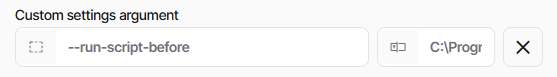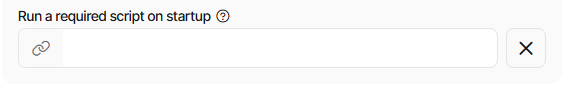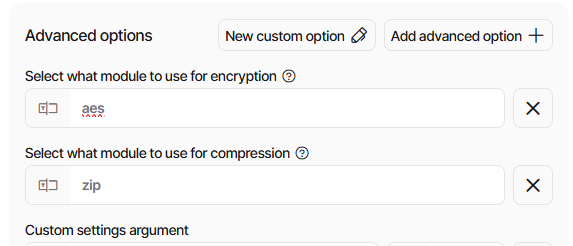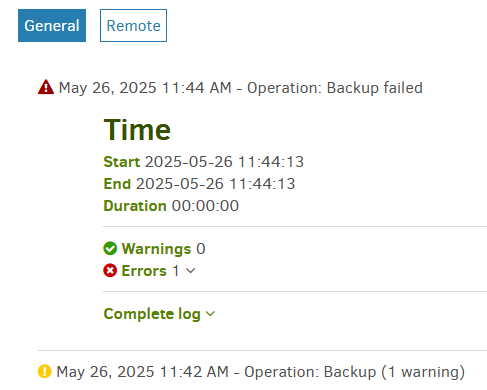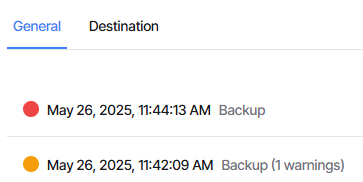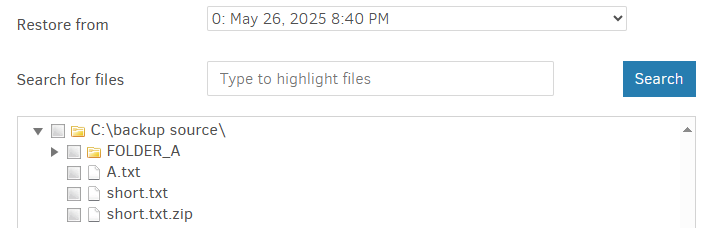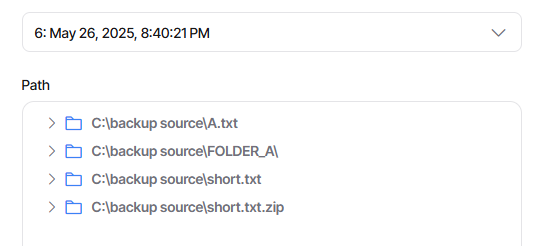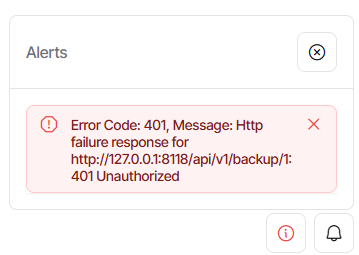2.1.0.118_canary_2025-05-12
This release is a canary release intended to be used for testing.
Major changes in this version
This version has a number of minor fixes and a major rewrite of the the “repair” command.
The logic for the “repair” command is that it should be possible to recover loss of .dblock files, if the data is still present locally.
This logic has been fixed in multiple ways and now also supports recovering data, even if no individual .dblock volumes can be fully recovered.
In this case, the repair will recreate as much data as possible in new .dblock files, and configure it so as many files as possible are available.
The purge-broken-files can be used after repair has failed to recover eveything, and will only purge the files that were lost.
The purge-broken-files command has also been updated to support using incorrect metadata, such that files are not purged if they are only missing metadata.
There are again numerous fixes to ngclient, including some faster browsing of restore contents, and better remote validation of folder contents.
The UI now supports a number of different languages.
Database version upgrade to v16
The local database is again upgraded with two index changes for correctness and performance.
The bundled Duplicati.CommandLine.DatabaseTool.exe / duplicati-database-tool can downgrade databases.
Since the change is only index addition, there is no data loss on downgrades.
Detailed list of changes:
- Support
CACHEDIR.TAGas a default exclude file marker - Improved
list-broken-filesto more accurately show contents, thanks @gpatel-fr - Added new faster API for listing restores (only used in ngclient)
- Added new API for testing to check for existing files (only used in ngclient)
- Updated translations, thanks to all the translators
- Fixed pCloud OAuth url in CLI
- Improved logic for combining Regex filters, thanks @Jojo-1000
- Improved error parsing for
box.combackend - Simplified log closing to avoid cases where the log file is kept open
- Prevent database actions when delete is invoked with no versions to delete
- Updated throttle library to force more smooth output
- Tracking task metadata (start/stop time) for better log scoping
- Fixed AuthID not being reported as a password property
- Removed CloudFiles backend
- Fixed issue with throttle not working correctly on some backends
- Fixed an issue with rclone giving errors after each operation
- Fixed repair command to support repairs with partial data available
- Updated local DB schema to v16 (two new indexes)
- Fixed scheduling order when starting a backup
- Fixed case where warnings were emitted if the local data contains duplicates during repair, thanks @warwickmm and @Jojo-1000
- Updated iDrivee2 to use HttpClient
- Updated TahoeLAFS to use HttpClient
- Removed long-standing
FIXMEGlobalclass - Fixed issue with
server-utiltiming out after 15 min, if using the--waitoption
Ngclient changes:
- Fixed “Export as commandline”
- Prevent GUI commandline from sending empty arguments
- Fixed some options were missing from the commandline view
- Added some confirmation dialogs
- Added indicator to show if backup is encrypted
- Improved notification state not always showing errors
- Fixed issue with multiple request fired on restore browsing
- Updated restore to use new faster API, if available
- Fixed issue with percent-encoded paths from configuration import
- Fixed issues with Test button not detecting SSL certificates or SSH key changes in all places
- Updated the Test button to check for existing files if the API is available
- Stop restore attempts early on known fatal errors (passphrase missing, empty folder, etc)
- Fixed an issue with advanced option lists not showing the correct labels
- Added a restore progress page
- Support multiple root folders on restore
- Test destination has a spinner while active
- Added spinners for long-running tasks from the start page
- Added TahoeLAFS UI
- Fixed the Live logs area
- Added multiple languages to the UI, thanks to all the translators
- Updated login page and loading indicator