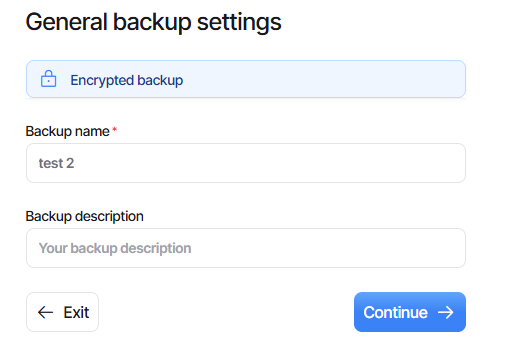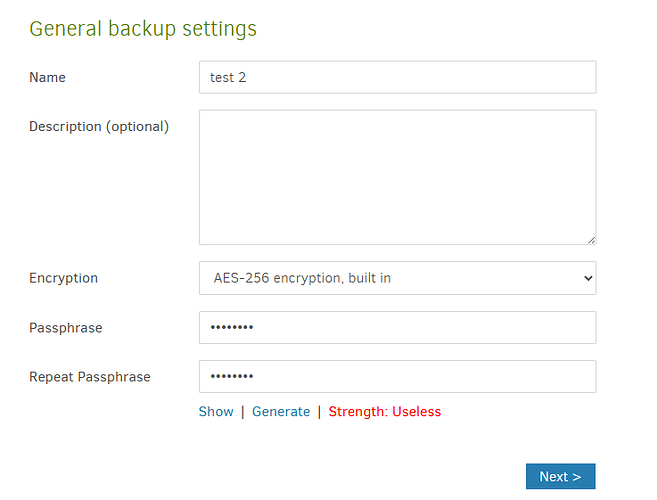You switched to Canary on December 30. If it’s still Canary, please say so on reports.
Canary is sometimes rather easy to break. Bug reports are great, but say it’s Canary.
Canary imagines it in the new UI, when Commandline is used, as doing such delete requires.
Steps for similar 2.1.0.118 Canary bug:
Run an encrypted backup of a short file.
Use Commandline to run same backup.
Developer tools shows its request to be:
`["backup", "file://C:\Duplicati\duplicati-2.1.0.118_canary_2025-05-12-win-x64-gui\RUN\test 2\",…]
0
:
"backup"
1
:
"file://C:\\Duplicati\\duplicati-2.1.0.118_canary_2025-05-12-win-x64-gui\\RUN\\test 2\\"
2
:
"C:\\backup source\\short.txt"
3
:
"--backup-name=test 2"
4
:
"--dbpath=C:\\Duplicati\\duplicati-2.1.0.118_canary_2025-05-12-win-x64-gui\\RUN\\UBPLTGPKJZ.sqlite"
5
:
"--backup-id=2"
6
:
"--no-encryption=True"
7
:
"--dblock-size=50MB"
8
:
"--compression-module=zip"
9
:
"--disable-module=console-password-input"
Output Window says:
Backup started at 5/19/2025 9:12:54 AM
Checking remote backup ...
The operation Backup has failed with error: You have attempted to remove the passphrase on an existing backup, which is not supported. Please configure a new clean backup if you want to remove the passphrase. => You have attempted to remove the passphrase on an existing backup, which is not supported. Please configure a new clean backup if you want to remove the passphrase.
ErrorID: PassphraseRemovalNotSupported
You have attempted to remove the passphrase on an existing backup, which is not supported. Please configure a new clean backup if you want to remove the passphrase.
Return code: 100
New UI shows different view than was originally set up::
NGAX (is there a better name coming?) shows correctly:
and its Commandline looks good (unlike new UI which is very empty) and runs successfully.