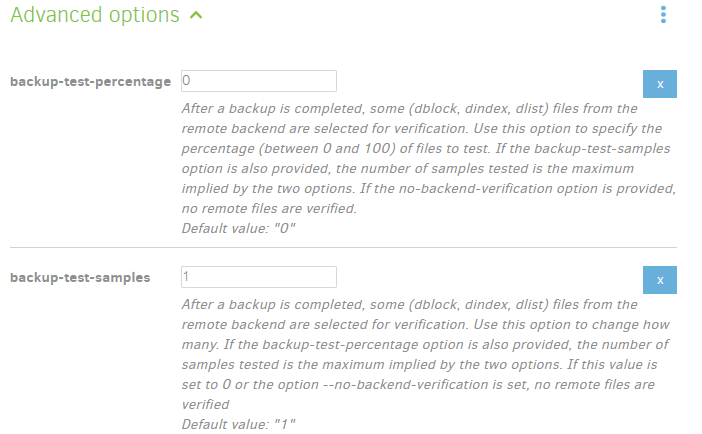No problem. It just wasn’t 100% clear originally what you had. Now I know whatever’s happening is happening directly between you and Google Drive, and sync software can’t possibly be part of this.
Set a bandwith limit describes it, I guess, and at the time of advice, nobody knew damage potential. Exact nature of your file damage isn’t clear without a view somehow of the start of the file where the header (starts with letters AES) “should” be, but that allows me room to speculate that later data was written over it, as the known (now fixed in Canary) bug can do. Long NUL runs are harder to explain.
Upload throttle corrupts backup, especially OneDrive. Analyzed, with code proposed. #3787 has an example of what your file might look like (if you look). Search for comment below. Note missing AES:
Here’s what a suspected end-overwrote-start looks like
So the best I can do (unless you want to try to get into auditing and manual repair) is to suggest the current Canary, with throttling as you need, doing restart of backup from start, and seeing if it holds.
Settings in Duplicati can change your Update channel back to Beta, to avoid unexpected Canary updates which may be worse than your initial one, or may be better. I hope for a Beta release soon.
Advanced options on Edit screen 5 Options will let you increase the verification sample after backup. Possibly you will want to slowly raise that if you want to check more intensively for new file damage. Weighing against this plan is that with limited internet capacity, downloads are just more stress on it:
To you as well.