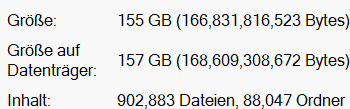Thanks for your reply!
Could you elaborate which of the logs is the backup log? When navigating Reporting → Show log → General, there is an expandable entry (this is where I copied the info from for my previous post) but it does not seem to contain all messages. For the most recent backup run, it is:
{
"DeletedFiles": 0,
"DeletedFolders": 0,
"ModifiedFiles": 0,
"ExaminedFiles": 902883,
"OpenedFiles": 0,
"AddedFiles": 0,
"SizeOfModifiedFiles": 0,
"SizeOfAddedFiles": 0,
"SizeOfExaminedFiles": 166831816523,
"SizeOfOpenedFiles": 0,
"NotProcessedFiles": 0,
"AddedFolders": 0,
"TooLargeFiles": 0,
"FilesWithError": 0,
"ModifiedFolders": 0,
"ModifiedSymlinks": 0,
"AddedSymlinks": 0,
"DeletedSymlinks": 0,
"PartialBackup": false,
"Dryrun": false,
"MainOperation": "Backup",
"CompactResults": null,
"VacuumResults": null,
"DeleteResults": {
"DeletedSetsActualLength": 0,
"DeletedSets": [],
"Dryrun": false,
"MainOperation": "Delete",
"CompactResults": null,
"ParsedResult": "Success",
"Version": "2.0.7.1 (2.0.7.1_beta_2023-05-25)",
"EndTime": "2024-03-11T15:59:23.5842296Z",
"BeginTime": "2024-03-11T15:59:15.5914618Z",
"Duration": "00:00:07.9927678",
"MessagesActualLength": 0,
"WarningsActualLength": 0,
"ErrorsActualLength": 0,
"Messages": null,
"Warnings": null,
"Errors": null,
"BackendStatistics": {
"RemoteCalls": 5,
"BytesUploaded": 0,
"BytesDownloaded": 170697703,
"FilesUploaded": 0,
"FilesDownloaded": 3,
"FilesDeleted": 0,
"FoldersCreated": 0,
"RetryAttempts": 0,
"UnknownFileSize": 0,
"UnknownFileCount": 0,
"KnownFileCount": 1854,
"KnownFileSize": 96573140486,
"LastBackupDate": "2024-03-11T16:01:22+01:00",
"BackupListCount": 6,
"TotalQuotaSpace": 322122280960,
"FreeQuotaSpace": 137579184128,
"AssignedQuotaSpace": -1,
"ReportedQuotaError": false,
"ReportedQuotaWarning": false,
"MainOperation": "Backup",
"ParsedResult": "Success",
"Version": "2.0.7.1 (2.0.7.1_beta_2023-05-25)",
"EndTime": "0001-01-01T00:00:00",
"BeginTime": "2024-03-11T15:57:57.516724Z",
"Duration": "00:00:00",
"MessagesActualLength": 0,
"WarningsActualLength": 0,
"ErrorsActualLength": 0,
"Messages": null,
"Warnings": null,
"Errors": null
}
},
"RepairResults": null,
"TestResults": {
"MainOperation": "Test",
"VerificationsActualLength": 3,
"Verifications": [
{
"Key": "duplicati-20240311T150122Z.dlist.zip.aes",
"Value": []
},
{
"Key": "duplicati-ia61627e25d904d8f959c311691a7e9c3.dindex.zip.aes",
"Value": []
},
{
"Key": "duplicati-be80ff0e04a3648c294441f3532837bf0.dblock.zip.aes",
"Value": []
}
],
"ParsedResult": "Success",
"Version": "2.0.7.1 (2.0.7.1_beta_2023-05-25)",
"EndTime": "2024-03-11T15:59:25.2692452Z",
"BeginTime": "2024-03-11T15:59:23.6639707Z",
"Duration": "00:00:01.6052745",
"MessagesActualLength": 0,
"WarningsActualLength": 0,
"ErrorsActualLength": 0,
"Messages": null,
"Warnings": null,
"Errors": null,
"BackendStatistics": {
"RemoteCalls": 5,
"BytesUploaded": 0,
"BytesDownloaded": 170697703,
"FilesUploaded": 0,
"FilesDownloaded": 3,
"FilesDeleted": 0,
"FoldersCreated": 0,
"RetryAttempts": 0,
"UnknownFileSize": 0,
"UnknownFileCount": 0,
"KnownFileCount": 1854,
"KnownFileSize": 96573140486,
"LastBackupDate": "2024-03-11T16:01:22+01:00",
"BackupListCount": 6,
"TotalQuotaSpace": 322122280960,
"FreeQuotaSpace": 137579184128,
"AssignedQuotaSpace": -1,
"ReportedQuotaError": false,
"ReportedQuotaWarning": false,
"MainOperation": "Backup",
"ParsedResult": "Success",
"Version": "2.0.7.1 (2.0.7.1_beta_2023-05-25)",
"EndTime": "0001-01-01T00:00:00",
"BeginTime": "2024-03-11T15:57:57.516724Z",
"Duration": "00:00:00",
"MessagesActualLength": 0,
"WarningsActualLength": 0,
"ErrorsActualLength": 0,
"Messages": null,
"Warnings": null,
"Errors": null
}
},
"ParsedResult": "Success",
"Version": "2.0.7.1 (2.0.7.1_beta_2023-05-25)",
"EndTime": "2024-03-11T15:59:25.2804644Z",
"BeginTime": "2024-03-11T15:57:57.516724Z",
"Duration": "00:01:27.7637404",
"MessagesActualLength": 17,
"WarningsActualLength": 0,
"ErrorsActualLength": 0,
"Messages": [
"2024-03-11 16:57:57 +01 - [Information-Duplicati.Library.Main.Controller-StartingOperation]: Die Operation Backup wurde gestartet",
"2024-03-11 16:58:23 +01 - [Information-Duplicati.Library.Main.BasicResults-BackendEvent]: Backend event: List - Started: ()",
"2024-03-11 16:58:23 +01 - [Information-Duplicati.Library.Main.BasicResults-BackendEvent]: Backend event: List - Completed: (1,81 KB)",
"2024-03-11 16:59:15 +01 - [Information-Duplicati.Library.Main.Operation.DeleteHandler:RetentionPolicy-StartCheck]: Start checking if backups can be removed",
"2024-03-11 16:59:15 +01 - [Information-Duplicati.Library.Main.Operation.DeleteHandler:RetentionPolicy-FramesAndIntervals]: Time frames and intervals pairs: 7.00:00:00 / 1.00:00:00, 28.00:00:00 / 7.00:00:00, 365.00:00:00 / 31.00:00:00",
"2024-03-11 16:59:15 +01 - [Information-Duplicati.Library.Main.Operation.DeleteHandler:RetentionPolicy-BackupList]: Backups to consider: 2024-02-27 5:30:55 PM, 2024-02-14 5:43:39 PM, 2024-01-31 6:35:25 PM, 2023-12-20 6:56:17 PM, 2023-11-07 2:20:04 PM",
"2024-03-11 16:59:15 +01 - [Information-Duplicati.Library.Main.Operation.DeleteHandler:RetentionPolicy-BackupsToDelete]: Backups outside of all time frames and thus getting deleted: ",
"2024-03-11 16:59:15 +01 - [Information-Duplicati.Library.Main.Operation.DeleteHandler:RetentionPolicy-AllBackupsToDelete]: All backups to delete: ",
"2024-03-11 16:59:23 +01 - [Information-Duplicati.Library.Main.Operation.DeleteHandler-DeleteResults]: No remote filesets were deleted",
"2024-03-11 16:59:23 +01 - [Information-Duplicati.Library.Main.BasicResults-BackendEvent]: Backend event: List - Started: ()",
"2024-03-11 16:59:23 +01 - [Information-Duplicati.Library.Main.BasicResults-BackendEvent]: Backend event: List - Completed: (1,81 KB)",
"2024-03-11 16:59:23 +01 - [Information-Duplicati.Library.Main.BasicResults-BackendEvent]: Backend event: Get - Started: duplicati-20240311T150122Z.dlist.zip.aes (62,84 MB)",
"2024-03-11 16:59:23 +01 - [Information-Duplicati.Library.Main.BasicResults-BackendEvent]: Backend event: Get - Completed: duplicati-20240311T150122Z.dlist.zip.aes (62,84 MB)",
"2024-03-11 16:59:23 +01 - [Information-Duplicati.Library.Main.BasicResults-BackendEvent]: Backend event: Get - Started: duplicati-ia61627e25d904d8f959c311691a7e9c3.dindex.zip.aes (14,56 KB)",
"2024-03-11 16:59:23 +01 - [Information-Duplicati.Library.Main.BasicResults-BackendEvent]: Backend event: Get - Completed: duplicati-ia61627e25d904d8f959c311691a7e9c3.dindex.zip.aes (14,56 KB)",
"2024-03-11 16:59:23 +01 - [Information-Duplicati.Library.Main.BasicResults-BackendEvent]: Backend event: Get - Started: duplicati-be80ff0e04a3648c294441f3532837bf0.dblock.zip.aes (99,93 MB)",
"2024-03-11 16:59:25 +01 - [Information-Duplicati.Library.Main.BasicResults-BackendEvent]: Backend event: Get - Completed: duplicati-be80ff0e04a3648c294441f3532837bf0.dblock.zip.aes (99,93 MB)"
],
"Warnings": [],
"Errors": [],
"BackendStatistics": {
"RemoteCalls": 5,
"BytesUploaded": 0,
"BytesDownloaded": 170697703,
"FilesUploaded": 0,
"FilesDownloaded": 3,
"FilesDeleted": 0,
"FoldersCreated": 0,
"RetryAttempts": 0,
"UnknownFileSize": 0,
"UnknownFileCount": 0,
"KnownFileCount": 1854,
"KnownFileSize": 96573140486,
"LastBackupDate": "2024-03-11T16:01:22+01:00",
"BackupListCount": 6,
"TotalQuotaSpace": 322122280960,
"FreeQuotaSpace": 137579184128,
"AssignedQuotaSpace": -1,
"ReportedQuotaError": false,
"ReportedQuotaWarning": false,
"MainOperation": "Backup",
"ParsedResult": "Success",
"Version": "2.0.7.1 (2.0.7.1_beta_2023-05-25)",
"EndTime": "0001-01-01T00:00:00",
"BeginTime": "2024-03-11T15:57:57.516724Z",
"Duration": "00:00:00",
"MessagesActualLength": 0,
"WarningsActualLength": 0,
"ErrorsActualLength": 0,
"Messages": null,
"Warnings": null,
"Errors": null
}
}
I don’t see any messages explaining why more files could have been examined than backed up. Where do I have to look?
Thanks to my impatience, I had the idea to repeat the restore procedure over night when the computer is unattended anyways. Bad idea, right? 
Upon return to the computer, Duplicati welcomed me with three error and 9035 warning messages for the 2nd restore run:
{
"RestoredFiles": 31169,
"SizeOfRestoredFiles": 2308875141,
"RestoredFolders": 1533,
"RestoredSymlinks": 0,
"PatchedFiles": 0,
"DeletedFiles": 0,
"DeletedFolders": 0,
"DeletedSymlinks": 0,
"MainOperation": "Restore",
"RecreateDatabaseResults": null,
"ParsedResult": "Error",
"Version": "2.0.7.1 (2.0.7.1_beta_2023-05-25)",
"EndTime": "2024-03-11T23:53:31.6966754Z",
"BeginTime": "2024-03-11T21:50:42.2934575Z",
"Duration": "02:02:49.4032179",
"MessagesActualLength": 998,
"WarningsActualLength": 9035,
"ErrorsActualLength": 3,
"Messages": [
"2024-03-11 22:50:42 +01 - [Information-Duplicati.Library.Main.Controller-StartingOperation]: The operation Restore has started",
"2024-03-11 22:50:43 +01 - [Information-Duplicati.Library.Main.BasicResults-BackendEvent]: Backend event: List - Started: ()",
"2024-03-11 22:50:50 +01 - [Information-Duplicati.Library.Main.BasicResults-BackendEvent]: Backend event: List - Completed: (1,81 KB)",
"2024-03-11 22:50:50 +01 - [Information-Duplicati.Library.Main.Database.LocalRestoreDatabase-SearchingBackup]: Searching backup 0 (11.03.2024 15:01:22) ...",
"2024-03-12 00:30:08 +01 - [Information-Duplicati.Library.Main.Operation.RestoreHandler-RemoteFileCount]: 496 remote files are required to restore",
"2024-03-12 00:30:08 +01 - [Information-Duplicati.Library.Main.BasicResults-BackendEvent]: Backend event: Get - Started: duplicati-b62a67af2ea44437b84f269c0c902936f.dblock.zip.aes (99,93 MB)",
"2024-03-12 00:30:13 +01 - [Information-Duplicati.Library.Main.BasicResults-BackendEvent]: Backend event: Get - Completed: duplicati-b62a67af2ea44437b84f269c0c902936f.dblock.zip.aes (99,93 MB)",
"2024-03-12 00:30:13 +01 - [Information-Duplicati.Library.Main.BasicResults-BackendEvent]: Backend event: Get - Started: duplicati-bd6fe1fdd37dd47a7af2f0db320519b0e.dblock.zip.aes (99,93 MB)",
"2024-03-12 00:30:15 +01 - [Information-Duplicati.Library.Main.BasicResults-BackendEvent]: Backend event: Get - Completed: duplicati-bd6fe1fdd37dd47a7af2f0db320519b0e.dblock.zip.aes (99,93 MB)",
"2024-03-12 00:30:15 +01 - [Information-Duplicati.Library.Main.BasicResults-BackendEvent]: Backend event: Get - Started: duplicati-b95ef751ca12848368f61189ed1bad73d.dblock.zip.aes (99,95 MB)",
"2024-03-12 00:30:17 +01 - [Information-Duplicati.Library.Main.BasicResults-BackendEvent]: Backend event: Get - Completed: duplicati-b95ef751ca12848368f61189ed1bad73d.dblock.zip.aes (99,95 MB)",
"2024-03-12 00:30:17 +01 - [Information-Duplicati.Library.Main.BasicResults-BackendEvent]: Backend event: Get - Started: duplicati-bac95021afd56481a968516eb9c6e016e.dblock.zip.aes (99,98 MB)",
"2024-03-12 00:30:19 +01 - [Information-Duplicati.Library.Main.BasicResults-BackendEvent]: Backend event: Get - Completed: duplicati-bac95021afd56481a968516eb9c6e016e.dblock.zip.aes (99,98 MB)",
"2024-03-12 00:30:19 +01 - [Information-Duplicati.Library.Main.BasicResults-BackendEvent]: Backend event: Get - Started: duplicati-b37e3640253e044489da37938d2e6cf70.dblock.zip.aes (99,97 MB)",
"2024-03-12 00:30:21 +01 - [Information-Duplicati.Library.Main.BasicResults-BackendEvent]: Backend event: Get - Completed: duplicati-b37e3640253e044489da37938d2e6cf70.dblock.zip.aes (99,97 MB)",
"2024-03-12 00:30:21 +01 - [Information-Duplicati.Library.Main.BasicResults-BackendEvent]: Backend event: Get - Started: duplicati-b23a30d583a6d49a5a903ed4839b1aacd.dblock.zip.aes (99,95 MB)",
"2024-03-12 00:30:23 +01 - [Information-Duplicati.Library.Main.BasicResults-BackendEvent]: Backend event: Get - Completed: duplicati-b23a30d583a6d49a5a903ed4839b1aacd.dblock.zip.aes (99,95 MB)",
"2024-03-12 00:30:23 +01 - [Information-Duplicati.Library.Main.BasicResults-BackendEvent]: Backend event: Get - Started: duplicati-bd48f65d36a684d08bf34f1a39fe1c00e.dblock.zip.aes (99,78 MB)",
"2024-03-12 00:30:24 +01 - [Information-Duplicati.Library.Main.BasicResults-BackendEvent]: Backend event: Get - Completed: duplicati-bd48f65d36a684d08bf34f1a39fe1c00e.dblock.zip.aes (99,78 MB)",
"2024-03-12 00:30:24 +01 - [Information-Duplicati.Library.Main.BasicResults-BackendEvent]: Backend event: Get - Started: duplicati-b124ecb4df488476caff8a0f769283d47.dblock.zip.aes (99,98 MB)"
],
"Warnings": [
"2024-03-12 00:46:49 +01 - [Warning-Duplicati.Library.Main.Operation.RestoreHandler-MetadataWriteFailed]: Failed to apply metadata to file: \"C:\\Users\\user\\Documents\\3ds Max 2023\\.git\\objects\\23\\6b93c8b56cb350f167ed7e23132cf629268cdb\", message: Der Zugriff auf den Pfad \"\\\\?\\C:\\Users\\user\\Documents\\3ds Max 2023\\.git\\objects\\23\\6b93c8b56cb350f167ed7e23132cf629268cdb\" wurde verweigert.",
"2024-03-12 00:46:49 +01 - [Warning-Duplicati.Library.Main.Operation.RestoreHandler-MetadataWriteFailed]: Failed to apply metadata to file: \"C:\\Users\\user\\Documents\\3ds Max 2023\\.git\\objects\\86\\b22609787fa41b1397b8dadb3c8f2a9243275b\", message: Der Zugriff auf den Pfad \"\\\\?\\C:\\Users\\user\\Documents\\3ds Max 2023\\.git\\objects\\86\\b22609787fa41b1397b8dadb3c8f2a9243275b\" wurde verweigert.",
"2024-03-12 00:46:49 +01 - [Warning-Duplicati.Library.Main.Operation.RestoreHandler-MetadataWriteFailed]: Failed to apply metadata to file: \"C:\\Users\\user\\Documents\\3ds Max 2023\\.git\\objects\\a8\\de2536bfb0c299fda06c788235c755b47bef3a\", message: Der Zugriff auf den Pfad \"\\\\?\\C:\\Users\\user\\Documents\\3ds Max 2023\\.git\\objects\\a8\\de2536bfb0c299fda06c788235c755b47bef3a\" wurde verweigert.",
"2024-03-12 00:46:49 +01 - [Warning-Duplicati.Library.Main.Operation.RestoreHandler-MetadataWriteFailed]: Failed to apply metadata to file: \"C:\\Users\\user\\Documents\\3ds Max 2023\\.git\\objects\\e1\\aea1232672460ae44a7767f1e3929aedc28b62\", message: Der Zugriff auf den Pfad \"\\\\?\\C:\\Users\\user\\Documents\\3ds Max 2023\\.git\\objects\\e1\\aea1232672460ae44a7767f1e3929aedc28b62\" wurde verweigert.",
"2024-03-12 00:46:49 +01 - [Warning-Duplicati.Library.Main.Operation.RestoreHandler-MetadataWriteFailed]: Failed to apply metadata to file: \"C:\\Users\\user\\Documents\\3ds Max 2023\\.git\\objects\\00\\ce8554489dbfe3fd9023013cc26335365d3035\", message: Der Zugriff auf den Pfad \"\\\\?\\C:\\Users\\user\\Documents\\3ds Max 2023\\.git\\objects\\00\\ce8554489dbfe3fd9023013cc26335365d3035\" wurde verweigert.",
"2024-03-12 00:46:49 +01 - [Warning-Duplicati.Library.Main.Operation.RestoreHandler-MetadataWriteFailed]: Failed to apply metadata to file: \"C:\\Users\\user\\Documents\\3ds Max 2023\\.git\\objects\\63\\82c42fb10b26592e82950640186da427a3be6b\", message: Der Zugriff auf den Pfad \"\\\\?\\C:\\Users\\user\\Documents\\3ds Max 2023\\.git\\objects\\63\\82c42fb10b26592e82950640186da427a3be6b\" wurde verweigert.",
"2024-03-12 00:46:49 +01 - [Warning-Duplicati.Library.Main.Operation.RestoreHandler-MetadataWriteFailed]: Failed to apply metadata to file: \"C:\\Users\\user\\Documents\\3ds Max 2023\\.git\\objects\\c0\\0cc6c1f3cea819342c78dba01839d5c05eaee4\", message: Der Zugriff auf den Pfad \"\\\\?\\C:\\Users\\user\\Documents\\3ds Max 2023\\.git\\objects\\c0\\0cc6c1f3cea819342c78dba01839d5c05eaee4\" wurde verweigert.",
"2024-03-12 00:46:49 +01 - [Warning-Duplicati.Library.Main.Operation.RestoreHandler-MetadataWriteFailed]: Failed to apply metadata to file: \"C:\\Users\\user\\Documents\\3ds Max 2023\\.git\\objects\\09\\9d9b099d1b2f07dcbe3840c952471d58d497d5\", message: Der Zugriff auf den Pfad \"\\\\?\\C:\\Users\\user\\Documents\\3ds Max 2023\\.git\\objects\\09\\9d9b099d1b2f07dcbe3840c952471d58d497d5\" wurde verweigert.",
"2024-03-12 00:46:49 +01 - [Warning-Duplicati.Library.Main.Operation.RestoreHandler-MetadataWriteFailed]: Failed to apply metadata to file: \"C:\\Users\\user\\Documents\\3ds Max 2023\\.git\\objects\\6f\\fab5bc83ab0abdaf7ac9fa85538091bf01f035\", message: Der Zugriff auf den Pfad \"\\\\?\\C:\\Users\\user\\Documents\\3ds Max 2023\\.git\\objects\\6f\\fab5bc83ab0abdaf7ac9fa85538091bf01f035\" wurde verweigert.",
"2024-03-12 00:46:49 +01 - [Warning-Duplicati.Library.Main.Operation.RestoreHandler-MetadataWriteFailed]: Failed to apply metadata to file: \"C:\\Users\\user\\Documents\\3ds Max 2023\\.git\\objects\\cc\\29053677ded5b8d957d1af29c56dfb64a7cb40\", message: Der Zugriff auf den Pfad \"\\\\?\\C:\\Users\\user\\Documents\\3ds Max 2023\\.git\\objects\\cc\\29053677ded5b8d957d1af29c56dfb64a7cb40\" wurde verweigert.",
"2024-03-12 00:46:49 +01 - [Warning-Duplicati.Library.Main.Operation.RestoreHandler-MetadataWriteFailed]: Failed to apply metadata to file: \"C:\\Users\\user\\Documents\\Blender\\.git\\objects\\0a\\f50b0ba5693b40514b65ed40fe2d63d7d637be\", message: Der Zugriff auf den Pfad \"\\\\?\\C:\\Users\\user\\Documents\\Blender\\.git\\objects\\0a\\f50b0ba5693b40514b65ed40fe2d63d7d637be\" wurde verweigert.",
"2024-03-12 00:46:49 +01 - [Warning-Duplicati.Library.Main.Operation.RestoreHandler-MetadataWriteFailed]: Failed to apply metadata to file: \"C:\\Users\\user\\Documents\\Blender\\.git\\objects\\0d\\e9c00251589c8fcc5a6ccb9bde86c56e0e88f5\", message: Der Zugriff auf den Pfad \"\\\\?\\C:\\Users\\user\\Documents\\Blender\\.git\\objects\\0d\\e9c00251589c8fcc5a6ccb9bde86c56e0e88f5\" wurde verweigert.",
"2024-03-12 00:46:49 +01 - [Warning-Duplicati.Library.Main.Operation.RestoreHandler-MetadataWriteFailed]: Failed to apply metadata to file: \"C:\\Users\\user\\Documents\\Blender\\.git\\objects\\23\\54f2a3a717c67c4321fab60537aa3992029fe2\", message: Der Zugriff auf den Pfad \"\\\\?\\C:\\Users\\user\\Documents\\Blender\\.git\\objects\\23\\54f2a3a717c67c4321fab60537aa3992029fe2\" wurde verweigert.",
"2024-03-12 00:46:49 +01 - [Warning-Duplicati.Library.Main.Operation.RestoreHandler-MetadataWriteFailed]: Failed to apply metadata to file: \"C:\\Users\\user\\Documents\\Blender\\.git\\objects\\23\\e60d016e115537e552fcf428dc3ec4989d07f4\", message: Der Zugriff auf den Pfad \"\\\\?\\C:\\Users\\user\\Documents\\Blender\\.git\\objects\\23\\e60d016e115537e552fcf428dc3ec4989d07f4\" wurde verweigert.",
"2024-03-12 00:46:49 +01 - [Warning-Duplicati.Library.Main.Operation.RestoreHandler-MetadataWriteFailed]: Failed to apply metadata to file: \"C:\\Users\\user\\Documents\\Blender\\.git\\objects\\31\\d9408d080ad12fbee107798a6c6cbdbf425507\", message: Der Zugriff auf den Pfad \"\\\\?\\C:\\Users\\user\\Documents\\Blender\\.git\\objects\\31\\d9408d080ad12fbee107798a6c6cbdbf425507\" wurde verweigert.",
"2024-03-12 00:46:49 +01 - [Warning-Duplicati.Library.Main.Operation.RestoreHandler-MetadataWriteFailed]: Failed to apply metadata to file: \"C:\\Users\\user\\Documents\\Blender\\.git\\objects\\3a\\349f9e2a9c3d3c749b6a585bdb1229639be151\", message: Der Zugriff auf den Pfad \"\\\\?\\C:\\Users\\user\\Documents\\Blender\\.git\\objects\\3a\\349f9e2a9c3d3c749b6a585bdb1229639be151\" wurde verweigert.",
"2024-03-12 00:46:49 +01 - [Warning-Duplicati.Library.Main.Operation.RestoreHandler-MetadataWriteFailed]: Failed to apply metadata to file: \"C:\\Users\\user\\Documents\\Blender\\.git\\objects\\3f\\63af196100ff1559bf66cd19b44878b0e6ae08\", message: Der Zugriff auf den Pfad \"\\\\?\\C:\\Users\\user\\Documents\\Blender\\.git\\objects\\3f\\63af196100ff1559bf66cd19b44878b0e6ae08\" wurde verweigert.",
"2024-03-12 00:46:49 +01 - [Warning-Duplicati.Library.Main.Operation.RestoreHandler-MetadataWriteFailed]: Failed to apply metadata to file: \"C:\\Users\\user\\Documents\\Blender\\.git\\objects\\4b\\41adc4769aa85f0904e5c8303c672657cf31d5\", message: Der Zugriff auf den Pfad \"\\\\?\\C:\\Users\\user\\Documents\\Blender\\.git\\objects\\4b\\41adc4769aa85f0904e5c8303c672657cf31d5\" wurde verweigert.",
"2024-03-12 00:46:49 +01 - [Warning-Duplicati.Library.Main.Operation.RestoreHandler-MetadataWriteFailed]: Failed to apply metadata to file: \"C:\\Users\\user\\Documents\\Blender\\.git\\objects\\54\\fb49c70c88576a0e7531fb78e8eed68f9780a2\", message: Der Zugriff auf den Pfad \"\\\\?\\C:\\Users\\user\\Documents\\Blender\\.git\\objects\\54\\fb49c70c88576a0e7531fb78e8eed68f9780a2\" wurde verweigert.",
"2024-03-12 00:46:49 +01 - [Warning-Duplicati.Library.Main.Operation.RestoreHandler-MetadataWriteFailed]: Failed to apply metadata to file: \"C:\\Users\\user\\Documents\\Blender\\.git\\objects\\62\\d97a7fca9843514fa4f1509dedd8d195b4ed55\", message: Der Zugriff auf den Pfad \"\\\\?\\C:\\Users\\user\\Documents\\Blender\\.git\\objects\\62\\d97a7fca9843514fa4f1509dedd8d195b4ed55\" wurde verweigert."
],
"Errors": [
"2024-03-12 00:46:48 +01 - [Error-Duplicati.Library.Main.Operation.RestoreHandler-RestoreFileFailed]: Failed to restore empty file: \"C:\\Users\\user\\Nc\\.nextcloudsync.log\". Error message was: Der Zugriff auf den Pfad \"\\\\?\\C:\\Users\\user\\Nc\\.nextcloudsync.log\" wurde verweigert.",
"2024-03-12 00:46:49 +01 - [Error-Duplicati.Library.Main.Operation.RestoreHandler-RestoreFileFailed]: Failed to restore empty file: \"C:\\Users\\user\\Nc_C\\.nextcloudsync.log\". Error message was: Der Zugriff auf den Pfad \"\\\\?\\C:\\Users\\user\\Nc_C\\.nextcloudsync.log\" wurde verweigert.",
"2024-03-12 00:46:49 +01 - [Error-Duplicati.Library.Main.Operation.RestoreHandler-RestoreFileFailed]: Failed to restore empty file: \"C:\\Users\\user\\Nc_F\\.nextcloudsync.log\". Error message was: Der Zugriff auf den Pfad \"\\\\?\\C:\\Users\\user\\Nc_F\\.nextcloudsync.log\" wurde verweigert."
],
"BackendStatistics": {
"RemoteCalls": 497,
"BytesUploaded": 0,
"BytesDownloaded": 51748231648,
"FilesUploaded": 0,
"FilesDownloaded": 496,
"FilesDeleted": 0,
"FoldersCreated": 0,
"RetryAttempts": 0,
"UnknownFileSize": 0,
"UnknownFileCount": 0,
"KnownFileCount": 1854,
"KnownFileSize": 96573140486,
"LastBackupDate": "2024-03-11T16:01:22+01:00",
"BackupListCount": 6,
"TotalQuotaSpace": 322122280960,
"FreeQuotaSpace": 135510937600,
"AssignedQuotaSpace": -1,
"ReportedQuotaError": false,
"ReportedQuotaWarning": false,
"MainOperation": "Restore",
"ParsedResult": "Success",
"Version": "2.0.7.1 (2.0.7.1_beta_2023-05-25)",
"EndTime": "0001-01-01T00:00:00",
"BeginTime": "2024-03-11T21:50:42.2934575Z",
"Duration": "00:00:00",
"MessagesActualLength": 0,
"WarningsActualLength": 0,
"ErrorsActualLength": 0,
"Messages": null,
"Warnings": null,
"Errors": null
}
}
Even though I hope that the 2nd restore did not worsen the situation (the message “Der Zugriff auf den Pfad … wurde verweigert.” means access denied; so probably no action was performed for the file and thus no damage is to be expected, right?), the number of warnings reported (9035) but not included in the log display leaves me with additional confusion.
How would I proceed to make sure I have a full and correct restore of the data on the new computer? Is there any more verbose log I should check for?
PS: This time, I had closed all other applications before doing the restore. Not sure why permission errors occured this time.