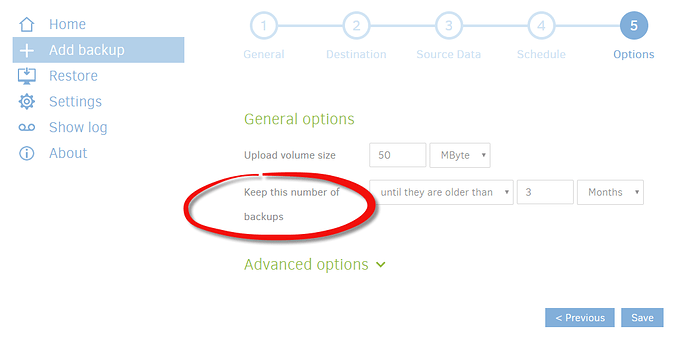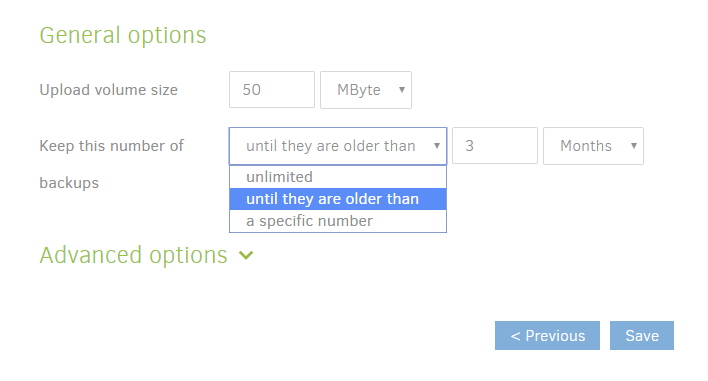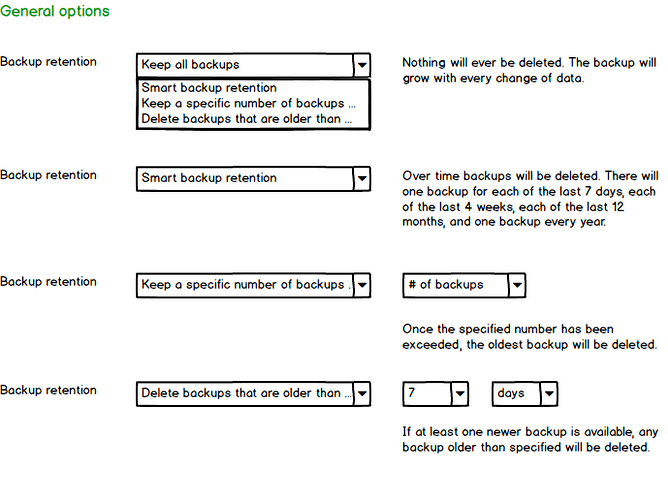I have done this before (some time ago), but when I was now setting up a new backup job, I got stuck with this (this is the default view, I didn’t touch anything):
“Keep this number of backups” doesn’t make sense as an option when it doesn’t give you the possibility to actually enter a number.
If you’re not like me who stares at that screen for about 10 minutes, reading it over and over again, trying to understand what it means, you might eventually discover this:
^And if you click on “a specific number”, you will finally be able to enter that number. But even then, the wording will be rather strange: “Keep this number of backups a specific number 4”
Anyway, you get the point. I’d like to suggest to call this option something like
“I want to retain backups” (i.e. replace “Keep this number of backups” with “I want to retain backups”)
and change the items in the dropdown menu as follows:
“unlimited” -> “without limitation” - perhaps add something like: “(backup storage will grow infinitely)”
“until they are older that” -> no change
“a specific number” -> "up to a maximum number of "
The UI can probably be improved more, but I think this would be the easiest and fastest change. What it doesn’t solve is the problem that you still need to understand what a backup exactly is here (I know the answer is here on the forum, but I wont look for it now), but that can probably not be explained in the UI anyway.
Edit:
Here is an alternative suggestion:
“Keep this number of backups” -> “Backup retention”
“unlimited” -> “unlimited (keep all backups for ever)”
“until they are older that” -> “keep backups until they are older than”
“a specific number” -> “Keep this number of backups”