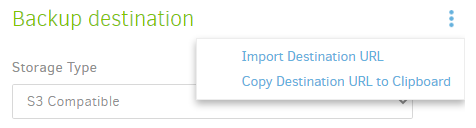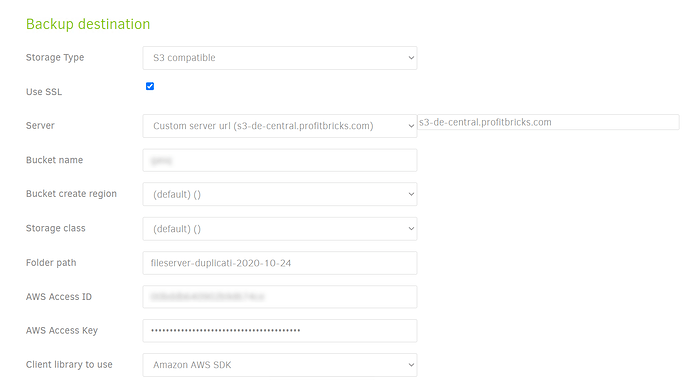No. My original thought was
so if you saw an aws_access_key_id and aws_secret_key_id in the destination URL, they are now aws-access-key-id and aws-secret-key-id, made an unintended warning, but maybe had an edit workaround.
Later discussion sounded more like you probably have auth-username and auth-password which are the generic names and not affected by the underscore to dash change because they already use the dash…
I’m not the one fixing the issue of this topic (thanks for running Canary – someone has to risk early issues). Duplicati is trying to make a Beta (it’s been awhile), and I don’t think any developer will see this as a priority right now (unlike the warning, which is sounding like it’s widespread and needs another Canary build to fix).
There are now two reports of it in this topic, and if I understand correctly, all S3-based users are impacted.
You can make a case for a special Wasabi case in an Issue if you like, however to the comment reporting
I think the same rationale applies as it does to Amazon S3, which is that it helps get unique bucket names.
Creating a Bucket
Before naming a bucket, you should develop a naming strategy following these guidelines:
- The name must be unique across all existing bucket names in Wasabi.
so if you want to make a case that it’s best that users should not be given the help (I could probably see a potential rewording though), feel free. Some background, including a main developer comment, are linked.
S3 compatible (Minio) bucket name convention?
Save S3 compatible destination, always asks to prepend username to bucket
B2 has now S3 compatible API