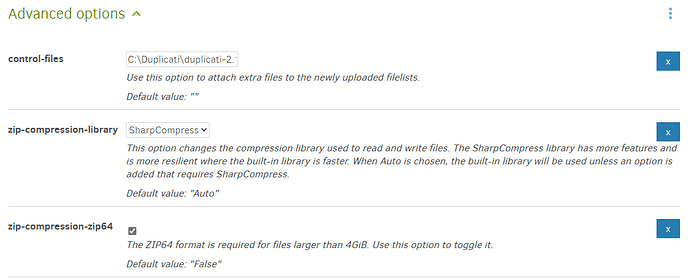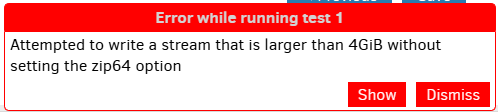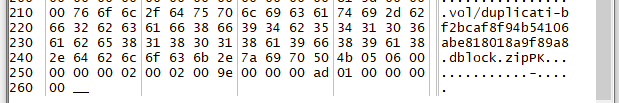Just reported on 2.1.0.5 on an issue closed in 2017, but I think there’s a new bug.
I first thought maybe it was due to using the built-in .NET .zip, but forcing it onto the SharpCompress library doesn’t help. Happens on Windows and Linux, and lack of the ZIP64 has been checked on a dlist file with both 7-Zip and in direct exam in hex viewer, with guidance from ZIP64 - Go Big Or Go Home.
Since Linux was the most recent text, here’s 2.0.8.1 in 7-Zip and hexdump -C:
$ 7z l *dlist*
7-Zip [64] 16.02 : Copyright (c) 1999-2016 Igor Pavlov : 2016-05-21
p7zip Version 16.02 (locale=en_US.UTF-8,Utf16=on,HugeFiles=on,64 bits,1 CPU Intel(R) Core(TM) i5-3470 CPU @ 3.20GHz (306A9),ASM,AES-NI)
Scanning the drive for archives:
1 file, 651 bytes (1 KiB)
Listing archive: duplicati-20250328T144832Z.dlist.zip
--
Path = duplicati-20250328T144832Z.dlist.zip
Type = zip
Physical Size = 651
Date Time Attr Size Compressed Name
------------------- ----- ------------ ------------ ------------------------
2025-03-28 10:48:32 ..... 147 119 manifest
2025-03-28 10:48:32 ..... 24 26 fileset
2025-03-28 10:48:32 ..... 224 200 filelist.json
------------------- ----- ------------ ------------ ------------------------
2025-03-28 10:48:32 395 345 3 files
00000260 00 00 00 81 dc 00 00 00 66 69 6c 65 6c 69 73 74 |........filelist|
00000270 2e 6a 73 6f 6e 50 4b 05 06 00 00 00 00 03 00 03 |.jsonPK.........|
00000280 00 a6 00 00 00 cf 01 00 00 00 00 |...........|
0000028b
Here’s 2.1.0.112:
Path = duplicati-20250328T150131Z.dlist.zip
Type = zip
Physical Size = 779
64-bit = +
00000290 00 00 00 00 00 00 00 81 03 01 00 00 66 69 6c 65 |............file|
000002a0 6c 69 73 74 2e 6a 73 6f 6e 50 4b 06 06 2c 00 00 |list.jsonPK..,..|
000002b0 00 00 00 00 00 00 00 2d 00 00 00 00 00 00 00 00 |.......-........|
000002c0 00 03 00 00 00 00 00 00 00 03 00 00 00 00 00 00 |................|
000002d0 00 a6 00 00 00 00 00 00 00 03 02 00 00 00 00 00 |................|
000002e0 00 50 4b 06 07 00 00 00 00 a9 02 00 00 00 00 00 |.PK.............|
000002f0 00 00 00 00 00 50 4b 05 06 00 00 00 00 03 00 03 |.....PK.........|
00000300 00 a6 00 00 00 03 02 00 00 00 00 |...........|
0000030b
EDIT 1:
To attempt a similar repro without having to wait 4 days to backup millions of files:
This is 2.1.0.5 Stable on Windows 10, and control file is an over-4-GiB profiling log.
About → Show log:
Mar 28, 2025 11:59 AM: Failed while executing Backup "test 1" (id: 5)
System.NotSupportedException: Attempted to write a stream that is larger than 4GiB without setting the zip64 option
at Duplicati.Library.Utility.Utility.CopyStream(Stream source, Stream target, Boolean tryRewindSource, Byte[] buf)
at Duplicati.Library.Utility.Utility.CopyStream(Stream source, Stream target)
at Duplicati.Library.Main.Volumes.FilesetVolumeWriter.AddControlFile(String localfile, CompressionHint hint, String filename)
at Duplicati.Library.Main.Operation.Backup.UploadRealFilelist.<>c__DisplayClass1_0.<<Run>b__0>d.MoveNext()
--- End of stack trace from previous location ---
at CoCoL.AutomationExtensions.RunTask[T](T channels, Func`2 method, Boolean catchRetiredExceptions)
at Duplicati.Library.Main.Operation.BackupHandler.RunAsync(String[] sources, IFilter filter, CancellationToken token)
at CoCoL.ChannelExtensions.WaitForTaskOrThrow(Task task)
at Duplicati.Library.Main.Operation.BackupHandler.Run(String[] sources, IFilter filter, CancellationToken token)
at Duplicati.Library.Main.Controller.<>c__DisplayClass17_0.<Backup>b__0(BackupResults result)
at Duplicati.Library.Main.Controller.RunAction[T](T result, String[]& paths, IFilter& filter, Action`1 method)
at Duplicati.Library.Main.Controller.Backup(String[] inputsources, IFilter filter)
at Duplicati.Server.Runner.Run(IRunnerData data, Boolean fromQueue)
EDIT 2:
There’s no dlist to look at, but the dindex doesn’t look like a ZIP64. Here’s the end: