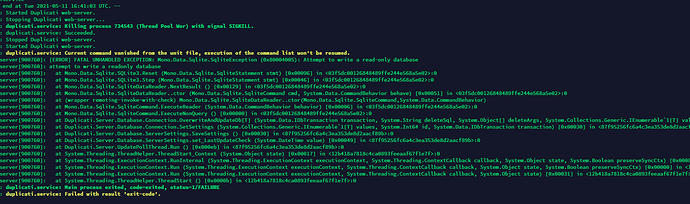I also get this error on another machine when setting up sftp backups (adding the sftp) Failed to connect: Failure
This was never posted, so maybe that was omitted, and systemctl status also chopped off the final error.
That stack trace normally has an error at the top, but systemctl only shows 10 lines, so probably lost that.
Could you please see if the journalctl line that I gave will let us see some actual history of the service?
In other news, while I was doing Duplicati install and remove, I tested the install after limiting permissions.
Is there any security hardening on this system via chmod, umask, or something similarly not-quite-default?
Is Duplicati running as root, as far as you know? If so, its database permissions and size might be helpful.
# ls -l ~root/.config/Duplicati
total 132
drwxr-xr-x 2 root root 4096 May 10 16:46 control_dir_v2
-rw------- 1 root root 126976 May 10 16:47 Duplicati-server.sqlite
This is a long shot if Duplicati is being run as root, as root can usually get to what it wants, yet your partial stack trace looks like the final failure might be some sort of inability to write to the database at code below
You can also use ps -ef | grep Duplicati to see if anything is running, and as what user. There’s a chance that there is a leftover Duplicati interfering. When Duplicati is down, there aren’t supposed to be any there.
It’s sometimes possible for Duplicati to start, fail, and stop repeatedly, and if the undescribed “glitchy” (can you describe?) behavior was that it was intermittently there, then wasn’t, that supports the “bouncing” idea.
Are all the machines using sftp? If not, what is this using? On the other, is failure like this? If not, describe.
"it asks me to create the folder. I say yes and I always get the error “Failed to connect: missing-folder”
I’ll do the others now
, I’m using sftp and when I say yes to create folder it goes to Failed to connect: Failure
Handling of “files that are missing from the remote storage” at end of backup #3149 is the one report I see.
The thought was that Amazon Cloud Drive was slow. What is the SFTP server, and was the folder made?
The error has a unique punctuation and is probably below, having asked to make folder, then not found it…
I run the command and it says its because it’s an attempt to write a read only database
when running that I get 2194635 2193046 0 15:42 pts/1 00:00:00 grep --color=auto Duplicati
when running the command i get ls: cannot access ‘/root/.config/Duplicati’: Permission denied
The Permission denied might be because you’re not root or running under sudo. Please try it that way.
Your SFTP server is also worth checking to see if a permission problem is keeping you from creating.
A third-party SFTP program could be used with the same login as Duplicati. More difficult is to do this:
Duplicati.CommandLine.BackendTester.exe starting with a URL from a system that at least has a GUI.
Export as Command-line, take the URL, modify it to put to a manually created empty folder, let that run.
Duplicati.CommandLine.BackendTool.exe can be used if you want to manually control what gets done.
![]()
Is the system that got up far enough to configure running a similar install? You can compare.
There should be a file in Duplicati user’s ~/.config/Duplicati even before you configure a job.
And since that one has Duplicati running, you should be able to see it with the ps command.
I’m still looking for journalctl output from the system so I may see what the error log says.
It is hugely difficult and time-consuming to figure out what’s going on without any information.
Alternatively you can try something like sudo --login bash to get root then run duplicati.
That should attempt to access root’s directory, and it might also give you an error message.
To exit, go to the Duplicati tray icon, right click, and Quit. The manual describes the method:
Thank you for the rest of the stack. As expected, it’s a permission problem. Question is – where?
How are the folder permissions getting tight? The download folder seemed to have been secured.
What are the permissions of Duplicati config folder? Is the security default or something custom?
Can you manually make a file there? I don’t know why Duplicati can’t, but it appears that it cannot.
It’s possible to set settings to move the Duplicati home directory, but I don’t know if you’ve done it.
I can’t create a problem with Duplicati as root (the default for Duplicati’s package, but not all distros’).
chmod 0 and root got in (as expected). If you added other enhanced security (SELinux?) I don’t know.
Command-line launch from root shell also works fine. systemctl status duplicati.service has
Loaded: loaded (/lib/systemd/system/duplicati.service; disabled; vendor preset: enabled)
and the path there is the Duplicati unit file, which on some distros has Duplicati run as a special user.
cat /lib/systemd/system/duplicati.service
[Unit]
Description=Duplicati web-server
After=network.target
[Service]
Nice=19
IOSchedulingClass=idle
EnvironmentFile=-/etc/default/duplicati
ExecStart=/usr/bin/duplicati-server $DAEMON_OPTS
Restart=always
[Install]
WantedBy=multi-user.target
is probably what you should have. This file is not used at all if you start by hand, e.g. with duplicati.
If you somehow have made non-local home directories (e.g. NFS), then root access may be affected.
cat /etc/default/duplicati
# Defaults for duplicati initscript
# sourced by /etc/init.d/duplicati
# installed at /etc/default/duplicati by the maintainer scripts
#
# This is a POSIX shell fragment
#
# Additional options that are passed to the Daemon.
DAEMON_OPTS=""
looking like above is also a sign of a default install. Anything else there should be examined for issues.
Duplicati.Server.exe shows some server options. One that is able to relocate the database elsewhere:
--server-datafolder
Duplicati needs to store a small database with all settings. Use this option to choose where the settings are stored. This option can also be set with the environment variableDUPLICATI_HOME.
I managed to fix it, quick question though. How do I change the duplicati pass via SSH?
Good to hear. Can you reveal what it was, in case it helps in the future?
Which password? If you use GUI login password, how does SSH fit in?
–webservice-password is one way to change it at start, then it’s stored.
You could probably put that in /etc/default/duplicati if that’s safe enough.
Settings is the more usual way for a GUI user to change the password.
I just installed from another version and the other issue with connection, I reset the backup vps so I feel like something wasn’t configured correctly.
Original install was said to be 2.0.5.1, and should have wanted to autoupdate to 2.0.6.1.
If you installed 2.0.6.1 directly, great – that’s the future, however 2.0.5.1 “should” be OK.
The second mystery… Well, I’m glad that things are OK now, however they got that way.
Only issue is this The database was attempted repaired, but the repair did not complete. This database may be incomplete and the backup process cannot continue. You may delete the local database and attempt to repair it again.
^when I try to take a backup
Can be done at Database management page if you want to try to Recreate DB from backup.
If you prefer to look for a better message, About → Show log → Live at Repair might get one.
Sometimes messages also are in the job’s Show log or server About → Show log → Stored
I’m getting the error something to do with filelist
When you do what?
Vague. Got full text?