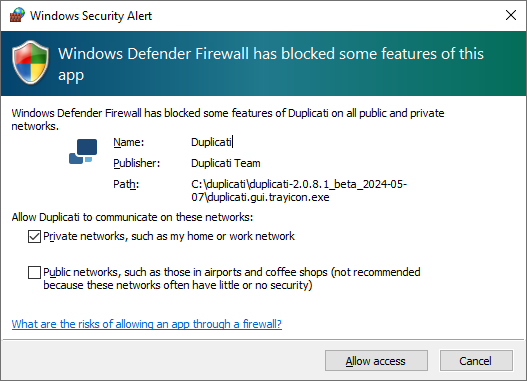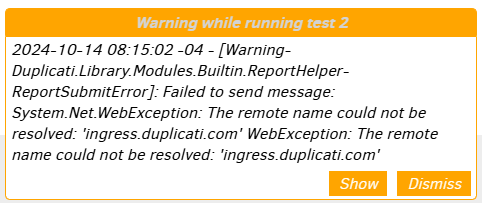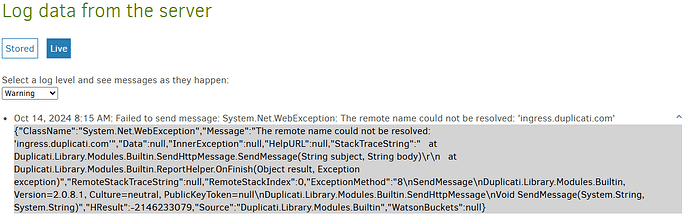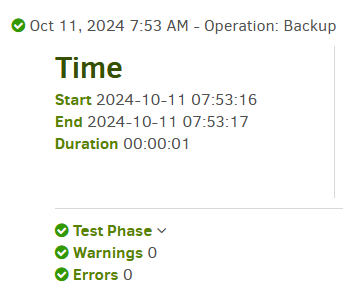I showed the popup and the log-file. I would consider the most “normal” to be the job log.
2.0.9.108 still does the log-file, though interestingly the specific error here looks different:
2024-10-11 07:53:17 -04 - [Warning-Duplicati.Library.Modules.Builtin.SendHttpMessage-HttpResponseError]: HTTP Response request failed for: https://ingress.duplicati.com/backupreports/D9TDf_1NWuX2j_miRLi9e20c5x-iIM7UCuq51teAYrLxqIhziG_C6dfU4OIHGNDYBJSJID3Mmi5M1XEPI7fPm3X55oW1fJw4FinjuauqsP6CHk0kyem7ZvOroJW_roQsoBAHcAA8fTAhir-VmQGz23yy39p-vk524QRh9fTPM0A
System.Net.Http.HttpRequestException: No such host is known. (ingress.duplicati.com:443)
---> System.Net.Sockets.SocketException (11001): No such host is known.
at System.Net.Sockets.Socket.AwaitableSocketAsyncEventArgs.System.Threading.Tasks.Sources.IValueTaskSource.GetResult(Int16 token)
at System.Net.Sockets.Socket.<ConnectAsync>g__WaitForConnectWithCancellation|285_0(AwaitableSocketAsyncEventArgs saea, ValueTask connectTask, CancellationToken cancellationToken)
at System.Net.Http.HttpConnectionPool.ConnectToTcpHostAsync(String host, Int32 port, HttpRequestMessage initialRequest, Boolean async, CancellationToken cancellationToken)
--- End of inner exception stack trace ---
at System.Net.Http.HttpConnectionPool.ConnectToTcpHostAsync(String host, Int32 port, HttpRequestMessage initialRequest, Boolean async, CancellationToken cancellationToken)
at System.Net.Http.HttpConnectionPool.ConnectAsync(HttpRequestMessage request, Boolean async, CancellationToken cancellationToken)
at System.Net.Http.HttpConnectionPool.CreateHttp11ConnectionAsync(HttpRequestMessage request, Boolean async, CancellationToken cancellationToken)
at System.Net.Http.HttpConnectionPool.AddHttp11ConnectionAsync(QueueItem queueItem)
at System.Threading.Tasks.TaskCompletionSourceWithCancellation`1.WaitWithCancellationAsync(CancellationToken cancellationToken)
at System.Net.Http.HttpConnectionPool.SendWithVersionDetectionAndRetryAsync(HttpRequestMessage request, Boolean async, Boolean doRequestAuth, CancellationToken cancellationToken)
at System.Net.Http.RedirectHandler.SendAsync(HttpRequestMessage request, Boolean async, CancellationToken cancellationToken)
at System.Net.Http.HttpClient.<SendAsync>g__Core|83_0(HttpRequestMessage request, HttpCompletionOption completionOption, CancellationTokenSource cts, Boolean disposeCts, CancellationTokenSource pendingRequestsCts, CancellationToken originalCancellationToken)
at Duplicati.Library.Modules.Builtin.SendHttpMessage.SendMessage(HttpClient client, SendRequestType target, String subject, String body)
2024-10-11 07:53:17 -04 - [Warning-Duplicati.Library.Modules.Builtin.ReportHelper-ReportSubmitError]: Failed to send message: System.Net.Http.HttpRequestException: No such host is known. (ingress.duplicati.com:443)
--> System.Net.Sockets.SocketException: No such host is known.
System.Net.Http.HttpRequestException: No such host is known. (ingress.duplicati.com:443)
---> System.Net.Sockets.SocketException (11001): No such host is known.
at System.Net.Sockets.Socket.AwaitableSocketAsyncEventArgs.System.Threading.Tasks.Sources.IValueTaskSource.GetResult(Int16 token)
at System.Net.Sockets.Socket.<ConnectAsync>g__WaitForConnectWithCancellation|285_0(AwaitableSocketAsyncEventArgs saea, ValueTask connectTask, CancellationToken cancellationToken)
at System.Net.Http.HttpConnectionPool.ConnectToTcpHostAsync(String host, Int32 port, HttpRequestMessage initialRequest, Boolean async, CancellationToken cancellationToken)
--- End of inner exception stack trace ---
at Duplicati.Library.Modules.Builtin.SendHttpMessage.SendMessage(String subject, String body)
at Duplicati.Library.Modules.Builtin.ReportHelper.OnFinish(Object result, Exception exception)
Was job log supposed to pick it up in this Canary? Doesn’t seem to:
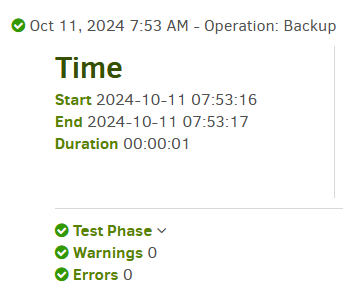
Complete log has
"Messages": null,
"Warnings": null,
"Errors": null,
If need be, I can test again in case I forgot what I did before, but which log should get this?
The server log didn’t either. IIRC, both 2.0.8.1 and 2.0.9.108 got the yellow popup. Clarify?