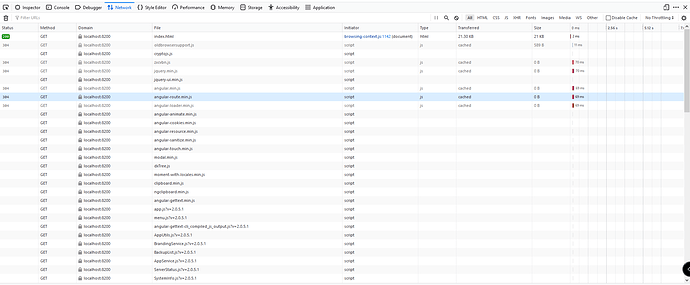Hi to all, I noticed that web gui on firefox (on win 10) fails to open. It works well on chrome instead.
What could I see on firefox option?
What do you see on your screen when it fails to open? Maybe an extension is causing some trouble…try with a blank Firefox profile to see if there’s any difference.
I can’t see anything, the page remains blank without any errors or messages.
I’ll try as you suggested. Thanks
I tried on a firefox’s private windows and it works fine. I suppose it could be depend on bitwarden addon on firefox. I’m trying to disable or remove it and test again.
EDIT: I can confirm now, it seems bitwarden’s addon the cause.
Strange, I use Bitwarden with Firefox and have no issue.
A password manager shouldn’t cause that anyway. Something really wrong there 
Is it possible that I setup firefox too restrictive or with a kind of option that could be a problem for the web gui? I’d like to check anymore the setup and do some other test.
I expect it’s possible to break any site, given enough work, especially if you get into about:config screen.
Whether or not that really happened here is not clear, but the Web Developer tools might also help debug.
Looking at the Network activity might show the normal pattern, and then compare that to the failing pattern.
Hello, here is the network track on Web Developer on private window (when the duplicati gui works):
And here on normal window, where it doesn’t load:
That looks impossibly short for a working GUI, but it might not matter. The non-working one looks like it just stopped responding. I’m not a web developer, so if anybody out there is, feel free to comment. Maybe try a hard refresh on “doesn’t load” one. There’s also a past Bitwarden theory. I assume the stuck one has it on, however I can’t comment any. You can keep an eye on it. If it stays suspect, does Bitwarden have support?
I’ve done an hard refresh and it seems that works. Many thanks.