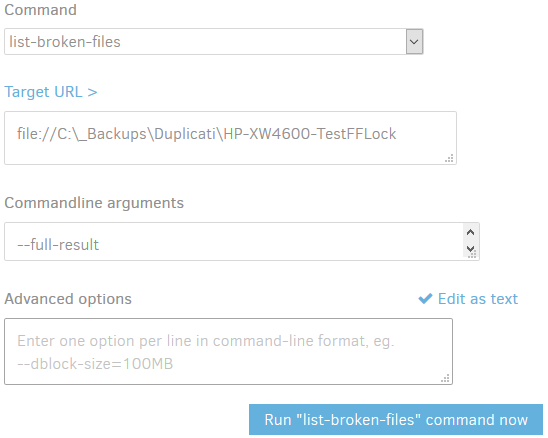i get this error after update. My backup works fine with 2.0.3.6. Please advise.
Failed: One or more errors occurred.
Details: System.AggregateException: One or more errors occurred. ---> System.AggregateException: Object reference not set to an instance of an object. ---> System.NullReferenceException: Object reference not set to an instance of an object.
at Duplicati.Library.Snapshots.UsnJournalService.Initialize(IFilter emitFilter, IEnumerable`1 prevJournalData)
at Duplicati.Library.Main.Operation.BackupHandler.GetJournalService(IEnumerable`1 sources, ISnapshotService snapshot, IFilter filter, Int64 lastfilesetid)
at Duplicati.Library.Main.Operation.BackupHandler.<RunAsync>d__19.MoveNext()
--- End of inner exception stack trace ---
at Duplicati.Library.Main.Operation.BackupHandler.<RunAsync>d__19.MoveNext()
--- End of inner exception stack trace ---
at CoCoL.ChannelExtensions.WaitForTaskOrThrow(Task task)
at Duplicati.Library.Main.Controller.<>c__DisplayClass14_0.<Backup>b__0(BackupResults result)
at Duplicati.Library.Main.Controller.RunAction[T](T result, String[]& paths, IFilter& filter, Action`1 method)
---> (Inner Exception #0) System.AggregateException: Object reference not set to an instance of an object. ---> System.NullReferenceException: Object reference not set to an instance of an object.
at Duplicati.Library.Snapshots.UsnJournalService.Initialize(IFilter emitFilter, IEnumerable`1 prevJournalData)
at Duplicati.Library.Main.Operation.BackupHandler.GetJournalService(IEnumerable`1 sources, ISnapshotService snapshot, IFilter filter, Int64 lastfilesetid)
at Duplicati.Library.Main.Operation.BackupHandler.<RunAsync>d__19.MoveNext()
--- End of inner exception stack trace ---
at Duplicati.Library.Main.Operation.BackupHandler.<RunAsync>d__19.MoveNext()
---> (Inner Exception #0) System.NullReferenceException: Object reference not set to an instance of an object.
at Duplicati.Library.Snapshots.UsnJournalService.Initialize(IFilter emitFilter, IEnumerable`1 prevJournalData)
at Duplicati.Library.Main.Operation.BackupHandler.GetJournalService(IEnumerable`1 sources, ISnapshotService snapshot, IFilter filter, Int64 lastfilesetid)
at Duplicati.Library.Main.Operation.BackupHandler.<RunAsync>d__19.MoveNext()<---
---> (Inner Exception #1) System.AggregateException: One or more errors occurred. ---> System.Exception: Unable to find log in lookup table, this may be caused by attempting to transport call contexts between AppDomains (eg. with remoting calls)
at Duplicati.Library.Logging.Log.get_CurrentScope()
at Duplicati.Library.Logging.Log.WriteMessage(LogMessageType type, String tag, String id, Exception ex, String message, Object[] arguments)
at Duplicati.Library.Main.Operation.Backup.FileEnumerationProcess.<>c.<Run>b__1_3(String rootpath, String errorpath, Exception ex)
at Duplicati.Library.Utility.Utility.<EnumerateFileSystemEntries>d__23.MoveNext()
at System.Linq.Enumerable.<SelectManyIterator>d__17`2.MoveNext()
at Duplicati.Library.Main.Operation.Backup.FileEnumerationProcess.<ExpandWorkList>d__4.MoveNext()
at Duplicati.Library.Main.Operation.Backup.FileEnumerationProcess.<>c__DisplayClass1_0.<<Run>b__0>d.MoveNext()
--- End of stack trace from previous location where exception was thrown ---
at System.Runtime.ExceptionServices.ExceptionDispatchInfo.Throw()
at System.Runtime.CompilerServices.TaskAwaiter.HandleNonSuccessAndDebuggerNotification(Task task)
at CoCoL.AutomationExtensions.<RunTask>d__10`1.MoveNext()
--- End of inner exception stack trace ---
---> (Inner Exception #0) System.Exception: Unable to find log in lookup table, this may be caused by attempting to transport call contexts between AppDomains (eg. with remoting calls)
at Duplicati.Library.Logging.Log.get_CurrentScope()
at Duplicati.Library.Logging.Log.WriteMessage(LogMessageType type, String tag, String id, Exception ex, String message, Object[] arguments)
at Duplicati.Library.Main.Operation.Backup.FileEnumerationProcess.<>c.<Run>b__1_3(String rootpath, String errorpath, Exception ex)
at Duplicati.Library.Utility.Utility.<EnumerateFileSystemEntries>d__23.MoveNext()
at System.Linq.Enumerable.<SelectManyIterator>d__17`2.MoveNext()
at Duplicati.Library.Main.Operation.Backup.FileEnumerationProcess.<ExpandWorkList>d__4.MoveNext()
at Duplicati.Library.Main.Operation.Backup.FileEnumerationProcess.<>c__DisplayClass1_0.<<Run>b__0>d.MoveNext()
--- End of stack trace from previous location where exception was thrown ---
at System.Runtime.ExceptionServices.ExceptionDispatchInfo.Throw()
at System.Runtime.CompilerServices.TaskAwaiter.HandleNonSuccessAndDebuggerNotification(Task task)
at CoCoL.AutomationExtensions.<RunTask>d__10`1.MoveNext()<---
<---
<---
Log data:
2018-06-18 15:27:57 +08 - [Error-Duplicati.Library.Main.Operation.BackupHandler-FatalError]: Fatal error
System.NullReferenceException: Object reference not set to an instance of an object.
at Duplicati.Library.Snapshots.UsnJournalService.Initialize(IFilter emitFilter, IEnumerable`1 prevJournalData)
at Duplicati.Library.Main.Operation.BackupHandler.GetJournalService(IEnumerable`1 sources, ISnapshotService snapshot, IFilter filter, Int64 lastfilesetid)
at Duplicati.Library.Main.Operation.BackupHandler.<RunAsync>d__19.MoveNext()