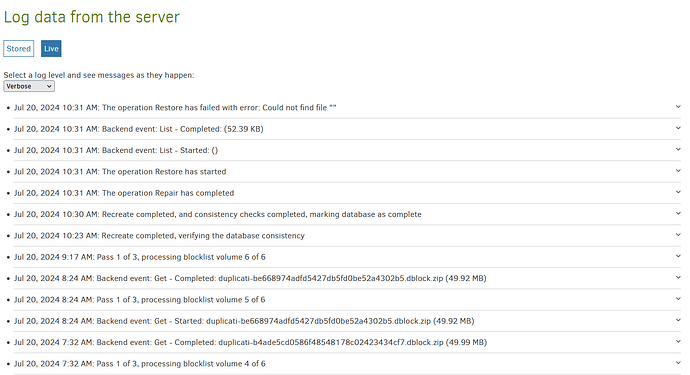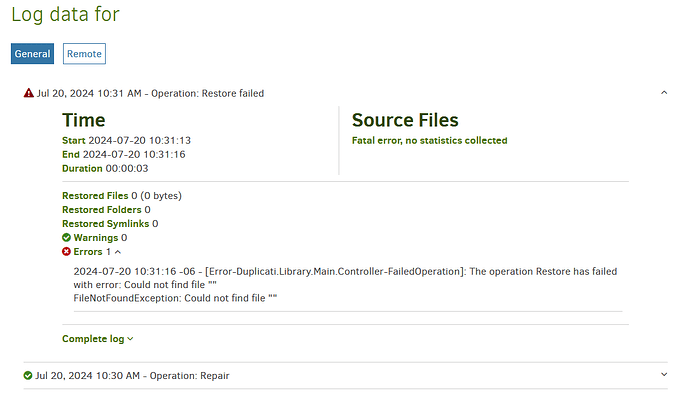I’ve spent the past 5 days, attempting, each day, to restore from Google Drive. I am running out of time on my 2TB plan to restore these files. It goes through everything, just fine, no errors. I go and check the folder, and its empty. Nothing. I’d really really appreciate some help.
Hi @pepperoni_meow_meow , I think this indicates that somehow Duplicati thinks that nothing should be restored for some reason. Can you share a bit more on what you are attempting to do?
Are you doing a full restore or a partial restore? What version of Duplicati are you running? Is this the commandline interface or the web GUI ?
Are you restoring to the original folder or a different folder? Were the backups done on the same machine that you are restoring to? Can you see the list of files when attempting to restore?
If need be, you might download the raw files to a local drive and deal with them later.
There are also faster transfer tools available if you don’t like what you currently have.
If you’re low on test time, maybe you can try a tiny restore and watch closely using
About → Show log → Live → Verbose or log-file=<path> log-file-log-level=verbose.
Please describe what you see.
I hope you can reply soon. There is very little description yet.
Where were you going to store backups after Google Drive?
Overview of cloud storage systems for rclone may give other storage options.
Depending on your upload speed, downloading to a local drive might be faster.
The goal and need is unclear, but if for example, all copies of data vanish soon, take action.
First step is figuring out the problem, e.g. by small restore, but big restores won’t be instant.
Hey, sorry! Got a lot going on today and was in the hospital last night so… this was on the back burner, my apologies.
So what I do is I go to restore, I choose to do it with Direct Restore from Backup Files. I go in, I set where I want to restore too, choose Google Drive from the Storage Location drop-down, choose where I want it to restore too, set up the OAuthID, and I click next, it goes through the next step to find the files, takes a long while, but it shows everything that I’d like to restore. I choose it, and click next, and it takes like… 12 hours+ and then I go to check the folder, and theres nothing there… not a single thing.
I’m looking into a way to get the files downloaded from Google Drive (without google trying to zip 1.4TB’s lmao). Because I think that might be the only way that its going to work :(, and even then I don’t know.
I sure haven’t tried that. There ARE other tools, but I don’t know timeframe or your future storage.
If you have a choice, that’s the slow way, as it makes a database. Are database and system lost?
Are you changing systems? Where’s the data? Again, don’t let the only copy of your data expire.
Testing a small restore won’t work fast with a Direct restore, as a partial database must be made.
You can see if any clue of a problem got into About → Show log → Stored.
If this is not a one-off but you want to continue using Duplicati, you can also Repair to regular DB, however it will be a more complete database so likely slower, and the time pressure is not known.
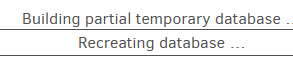
should be on your screen awhile, and the status bar should also be talking about this first part.
Without any information on what’s going on visibly at this point, I can’t really interpet symptom.
Check the server log. I’m not sure if you have a job log, as a direct restore isn’t an ordinary job.
So yeah, just checked the log… theres literally nothing there. Which… does not seem right.
And yes, Recreating database…
sadly there is no database… like a n00b/idiot I didn’t back THAT part of it up.
I just tried a Direct restore which got an error (which I wasn’t expecting), and it didn’t log that in the server log, however it did have sort of a job log, available by clicking the Show button in the popup:

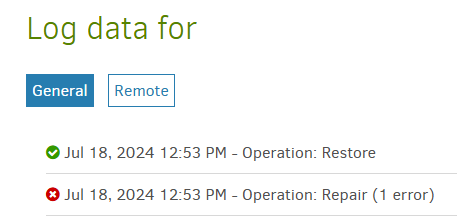
but since you didn’t get any error, that info is missing, so figuring out your history will be difficult.
It should start there, but the amount of time it takes can vary. After that, it can do the file restore.
I “think” the activity of that is on the screen, but I don’t have an example, as mine failed recreate.
Kind of relying at the moment for anything else you can recall seeing.
It essentially went through everything normally, perfectly fine, and ya… with no errors, and no log whatsoever, it really is hard to tell. Thats why I’m here, and at my wits ends. What I’ll do is pull the files from google drive to my PC, and then upload them to Unraid and then use Duplicati to restore from there… I know thats adding another step, but… I’m too dumb to get rclone to work… even with the gui lol.
Saving your backup somewhere that won’t expire is the safer bet, and takes the pressure off.
Although it shouldn’t obviously be necessary, there are some other ways to restore if needed.
FWIW my one-file GUI direct restore wound up recreating a long time, then restored and said:
Your files and folders have been restored successfully.
which can’t always be counted on if there were also warnings or errors, but neither of got those.
Live log at verbose level ended this way:
Jul 18, 2024 3:20 PM: The operation Restore has completed
Jul 18, 2024 3:20 PM: Testing restored file integrity: C:\backup restore\set.bat
Jul 18, 2024 3:20 PM: Patching metadata with remote data: C:\backup restore\set.bat
Jul 18, 2024 3:20 PM: Recording metadata from remote data: C:\backup restore\set.bat
Jul 18, 2024 3:20 PM: Backend event: Get - Completed: duplicati-b14508a0791504e8fb3b628fd2a6d1ec5.dblock.zip.aes (50.01 MB)
Jul 18, 2024 3:20 PM: Backend event: Get - Started: duplicati-b14508a0791504e8fb3b628fd2a6d1ec5.dblock.zip.aes (50.01 MB)
Jul 18, 2024 3:20 PM: 1 remote files are required to restore
Jul 18, 2024 3:20 PM: Target file is patched with some local data: C:\backup restore\set.bat
Jul 18, 2024 3:20 PM: Target file does not exist: C:\backup restore\set.bat
Jul 18, 2024 3:20 PM: Restore list contains 2 blocks with a total size of 157 bytes
Jul 18, 2024 3:20 PM: Mapping restore path prefix to "C:\bin\" to "C:\backup restore\"
Jul 18, 2024 3:20 PM: Needs to restore 1 files (20 bytes)
Jul 18, 2024 3:20 PM: Searching backup 0 (7/18/2024 11:21:26 AM) ...
Jul 18, 2024 3:20 PM: Backend event: List - Completed: (549 bytes)
Jul 18, 2024 3:20 PM: Backend event: List - Started: ()
Jul 18, 2024 3:20 PM: The operation Restore has started
Jul 18, 2024 3:20 PM: The operation Repair has completed
Jul 18, 2024 3:20 PM: Recreate completed, and consistency checks completed, marking database as complete
Jul 18, 2024 3:20 PM: Recreate completed, verifying the database consistency
If there’s a “job” log for this non-job normally (Warnings and Errors don’t happen), I can’t find it.
You might still need to do some more logging on a short restore for yours, but that can be later.
So this is what I’m getting now… and this is having done it locally…
like… what does this even mean ![]()
This is the ‘copy log’ results:
{
“RestoredFiles”: 0,
“SizeOfRestoredFiles”: 0,
“RestoredFolders”: 0,
“RestoredSymlinks”: 0,
“PatchedFiles”: 0,
“DeletedFiles”: 0,
“DeletedFolders”: 0,
“DeletedSymlinks”: 0,
“MainOperation”: “Restore”,
“RecreateDatabaseResults”: null,
“ParsedResult”: “Fatal”,
“Interrupted”: false,
“Version”: “2.0.8.1 (2.0.8.1_beta_2024-05-07)”,
“EndTime”: “2024-07-20T16:31:16.645275Z”,
“BeginTime”: “2024-07-20T16:31:13.226446Z”,
“Duration”: “00:00:03.4188290”,
“MessagesActualLength”: 3,
“WarningsActualLength”: 0,
“ErrorsActualLength”: 1,
“Messages”: [
“2024-07-20 10:31:13 -06 - [Information-Duplicati.Library.Main.Controller-StartingOperation]: The operation Restore has started”,
“2024-07-20 10:31:13 -06 - [Information-Duplicati.Library.Main.BasicResults-BackendEvent]: Backend event: List - Started: ()”,
“2024-07-20 10:31:15 -06 - [Information-Duplicati.Library.Main.BasicResults-BackendEvent]: Backend event: List - Completed: (52.39 KB)”
],
“Warnings”: ,
“Errors”: [
“2024-07-20 10:31:16 -06 - [Error-Duplicati.Library.Main.Controller-FailedOperation]: The operation Restore has failed with error: Could not find file ""\nFileNotFoundException: Could not find file ""”
],
“BackendStatistics”: {
“RemoteCalls”: 1,
“BytesUploaded”: 0,
“BytesDownloaded”: 0,
“FilesUploaded”: 0,
“FilesDownloaded”: 0,
“FilesDeleted”: 0,
“FoldersCreated”: 0,
“RetryAttempts”: 0,
“UnknownFileSize”: 0,
“UnknownFileCount”: 0,
“KnownFileCount”: 53650,
“KnownFileSize”: 1406828059377,
“LastBackupDate”: “2024-07-05T23:03:11-06:00”,
“BackupListCount”: 2,
“TotalQuotaSpace”: 0,
“FreeQuotaSpace”: 0,
“AssignedQuotaSpace”: 0,
“ReportedQuotaError”: false,
“ReportedQuotaWarning”: false,
“MainOperation”: “Restore”,
“ParsedResult”: “Success”,
“Interrupted”: false,
“Version”: “2.0.8.1 (2.0.8.1_beta_2024-05-07)”,
“EndTime”: “0001-01-01T00:00:00”,
“BeginTime”: “2024-07-20T16:31:13.22645Z”,
“Duration”: “00:00:00”,
“MessagesActualLength”: 0,
“WarningsActualLength”: 0,
“ErrorsActualLength”: 0,
“Messages”: null,
“Warnings”: null,
“Errors”: null
}
}
The ending error is not very specific, but its location is where a run like mine would say:
What are you trying to restore? Are there any emoji or (maybe) non-English characters?
There’s one open issue on backup character sensitivity and one closed issue on restore.
Come to think of it, there may be some stuff with Japanese characters. But its just backed up files. Like game roms, exe’s, just stuff from my windows download folder, images, ebooks/comics etc.
I’m trying the other docker unraid from imagesource (instead of linuxserver) to see if that makes any difference; though they say they’re the same version.
I don’t understand the character sensitivity issue well, but it might only be in what you select.
What did you select for restore? Can you select something else? Anyway, the open issue is:
and it links to the closed one. The open one might be a problem in the Duplicati web server.
If you can’t get anything (try various) to restore in the GUI, you can test it in a commandline.
Using the Command line tools from within the Graphical User Interface pre-populates fields.
The BACKUP command is the initial setup. Don’t run it, but change the dropdown (etc.) into
The RESTORE command by changing Commandline Arguments from source to the restore.
This assumes you have a database built by running Repair (because your old one was lost).
Wow, apologies for not responding directly to you.
I’m attempting to take the back up I put up to Google Drive (though, on day 3 now I’ve moved everything FROM google drive to the unraid server itself to restore directly) and restoring it to a different location (the file structure is not exactly the same, but close).
I am doing a full restore of all the files that were backed up. It goes through them, and does show them. I can see all the files I want to restore, that I originally backed up, and I select all of them to restore. And then I choose another (though different) folder that isn’t the original (as it doesn’t technically exist).
I was using the linuxserver docker image from the Unraid Community App Store, this was before the update that came out yesterday. I tried the updated version yesterday, and no luck, but I did get logs that I’ve posted further down the convo chain here.
I’ve decided to try imagesource’s container and I’m doing that as we speak. Fingers crossed.
Wait wait, should I do a repair before I do any of this? Like is that a step I’m missing? I’m new to this program so I’m not super up on it’s ways. If I can repair, and it recreates the database, will that make things more likely to restore? And can I repair that from essentially just the backup files I have?
I will also give restoring just one file a try, just go through it, one by one by one, and see what doesn’t/can’t be restored.
You didn’t list all your steps, but in the screenshot I think I see the end of a DB recreate.
Duplicati makes use of a local database for each backup job that contains information about what is stored at the backend. Main reasons for storing this information locally are performance and reduction of bandwidth usage. Without this database, Duplicati would need to download a fair amount of data from the backend for any operation.
Restoring files if your Duplicati installation is lost builds a partial temporary database, but if that’s taking an annoyingly long time, it might be worth getting a permanent one with the Repair button.
Don’t do anything that would damage the local destination, but if it’s also on PC, that adds safety.
I “think” this is the Repair here, done implicitly because you did a Direct restore from backup files:
![]()
but if you had wanted to do a GUI Restore repeatedly, making the database once might be faster.
The error does not look like you tried a regular Restore without a database. Something else is off.
Okay, I can take a video showing the process to see if theres something I’m doing wrong. Just give me a bit here.