http://localhost:8200/
We updated duplicati from 2.0.8.1_beta_2024-05-07 to 2.1.0.2.
After update, it asked for password, as we couldn’t find the password at that time.
We tried killing processes for duplicati backup from windows machine. Now it’s not popping up that login page. Has someone faced such issues?
When I try to access localhost:8200 from browser it shows up “can’t reach this page”
Welcome to the forum @jirelanita01
If you kill Duplicati processes (Task Manager I assume), killing them all leaves no Duplicati.
Do you recall what you killed? Typical users would run a single Duplicati.GUI.TrayIcon.exe
If there’s nothing left, you can start one from Desktop or Start. Find it in Tray and left click it.
This will let you in without a password. Maybe you didn’t set one in 2.0.8.1? Need one now.
Settings screen will let you do that, and then you can go directly to URL if you like that way.
Duplicati Access Password discusses, and a link to that page is being added on login page:
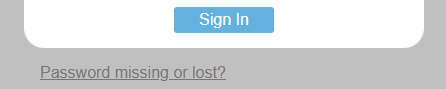
I dont remember but it was related to duplicati.
Does we need to setup password for new version as well?
what about the configuration we had before update?
Does that go away as well?
I can see this:
Category: Microsoft.AspNetCore.Diagnostics.ExceptionHandlerMiddleware
EventId: 1
SpanId: d1008cf2cbb05278
TraceId: 2d370cbeb310408a5b498e01bf1ae15c
ParentId: 0000000000000000
ConnectionId: 0HN9R8DEVKT2O
RequestId: 0HN9R8DEVKT2O:00000006
RequestPath: /api/v1/auth/refresh
An unhandled exception has occurred while executing the request.
Exception:
Duplicati.WebserverCore.Exceptions.UnauthorizedException: Authorization failed due to missing cookie.
at Duplicati.WebserverCore.Endpoints.V1.Auth.<>c.<b__3_0>d.MoveNext()
— End of stack trace from previous location —
at Microsoft.AspNetCore.Http.RequestDelegateFactory.g__ExecuteAwaited|92_0[T](Task1 task) at Duplicati.WebserverCore.Middlewares.HostnameFilter.InvokeAsync(EndpointFilterInvocationContext context, EndpointFilterDelegate next) at Duplicati.WebserverCore.Middlewares.LanguageFilter.InvokeAsync(EndpointFilterInvocationContext context, EndpointFilterDelegate next) at Microsoft.AspNetCore.Http.RequestDelegateFactory.<ExecuteValueTaskOfObject>g__ExecuteAwaited|129_0(ValueTask1 valueTask, HttpContext httpContext, JsonTypeInfo`1 jsonTypeInfo)
at Duplicati.WebserverCore.Middlewares.WebsocketExtensions.<>c__DisplayClass0_0.<b__0>d.MoveNext()
— End of stack trace from previous location —
at Microsoft.AspNetCore.Diagnostics.ExceptionHandlerMiddlewareImpl.g__Awaited|10_0(ExceptionHandlerMiddlewareImpl middleware, HttpContext context, Task task)
Also when I try to setup duplicati as windows service in another device, its asking for the password even though I haven’t set up any password. can you please advise?
Which new version? If you mean today’s 2.1.0.3, it says that.
What’s “as well” about? If something went away, what was it?
Going from 2.0.8.1 to 2.1.0.2 to 2.1.0.3 should keep all config.
Presumably Application event log. Do you know what you did?
Developer would be the one to read stack trace, if it’s needed.
Meanwhile, sometimes a new tab or a refresh will clear things.
Are you doing what I said, opening browser from a Tray Icon?
What are you using in original topic here? Tray Icon or Windows Service?
For your other device, follow the below section in page I linked previously:
Example change with a different context
For a typical install (custom can vary), use Command Prompt (Admin) or similar to run
Duplicati.CommandLine.ServerUtil change-password --server-datafolder "C:\Windows\System32\config\systemprofile\AppData\Local\Duplicati"
Processes was related to backup job.
The version is 2.1.0.2.
What’s “as well” about? If something went away, what was it?
its regarding the backup configuration. like source destination and all those configuration we did from GUI.
Are you doing what I said, opening browser from a Tray Icon?
Yes I directly open Tray Icon and its openning up with edge. The port is 8300 when I open via Tray Icon but when i go for localhost:8200, its not taking password.
the only duplicati that’s running on 8200 is the one started by the windows service
and 8300 version is running from the system tray
tried that command but comes up as:
C:\Program Files\Duplicati 2>Duplicati.CommandLine.ServerUtil change-password --server-datafolder “C:\Windows\System32\config\systemprofile\AppData\Local\Duplicati”
Connecting to http://localhost:8200/…
No database found in C:\Windows\System32\config\systemprofile\AppData\Local\Duplicati
Enter server password: ******
Failed to connect to server: Server error (401): Failed to log in
I’m not sure what this refers to. The only previous process talk was about Task Manager kills.
On which release was that? More critically, was it for a Windows service? If so, set it up again.
Config is per-user, and a service is usually SYSTEM. Changing user leaves old config behind.
So maybe your old config is in the SYSTEM service? Except maybe not in SYSTEM profile, as
No database found in C:\Windows\System32\config\systemprofile\AppData\Local\Duplicati
seems wrong for a running service. Please check how you configured service, in favorite way.
Services GUI (a.k.a. services.msc) is one. CLI sc qc duplicati can also show your options.
Don’t post anything sensitive, but you’re looking for a specifically given --server-datafolder
You can check there, and also in the usual spot which complained the database was not there.
From Duplicati.Server help:
--server-datafolder: Duplicati needs to store a small database with all settings. Use this option to choose where the settings are stored. This option can also be set with the environment variable DUPLICATI_HOME.
This is slightly confusing, but the Duplicati TrayIcon contains the Server, so a regular start of the TrayIcon will start with both the icon and a Server instance.
For users that simply run TrayIcon this is expected and will usually be on port 8200.
When you run the Windows service, it will run its own instance of the Server. In your case, the Server running as a Windows service has taken port 8200.
When you start the TrayIcon it finds out that the port is busy and uses 8300 instead, which explains why you have two instances running.
Running TrayIcon with a server
If you want to have the TrayIcon as a visual indicator, you can start it with (e.g., edit shortcut):
Duplicati.GUI.TrayIcon.exe --no-hosted-server --webservice-password=<password>
This will cause it to connect to a running instance on port 8200.
But since the TrayIcon (in this case) does not run the Server, you cannot get access to the Server without the password (hence the need to supply it)
Locating the database (and folder)
Since you have been running two different instances of Duplicati, you will now have two different folders containing the file Duplicati-server.sqlite. One folder is likely in %LOCALAPPDATA% containing the TrayIcon config, where the other is the one from the Windows service instance.
Search your system for the Duplicati-server.sqlite file and you can use the command given by @ts678:
Duplicati.CommandLine.ServerUtil.exe change-password --server-datafolder <folder>
I recommend that you remove the Duplicat-server.sqlite file (and containing folder) for the ones that you are not using, to avoid confusion in the future.
Alternative login method
Alternative is to log in Windows EventViewer and grab the signin link that is emitted when the Server starts in Windows service mode.
Warning about service mode
The default logic for Windows is to map %LOCALAPPDATA% to a subfolder under C:\Windows, usually C:\Windows\System32\config\systemprofile\AppData\Local\Duplicati.
When you update Windows, it will remove the C:\Windows folder, including your backup configuration. There is a workaround described in the issue tracking this.