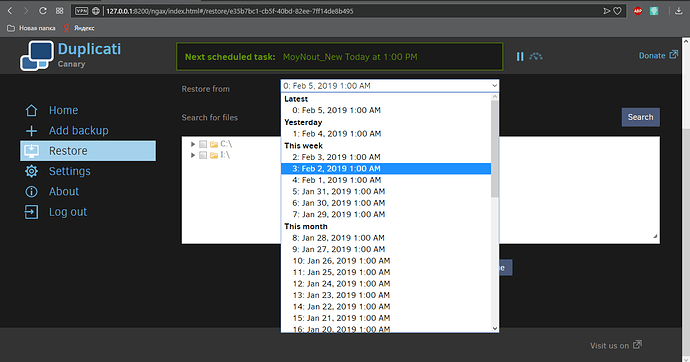Sorry, I thought the screenshot Feb 3 highlight was what worked, Feb 4 had been failing, and now you had gone beyond there to Feb 5. It now sounds like “another computer” is because original got replaced, right? Getting it back (if possible) would get you the very latest files, but I guess your last backup is the next best.
Unless you set the –tempdir option or something similar, it’s in usual temporary file location, e.g. Windows C:\Users\User\AppData\Local\Temp\ unless you installed as a service, however the names of the files aren’t immediately meaningful, e.g. it’s dup- followed by a random-looking string. Sample dir dup-* /od
01/16/2019 03:17 PM 337 dup-540dfea7-eb48-45d0-ab0f-dfbd9bdfe137
01/18/2019 11:25 AM 52,500,424 dup-0a233c29-cbaf-470b-8449-8ce3634dffd2
01/18/2019 11:25 AM 30,433 dup-6753587f-455b-4d6e-85a3-8259d504e8d3
01/18/2019 11:28 AM 8,197,359 dup-e5304443-3c16-46da-8dea-649c47436470
01/18/2019 11:28 AM 4,605 dup-21f8a794-6831-4234-8ce6-89ce7f1afc9c
01/21/2019 09:02 PM 154 dup-0219dd79-de32-4033-8512-8a477b47350e
01/21/2019 09:02 PM 242 dup-8bbd1bb9-cb02-423c-8160-d530044f1541
01/24/2019 10:38 AM 338 dup-1dcb7741-ff0e-478e-8448-be193ac30355
01/25/2019 07:53 AM 336 dup-90508f02-c597-4cfc-ad7d-40e46d56e5ae
01/25/2019 07:56 AM 336 dup-863258d8-939b-4923-be5f-d727d1ce67c1
01/25/2019 08:16 AM 338 dup-b1dc9c5d-2484-4ea1-b963-175bc4c24247
01/28/2019 08:51 AM 338 dup-7623e237-9ee8-41bb-a0e7-b7f36e844e70
01/28/2019 09:00 AM 338 dup-24e2e8c9-cd4a-4fe0-9755-6035de3c720d
Sometimes people solve problems (in general) by deleting temporary files, which I suppose you could try. The random names should keep Duplicati from re-using files. If so, the problem may be at the destination.
It may really help here if you could look on the server using a WebDAV client such as FileZilla, Cyberduck, or even Windows to see what names of files (especially dlist files) were the last ones uploaded. Ordinarily such information is in the local database as well, but your database is on the (unavailable?) original laptop.
If you can’t install software, Duplicati.CommandLine.BackendTool.exe is there (but hard to use). Example.
EDIT: I tried to follow the source starting with the browser UI code all the way to this error, with little luck… Maybe it would be best to check where you are, to see if there’s another way to get as much as possible. Any history or emails from that troubled final backup, directory listings of its files, whatever, may still help. Bypassing possible date confusion might be possible with repair command to recreate –version=0 (last). Bypassing some Duplicati code might be possible with Duplicati.CommandLine.RecoveryTool.exe to get remote destination files processed locally. Recovering by using the Duplicati Recovery tool gets into use. Bypassing even more Duplicati code can by done with a Python script which has no Duplicati code at all. Basically there are many ways to try to get the last backup, if the next-to-last backup is not close enough.