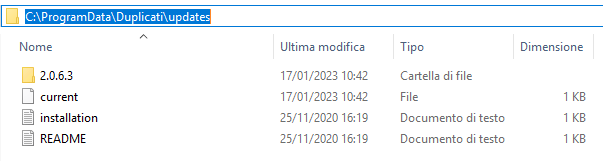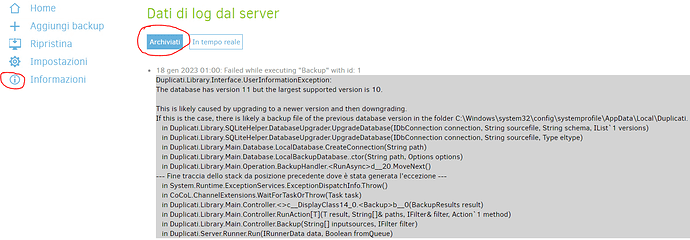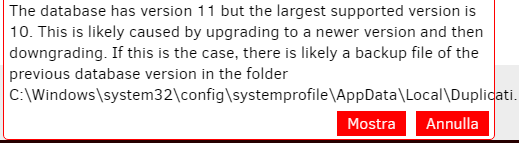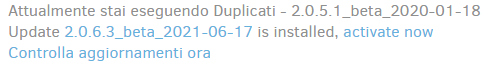Hi ts678, many thanks for your reply.
Yesterday i updated again to 2.0.6.3 and everything worked fine. This morning it’s come back again to 2.0.5.1.
From System Informations :
## Proprietà di sistema
** APIVersion : 1*
** PasswordPlaceholder : ***********
** ServerVersion : 2.0.5.1*
** ServerVersionName : - 2.0.5.1_beta_2020-01-18*
** ServerVersionType : Beta*
** StartedBy : Server*
** BaseVersionName : 2.0.5.1_beta_2020-01-18*
** DefaultUpdateChannel : Beta*
** DefaultUsageReportLevel : Information*
** ServerTime : 2023-01-18T09:18:55.7922766+01:00*
** OSType : Windows*
** DirectorySeparator : *
** PathSeparator : ;*
** CaseSensitiveFilesystem : false*
** MonoVersion :*
** MachineName : xxxxxxxx*
** UserName : SYSTEM*
** NewLine :*
** CLRVersion : 4.0.30319.42000*
** CLROSInfo : {“Platform”:“Win32NT”,“ServicePack”:“”,“Version”:“10.0.17763.0”,“VersionString”:“Microsoft Windows NT 10.0.17763.0”}*
** ServerModules : []*
** UsingAlternateUpdateURLs : false*
** LogLevels : [“ExplicitOnly”,“Profiling”,“Verbose”,“Retry”,“Information”,“DryRun”,“Warning”,“Error”]*
** SuppressDonationMessages : false*
** SpecialFolders : [{“ID”:“%APPDATA%”,“Path”:“C:\Windows\system32\config\systemprofile\AppData\Roaming”},{“ID”:“%HOME%”,“Path”:“C:\Windows\system32\config\systemprofile”}]*
** BrowserLocale : {“Code”:“it-IT”,“EnglishName”:“Italian (Italy)”,“DisplayName”:“italiano (Italia)”}*
** SupportedLocales : [{“Code”:“bn”,“EnglishName”:“Bangla”,“DisplayName”:“বাংলা”},{“Code”:“ca”,“EnglishName”:“Catalan”,“DisplayName”:“català”},{“Code”:“cs”,“EnglishName”:“Czech”,“DisplayName”:“čeština”},{“Code”:“da”,“EnglishName”:“Danish”,“DisplayName”:“dansk”},{“Code”:“de”,“EnglishName”:“German”,“DisplayName”:“Deutsch”},{“Code”:“en”,“EnglishName”:“English”,“DisplayName”:“English”},{“Code”:“en-GB”,“EnglishName”:“English (United Kingdom)”,“DisplayName”:“English (United Kingdom)”},{“Code”:“es”,“EnglishName”:“Spanish”,“DisplayName”:“español”},{“Code”:“fi”,“EnglishName”:“Finnish”,“DisplayName”:“suomi”},{“Code”:“fr”,“EnglishName”:“French”,“DisplayName”:“français”},{“Code”:“fr-CA”,“EnglishName”:“French (Canada)”,“DisplayName”:“français (Canada)”},{“Code”:“hu”,“EnglishName”:“Hungarian”,“DisplayName”:“magyar”},{“Code”:“it”,“EnglishName”:“Italian”,“DisplayName”:“italiano”},{“Code”:“ja-JP”,“EnglishName”:“Japanese (Japan)”,“DisplayName”:“日本語 (日本)”},{“Code”:“ko”,“EnglishName”:“Korean”,“DisplayName”:“한국어”},{“Code”:“lt”,“EnglishName”:“Lithuanian”,“DisplayName”:“lietuvių”},{“Code”:“lv”,“EnglishName”:“Latvian”,“DisplayName”:“latviešu”},{“Code”:“nl-NL”,“EnglishName”:“Dutch (Netherlands)”,“DisplayName”:“Nederlands (Nederland)”},{“Code”:“pl”,“EnglishName”:“Polish”,“DisplayName”:“polski”},{“Code”:“pt”,“EnglishName”:“Portuguese”,“DisplayName”:“português”},{“Code”:“pt-BR”,“EnglishName”:“Portuguese (Brazil)”,“DisplayName”:“português (Brasil)”},{“Code”:“ro”,“EnglishName”:“Romanian”,“DisplayName”:“română”},{“Code”:“ru”,“EnglishName”:“Russian”,“DisplayName”:“русский”},{“Code”:“sk”,“EnglishName”:“Slovak”,“DisplayName”:“slovenčina”},{“Code”:“sk-SK”,“EnglishName”:“Slovak (Slovakia)”,“DisplayName”:“slovenčina (Slovensko)”},{“Code”:“sr-RS”,“EnglishName”:“Unknown Locale (sr-RS)”,“DisplayName”:“Impostazioni locali sconosciute (sr-RS)”},{“Code”:“sv-SE”,“EnglishName”:“Swedish (Sweden)”,“DisplayName”:“svenska (Sverige)”},{“Code”:“th”,“EnglishName”:“Thai”,“DisplayName”:“ไทย”},{“Code”:“zh-CN”,“EnglishName”:“Chinese (Simplified, China)”,“DisplayName”:“中文(中国)”},{“Code”:“zh-HK”,“EnglishName”:“Chinese (Traditional, Hong Kong SAR)”,“DisplayName”:“中文(香港特別行政區)”},{“Code”:“zh-TW”,“EnglishName”:“Chinese (Traditional, Taiwan)”,“DisplayName”:“中文(台灣)”}]*
** BrowserLocaleSupported : true*
** backendgroups : {“std”:{“ftp”:null,“ssh”:null,“webdav”:null,“openstack”:“OpenStack Object Storage / Swift”,“s3”:“Compatibile S3”,“aftp”:“FTP (Alternativo)”},“local”:{“file”:null},“prop”:{“s3”:null,“azure”:null,“googledrive”:null,“onedrive”:null,“onedrivev2”:null,“sharepoint”:null,“msgroup”:null,“cloudfiles”:null,“gcs”:null,“openstack”:null,“hubic”:null,“b2”:null,“mega”:null,“box”:null,“od4b”:null,“mssp”:null,“dropbox”:null,“sia”:null,“jottacloud”:null,“rclone”:null}}*
** GroupTypes : [“Archivio locale”,“Protocolli standard”,“Proprietario”,“Altri”]*
** Moduli backend: aftp azure b2 box cloudfiles dropbox file ftp googledrive gcs hubic jottacloud mega msgroup onedrivev2 sharepoint openstack rclone s3 od4b mssp sia ssh tahoe webdav*
** Moduli di compressione: zip 7z*
** Moduli crittografia: aes gpg*
## Server status properties
** lastEventId : 296*
** lastDataUpdateId : 8*
** lastNotificationUpdateId : 2*
** estimatedPauseEnd : 0001-01-01T00:00:00*
** activeTask :*
** programState : Running*
** lastErrorMessage :*
** connectionState : connected*
** xsfrerror : false*
** connectionAttemptTimer : 0*
** failedConnectionAttempts : 0*
** lastPgEvent :*
** updaterState : Waiting*
** updatedVersion : 2.0.6.3_beta_2021-06-17*
** updateReady : true*
** updateDownloadProgress : 0*
** proposedSchedule : [{“Item1”:“1”,“Item2”:“2023-01-19T00:00:00Z”}]*
** schedulerQueueIds : []*
** pauseTimeRemain : 0*
Why ServerVersion = 2.0.5.1 and updatedVersion = 2.0.6.3 ? 
In reply to your questions :
- 8200 is the only port listening for Duplicati (no 8300)
- no TrayIcon appears
- no .msi files found on c:\Program Files\Duplicati 2
- all folders and files are dated xx/xx/2020 except for “preDuplicati.log” (18/01/2023 01:00)
This is the situation on c:\ProgramData\Duplicati\updates:
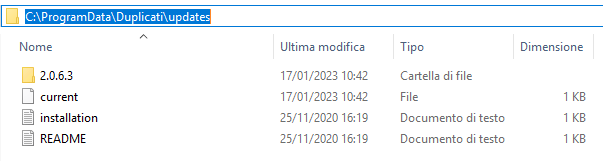
And this is where the message appears :
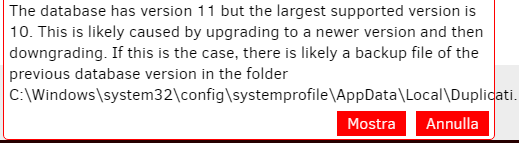
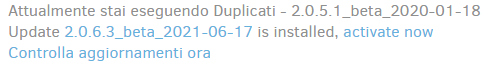
![]()