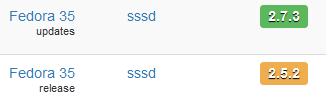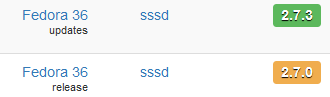Not much in common. Can anybody comment if these could be the culprit? I would doubt the rpm items.
Upgrade koji-1.29.1-1.fc35.noarch @updates Upgrade koji-1.29.1-3.fc35.noarch @updates
Upgrade python3-koji-1.29.1-1.fc35.noarch @updates Upgrade python3-koji-1.29.1-3.fc35.noarch @updates
Upgrade python3-rpm-4.17.1-2.fc35.x86_64 @updates Upgrade python3-rpm-4.17.1-3.fc35.x86_64 @updates
Upgrade rpm-4.17.1-2.fc35.x86_64 @updates Upgrade rpm-4.17.1-3.fc35.x86_64 @updates
Upgrade rpm-build-4.17.1-2.fc35.x86_64 @updates Upgrade rpm-build-4.17.1-3.fc35.x86_64 @updates
Upgrade rpm-build-libs-4.17.1-2.fc35.x86_64 @updates Upgrade rpm-build-libs-4.17.1-3.fc35.x86_64 @updates
Upgrade rpm-libs-4.17.1-2.fc35.x86_64 @updates Upgrade rpm-libs-4.17.1-3.fc35.x86_64 @updates
Upgrade rpm-plugin-selinux-4.17.1-2.fc35.x86_64 @updates Upgrade rpm-plugin-selinux-4.17.1-3.fc35.x86_64 @updates
Upgrade rpm-plugin-systemd-inhibit-4.17.1-2.fc35.x86_64 @updates Upgrade rpm-plugin-systemd-inhibit-4.17.1-3.fc35.x86_64 @updates
Upgrade rpm-sign-libs-4.17.1-2.fc35.x86_64 @updates Upgrade rpm-sign-libs-4.17.1-3.fc35.x86_64 @updates