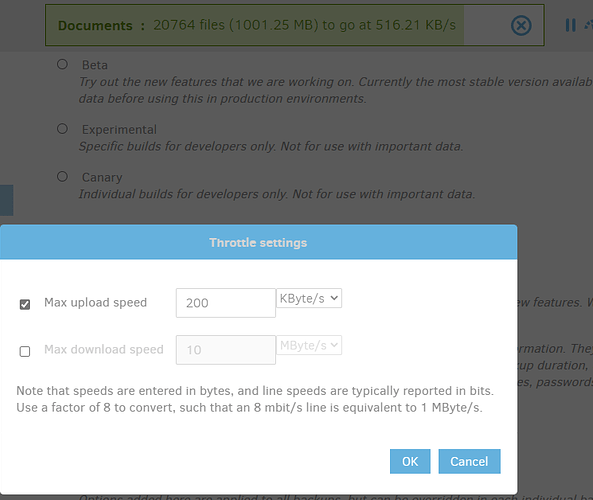Welcome to the forum @chrisjlocke
What storage destination is this? OneDrive is probably the closest to known-broken, but a workaround is simply setting lower fragment-size option, and the problem is already fixed (but not yet in a Beta release).
Throttle Not Working describes that one and has some other commentary, such as that a router may do better (if yours supports speed limiting) because it controls the packets directly, while Duplicati does not.
Because your goal is to go easy on the network, unlike the people who wish to use as much as possible
--asynchronous-concurrent-upload-limit (Integer): The number of concurrent
uploads allowed
When performing asynchronous uploads, the maximum number of concurrent
uploads allowed. Set to zero to disable the limit.
* default value: 4
set to 1 would probably keep the upload limit better capped, otherwise it looks like imperfect throttler (that tries to maintain the target speed by sending timed releases of data to the upload processing) looks good individually (this is Google Drive), however Task Manager shows a much more uneven flow, probably due partly to Duplicati not being a router, and possibly due to independent multiple uploaders. Here is 50 KB/s:
2021-06-21 09:52:50 -04 - [Profiling-Duplicati.Library.Main.Operation.Backup.BackendUploader-UploadSpeed]: Uploaded 935.92 KB in 00:00:23.1605780, 40.41 KB/s
2021-06-21 09:52:52 -04 - [Profiling-Duplicati.Library.Main.Operation.Backup.BackendUploader-UploadSpeed]: Uploaded 1.92 KB in 00:00:01.1397807, 1.68 KB/s
2021-06-21 09:52:56 -04 - [Profiling-Duplicati.Library.Main.Operation.Backup.BackendUploader-UploadSpeed]: Uploaded 926.45 KB in 00:00:29.6207353, 31.28 KB/s
2021-06-21 09:52:58 -04 - [Profiling-Duplicati.Library.Main.Operation.Backup.BackendUploader-UploadSpeed]: Uploaded 1.43 KB in 00:00:01.0738967, 1.33 KB/s
2021-06-21 09:53:07 -04 - [Profiling-Duplicati.Library.Main.Operation.Backup.BackendUploader-UploadSpeed]: Uploaded 980.61 KB in 00:00:23.4868149, 41.75 KB/s
2021-06-21 09:53:08 -04 - [Profiling-Duplicati.Library.Main.Operation.Backup.BackendUploader-UploadSpeed]: Uploaded 14.78 KB in 00:00:00.9323208, 15.85 KB/s
2021-06-21 09:53:08 -04 - [Profiling-Duplicati.Library.Main.Operation.Backup.BackendUploader-UploadSpeed]: Uploaded 790.50 KB in 00:00:15.8454728, 49.89 KB/s
2021-06-21 09:53:10 -04 - [Profiling-Duplicati.Library.Main.Operation.Backup.BackendUploader-UploadSpeed]: Uploaded 14.72 KB in 00:00:01.0112737, 14.55 KB/s
2021-06-21 09:53:13 -04 - [Profiling-Duplicati.Library.Main.Operation.Backup.BackendUploader-UploadSpeed]: Uploaded 990.47 KB in 00:00:29.4906248, 33.58 KB/s
2021-06-21 09:53:16 -04 - [Profiling-Duplicati.Library.Main.Operation.Backup.BackendUploader-UploadSpeed]: Uploaded 1.34 KB in 00:00:03.1258725, 439 bytes/s
2021-06-21 09:53:45 -04 - [Profiling-Duplicati.Library.Main.Operation.Backup.BackendUploader-UploadSpeed]: Uploaded 53.45 KB in 00:00:28.0359606, 1.91 KB/s
2021-06-21 09:54:06 -04 - [Profiling-Duplicati.Library.Main.BackendManager-UploadSpeed]: Uploaded 365.75 KB in 00:00:21.1555288, 17.29 KB/s