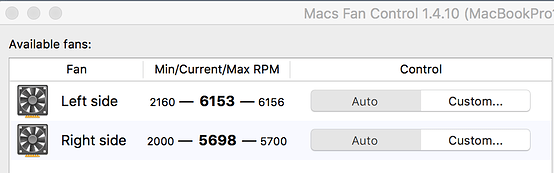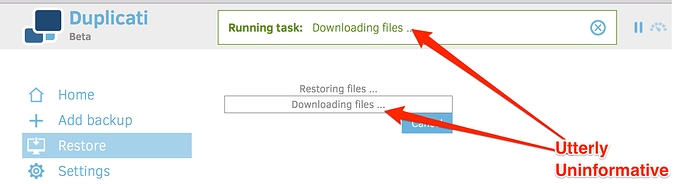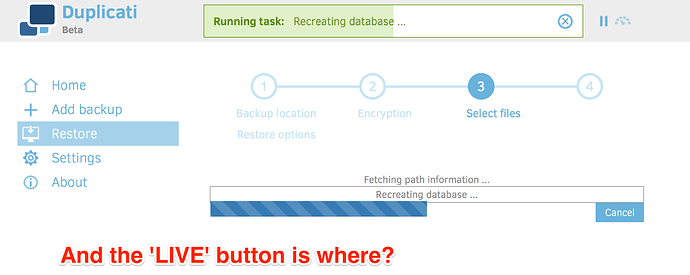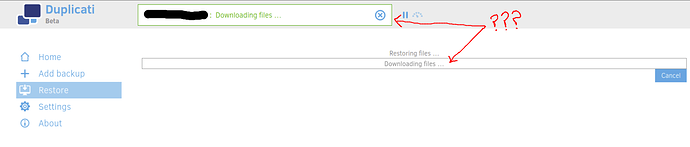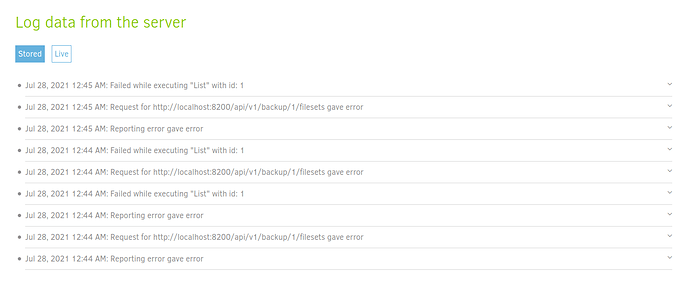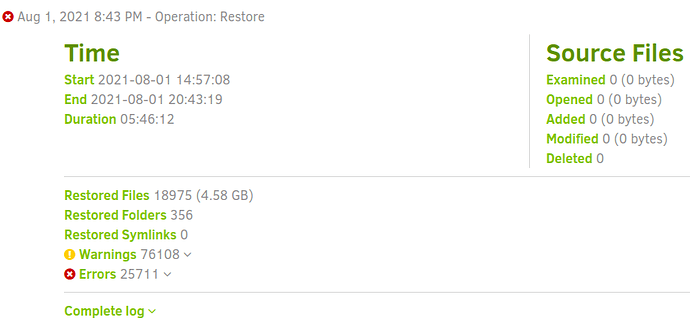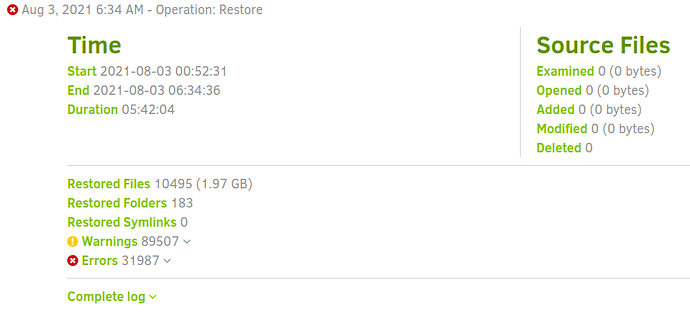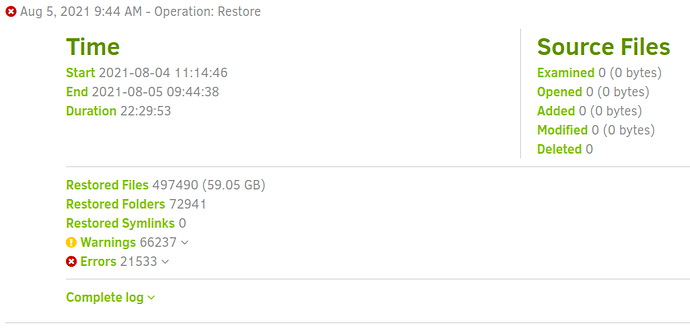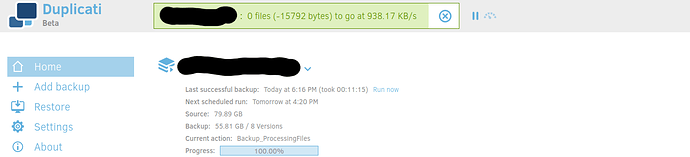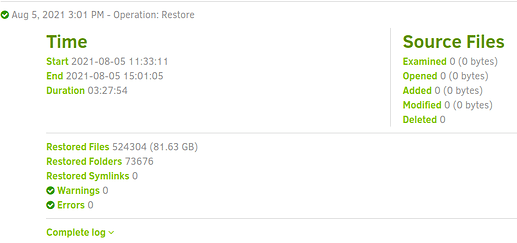Ok, I now tried using duplicati by launching it from the command-line with “sudo duplicati” . Doing so allowed me to successfully create a full backup (no warning or errors) which is great. However, whats not-so-great is that I still have warnings and errors when trying to restore (see log and picture below).
I am hesitant to backup directly to my linux partition in case things get messed up, so I will reformat my harddrive as ext4 and try to restore to there.
Complete Log:
{
“RestoredFiles”: 497490,
“SizeOfRestoredFiles”: 63406912101,
“RestoredFolders”: 72941,
“RestoredSymlinks”: 0,
“PatchedFiles”: 0,
“DeletedFiles”: 0,
“DeletedFolders”: 0,
“DeletedSymlinks”: 0,
“MainOperation”: “Restore”,
“RecreateDatabaseResults”: null,
“ParsedResult”: “Error”,
“Version”: “2.0.6.3 (2.0.6.3_beta_2021-06-17)”,
“EndTime”: “2021-08-05T13:44:38.59762Z”,
“BeginTime”: “2021-08-04T15:14:46.011481Z”,
“Duration”: “22:29:52.5861390”,
“MessagesActualLength”: 1438,
“WarningsActualLength”: 66237,
“ErrorsActualLength”: 21533,
“Messages”: [
“2021-08-04 11:14:46 -04 - [Information-Duplicati.Library.Main.Controller-StartingOperation]: The operation Restore has started”,
“2021-08-04 11:14:46 -04 - [Information-Duplicati.Library.Main.BasicResults-BackendEvent]: Backend event: List - Started: ()”,
“2021-08-04 11:15:16 -04 - [Information-Duplicati.Library.Main.BasicResults-BackendEvent]: Backend event: List - Completed: (2.02 KB)”,
“2021-08-04 11:15:16 -04 - [Information-Duplicati.Library.Main.Database.LocalRestoreDatabase-SearchingBackup]: Searching backup 0 (8/4/2021 1:58:46 AM) …”,
“2021-08-05 03:37:21 -04 - [Information-Duplicati.Library.Main.Operation.RestoreHandler-RemoteFileCount]: 714 remote files are required to restore”,
“2021-08-05 03:37:21 -04 - [Information-Duplicati.Library.Main.BasicResults-BackendEvent]: Backend event: Get - Started: duplicati-b8ee9f977cbb8474eb6b2a5857fac09d5.dblock.zip.aes (49.94 MB)”,
“2021-08-05 03:37:26 -04 - [Information-Duplicati.Library.Main.BasicResults-BackendEvent]: Backend event: Get - Completed: duplicati-b8ee9f977cbb8474eb6b2a5857fac09d5.dblock.zip.aes (49.94 MB)”,
“2021-08-05 03:37:26 -04 - [Information-Duplicati.Library.Main.BasicResults-BackendEvent]: Backend event: Get - Started: duplicati-b32a935362baa40a8981aa037806bd663.dblock.zip.aes (49.91 MB)”,
“2021-08-05 03:37:30 -04 - [Information-Duplicati.Library.Main.BasicResults-BackendEvent]: Backend event: Get - Completed: duplicati-b32a935362baa40a8981aa037806bd663.dblock.zip.aes (49.91 MB)”,
“2021-08-05 03:37:30 -04 - [Information-Duplicati.Library.Main.BasicResults-BackendEvent]: Backend event: Get - Started: duplicati-bfc02f8232ea0470bb58eee236e187603.dblock.zip.aes (49.92 MB)”,
“2021-08-05 03:37:35 -04 - [Information-Duplicati.Library.Main.BasicResults-BackendEvent]: Backend event: Get - Completed: duplicati-bfc02f8232ea0470bb58eee236e187603.dblock.zip.aes (49.92 MB)”,
“2021-08-05 03:37:35 -04 - [Information-Duplicati.Library.Main.BasicResults-BackendEvent]: Backend event: Get - Started: duplicati-b342a68582dd94b00b5b06ae11136edb8.dblock.zip.aes (49.91 MB)”,
“2021-08-05 03:37:40 -04 - [Information-Duplicati.Library.Main.BasicResults-BackendEvent]: Backend event: Get - Completed: duplicati-b342a68582dd94b00b5b06ae11136edb8.dblock.zip.aes (49.91 MB)”,
“2021-08-05 03:37:40 -04 - [Information-Duplicati.Library.Main.BasicResults-BackendEvent]: Backend event: Get - Started: duplicati-bbced73a5c0ca4078a5f03c5d5de1d68a.dblock.zip.aes (49.92 MB)”,
“2021-08-05 03:37:44 -04 - [Information-Duplicati.Library.Main.BasicResults-BackendEvent]: Backend event: Get - Completed: duplicati-bbced73a5c0ca4078a5f03c5d5de1d68a.dblock.zip.aes (49.92 MB)”,
“2021-08-05 03:37:44 -04 - [Information-Duplicati.Library.Main.BasicResults-BackendEvent]: Backend event: Get - Started: duplicati-bc690044ebc4c4fe8a85845ef55ae9706.dblock.zip.aes (49.97 MB)”,
“2021-08-05 03:37:49 -04 - [Information-Duplicati.Library.Main.BasicResults-BackendEvent]: Backend event: Get - Completed: duplicati-bc690044ebc4c4fe8a85845ef55ae9706.dblock.zip.aes (49.97 MB)”,
“2021-08-05 03:37:49 -04 - [Information-Duplicati.Library.Main.BasicResults-BackendEvent]: Backend event: Get - Started: duplicati-b81781fe1765a44469c4f3a8f75bf925d.dblock.zip.aes (49.98 MB)”,
“2021-08-05 03:37:53 -04 - [Information-Duplicati.Library.Main.BasicResults-BackendEvent]: Backend event: Get - Completed: duplicati-b81781fe1765a44469c4f3a8f75bf925d.dblock.zip.aes (49.98 MB)”,
“2021-08-05 03:37:53 -04 - [Information-Duplicati.Library.Main.BasicResults-BackendEvent]: Backend event: Get - Started: duplicati-b82788e5e47844312b3ec513add15d86a.dblock.zip.aes (49.98 MB)”
],
“Warnings”: [
“2021-08-04 11:16:41 -04 - [Warning-Duplicati.Library.Main.Operation.RestoreHandler-FolderCreateFailed]: Failed to create folder: “/media/BACKUP_DIR/MY_USERNAME/.local/share/Trash/files/cd …/”, message: Invalid argument”,
“2021-08-04 11:16:41 -04 - [Warning-Duplicati.Library.Main.Operation.RestoreHandler-FolderCreateFailed]: Failed to create folder: “/media/BACKUP_DIR/MY_USERNAME/.local/share/Trash/files/cd …/.metadata/”, message: Invalid argument”,
“2021-08-04 11:16:41 -04 - [Warning-Duplicati.Library.Main.Operation.RestoreHandler-FolderCreateFailed]: Failed to create folder: “/media/BACKUP_DIR/MY_USERNAME/.local/share/Trash/files/cd …/.metadata/.mylyn/”, message: Invalid argument”,
“2021-08-04 11:16:41 -04 - [Warning-Duplicati.Library.Main.Operation.RestoreHandler-FolderCreateFailed]: Failed to create folder: “/media/BACKUP_DIR/MY_USERNAME/.local/share/Trash/files/cd …/.metadata/.mylyn/contexts/”, message: Invalid argument”,
“2021-08-04 11:16:41 -04 - [Warning-Duplicati.Library.Main.Operation.RestoreHandler-FolderCreateFailed]: Failed to create folder: “/media/BACKUP_DIR/MY_USERNAME/.local/share/Trash/files/cd …/.metadata/.mylyn/.taskListIndex/”, message: Invalid argument”,
“2021-08-04 11:16:41 -04 - [Warning-Duplicati.Library.Main.Operation.RestoreHandler-FolderCreateFailed]: Failed to create folder: “/media/BACKUP_DIR/MY_USERNAME/.local/share/Trash/files/cd …/.metadata/.plugins/”, message: Invalid argument”,
“2021-08-04 11:16:41 -04 - [Warning-Duplicati.Library.Main.Operation.RestoreHandler-FolderCreateFailed]: Failed to create folder: “/media/BACKUP_DIR/MY_USERNAME/.local/share/Trash/files/cd …/.metadata/.plugins/org.eclipse.ui.workbench/”, message: Invalid argument”,
“2021-08-04 11:16:41 -04 - [Warning-Duplicati.Library.Main.Operation.RestoreHandler-FolderCreateFailed]: Failed to create folder: “/media/BACKUP_DIR/MY_USERNAME/.local/share/Trash/files/cd …/.metadata/.plugins/org.eclipse.tips.ide/”, message: Invalid argument”,
“2021-08-04 11:16:41 -04 - [Warning-Duplicati.Library.Main.Operation.RestoreHandler-FolderCreateFailed]: Failed to create folder: “/media/BACKUP_DIR/MY_USERNAME/.local/share/Trash/files/cd …/.metadata/.plugins/org.eclipse.mylyn.bugzilla.core/”, message: Invalid argument”,
“2021-08-04 11:16:41 -04 - [Warning-Duplicati.Library.Main.Operation.RestoreHandler-FolderCreateFailed]: Failed to create folder: “/media/BACKUP_DIR/MY_USERNAME/.local/share/Trash/files/cd …/.metadata/.plugins/org.eclipse.core.resources/”, message: Invalid argument”,
“2021-08-04 11:16:41 -04 - [Warning-Duplicati.Library.Main.Operation.RestoreHandler-FolderCreateFailed]: Failed to create folder: “/media/BACKUP_DIR/MY_USERNAME/.local/share/Trash/files/cd …/.metadata/.plugins/org.eclipse.core.resources/.history/”, message: Invalid argument”,
“2021-08-04 11:16:41 -04 - [Warning-Duplicati.Library.Main.Operation.RestoreHandler-FolderCreateFailed]: Failed to create folder: “/media/BACKUP_DIR/MY_USERNAME/.local/share/Trash/files/cd …/.metadata/.plugins/org.eclipse.core.resources/.root/”, message: Invalid argument”,
“2021-08-04 11:16:41 -04 - [Warning-Duplicati.Library.Main.Operation.RestoreHandler-FolderCreateFailed]: Failed to create folder: “/media/BACKUP_DIR/MY_USERNAME/.local/share/Trash/files/cd …/.metadata/.plugins/org.eclipse.core.resources/.root/.indexes/”, message: Invalid argument”,
“2021-08-04 11:16:41 -04 - [Warning-Duplicati.Library.Main.Operation.RestoreHandler-FolderCreateFailed]: Failed to create folder: “/media/BACKUP_DIR/MY_USERNAME/.local/share/Trash/files/cd …/.metadata/.plugins/org.eclipse.core.resources/.safetable/”, message: Invalid argument”,
“2021-08-04 11:16:41 -04 - [Warning-Duplicati.Library.Main.Operation.RestoreHandler-FolderCreateFailed]: Failed to create folder: “/media/BACKUP_DIR/MY_USERNAME/.local/share/Trash/files/cd …/.metadata/.plugins/org.eclipse.mylyn.context.core/”, message: Invalid argument”,
“2021-08-04 11:16:41 -04 - [Warning-Duplicati.Library.Main.Operation.RestoreHandler-FolderCreateFailed]: Failed to create folder: “/media/BACKUP_DIR/MY_USERNAME/.local/share/Trash/files/cd …/.metadata/.plugins/org.eclipse.mylyn.context.core/contexts/”, message: Invalid argument”,
“2021-08-04 11:16:41 -04 - [Warning-Duplicati.Library.Main.Operation.RestoreHandler-FolderCreateFailed]: Failed to create folder: “/media/BACKUP_DIR/MY_USERNAME/.local/share/Trash/files/cd …/.metadata/.plugins/org.eclipse.ui.intro/”, message: Invalid argument”,
“2021-08-04 11:16:41 -04 - [Warning-Duplicati.Library.Main.Operation.RestoreHandler-FolderCreateFailed]: Failed to create folder: “/media/BACKUP_DIR/MY_USERNAME/.local/share/Trash/files/cd …/.metadata/.plugins/org.eclipse.oomph.setup/”, message: Invalid argument”,
“2021-08-04 11:16:41 -04 - [Warning-Duplicati.Library.Main.Operation.RestoreHandler-FolderCreateFailed]: Failed to create folder: “/media/BACKUP_DIR/MY_USERNAME/.local/share/Trash/files/cd …/.metadata/.plugins/org.eclipse.jdt.ui/”, message: Invalid argument”,
“2021-08-04 11:16:41 -04 - [Warning-Duplicati.Library.Main.Operation.RestoreHandler-FolderCreateFailed]: Failed to create folder: “/media/BACKUP_DIR/MY_USERNAME/.local/share/Trash/files/cd …/.metadata/.plugins/org.eclipse.oomph.setup.ui/”, message: Invalid argument”
],
“Errors”: [
“2021-08-05 05:08:22 -04 - [Error-Duplicati.Library.Main.Operation.RestoreHandler-RestoreFileFailed]: Failed to restore empty file: “/media/BACKUP_DIR/MY_USERNAME/.local/share/Trash/files/cd …/.metadata/.lock”. Error message was: Invalid argument”,
“2021-08-05 05:08:22 -04 - [Error-Duplicati.Library.Main.Operation.RestoreHandler-RestoreFileFailed]: Failed to restore empty file: “/media/BACKUP_DIR/MY_USERNAME/.local/share/Trash/files/cd …/.metadata/.mylyn/.taskListIndex/write.lock”. Error message was: Invalid argument”,
“2021-08-05 05:08:22 -04 - [Error-Duplicati.Library.Main.Operation.RestoreHandler-RestoreFileFailed]: Failed to restore empty file: “/media/BACKUP_DIR/MY_USERNAME/.local/share/Trash/files/cd …/.metadata/.plugins/org.eclipse.jdt.core/index.db”. Error message was: Invalid argument”,
“2021-08-05 06:15:32 -04 - [Error-Duplicati.Library.Main.Operation.RestoreHandler-RestoreFileFailed]: Failed to restore file: “/media/BACKUP_DIR/MY_USERNAME/Documents/Development/EclipseWorkspace/SOME_LIBRARY/documentation/cpp/Filesystem_8h_source.html”. Error message was: Failed to restore file: “/media/BACKUP_DIR/MY_USERNAME/Documents/Development/EclipseWorkspace/SOME_LIBRARY/documentation/cpp/Filesystem_8h_source.html”. File hash is 3ftIi21o+zbp3qU4gqwFyo5ts/z1TXQGpuPfOGxoRLo=, expected hash is NBk03KbHmR6kuI3mO+kannYShJyVdgec7j4tUdZXjdQ=”,
“2021-08-05 06:17:51 -04 - [Error-Duplicati.Library.Main.Operation.RestoreHandler-RestoreFileFailed]: Failed to restore file: “/media/BACKUP_DIR/MY_USERNAME/Documents/Development/EclipseWorkspace/SOME_LIBRARY/usr/include/linux/netfilter_ipv4/ipt_ttl.h”. Error message was: Failed to restore file: “/media/BACKUP_DIR/MY_USERNAME/Documents/Development/EclipseWorkspace/SOME_LIBRARY/usr/include/linux/netfilter_ipv4/ipt_ttl.h”. File hash is 77iJ3g1GhVPFQqawOT0LFGXqjD1OqJrf8soTJeERJQ4=, expected hash is SmXeVnorZZwyU4sLB9pUXK8rMOLPAmwgaAwAa9lR33I=”,
“2021-08-05 06:17:51 -04 - [Error-Duplicati.Library.Main.Operation.RestoreHandler-RestoreFileFailed]: Failed to restore file: “/media/BACKUP_DIR/MY_USERNAME/Documents/Development/EclipseWorkspace/SOME_LIBRARY/usr/include/linux/netfilter_ipv4/ipt_TTL.h”. Error message was: Failed to restore file: “/media/BACKUP_DIR/MY_USERNAME/Documents/Development/EclipseWorkspace/SOME_LIBRARY/usr/include/linux/netfilter_ipv4/ipt_TTL.h”. File hash is 77iJ3g1GhVPFQqawOT0LFGXqjD1OqJrf8soTJeERJQ4=, expected hash is 5z/3XMBYvKYUldDrNCU8XN1nkIuUsGvtrkhcESnWkXo=”,
“2021-08-05 06:17:51 -04 - [Error-Duplicati.Library.Main.Operation.RestoreHandler-RestoreFileFailed]: Failed to restore file: “/media/BACKUP_DIR/MY_USERNAME/Documents/Development/EclipseWorkspace/SOME_LIBRARY/usr/include/linux/netfilter_ipv4/ipt_ecn.h”. Error message was: Failed to restore file: “/media/BACKUP_DIR/MY_USERNAME/Documents/Development/EclipseWorkspace/SOME_LIBRARY/usr/include/linux/netfilter_ipv4/ipt_ecn.h”. File hash is C+PWlt4gGoJtfHBCdUu1pwLPnDj5YKBJArlbG+B1ATk=, expected hash is RbyXh85XX8S37UuYDzxuME8lXXBqwYrU/Nd7MqV14yM=”,
“2021-08-05 06:17:52 -04 - [Error-Duplicati.Library.Main.Operation.RestoreHandler-RestoreFileFailed]: Failed to restore file: “/media/BACKUP_DIR/MY_USERNAME/Documents/Development/EclipseWorkspace/SOME_LIBRARY/usr/include/linux/netfilter/xt_CONNMARK.h”. Error message was: Failed to restore file: “/media/BACKUP_DIR/MY_USERNAME/Documents/Development/EclipseWorkspace/SOME_LIBRARY/usr/include/linux/netfilter/xt_CONNMARK.h”. File hash is p9Pl7vch/5o/irMlpTw8gftYlJNyAwUVrrWwUxoq1Xs=, expected hash is 4V2W/oDH2+mA4GIJIBYeZnr4OZM5nny7dPMJVwiOogQ=”,
“2021-08-05 06:17:52 -04 - [Error-Duplicati.Library.Main.Operation.RestoreHandler-RestoreFileFailed]: Failed to restore file: “/media/BACKUP_DIR/MY_USERNAME/Documents/Development/EclipseWorkspace/SOME_LIBRARY/usr/include/linux/netfilter/xt_rateest.h”. Error message was: Failed to restore file: “/media/BACKUP_DIR/MY_USERNAME/Documents/Development/EclipseWorkspace/SOME_LIBRARY/usr/include/linux/netfilter/xt_rateest.h”. File hash is LTvnp1mf++auFVHSw3yP2XWOguL1XpMW41q4VBmKP/0=, expected hash is J496bW8i45LviWWwF+FSOQPRQjbBjFqEE2xTicr8/Vg=”,
“2021-08-05 06:17:52 -04 - [Error-Duplicati.Library.Main.Operation.RestoreHandler-RestoreFileFailed]: Failed to restore file: “/media/BACKUP_DIR/MY_USERNAME/Documents/Development/EclipseWorkspace/SOME_LIBRARY/usr/include/linux/netfilter/xt_DSCP.h”. Error message was: Failed to restore file: “/media/BACKUP_DIR/MY_USERNAME/Documents/Development/EclipseWorkspace/SOME_LIBRARY/usr/include/linux/netfilter/xt_DSCP.h”. File hash is c+zn9Dxq3+ClU1HS15XKZWvmqpjzsJ2ZyIGf/yte9ZE=, expected hash is 1vq4LDggWt3UD0UV1MEIG1Hu++VJxpBH2n84sd/GzrU=”,
“2021-08-05 06:17:52 -04 - [Error-Duplicati.Library.Main.Operation.RestoreHandler-RestoreFileFailed]: Failed to restore file: “/media/BACKUP_DIR/MY_USERNAME/Documents/Development/EclipseWorkspace/SOME_LIBRARY/usr/include/linux/netfilter/xt_TCPMSS.h”. Error message was: Failed to restore file: “/media/BACKUP_DIR/MY_USERNAME/Documents/Development/EclipseWorkspace/SOME_LIBRARY/usr/include/linux/netfilter/xt_TCPMSS.h”. File hash is iQODhstSceaKRiI39L/4T/9Gcyd5VYjeNaDU0dWqffI=, expected hash is 2zvPSdKp9xOG+u4nvkCwIcwNNwPF1DXD5G3OXsYFlcQ=”,
“2021-08-05 06:17:52 -04 - [Error-Duplicati.Library.Main.Operation.RestoreHandler-RestoreFileFailed]: Failed to restore file: “/media/BACKUP_DIR/MY_USERNAME/Documents/Development/EclipseWorkspace/SOME_LIBRARY/usr/include/linux/netfilter/xt_mark.h”. Error message was: Failed to restore file: “/media/BACKUP_DIR/MY_USERNAME/Documents/Development/EclipseWorkspace/SOME_LIBRARY/usr/include/linux/netfilter/xt_mark.h”. File hash is dQejWzaKWlOGnCeFJ+5S3/eb/Wa0MHq9A6sCIyvKL+E=, expected hash is 6qwdMND1lanMFgqFVde47HydPcN2645tKezDJxrAKaI=”,
“2021-08-05 06:17:52 -04 - [Error-Duplicati.Library.Main.Operation.RestoreHandler-RestoreFileFailed]: Failed to restore file: “/media/BACKUP_DIR/MY_USERNAME/Documents/Development/EclipseWorkspace/SOME_LIBRARY/usr/include/linux/netfilter/xt_RATEEST.h”. Error message was: Failed to restore file: “/media/BACKUP_DIR/MY_USERNAME/Documents/Development/EclipseWorkspace/SOME_LIBRARY/usr/include/linux/netfilter/xt_RATEEST.h”. File hash is LTvnp1mf++auFVHSw3yP2XWOguL1XpMW41q4VBmKP/0=, expected hash is NeJFfwzSDB7ZJNpMjBtuy940wVF1Qm/3p8wk8lFomtI=”,
“2021-08-05 06:17:52 -04 - [Error-Duplicati.Library.Main.Operation.RestoreHandler-RestoreFileFailed]: Failed to restore file: “/media/BACKUP_DIR/MY_USERNAME/Documents/Development/EclipseWorkspace/SOME_LIBRARY/usr/include/linux/netfilter/xt_MARK.h”. Error message was: Failed to restore file: “/media/BACKUP_DIR/MY_USERNAME/Documents/Development/EclipseWorkspace/SOME_LIBRARY/usr/include/linux/netfilter/xt_MARK.h”. File hash is dQejWzaKWlOGnCeFJ+5S3/eb/Wa0MHq9A6sCIyvKL+E=, expected hash is 4GYjd6bGc+jy5vPHU5QXkkkClQouSnU6c5QMyHF4m9w=”,
“2021-08-05 06:17:52 -04 - [Error-Duplicati.Library.Main.Operation.RestoreHandler-RestoreFileFailed]: Failed to restore file: “/media/BACKUP_DIR/MY_USERNAME/Documents/Development/EclipseWorkspace/SOME_LIBRARY/usr/include/linux/netfilter_ipv6/ip6t_HL.h”. Error message was: Failed to restore file: “/media/BACKUP_DIR/MY_USERNAME/Documents/Development/EclipseWorkspace/SOME_LIBRARY/usr/include/linux/netfilter_ipv6/ip6t_HL.h”. File hash is 9tHU48A9/wQesAuqf+SL212hS9Gw5yAafd5B7uSkQpA=, expected hash is aofzvXZaHV5z3oDJKJeHKt3ouq0pU9bpM5/mqjDnLwc=”,
“2021-08-05 06:55:08 -04 - [Error-Duplicati.Library.Main.Operation.RestoreHandler-RestoreFileFailed]: Failed to restore file: “/media/BACKUP_DIR/MY_USERNAME/.rustup/toolchains/stable-x86_64-unknown-linux-gnu/share/doc/rust/html/std/self.k.html”. Error message was: Failed to restore file: “/media/BACKUP_DIR/MY_USERNAME/.rustup/toolchains/stable-x86_64-unknown-linux-gnu/share/doc/rust/html/std/self.k.html”. File hash is q3q5L74ikCFYiIO4P25HUmdsYb9+b1OT0+SEYlifT38=, expected hash is P/5Ag4ioegiYFga+35ASkM18OS/UVR9n6RBcVCsywiY=”,
“2021-08-05 06:55:09 -04 - [Error-Duplicati.Library.Main.Operation.RestoreHandler-RestoreFileFailed]: Failed to restore file: “/media/BACKUP_DIR/MY_USERNAME/.rustup/toolchains/stable-x86_64-unknown-linux-gnu/share/doc/rust/html/std/keyword.self.html”. Error message was: Failed to restore file: “/media/BACKUP_DIR/MY_USERNAME/.rustup/toolchains/stable-x86_64-unknown-linux-gnu/share/doc/rust/html/std/keyword.self.html”. File hash is zgANuOycuSg8zUtJmY7AmnqGhXdyyv/c+KclLjnPUUI=, expected hash is NRBoqlpS1ymLPWJ4ueEkbTccy++nYwAZ9o/tjDleh/I=”,
“2021-08-05 06:58:33 -04 - [Error-Duplicati.Library.Main.Operation.RestoreHandler-RestoreFileFailed]: Failed to restore file: “/media/BACKUP_DIR/MY_USERNAME/FOO/cpp/current/include/LICENSE.txt”. Error message was: Failed to restore file: “/media/BACKUP_DIR/MY_USERNAME/FOO/cpp/current/include/LICENSE.txt”. File hash is u0zG592IMxI2fegy1+K5IXs2mYTCYE7xx8yT0Xlk7GQ=, expected hash is gFrdY1HXi+gWSN09RBsJk3a7jaozqL+lsaaGoOBOJsA=”,
“2021-08-05 07:00:12 -04 - [Error-Duplicati.Library.Main.Operation.RestoreHandler-RestoreFileFailed]: Failed to restore file: “/media/BACKUP_DIR/MY_USERNAME/FOO/2020/SOME_LIBRARY/documentation/cpp/Filesystem_8h_source.html”. Error message was: Failed to restore file: “/media/BACKUP_DIR/MY_USERNAME/FOO/2020/SOME_LIBRARY/documentation/cpp/Filesystem_8h_source.html”. File hash is 3ftIi21o+zbp3qU4gqwFyo5ts/z1TXQGpuPfOGxoRLo=, expected hash is NBk03KbHmR6kuI3mO+kannYShJyVdgec7j4tUdZXjdQ=”,
“2021-08-05 07:04:08 -04 - [Error-Duplicati.Library.Main.Operation.RestoreHandler-RestoreFileFailed]: Failed to restore file: “/media/BACKUP_DIR/MY_USERNAME/FOO/2020/SOME_LIBRARY/usr/include/linux/netfilter_ipv4/ipt_ttl.h”. Error message was: Failed to restore file: “/media/BACKUP_DIR/MY_USERNAME/FOO/2020/SOME_LIBRARY/usr/include/linux/netfilter_ipv4/ipt_ttl.h”. File hash is 77iJ3g1GhVPFQqawOT0LFGXqjD1OqJrf8soTJeERJQ4=, expected hash is SmXeVnorZZwyU4sLB9pUXK8rMOLPAmwgaAwAa9lR33I=”
],
“BackendStatistics”: {
“RemoteCalls”: 717,
“BytesUploaded”: 0,
“BytesDownloaded”: 37393761314,
“FilesUploaded”: 0,
“FilesDownloaded”: 714,
“FilesDeleted”: 0,
“FoldersCreated”: 0,
“RetryAttempts”: 2,
“UnknownFileSize”: 0,
“UnknownFileCount”: 0,
“KnownFileCount”: 2071,
“KnownFileSize”: 54323144011,
“LastBackupDate”: “2021-08-03T21:58:46-04:00”,
“BackupListCount”: 1,
“TotalQuotaSpace”: 2199023255552,
“FreeQuotaSpace”: 1807278163884,
“AssignedQuotaSpace”: -1,
“ReportedQuotaError”: false,
“ReportedQuotaWarning”: false,
“MainOperation”: “Restore”,
“ParsedResult”: “Success”,
“Version”: “2.0.6.3 (2.0.6.3_beta_2021-06-17)”,
“EndTime”: “0001-01-01T00:00:00”,
“BeginTime”: “2021-08-04T15:14:46.011508Z”,
“Duration”: “00:00:00”,
“MessagesActualLength”: 0,
“WarningsActualLength”: 0,
“ErrorsActualLength”: 0,
“Messages”: null,
“Warnings”: null,
“Errors”: null
}
}
On another note, I got the following interesting (negative) value in the progress bar when I tried to backup a few days ago: