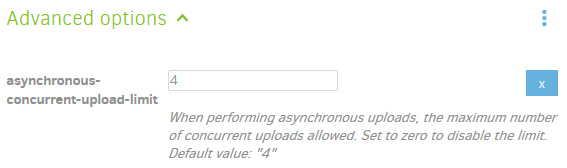Using Duplicati 2.0.5.1_beta_2020-01-18 on Win8.1
After a long time of smooth backup runs, today one of my 3 jobs failed:
- Usually the job took ~1:30 mins (a source of 6,8GB), this time it tried for more than 7 mins, as indicated by a constant upload activity of ~12MBit/s in Task Manager (with occasional interrupts). It started scanning the newly added files, but then showed no more progress.
- It gave up with “at least one error occured”. The “general” log showed no error, but also no success entry. The “Remote” showed a lot of “put duplicati … zip.aes”, but no error message.
- “Server logs” (in “About”) finally reported "18. Jun. 2020 19:33: Failed while executing “Backup” with id: 16 " with a lengthy message (see bottom).
Anyone can make sense of this?
Is there any thing I can do to get this up and running again?
PS: Same problem one day later. No progress in progress bar froze after “382 files (0 bytes) to do at 1.30 MB/s” (speed varied in last digit, so it’s not a freeze)
System.AggregateException: Mindestens ein Fehler ist aufgetreten. —> System.AggregateException: The channel “BackendRequests” is retired —> CoCoL.RetiredException: The channel “BackendRequests” is retired
bei System.Runtime.ExceptionServices.ExceptionDispatchInfo.Throw()
bei System.Runtime.CompilerServices.TaskAwaiter.HandleNonSuccessAndDebuggerNotification(Task task)
bei CoCoL.Channel`1.d__32.MoveNext()
— Ende der Stapelüberwachung vom vorhergehenden Ort, an dem die Ausnahme ausgelöst wurde —
bei System.Runtime.ExceptionServices.ExceptionDispatchInfo.Throw()
bei System.Runtime.CompilerServices.TaskAwaiter.HandleNonSuccessAndDebuggerNotification(Task task)
bei Duplicati.Library.Main.Operation.BackupHandler.d__19.MoveNext()
— Ende der Stapelüberwachung vom vorhergehenden Ort, an dem die Ausnahme ausgelöst wurde —
bei System.Runtime.ExceptionServices.ExceptionDispatchInfo.Throw()
bei System.Runtime.CompilerServices.TaskAwaiter.HandleNonSuccessAndDebuggerNotification(Task task)
bei Duplicati.Library.Main.Operation.BackupHandler.d__20.MoveNext()
— Ende der internen Ausnahmestapelüberwachung —
bei Duplicati.Library.Main.Operation.BackupHandler.d__20.MoveNext()
— Ende der internen Ausnahmestapelüberwachung —
bei CoCoL.ChannelExtensions.WaitForTaskOrThrow(Task task)
bei Duplicati.Library.Main.Controller.<>c__DisplayClass14_0.b__0(BackupResults result)
bei Duplicati.Library.Main.Controller.RunAction[T](T result, String& paths, IFilter& filter, Action`1 method)
bei Duplicati.Library.Main.Controller.Backup(String inputsources, IFilter filter)
bei Duplicati.Server.Runner.Run(IRunnerData data, Boolean fromQueue)
—> (Interne Ausnahme #0) System.AggregateException: The channel “BackendRequests” is retired —> CoCoL.RetiredException: The channel “BackendRequests” is retired
bei System.Runtime.ExceptionServices.ExceptionDispatchInfo.Throw()
bei System.Runtime.CompilerServices.TaskAwaiter.HandleNonSuccessAndDebuggerNotification(Task task)
bei CoCoL.Channel`1.d__32.MoveNext()
— Ende der Stapelüberwachung vom vorhergehenden Ort, an dem die Ausnahme ausgelöst wurde —
bei System.Runtime.ExceptionServices.ExceptionDispatchInfo.Throw()
bei System.Runtime.CompilerServices.TaskAwaiter.HandleNonSuccessAndDebuggerNotification(Task task)
bei Duplicati.Library.Main.Operation.BackupHandler.d__19.MoveNext()
— Ende der Stapelüberwachung vom vorhergehenden Ort, an dem die Ausnahme ausgelöst wurde —
bei System.Runtime.ExceptionServices.ExceptionDispatchInfo.Throw()
bei System.Runtime.CompilerServices.TaskAwaiter.HandleNonSuccessAndDebuggerNotification(Task task)
bei Duplicati.Library.Main.Operation.BackupHandler.d__20.MoveNext()
— Ende der internen Ausnahmestapelüberwachung —
bei Duplicati.Library.Main.Operation.BackupHandler.d__20.MoveNext()
—> (Interne Ausnahme #0) CoCoL.RetiredException: The channel “BackendRequests” is retired
bei System.Runtime.ExceptionServices.ExceptionDispatchInfo.Throw()
bei System.Runtime.CompilerServices.TaskAwaiter.HandleNonSuccessAndDebuggerNotification(Task task)
bei CoCoL.Channel`1.d__32.MoveNext()
— Ende der Stapelüberwachung vom vorhergehenden Ort, an dem die Ausnahme ausgelöst wurde —
bei System.Runtime.ExceptionServices.ExceptionDispatchInfo.Throw()
bei System.Runtime.CompilerServices.TaskAwaiter.HandleNonSuccessAndDebuggerNotification(Task task)
bei Duplicati.Library.Main.Operation.BackupHandler.d__19.MoveNext()
— Ende der Stapelüberwachung vom vorhergehenden Ort, an dem die Ausnahme ausgelöst wurde —
bei System.Runtime.ExceptionServices.ExceptionDispatchInfo.Throw()
bei System.Runtime.CompilerServices.TaskAwaiter.HandleNonSuccessAndDebuggerNotification(Task task)
bei Duplicati.Library.Main.Operation.BackupHandler.d__20.MoveNext()<—
—> (Interne Ausnahme #1) System.AggregateException: Mindestens ein Fehler ist aufgetreten. —> System.IO.IOException: Von der Übertragungsverbindung können keine Daten gelesen werden: Die Verbindung wurde geschlossen.
bei System.Net.ConnectStream.EndWrite(IAsyncResult asyncResult)
bei System.IO.Stream.<>c.b__53_1(Stream stream, IAsyncResult asyncResult)
bei System.Threading.Tasks.TaskFactory
1.FromAsyncTrimPromise1.Complete(TInstance thisRef, Func`3 endMethod, IAsyncResult asyncResult, Boolean requiresSynchronization)— Ende der Stapelüberwachung vom vorhergehenden Ort, an dem die Ausnahme ausgelöst wurde —
bei System.Runtime.ExceptionServices.ExceptionDispatchInfo.Throw()
bei Duplicati.Library.Utility.Utility.d__11.MoveNext()
— Ende der Stapelüberwachung vom vorhergehenden Ort, an dem die Ausnahme ausgelöst wurde —
bei System.Runtime.ExceptionServices.ExceptionDispatchInfo.Throw()
bei System.Runtime.CompilerServices.TaskAwaiter.HandleNonSuccessAndDebuggerNotification(Task task)
bei Duplicati.Library.Backend.WEBDAV.d__36.MoveNext()
— Ende der Stapelüberwachung vom vorhergehenden Ort, an dem die Ausnahme ausgelöst wurde —
bei System.Runtime.ExceptionServices.ExceptionDispatchInfo.Throw()
bei System.Runtime.CompilerServices.TaskAwaiter.HandleNonSuccessAndDebuggerNotification(Task task)
bei Duplicati.Library.Main.Operation.Backup.BackendUploader.d__21.MoveNext()
— Ende der Stapelüberwachung vom vorhergehenden Ort, an dem die Ausnahme ausgelöst wurde —
bei System.Runtime.ExceptionServices.ExceptionDispatchInfo.Throw()
bei System.Runtime.CompilerServices.TaskAwaiter.HandleNonSuccessAndDebuggerNotification(Task task)
bei Duplicati.Library.Main.Operation.Backup.BackendUploader.<>c__DisplayClass17_0.<b__0>d.MoveNext()
— Ende der Stapelüberwachung vom vorhergehenden Ort, an dem die Ausnahme ausgelöst wurde —
bei System.Runtime.ExceptionServices.ExceptionDispatchInfo.Throw()
bei Duplicati.Library.Main.Operation.Backup.BackendUploader.d__18.MoveNext()
— Ende der Stapelüberwachung vom vorhergehenden Ort, an dem die Ausnahme ausgelöst wurde —
bei System.Runtime.ExceptionServices.ExceptionDispatchInfo.Throw()
bei Duplicati.Library.Main.Operation.Backup.BackendUploader.d__18.MoveNext()
— Ende der Stapelüberwachung vom vorhergehenden Ort, an dem die Ausnahme ausgelöst wurde —
bei System.Runtime.ExceptionServices.ExceptionDispatchInfo.Throw()
bei System.Runtime.CompilerServices.TaskAwaiter.HandleNonSuccessAndDebuggerNotification(Task task)
bei Duplicati.Library.Main.Operation.Backup.BackendUploader.d__17.MoveNext()
— Ende der Stapelüberwachung vom vorhergehenden Ort, an dem die Ausnahme ausgelöst wurde —
bei System.Runtime.ExceptionServices.ExceptionDispatchInfo.Throw()
bei System.Runtime.CompilerServices.TaskAwaiter.HandleNonSuccessAndDebuggerNotification(Task task)
bei Duplicati.Library.Main.Operation.Backup.BackendUploader.d__15.MoveNext()
— Ende der Stapelüberwachung vom vorhergehenden Ort, an dem die Ausnahme ausgelöst wurde —
bei System.Runtime.ExceptionServices.ExceptionDispatchInfo.Throw()
bei Duplicati.Library.Main.Operation.Backup.BackendUploader.<b__13_0>d.MoveNext()
— Ende der Stapelüberwachung vom vorhergehenden Ort, an dem die Ausnahme ausgelöst wurde —
bei System.Runtime.ExceptionServices.ExceptionDispatchInfo.Throw()
bei Duplicati.Library.Main.Operation.Backup.BackendUploader.<b__13_0>d.MoveNext()
— Ende der Stapelüberwachung vom vorhergehenden Ort, an dem die Ausnahme ausgelöst wurde —
bei System.Runtime.ExceptionServices.ExceptionDispatchInfo.Throw()
bei System.Runtime.CompilerServices.TaskAwaiter.HandleNonSuccessAndDebuggerNotification(Task task)
bei CoCoL.AutomationExtensions.d__10`1.MoveNext()
— Ende der internen Ausnahmestapelüberwachung —
—> (Interne Ausnahme #0) System.IO.IOException: Von der Übertragungsverbindung können keine Daten gelesen werden: Die Verbindung wurde geschlossen.
bei System.Net.ConnectStream.EndWrite(IAsyncResult asyncResult)
bei System.IO.Stream.<>c.b__53_1(Stream stream, IAsyncResult asyncResult)
bei System.Threading.Tasks.TaskFactory
1.FromAsyncTrimPromise1.Complete(TInstance thisRef, Func`3 endMethod, IAsyncResult asyncResult, Boolean requiresSynchronization)— Ende der Stapelüberwachung vom vorhergehenden Ort, an dem die Ausnahme ausgelöst wurde —
bei System.Runtime.ExceptionServices.ExceptionDispatchInfo.Throw()
bei Duplicati.Library.Utility.Utility.d__11.MoveNext()
— Ende der Stapelüberwachung vom vorhergehenden Ort, an dem die Ausnahme ausgelöst wurde —
bei System.Runtime.ExceptionServices.ExceptionDispatchInfo.Throw()
bei System.Runtime.CompilerServices.TaskAwaiter.HandleNonSuccessAndDebuggerNotification(Task task)
bei Duplicati.Library.Backend.WEBDAV.d__36.MoveNext()
— Ende der Stapelüberwachung vom vorhergehenden Ort, an dem die Ausnahme ausgelöst wurde —
bei System.Runtime.ExceptionServices.ExceptionDispatchInfo.Throw()
bei System.Runtime.CompilerServices.TaskAwaiter.HandleNonSuccessAndDebuggerNotification(Task task)
bei Duplicati.Library.Main.Operation.Backup.BackendUploader.d__21.MoveNext()
— Ende der Stapelüberwachung vom vorhergehenden Ort, an dem die Ausnahme ausgelöst wurde —
bei System.Runtime.ExceptionServices.ExceptionDispatchInfo.Throw()
bei System.Runtime.CompilerServices.TaskAwaiter.HandleNonSuccessAndDebuggerNotification(Task task)
bei Duplicati.Library.Main.Operation.Backup.BackendUploader.<>c__DisplayClass17_0.<b__0>d.MoveNext()
— Ende der Stapelüberwachung vom vorhergehenden Ort, an dem die Ausnahme ausgelöst wurde —
bei System.Runtime.ExceptionServices.ExceptionDispatchInfo.Throw()
bei Duplicati.Library.Main.Operation.Backup.BackendUploader.d__18.MoveNext()
— Ende der Stapelüberwachung vom vorhergehenden Ort, an dem die Ausnahme ausgelöst wurde —
bei System.Runtime.ExceptionServices.ExceptionDispatchInfo.Throw()
bei Duplicati.Library.Main.Operation.Backup.BackendUploader.d__18.MoveNext()
— Ende der Stapelüberwachung vom vorhergehenden Ort, an dem die Ausnahme ausgelöst wurde —
bei System.Runtime.ExceptionServices.ExceptionDispatchInfo.Throw()
bei System.Runtime.CompilerServices.TaskAwaiter.HandleNonSuccessAndDebuggerNotification(Task task)
bei Duplicati.Library.Main.Operation.Backup.BackendUploader.d__17.MoveNext()
— Ende der Stapelüberwachung vom vorhergehenden Ort, an dem die Ausnahme ausgelöst wurde —
bei System.Runtime.ExceptionServices.ExceptionDispatchInfo.Throw()
bei System.Runtime.CompilerServices.TaskAwaiter.HandleNonSuccessAndDebuggerNotification(Task task)
bei Duplicati.Library.Main.Operation.Backup.BackendUploader.d__15.MoveNext()
— Ende der Stapelüberwachung vom vorhergehenden Ort, an dem die Ausnahme ausgelöst wurde —
bei System.Runtime.ExceptionServices.ExceptionDispatchInfo.Throw()
bei Duplicati.Library.Main.Operation.Backup.BackendUploader.<b__13_0>d.MoveNext()
— Ende der Stapelüberwachung vom vorhergehenden Ort, an dem die Ausnahme ausgelöst wurde —
bei System.Runtime.ExceptionServices.ExceptionDispatchInfo.Throw()
bei Duplicati.Library.Main.Operation.Backup.BackendUploader.<b__13_0>d.MoveNext()
— Ende der Stapelüberwachung vom vorhergehenden Ort, an dem die Ausnahme ausgelöst wurde —
bei System.Runtime.ExceptionServices.ExceptionDispatchInfo.Throw()
bei System.Runtime.CompilerServices.TaskAwaiter.HandleNonSuccessAndDebuggerNotification(Task task)
bei CoCoL.AutomationExtensions.d__10`1.MoveNext()<—
<—
<—