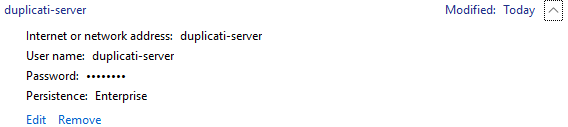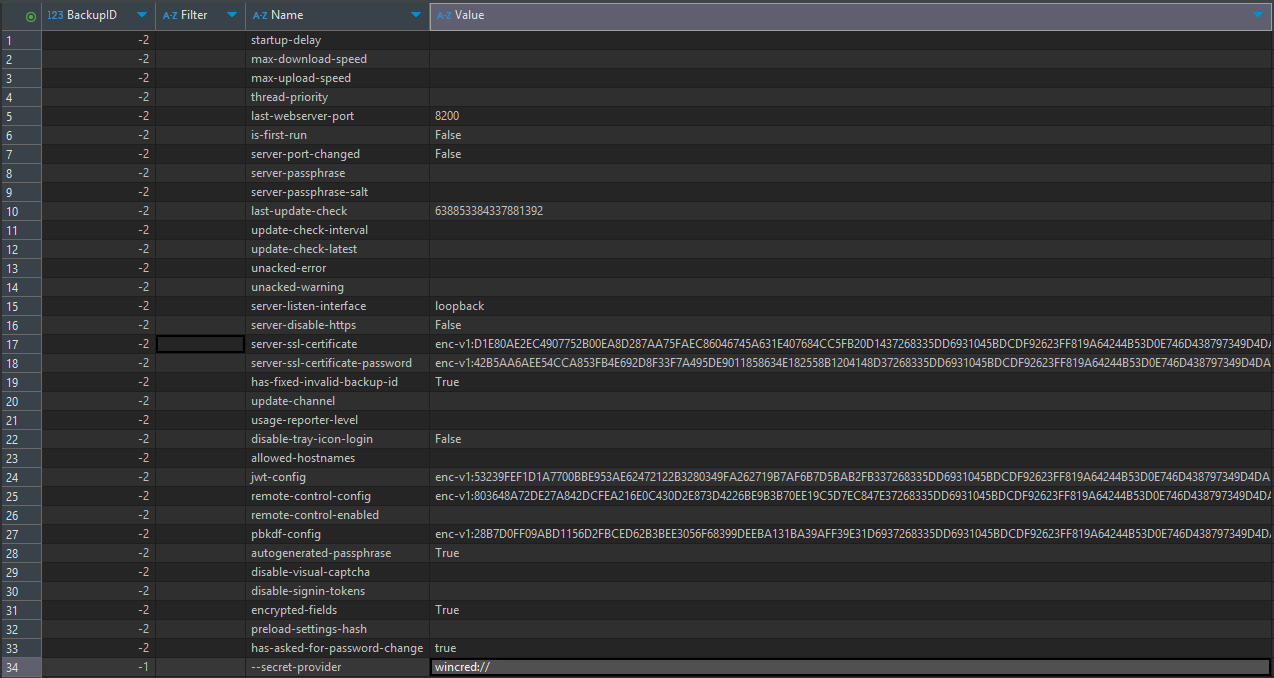Working like a charm when I don’t use a dash (-).
Now I did try to set “secret-provider” to “wincred://” in Settings/Default options, but when I do so, I am unable to reopen the database. Even if I add “secret-provider”, click OK then remove it and click OK, I won’t be able to reopen the database. I have to delete “%localappdata%\Duplicati” and start from the beginning.
There is no way for me to be able to start Duplicati using the default icon even if the database knows I use wincred:// and I set the environment variable SETTINGS_ENCRYPTION_KEY to “$Duplicati” (the new name I use in Credential Manager).
Even when using the full command line used to encrypt the database, it stops working as soon as I add “secret-provider” into the web interface.
My command line is:
Duplicati.GUI.TrayIcon.exe --secret-provider=wincred:// --settings-encryption-key=$Duplicati
The result is:
C:\Program Files\Duplicati 2>Crash!
Duplicati.Library.Interface.UserInformationException: Server crashed on startup
---> System.Exception: Une erreur critique s'est produite dans Duplicati: System.ArgumentOutOfRangeException: dueTime ('63885110400000') must be less than or equal to '4294967294'. (Parameter 'dueTime')
Actual value was 63885110400000.
at System.ArgumentOutOfRangeException.ThrowGreater[T](T value, T other, String paramName)
at System.Threading.Timer.Change(Int64 dueTime, Int64 period)
at Duplicati.Server.LiveControls.Init()
at Duplicati.Server.LiveControls..ctor(Connection connection)
at System.RuntimeMethodHandle.InvokeMethod(Object target, Void** arguments, Signature sig, Boolean isConstructor)
at System.Reflection.MethodBaseInvoker.InvokeDirectByRefWithFewArgs(Object obj, Span`1 copyOfArgs, BindingFlags invokeAttr)
at System.Reflection.MethodBaseInvoker.InvokeWithOneArg(Object obj, BindingFlags invokeAttr, Binder binder, Object[] parameters, CultureInfo culture)
at System.Reflection.RuntimeConstructorInfo.Invoke(BindingFlags invokeAttr, Binder binder, Object[] parameters, CultureInfo culture)
at Microsoft.Extensions.DependencyInjection.ServiceLookup.CallSiteRuntimeResolver.VisitConstructor(ConstructorCallSite constructorCallSite, RuntimeResolverContext context)
at Microsoft.Extensions.DependencyInjection.ServiceLookup.CallSiteVisitor`2.VisitCallSiteMain(ServiceCallSite callSite, TArgument argument)
at Microsoft.Extensions.DependencyInjection.ServiceLookup.CallSiteRuntimeResolver.VisitRootCache(ServiceCallSite callSite, RuntimeResolverContext context)
at Microsoft.Extensions.DependencyInjection.ServiceLookup.CallSiteVisitor`2.VisitCallSite(ServiceCallSite callSite, TArgument argument)
at Microsoft.Extensions.DependencyInjection.ServiceLookup.CallSiteRuntimeResolver.Resolve(ServiceCallSite callSite, ServiceProviderEngineScope scope)
at Microsoft.Extensions.DependencyInjection.ServiceProvider.CreateServiceAccessor(ServiceIdentifier serviceIdentifier)
at System.Collections.Concurrent.ConcurrentDictionary`2.GetOrAdd(TKey key, Func`2 valueFactory)
at Microsoft.Extensions.DependencyInjection.ServiceProvider.GetService(ServiceIdentifier serviceIdentifier, ServiceProviderEngineScope serviceProviderEngineScope)
at Microsoft.Extensions.DependencyInjection.ServiceLookup.ServiceProviderEngineScope.GetService(Type serviceType)
at Microsoft.Extensions.DependencyInjection.ServiceProviderServiceExtensions.GetRequiredService(IServiceProvider provider, Type serviceType)
at Microsoft.Extensions.DependencyInjection.ServiceProviderServiceExtensions.GetRequiredService[T](IServiceProvider provider)
at Duplicati.WebserverCore.Extensions.ServiceCollectionsExtensions.<>c.<AddDuplicati>b__0_0(IServiceProvider c)
at Microsoft.Extensions.DependencyInjection.ServiceLookup.CallSiteVisitor`2.VisitCallSiteMain(ServiceCallSite callSite, TArgument argument)
at Microsoft.Extensions.DependencyInjection.ServiceLookup.CallSiteRuntimeResolver.VisitRootCache(ServiceCallSite callSite, RuntimeResolverContext context)
at Microsoft.Extensions.DependencyInjection.ServiceLookup.CallSiteVisitor`2.VisitCallSite(ServiceCallSite callSite, TArgument argument)
at Microsoft.Extensions.DependencyInjection.ServiceLookup.CallSiteRuntimeResolver.VisitConstructor(ConstructorCallSite constructorCallSite, RuntimeResolverContext context)
at Microsoft.Extensions.DependencyInjection.ServiceLookup.CallSiteVisitor`2.VisitCallSiteMain(ServiceCallSite callSite, TArgument argument)
at Microsoft.Extensions.DependencyInjection.ServiceLookup.CallSiteRuntimeResolver.VisitRootCache(ServiceCallSite callSite, RuntimeResolverContext context)
at Microsoft.Extensions.DependencyInjection.ServiceLookup.CallSiteVisitor`2.VisitCallSite(ServiceCallSite callSite, TArgument argument)
at Microsoft.Extensions.DependencyInjection.ServiceLookup.CallSiteRuntimeResolver.Resolve(ServiceCallSite callSite, ServiceProviderEngineScope scope)
at Microsoft.Extensions.DependencyInjection.ServiceProvider.CreateServiceAccessor(ServiceIdentifier serviceIdentifier)
at System.Collections.Concurrent.ConcurrentDictionary`2.GetOrAdd(TKey key, Func`2 valueFactory)
at Microsoft.Extensions.DependencyInjection.ServiceProvider.GetService(ServiceIdentifier serviceIdentifier, ServiceProviderEngineScope serviceProviderEngineScope)
at Microsoft.Extensions.DependencyInjection.ServiceProvider.GetService(Type serviceType)
at Microsoft.Extensions.DependencyInjection.ServiceProviderServiceExtensions.GetRequiredService(IServiceProvider provider, Type serviceType)
at Microsoft.Extensions.DependencyInjection.ServiceProviderServiceExtensions.GetRequiredService[T](IServiceProvider provider)
at Duplicati.Library.RestAPI.FIXMEGlobal.get_WorkerThreadsManager()
at Duplicati.Server.Database.ServerSettings.SaveSettings()
at Duplicati.Server.Database.ServerSettings.set_ServerPortChanged(Boolean value)
at Duplicati.Server.Program.set_ServerPortChanged(Boolean value)
at Duplicati.Server.Program.StartWebServer(IReadOnlyDictionary`2 options, Connection connection)
at Duplicati.Server.Program.Main(String[] _args)
---> System.ArgumentOutOfRangeException: dueTime ('63885110400000') must be less than or equal to '4294967294'. (Parameter 'dueTime')
Actual value was 63885110400000.
at System.ArgumentOutOfRangeException.ThrowGreater[T](T value, T other, String paramName)
at System.Threading.Timer.Change(Int64 dueTime, Int64 period)
at Duplicati.Server.LiveControls.Init()
at Duplicati.Server.LiveControls..ctor(Connection connection)
at System.RuntimeMethodHandle.InvokeMethod(Object target, Void** arguments, Signature sig, Boolean isConstructor)
at System.Reflection.MethodBaseInvoker.InvokeDirectByRefWithFewArgs(Object obj, Span`1 copyOfArgs, BindingFlags invokeAttr)
at System.Reflection.MethodBaseInvoker.InvokeWithOneArg(Object obj, BindingFlags invokeAttr, Binder binder, Object[] parameters, CultureInfo culture)
at System.Reflection.RuntimeConstructorInfo.Invoke(BindingFlags invokeAttr, Binder binder, Object[] parameters, CultureInfo culture)
at Microsoft.Extensions.DependencyInjection.ServiceLookup.CallSiteRuntimeResolver.VisitConstructor(ConstructorCallSite constructorCallSite, RuntimeResolverContext context)
at Microsoft.Extensions.DependencyInjection.ServiceLookup.CallSiteVisitor`2.VisitCallSiteMain(ServiceCallSite callSite, TArgument argument)
at Microsoft.Extensions.DependencyInjection.ServiceLookup.CallSiteRuntimeResolver.VisitRootCache(ServiceCallSite callSite, RuntimeResolverContext context)
at Microsoft.Extensions.DependencyInjection.ServiceLookup.CallSiteVisitor`2.VisitCallSite(ServiceCallSite callSite, TArgument argument)
at Microsoft.Extensions.DependencyInjection.ServiceLookup.CallSiteRuntimeResolver.Resolve(ServiceCallSite callSite, ServiceProviderEngineScope scope)
at Microsoft.Extensions.DependencyInjection.ServiceProvider.CreateServiceAccessor(ServiceIdentifier serviceIdentifier)
at System.Collections.Concurrent.ConcurrentDictionary`2.GetOrAdd(TKey key, Func`2 valueFactory)
at Microsoft.Extensions.DependencyInjection.ServiceProvider.GetService(ServiceIdentifier serviceIdentifier, ServiceProviderEngineScope serviceProviderEngineScope)
at Microsoft.Extensions.DependencyInjection.ServiceLookup.ServiceProviderEngineScope.GetService(Type serviceType)
at Microsoft.Extensions.DependencyInjection.ServiceProviderServiceExtensions.GetRequiredService(IServiceProvider provider, Type serviceType)
at Microsoft.Extensions.DependencyInjection.ServiceProviderServiceExtensions.GetRequiredService[T](IServiceProvider provider)
at Duplicati.WebserverCore.Extensions.ServiceCollectionsExtensions.<>c.<AddDuplicati>b__0_0(IServiceProvider c)
at Microsoft.Extensions.DependencyInjection.ServiceLookup.CallSiteVisitor`2.VisitCallSiteMain(ServiceCallSite callSite, TArgument argument)
at Microsoft.Extensions.DependencyInjection.ServiceLookup.CallSiteRuntimeResolver.VisitRootCache(ServiceCallSite callSite, RuntimeResolverContext context)
at Microsoft.Extensions.DependencyInjection.ServiceLookup.CallSiteVisitor`2.VisitCallSite(ServiceCallSite callSite, TArgument argument)
at Microsoft.Extensions.DependencyInjection.ServiceLookup.CallSiteRuntimeResolver.VisitConstructor(ConstructorCallSite constructorCallSite, RuntimeResolverContext context)
at Microsoft.Extensions.DependencyInjection.ServiceLookup.CallSiteVisitor`2.VisitCallSiteMain(ServiceCallSite callSite, TArgument argument)
at Microsoft.Extensions.DependencyInjection.ServiceLookup.CallSiteRuntimeResolver.VisitRootCache(ServiceCallSite callSite, RuntimeResolverContext context)
at Microsoft.Extensions.DependencyInjection.ServiceLookup.CallSiteVisitor`2.VisitCallSite(ServiceCallSite callSite, TArgument argument)
at Microsoft.Extensions.DependencyInjection.ServiceLookup.CallSiteRuntimeResolver.Resolve(ServiceCallSite callSite, ServiceProviderEngineScope scope)
at Microsoft.Extensions.DependencyInjection.ServiceProvider.CreateServiceAccessor(ServiceIdentifier serviceIdentifier)
at System.Collections.Concurrent.ConcurrentDictionary`2.GetOrAdd(TKey key, Func`2 valueFactory)
at Microsoft.Extensions.DependencyInjection.ServiceProvider.GetService(ServiceIdentifier serviceIdentifier, ServiceProviderEngineScope serviceProviderEngineScope)
at Microsoft.Extensions.DependencyInjection.ServiceProvider.GetService(Type serviceType)
at Microsoft.Extensions.DependencyInjection.ServiceProviderServiceExtensions.GetRequiredService(IServiceProvider provider, Type serviceType)
at Microsoft.Extensions.DependencyInjection.ServiceProviderServiceExtensions.GetRequiredService[T](IServiceProvider provider)
at Duplicati.Library.RestAPI.FIXMEGlobal.get_WorkerThreadsManager()
at Duplicati.Server.Database.ServerSettings.SaveSettings()
at Duplicati.Server.Database.ServerSettings.set_ServerPortChanged(Boolean value)
at Duplicati.Server.Program.set_ServerPortChanged(Boolean value)
at Duplicati.Server.Program.StartWebServer(IReadOnlyDictionary`2 options, Connection connection)
at Duplicati.Server.Program.Main(String[] _args)
--- End of inner exception stack trace ---
at Duplicati.Server.Program.Main(String[] _args)
at Duplicati.GUI.TrayIcon.HostedInstanceKeeper.<>c__DisplayClass5_0.<.ctor>b__0(Object dummy_arg)
--- End of inner exception stack trace ---
at Duplicati.GUI.TrayIcon.HostedInstanceKeeper..ctor(String[] args)
at Duplicati.GUI.TrayIcon.Program.Main(String[] _args)
at Duplicati.GUI.TrayIcon.Net8.Program.<>c__DisplayClass0_0.<Main>b__0()
at Duplicati.Library.Crashlog.CrashlogHelper.WrapWithCrashLog[T](Func`1 method, String logdir, String applicationName)
Unhandled exception. Duplicati.Library.Interface.UserInformationException: Server crashed on startup
---> System.Exception: Une erreur critique s'est produite dans Duplicati: System.ArgumentOutOfRangeException: dueTime ('63885110400000') must be less than or equal to '4294967294'. (Parameter 'dueTime')
Actual value was 63885110400000.
at System.ArgumentOutOfRangeException.ThrowGreater[T](T value, T other, String paramName)
at System.Threading.Timer.Change(Int64 dueTime, Int64 period)
at Duplicati.Server.LiveControls.Init()
at Duplicati.Server.LiveControls..ctor(Connection connection)
at System.RuntimeMethodHandle.InvokeMethod(Object target, Void** arguments, Signature sig, Boolean isConstructor)
at System.Reflection.MethodBaseInvoker.InvokeDirectByRefWithFewArgs(Object obj, Span`1 copyOfArgs, BindingFlags invokeAttr)
at System.Reflection.MethodBaseInvoker.InvokeWithOneArg(Object obj, BindingFlags invokeAttr, Binder binder, Object[] parameters, CultureInfo culture)
at System.Reflection.RuntimeConstructorInfo.Invoke(BindingFlags invokeAttr, Binder binder, Object[] parameters, CultureInfo culture)
at Microsoft.Extensions.DependencyInjection.ServiceLookup.CallSiteRuntimeResolver.VisitConstructor(ConstructorCallSite constructorCallSite, RuntimeResolverContext context)
at Microsoft.Extensions.DependencyInjection.ServiceLookup.CallSiteVisitor`2.VisitCallSiteMain(ServiceCallSite callSite, TArgument argument)
at Microsoft.Extensions.DependencyInjection.ServiceLookup.CallSiteRuntimeResolver.VisitRootCache(ServiceCallSite callSite, RuntimeResolverContext context)
at Microsoft.Extensions.DependencyInjection.ServiceLookup.CallSiteVisitor`2.VisitCallSite(ServiceCallSite callSite, TArgument argument)
at Microsoft.Extensions.DependencyInjection.ServiceLookup.CallSiteRuntimeResolver.Resolve(ServiceCallSite callSite, ServiceProviderEngineScope scope)
at Microsoft.Extensions.DependencyInjection.ServiceProvider.CreateServiceAccessor(ServiceIdentifier serviceIdentifier)
at System.Collections.Concurrent.ConcurrentDictionary`2.GetOrAdd(TKey key, Func`2 valueFactory)
at Microsoft.Extensions.DependencyInjection.ServiceProvider.GetService(ServiceIdentifier serviceIdentifier, ServiceProviderEngineScope serviceProviderEngineScope)
at Microsoft.Extensions.DependencyInjection.ServiceLookup.ServiceProviderEngineScope.GetService(Type serviceType)
at Microsoft.Extensions.DependencyInjection.ServiceProviderServiceExtensions.GetRequiredService(IServiceProvider provider, Type serviceType)
at Microsoft.Extensions.DependencyInjection.ServiceProviderServiceExtensions.GetRequiredService[T](IServiceProvider provider)
at Duplicati.WebserverCore.Extensions.ServiceCollectionsExtensions.<>c.<AddDuplicati>b__0_0(IServiceProvider c)
at Microsoft.Extensions.DependencyInjection.ServiceLookup.CallSiteVisitor`2.VisitCallSiteMain(ServiceCallSite callSite, TArgument argument)
at Microsoft.Extensions.DependencyInjection.ServiceLookup.CallSiteRuntimeResolver.VisitRootCache(ServiceCallSite callSite, RuntimeResolverContext context)
at Microsoft.Extensions.DependencyInjection.ServiceLookup.CallSiteVisitor`2.VisitCallSite(ServiceCallSite callSite, TArgument argument)
at Microsoft.Extensions.DependencyInjection.ServiceLookup.CallSiteRuntimeResolver.VisitConstructor(ConstructorCallSite constructorCallSite, RuntimeResolverContext context)
at Microsoft.Extensions.DependencyInjection.ServiceLookup.CallSiteVisitor`2.VisitCallSiteMain(ServiceCallSite callSite, TArgument argument)
at Microsoft.Extensions.DependencyInjection.ServiceLookup.CallSiteRuntimeResolver.VisitRootCache(ServiceCallSite callSite, RuntimeResolverContext context)
at Microsoft.Extensions.DependencyInjection.ServiceLookup.CallSiteVisitor`2.VisitCallSite(ServiceCallSite callSite, TArgument argument)
at Microsoft.Extensions.DependencyInjection.ServiceLookup.CallSiteRuntimeResolver.Resolve(ServiceCallSite callSite, ServiceProviderEngineScope scope)
at Microsoft.Extensions.DependencyInjection.ServiceProvider.CreateServiceAccessor(ServiceIdentifier serviceIdentifier)
at System.Collections.Concurrent.ConcurrentDictionary`2.GetOrAdd(TKey key, Func`2 valueFactory)
at Microsoft.Extensions.DependencyInjection.ServiceProvider.GetService(ServiceIdentifier serviceIdentifier, ServiceProviderEngineScope serviceProviderEngineScope)
at Microsoft.Extensions.DependencyInjection.ServiceProvider.GetService(Type serviceType)
at Microsoft.Extensions.DependencyInjection.ServiceProviderServiceExtensions.GetRequiredService(IServiceProvider provider, Type serviceType)
at Microsoft.Extensions.DependencyInjection.ServiceProviderServiceExtensions.GetRequiredService[T](IServiceProvider provider)
at Duplicati.Library.RestAPI.FIXMEGlobal.get_WorkerThreadsManager()
at Duplicati.Server.Database.ServerSettings.SaveSettings()
at Duplicati.Server.Database.ServerSettings.set_ServerPortChanged(Boolean value)
at Duplicati.Server.Program.set_ServerPortChanged(Boolean value)
at Duplicati.Server.Program.StartWebServer(IReadOnlyDictionary`2 options, Connection connection)
at Duplicati.Server.Program.Main(String[] _args)
---> System.ArgumentOutOfRangeException: dueTime ('63885110400000') must be less than or equal to '4294967294'. (Parameter 'dueTime')
Actual value was 63885110400000.
at System.ArgumentOutOfRangeException.ThrowGreater[T](T value, T other, String paramName)
at System.Threading.Timer.Change(Int64 dueTime, Int64 period)
at Duplicati.Server.LiveControls.Init()
at Duplicati.Server.LiveControls..ctor(Connection connection)
at System.RuntimeMethodHandle.InvokeMethod(Object target, Void** arguments, Signature sig, Boolean isConstructor)
at System.Reflection.MethodBaseInvoker.InvokeDirectByRefWithFewArgs(Object obj, Span`1 copyOfArgs, BindingFlags invokeAttr)
at System.Reflection.MethodBaseInvoker.InvokeWithOneArg(Object obj, BindingFlags invokeAttr, Binder binder, Object[] parameters, CultureInfo culture)
at System.Reflection.RuntimeConstructorInfo.Invoke(BindingFlags invokeAttr, Binder binder, Object[] parameters, CultureInfo culture)
at Microsoft.Extensions.DependencyInjection.ServiceLookup.CallSiteRuntimeResolver.VisitConstructor(ConstructorCallSite constructorCallSite, RuntimeResolverContext context)
at Microsoft.Extensions.DependencyInjection.ServiceLookup.CallSiteVisitor`2.VisitCallSiteMain(ServiceCallSite callSite, TArgument argument)
at Microsoft.Extensions.DependencyInjection.ServiceLookup.CallSiteRuntimeResolver.VisitRootCache(ServiceCallSite callSite, RuntimeResolverContext context)
at Microsoft.Extensions.DependencyInjection.ServiceLookup.CallSiteVisitor`2.VisitCallSite(ServiceCallSite callSite, TArgument argument)
at Microsoft.Extensions.DependencyInjection.ServiceLookup.CallSiteRuntimeResolver.Resolve(ServiceCallSite callSite, ServiceProviderEngineScope scope)
at Microsoft.Extensions.DependencyInjection.ServiceProvider.CreateServiceAccessor(ServiceIdentifier serviceIdentifier)
at System.Collections.Concurrent.ConcurrentDictionary`2.GetOrAdd(TKey key, Func`2 valueFactory)
at Microsoft.Extensions.DependencyInjection.ServiceProvider.GetService(ServiceIdentifier serviceIdentifier, ServiceProviderEngineScope serviceProviderEngineScope)
at Microsoft.Extensions.DependencyInjection.ServiceLookup.ServiceProviderEngineScope.GetService(Type serviceType)
at Microsoft.Extensions.DependencyInjection.ServiceProviderServiceExtensions.GetRequiredService(IServiceProvider provider, Type serviceType)
at Microsoft.Extensions.DependencyInjection.ServiceProviderServiceExtensions.GetRequiredService[T](IServiceProvider provider)
at Duplicati.WebserverCore.Extensions.ServiceCollectionsExtensions.<>c.<AddDuplicati>b__0_0(IServiceProvider c)
at Microsoft.Extensions.DependencyInjection.ServiceLookup.CallSiteVisitor`2.VisitCallSiteMain(ServiceCallSite callSite, TArgument argument)
at Microsoft.Extensions.DependencyInjection.ServiceLookup.CallSiteRuntimeResolver.VisitRootCache(ServiceCallSite callSite, RuntimeResolverContext context)
at Microsoft.Extensions.DependencyInjection.ServiceLookup.CallSiteVisitor`2.VisitCallSite(ServiceCallSite callSite, TArgument argument)
at Microsoft.Extensions.DependencyInjection.ServiceLookup.CallSiteRuntimeResolver.VisitConstructor(ConstructorCallSite constructorCallSite, RuntimeResolverContext context)
at Microsoft.Extensions.DependencyInjection.ServiceLookup.CallSiteVisitor`2.VisitCallSiteMain(ServiceCallSite callSite, TArgument argument)
at Microsoft.Extensions.DependencyInjection.ServiceLookup.CallSiteRuntimeResolver.VisitRootCache(ServiceCallSite callSite, RuntimeResolverContext context)
at Microsoft.Extensions.DependencyInjection.ServiceLookup.CallSiteVisitor`2.VisitCallSite(ServiceCallSite callSite, TArgument argument)
at Microsoft.Extensions.DependencyInjection.ServiceLookup.CallSiteRuntimeResolver.Resolve(ServiceCallSite callSite, ServiceProviderEngineScope scope)
at Microsoft.Extensions.DependencyInjection.ServiceProvider.CreateServiceAccessor(ServiceIdentifier serviceIdentifier)
at System.Collections.Concurrent.ConcurrentDictionary`2.GetOrAdd(TKey key, Func`2 valueFactory)
at Microsoft.Extensions.DependencyInjection.ServiceProvider.GetService(ServiceIdentifier serviceIdentifier, ServiceProviderEngineScope serviceProviderEngineScope)
at Microsoft.Extensions.DependencyInjection.ServiceProvider.GetService(Type serviceType)
at Microsoft.Extensions.DependencyInjection.ServiceProviderServiceExtensions.GetRequiredService(IServiceProvider provider, Type serviceType)
at Microsoft.Extensions.DependencyInjection.ServiceProviderServiceExtensions.GetRequiredService[T](IServiceProvider provider)
at Duplicati.Library.RestAPI.FIXMEGlobal.get_WorkerThreadsManager()
at Duplicati.Server.Database.ServerSettings.SaveSettings()
at Duplicati.Server.Database.ServerSettings.set_ServerPortChanged(Boolean value)
at Duplicati.Server.Program.set_ServerPortChanged(Boolean value)
at Duplicati.Server.Program.StartWebServer(IReadOnlyDictionary`2 options, Connection connection)
at Duplicati.Server.Program.Main(String[] _args)
--- End of inner exception stack trace ---
at Duplicati.Server.Program.Main(String[] _args)
at Duplicati.GUI.TrayIcon.HostedInstanceKeeper.<>c__DisplayClass5_0.<.ctor>b__0(Object dummy_arg)
--- End of inner exception stack trace ---
at Duplicati.GUI.TrayIcon.HostedInstanceKeeper..ctor(String[] args)
at Duplicati.GUI.TrayIcon.Program.Main(String[] _args)
at Duplicati.GUI.TrayIcon.Net8.Program.<>c__DisplayClass0_0.<Main>b__0()
at Duplicati.Library.Crashlog.CrashlogHelper.WrapWithCrashLog[T](Func`1 method, String logdir, String applicationName)
at Duplicati.GUI.TrayIcon.Net8.Program.Main(String[] args)