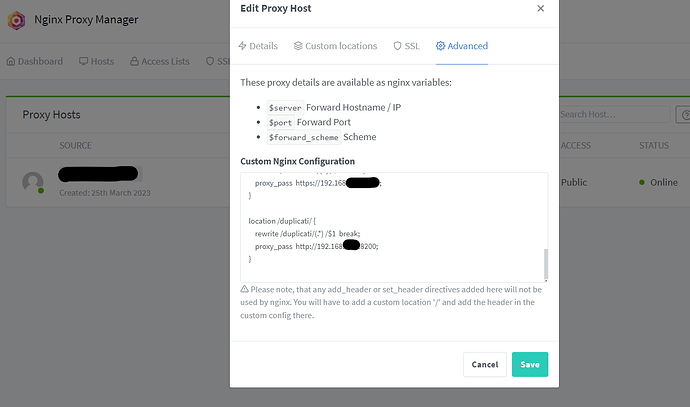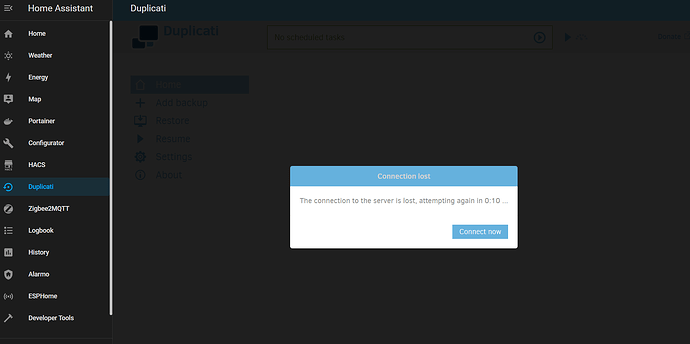Picking up this old thread…in need of some support.
So I have Duplicati running in Docker on an Ubuntu server. I can access it locally with http://local-ip:8200…all good.
Now I am trying to run it by using NGINXManager and have created the following rule here:
I had the following issue intially: I got a 404: Not found error when trying to access this urll:
https://mydomain.duckdns.org/duplicati
I found out, it tried to redirect to:
https://mydomain.duckdns.org/login.html
So basically, Duplicati forwards to the login page, because I have set a password for the WebUI. I have tried everything I could read and find here to get around this, but could not find a way. I am guessing it is the custom location rule, but do not know enough about NGINX to figure it out.
So…that is my first question…anyone an idea of what I could try?
I then went on and removed the webui password and…now it works, I can open the webui with this url (of course without the password now)
https://mydomain.duckdns.org/duplicati
Now where I have an issue with this is the panel_iframe I use from within my Homeassistant. I am using the following code for that:
panel_iframe:
zigbee2mqtt:
title: Zigbee2MQTT
icon: mdi:zigbee
url: "https://mydomain.duckdns.org/zigbee2mqtt"
require_admin: true
duplicati:
title: Duplicati
icon: mdi:backup-restore
url: "https://mydomain.duckdns.org/duplicati"
require_admin: true
As you can see I use the exact same rules and logic as for my zigbee2mqtt page. So, when I connect to my Homeassistant remotely by using https://mydomain.duckdns.org it opens the UI and I can use all the panel_iframe locations. Also Duplicati works fine.
Where the issue is when I connect to my Homeassistant via the internal url: http://localip:8123
Again, the Homeassistant UI comes up fine, I can use the panel_iframes, but…Duplicati gives an issue. It does show the duplicati web page, but immediately says it cannot connect:
So, it feels like Duplicati uses some internal URL forwarding or so, which conflicts with the NGINX setup.
I hope someone here can help me…