No DB kill needed AFAIK. Direct restore will show “Building partial temporary database”, and DB is not saved for future uses. If you wanted it saved (only relevant for repeated repeated restores or backups), Database management for the job shows the buttons where you could Recreate or rename and Repair.
Live log would work either way, job log is in the job DB (so doesn’t persist long for direct restore), and a log that you create for yourself to a text file will work either way (though where you set it up is different).
Why is that? I know there was some weirdness with the encryption password, but the direct restore has the same encryption and destination information as a regular job, so should be enough to recreate your original job for the restore if it got lost. Just don’t have two jobs actually back up to the same destination. A direct restore is safer in that way, because it can never back up, so can never damage the destination.
And the look at the destination screenshot adds a new angle, as by default dblock files should be 50MB and numerous so the Restore can download just the ones it needs. There are no partial-file downloads. Choosing sizes in Duplicati talks about this, but your 2018 backup might be worded differently than this:
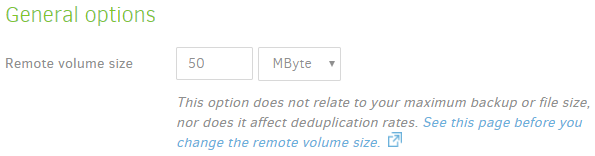
How the backup process works provides details on how file data and metadata gets into dblock files.
Though I’m still curious what the error messages would say, there’s less that can be done to resolve issues when the entire backup is basically a single data file, so maybe it’d be easiest to just attempt Recovering by using the Duplicati Recovery tool to see what it makes. It’s more tolerant of problems, however it’s probably worse at detailed warnings and errors (which previous effort was trying to get).
Alternatives:
- Get the backup job fixed, trying not to lose any data, e.g. save or rename DB before rebuilding.
- Direct restore again. Might be pointless except for possible ability to see or log error messages.
- Duplicati.CommandLine.RecoveryTool.exe which is a less particular tool which might get more.
- Independent restore program which is also pretty basic, but might work with RecoveryTool files.