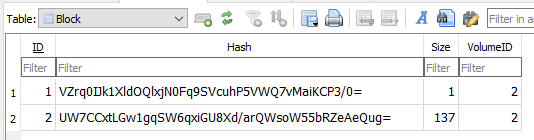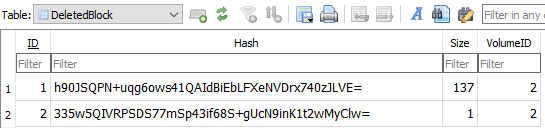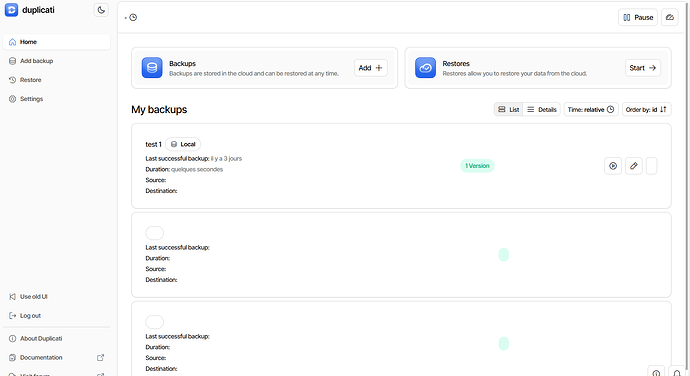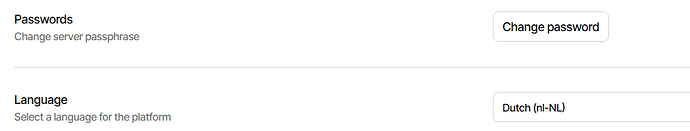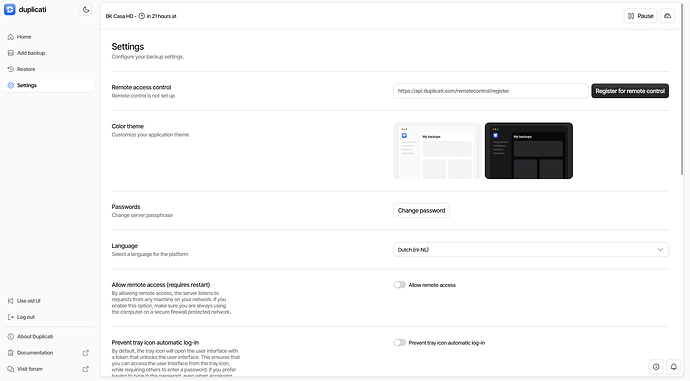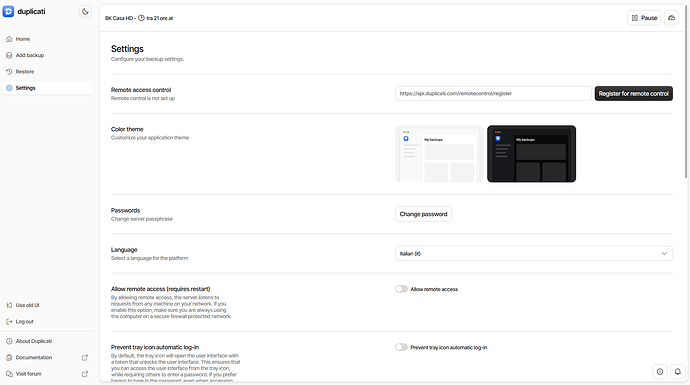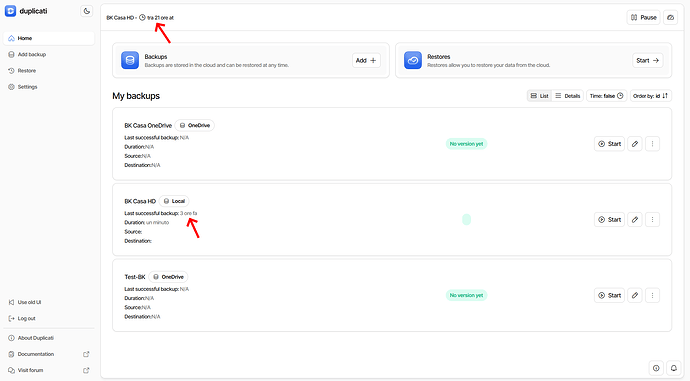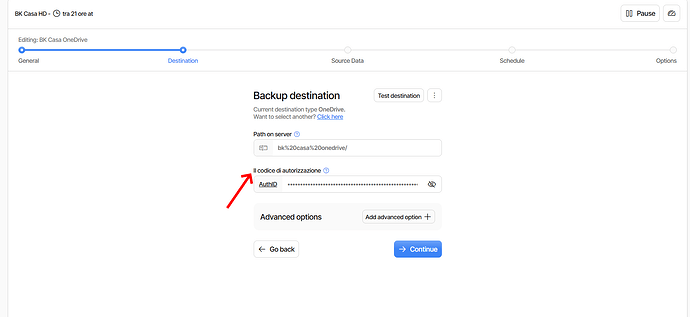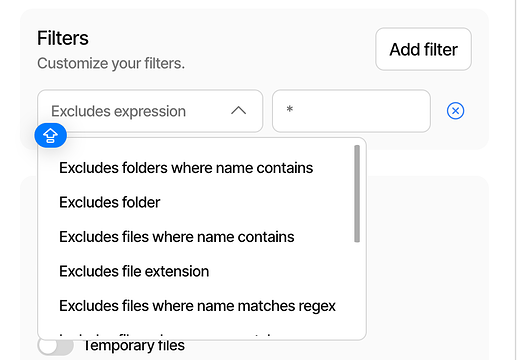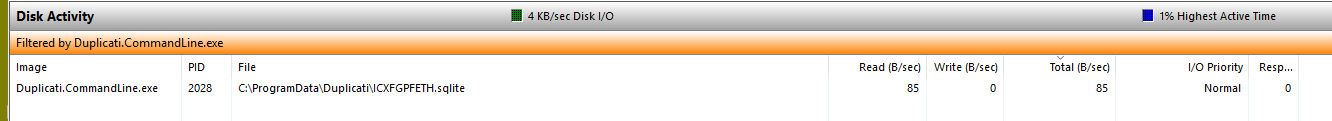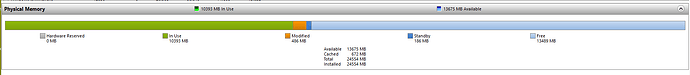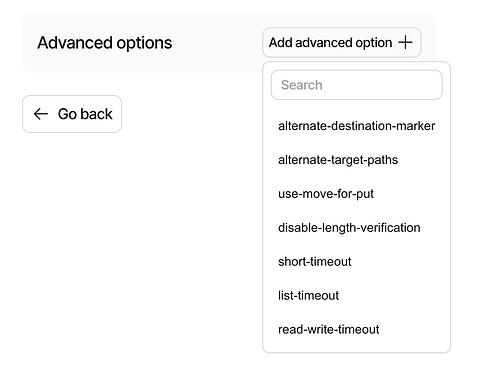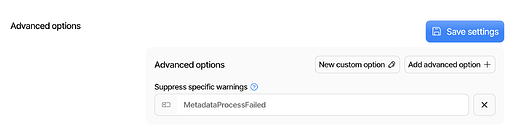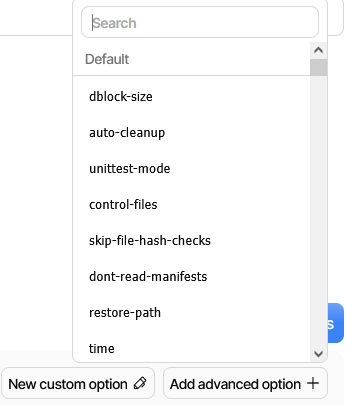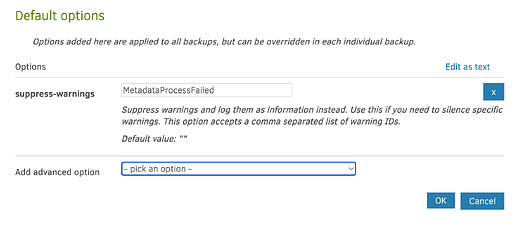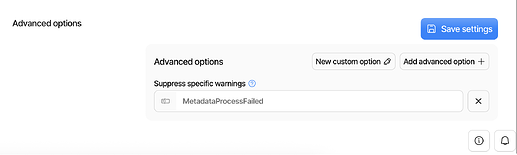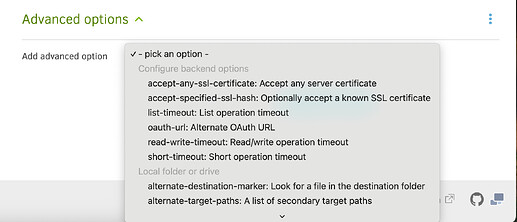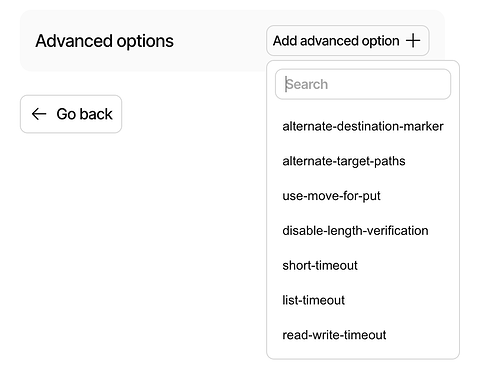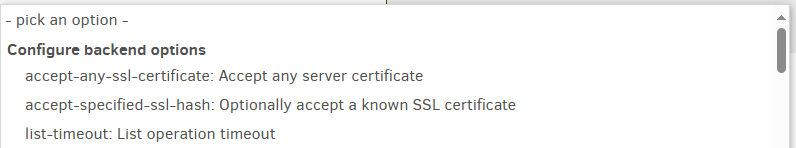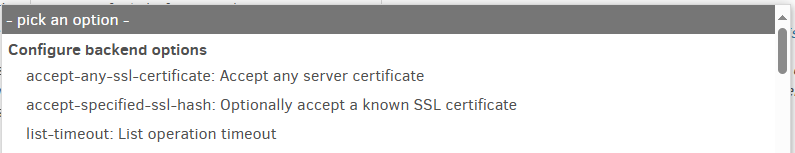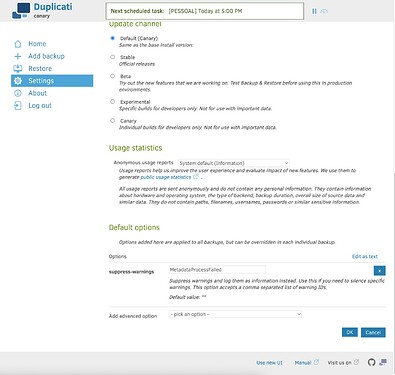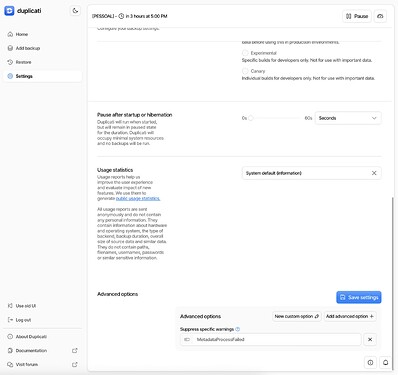I get on some backups the following error
2025-06-12 12:02:03 +02 - [Error-Duplicati.Library.Main.Operation.BackupHandler-FatalError]: Fatal error
TaskCanceledException: The request was canceled due to the configured HttpClient.Timeout of 100 seconds elapsing.
Full log
{
"DeletedFiles": 0,
"DeletedFolders": 0,
"ModifiedFiles": 0,
"ExaminedFiles": 42337,
"OpenedFiles": 311,
"AddedFiles": 311,
"SizeOfModifiedFiles": 0,
"SizeOfAddedFiles": 9224469559,
"SizeOfExaminedFiles": 449953090240,
"SizeOfOpenedFiles": 9224469559,
"NotProcessedFiles": 0,
"AddedFolders": 0,
"TooLargeFiles": 0,
"FilesWithError": 0,
"TimestampChangedFiles": 0,
"ModifiedFolders": 0,
"ModifiedSymlinks": 0,
"AddedSymlinks": 0,
"DeletedSymlinks": 0,
"PartialBackup": false,
"Dryrun": false,
"MainOperation": "Backup",
"CompactResults": null,
"VacuumResults": null,
"DeleteResults": null,
"RepairResults": null,
"TestResults": null,
"ParsedResult": "Fatal",
"Interrupted": false,
"Version": "2.1.0.119 (2.1.0.119_canary_2025-05-29)",
"EndTime": "2025-06-12T10:02:03.4431846Z",
"BeginTime": "2025-06-12T09:50:01.1589564Z",
"Duration": "00:12:02.2842282",
"MessagesActualLength": 86,
"WarningsActualLength": 7,
"ErrorsActualLength": 2,
"Messages": [
"2025-06-12 11:50:01 +02 - [Information-Duplicati.Library.Main.Controller-StartingOperation]: Die Operation Backup wurde gestartet",
"2025-06-12 11:50:06 +02 - [Information-Duplicati.Library.Main.BasicResults-BackendEvent]: Backend event: List - Started: ()",
"2025-06-12 11:50:08 +02 - [Information-Duplicati.Library.Main.BasicResults-BackendEvent]: Backend event: List - Completed: (1,620 KiB)",
"2025-06-12 11:50:55 +02 - [Information-Duplicati.Library.Main.BasicResults-BackendEvent]: Backend event: Put - Started: duplicati-b2d02f48ee0a54e20a9d251210c9f5c33.dblock.zip.aes (499,150 MiB)",
"2025-06-12 11:51:54 +02 - [Information-Duplicati.Library.Main.BasicResults-BackendEvent]: Backend event: Put - Started: duplicati-bd9c2169db97d4a9a849eab9c0d288836.dblock.zip.aes (499,336 MiB)",
"2025-06-12 11:52:37 +02 - [Information-Duplicati.Library.Main.BasicResults-BackendEvent]: Backend event: Put - Retrying: duplicati-b2d02f48ee0a54e20a9d251210c9f5c33.dblock.zip.aes ()",
"2025-06-12 11:52:47 +02 - [Information-Duplicati.Library.Main.BasicResults-BackendEvent]: Backend event: Put - Rename: duplicati-b2d02f48ee0a54e20a9d251210c9f5c33.dblock.zip.aes (499,150 MiB)",
"2025-06-12 11:52:47 +02 - [Information-Duplicati.Library.Main.BasicResults-BackendEvent]: Backend event: Put - Rename: duplicati-bc2204b0f7a1f43a995f74a7f02a2e68a.dblock.zip.aes (499,150 MiB)",
"2025-06-12 11:52:47 +02 - [Information-Duplicati.Library.Main.Backend.PutOperation-RenameRemoteTargetFile]: Renaming \"duplicati-b2d02f48ee0a54e20a9d251210c9f5c33.dblock.zip.aes\" to \"duplicati-bc2204b0f7a1f43a995f74a7f02a2e68a.dblock.zip.aes\"",
"2025-06-12 11:52:48 +02 - [Information-Duplicati.Library.Main.BasicResults-BackendEvent]: Backend event: Put - Started: duplicati-bc2204b0f7a1f43a995f74a7f02a2e68a.dblock.zip.aes (499,150 MiB)",
"2025-06-12 11:53:37 +02 - [Information-Duplicati.Library.Main.BasicResults-BackendEvent]: Backend event: Put - Retrying: duplicati-bd9c2169db97d4a9a849eab9c0d288836.dblock.zip.aes ()",
"2025-06-12 11:53:47 +02 - [Information-Duplicati.Library.Main.BasicResults-BackendEvent]: Backend event: Put - Rename: duplicati-bd9c2169db97d4a9a849eab9c0d288836.dblock.zip.aes (499,336 MiB)",
"2025-06-12 11:53:47 +02 - [Information-Duplicati.Library.Main.BasicResults-BackendEvent]: Backend event: Put - Rename: duplicati-b90fe1f2086d9428588687acb25910140.dblock.zip.aes (499,336 MiB)",
"2025-06-12 11:53:47 +02 - [Information-Duplicati.Library.Main.Backend.PutOperation-RenameRemoteTargetFile]: Renaming \"duplicati-bd9c2169db97d4a9a849eab9c0d288836.dblock.zip.aes\" to \"duplicati-b90fe1f2086d9428588687acb25910140.dblock.zip.aes\"",
"2025-06-12 11:53:48 +02 - [Information-Duplicati.Library.Main.BasicResults-BackendEvent]: Backend event: Put - Started: duplicati-b90fe1f2086d9428588687acb25910140.dblock.zip.aes (499,336 MiB)",
"2025-06-12 11:54:30 +02 - [Information-Duplicati.Library.Main.BasicResults-BackendEvent]: Backend event: Put - Retrying: duplicati-bc2204b0f7a1f43a995f74a7f02a2e68a.dblock.zip.aes ()",
"2025-06-12 11:54:39 +02 - [Information-Duplicati.Library.Main.BasicResults-BackendEvent]: Backend event: Put - Started: duplicati-b657c908f975147468fe537aa061fca7d.dblock.zip.aes (499,270 MiB)",
"2025-06-12 11:54:40 +02 - [Information-Duplicati.Library.Main.BasicResults-BackendEvent]: Backend event: Put - Rename: duplicati-bc2204b0f7a1f43a995f74a7f02a2e68a.dblock.zip.aes (499,150 MiB)",
"2025-06-12 11:54:40 +02 - [Information-Duplicati.Library.Main.BasicResults-BackendEvent]: Backend event: Put - Rename: duplicati-bd9965371bdff4ad8b930e6424198afc1.dblock.zip.aes (499,150 MiB)",
"2025-06-12 11:54:40 +02 - [Information-Duplicati.Library.Main.Backend.PutOperation-RenameRemoteTargetFile]: Renaming \"duplicati-bc2204b0f7a1f43a995f74a7f02a2e68a.dblock.zip.aes\" to \"duplicati-bd9965371bdff4ad8b930e6424198afc1.dblock.zip.aes\""
],
"Warnings": [
"2025-06-12 12:02:00 +02 - [Warning-Duplicati.Library.Main.Backend.Handler-BackendManagerHandlerFailure]: Error in handler: The request was canceled due to the configured HttpClient.Timeout of 100 seconds elapsing.\nTaskCanceledException: The request was canceled due to the configured HttpClient.Timeout of 100 seconds elapsing.",
"2025-06-12 12:02:00 +02 - [Warning-Duplicati.Library.Main.Backend.Handler-BackendManagerDisposeWhileActive]: Terminating 3 active uploads",
"2025-06-12 12:02:00 +02 - [Warning-Duplicati.Library.Main.Backend.Handler-BackendManagerDisposeError]: Error in active upload: Cancelled",
"2025-06-12 12:02:00 +02 - [Warning-Duplicati.Library.Main.Backend.Handler-BackendManagerDisposeError]: Terminating, but 2 active upload(s) are still active",
"2025-06-12 12:02:00 +02 - [Warning-Duplicati.Library.Main.Backend.Handler-BackendManagerDisposeError]: Error in active upload: Cancelled",
"2025-06-12 12:02:00 +02 - [Warning-Duplicati.Library.Main.Backend.Handler-BackendManagerDisposeError]: Terminating, but 1 active upload(s) are still active",
"2025-06-12 12:02:00 +02 - [Warning-Duplicati.Library.Main.Backend.Handler-BackendManagerDisposeError]: Error in active upload: Cancelled"
],
"Errors": [
"2025-06-12 12:02:03 +02 - [Error-Duplicati.Library.Main.Operation.BackupHandler-FatalError]: Fatal error\nTaskCanceledException: The request was canceled due to the configured HttpClient.Timeout of 100 seconds elapsing.",
"2025-06-12 12:02:03 +02 - [Error-Duplicati.Library.Main.Controller-FailedOperation]: The operation Backup has failed\nTaskCanceledException: The request was canceled due to the configured HttpClient.Timeout of 100 seconds elapsing."
],
"BackendStatistics": {
"RemoteCalls": 20,
"BytesUploaded": 0,
"BytesDownloaded": 0,
"FilesUploaded": 0,
"FilesDownloaded": 0,
"FilesDeleted": 0,
"FoldersCreated": 0,
"RetryAttempts": 17,
"UnknownFileSize": 0,
"UnknownFileCount": 0,
"KnownFileCount": 1659,
"KnownFileSize": 426581533455,
"KnownFilesets": 1,
"LastBackupDate": "2025-04-22T02:25:11+02:00",
"BackupListCount": 1,
"TotalQuotaSpace": 0,
"FreeQuotaSpace": 0,
"AssignedQuotaSpace": -1,
"ReportedQuotaError": false,
"ReportedQuotaWarning": false,
"MainOperation": "Backup",
"ParsedResult": "Success",
"Interrupted": false,
"Version": "2.1.0.119 (2.1.0.119_canary_2025-05-29)",
"EndTime": "0001-01-01T00:00:00",
"BeginTime": "2025-06-12T09:50:01.1589607Z",
"Duration": "00:00:00",
"MessagesActualLength": 0,
"WarningsActualLength": 0,
"ErrorsActualLength": 0,
"Messages": null,
"Warnings": null,
"Errors": null
}
}
Another backup fails with
2025-06-12 12:12:42 +02 - [Error-Duplicati.Library.Main.Operation.BackupHandler-FatalError]: Fatal error
HttpRequestException: Error while copying content to a stream.
{
"DeletedFiles": 0,
"DeletedFolders": 0,
"ModifiedFiles": 0,
"ExaminedFiles": 5029,
"OpenedFiles": 80,
"AddedFiles": 80,
"SizeOfModifiedFiles": 0,
"SizeOfAddedFiles": 10155713166,
"SizeOfExaminedFiles": 448218251710,
"SizeOfOpenedFiles": 10155713166,
"NotProcessedFiles": 0,
"AddedFolders": 0,
"TooLargeFiles": 0,
"FilesWithError": 0,
"TimestampChangedFiles": 0,
"ModifiedFolders": 0,
"ModifiedSymlinks": 0,
"AddedSymlinks": 0,
"DeletedSymlinks": 0,
"PartialBackup": false,
"Dryrun": false,
"MainOperation": "Backup",
"CompactResults": null,
"VacuumResults": null,
"DeleteResults": null,
"RepairResults": null,
"TestResults": null,
"ParsedResult": "Fatal",
"Interrupted": false,
"Version": "2.1.0.119 (2.1.0.119_canary_2025-05-29)",
"EndTime": "2025-06-12T10:12:42.6948891Z",
"BeginTime": "2025-06-12T10:02:04.5741129Z",
"Duration": "00:10:38.1207762",
"MessagesActualLength": 146,
"WarningsActualLength": 8,
"ErrorsActualLength": 2,
"Messages": [
"2025-06-12 12:02:04 +02 - [Information-Duplicati.Library.Main.Controller-StartingOperation]: Die Operation Backup wurde gestartet",
"2025-06-12 12:02:13 +02 - [Information-Duplicati.Library.Main.BasicResults-BackendEvent]: Backend event: List - Started: ()",
"2025-06-12 12:02:15 +02 - [Information-Duplicati.Library.Main.BasicResults-BackendEvent]: Backend event: List - Completed: (7,321 KiB)",
"2025-06-12 12:02:16 +02 - [Information-Duplicati.Library.Main.Operation.FilelistProcessor-RemoteUnwantedMissingFile]: Removing file listed as Deleting: duplicati-20250612T074738Z.dlist.zip.aes",
"2025-06-12 12:02:16 +02 - [Information-Duplicati.Library.Main.Operation.FilelistProcessor-KeepIncompleteFile]: Keeping protected incomplete remote file listed as Temporary: duplicati-20250612T092148Z.dlist.zip.aes",
"2025-06-12 12:02:16 +02 - [Information-Duplicati.Library.Main.Operation.FilelistProcessor-SchedulingMissingFileForDelete]: Scheduling missing file for deletion, currently listed as Uploading: duplicati-ba54192e2b377400c8f3b91d8cf0c2924.dblock.zip.aes",
"2025-06-12 12:02:16 +02 - [Information-Duplicati.Library.Main.Operation.FilelistProcessor-SchedulingMissingFileForDelete]: Scheduling missing file for deletion, currently listed as Uploading: duplicati-i68091f33d59a4d93a922b0ab45601181.dindex.zip.aes",
"2025-06-12 12:02:16 +02 - [Information-Duplicati.Library.Main.Operation.FilelistProcessor-SchedulingMissingFileForDelete]: Scheduling missing file for deletion, currently listed as Uploading: duplicati-b1ec23ac59cd44ca3bbfc31a73ef9c7fb.dblock.zip.aes",
"2025-06-12 12:02:17 +02 - [Information-Duplicati.Library.Main.Operation.FilelistProcessor-SchedulingMissingFileForDelete]: Scheduling missing file for deletion, currently listed as Uploading: duplicati-ide269db720e9495aaba7c817d1943a59.dindex.zip.aes",
"2025-06-12 12:02:17 +02 - [Information-Duplicati.Library.Main.Operation.FilelistProcessor-SchedulingMissingFileForDelete]: Scheduling missing file for deletion, currently listed as Uploading: duplicati-b9a708ab70ed14c7d8151b8fe278e7eef.dblock.zip.aes",
"2025-06-12 12:02:17 +02 - [Information-Duplicati.Library.Main.Operation.FilelistProcessor-SchedulingMissingFileForDelete]: Scheduling missing file for deletion, currently listed as Uploading: duplicati-if4f3e8ec036346188208e54c96fd705e.dindex.zip.aes",
"2025-06-12 12:02:18 +02 - [Information-Duplicati.Library.Main.Operation.FilelistProcessor-SchedulingMissingFileForDelete]: Scheduling missing file for deletion, currently listed as Uploading: duplicati-b0e013ebb793d4525b0c3a7854d503575.dblock.zip.aes",
"2025-06-12 12:02:18 +02 - [Information-Duplicati.Library.Main.Operation.FilelistProcessor-SchedulingMissingFileForDelete]: Scheduling missing file for deletion, currently listed as Uploading: duplicati-ida3769eacdb347809cae64f3487e62ee.dindex.zip.aes",
"2025-06-12 12:02:18 +02 - [Information-Duplicati.Library.Main.Operation.FilelistProcessor-SchedulingMissingFileForDelete]: Scheduling missing file for deletion, currently listed as Uploading: duplicati-bdd0c222d2896436ea2c48db7bfe1dee0.dblock.zip.aes",
"2025-06-12 12:02:18 +02 - [Information-Duplicati.Library.Main.Operation.FilelistProcessor-RemoteUnwantedMissingFile]: Removing file listed as Temporary: duplicati-i9134e5e3c49b445a8ed86350639400f0.dindex.zip.aes",
"2025-06-12 12:02:18 +02 - [Information-Duplicati.Library.Main.Operation.FilelistProcessor-RemoteUnwantedMissingFile]: Removing file listed as Deleting: duplicati-b8c27744ace75451b8f8417d0dbd7cd3a.dblock.zip.aes",
"2025-06-12 12:02:18 +02 - [Information-Duplicati.Library.Main.Operation.FilelistProcessor-RemoteUnwantedMissingFile]: Removing file listed as Deleting: duplicati-bca9ac51402f5423395bf8e42d50763d7.dblock.zip.aes",
"2025-06-12 12:02:18 +02 - [Information-Duplicati.Library.Main.Operation.FilelistProcessor-RemoteUnwantedMissingFile]: Removing file listed as Deleting: duplicati-bb85baf55cf0548078303eaf068fc4f3e.dblock.zip.aes",
"2025-06-12 12:02:18 +02 - [Information-Duplicati.Library.Main.Operation.FilelistProcessor-RemoteUnwantedMissingFile]: Removing file listed as Deleting: duplicati-b0fc10b2b8d9b4f8d8566e04e31271aba.dblock.zip.aes",
"2025-06-12 12:02:18 +02 - [Information-Duplicati.Library.Main.Operation.FilelistProcessor-RemoteUnwantedMissingFile]: Removing file listed as Deleting: duplicati-b73b799a8bbe941219ab2410baea17365.dblock.zip.aes"
],
"Warnings": [
"2025-06-12 12:12:42 +02 - [Warning-Duplicati.Library.Main.Backend.Handler-BackendManagerHandlerFailure]: Error in handler: Error while copying content to a stream.\nHttpRequestException: Error while copying content to a stream.",
"2025-06-12 12:12:42 +02 - [Warning-Duplicati.Library.Main.Backend.Handler-BackendManagerDisposeWhileActive]: Terminating 3 active uploads",
"2025-06-12 12:12:42 +02 - [Warning-Duplicati.Library.Main.Backend.Handler-BackendManagerDisposeError]: Error in active upload: Cancelled",
"2025-06-12 12:12:42 +02 - [Warning-Duplicati.Library.Main.Backend.Handler-BackendManagerDisposeError]: Terminating, but 2 active upload(s) are still active",
"2025-06-12 12:12:42 +02 - [Warning-Duplicati.Library.Main.Backend.Handler-BackendManagerDisposeError]: Error in active upload: Cancelled",
"2025-06-12 12:12:42 +02 - [Warning-Duplicati.Library.Main.Backend.Handler-BackendManagerDisposeError]: Terminating, but 1 active upload(s) are still active",
"2025-06-12 12:12:42 +02 - [Warning-Duplicati.Library.Main.Backend.Handler-BackendManagerDisposeError]: Error in active upload: Cancelled",
"2025-06-12 12:12:42 +02 - [Warning-Duplicati.Library.Main.Backend.BackendManager-BackendManagerShutdown]: Backend manager queue runner crashed\nAggregateException: One or more errors occurred. (Error while copying content to a stream.)"
],
"Errors": [
"2025-06-12 12:12:42 +02 - [Error-Duplicati.Library.Main.Operation.BackupHandler-FatalError]: Fatal error\nHttpRequestException: Error while copying content to a stream.",
"2025-06-12 12:12:42 +02 - [Error-Duplicati.Library.Main.Controller-FailedOperation]: The operation Backup has failed\nHttpRequestException: Error while copying content to a stream."
],
"BackendStatistics": {
"RemoteCalls": 26,
"BytesUploaded": 2330173,
"BytesDownloaded": 0,
"FilesUploaded": 1,
"FilesDownloaded": 0,
"FilesDeleted": 0,
"FoldersCreated": 0,
"RetryAttempts": 20,
"UnknownFileSize": 0,
"UnknownFileCount": 0,
"KnownFileCount": 7497,
"KnownFileSize": 967366953349,
"KnownFilesets": 6,
"LastBackupDate": "2025-06-12T09:47:39+02:00",
"BackupListCount": 8,
"TotalQuotaSpace": 0,
"FreeQuotaSpace": 0,
"AssignedQuotaSpace": -1,
"ReportedQuotaError": false,
"ReportedQuotaWarning": false,
"MainOperation": "Backup",
"ParsedResult": "Success",
"Interrupted": false,
"Version": "2.1.0.119 (2.1.0.119_canary_2025-05-29)",
"EndTime": "0001-01-01T00:00:00",
"BeginTime": "2025-06-12T10:02:04.5741176Z",
"Duration": "00:00:00",
"MessagesActualLength": 0,
"WarningsActualLength": 0,
"ErrorsActualLength": 0,
"Messages": null,
"Warnings": null,
"Errors": null
}
}