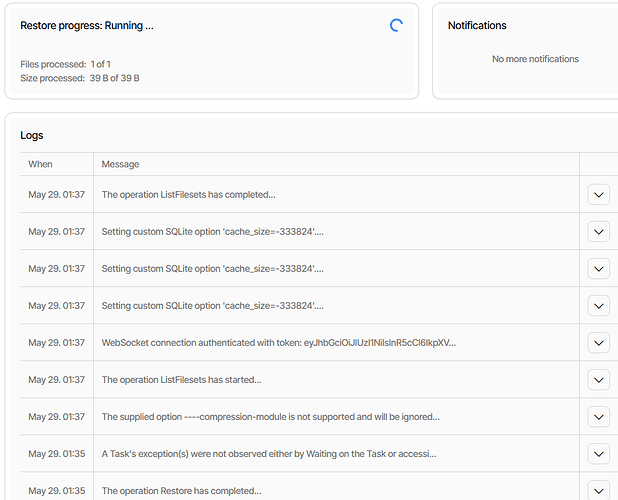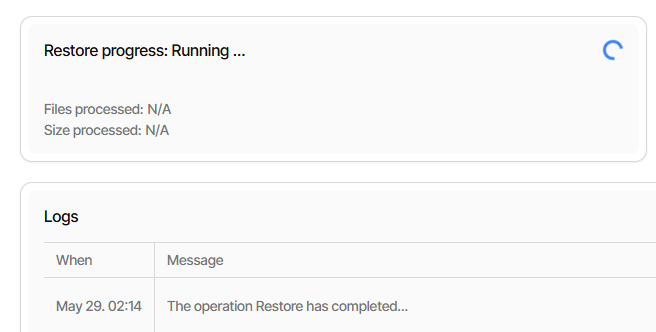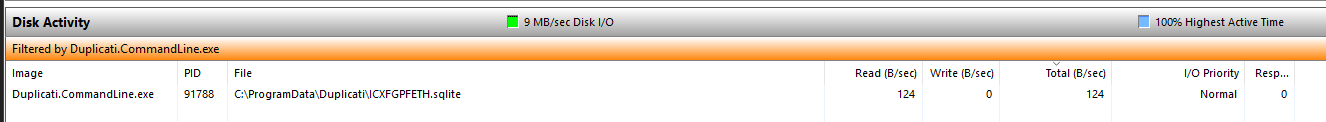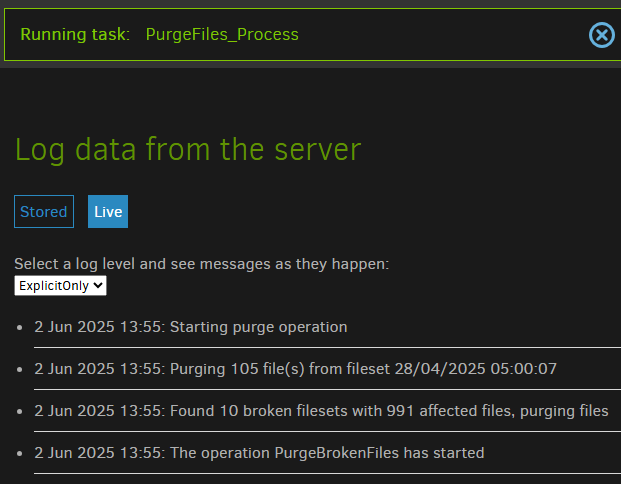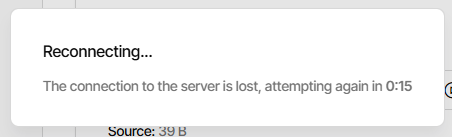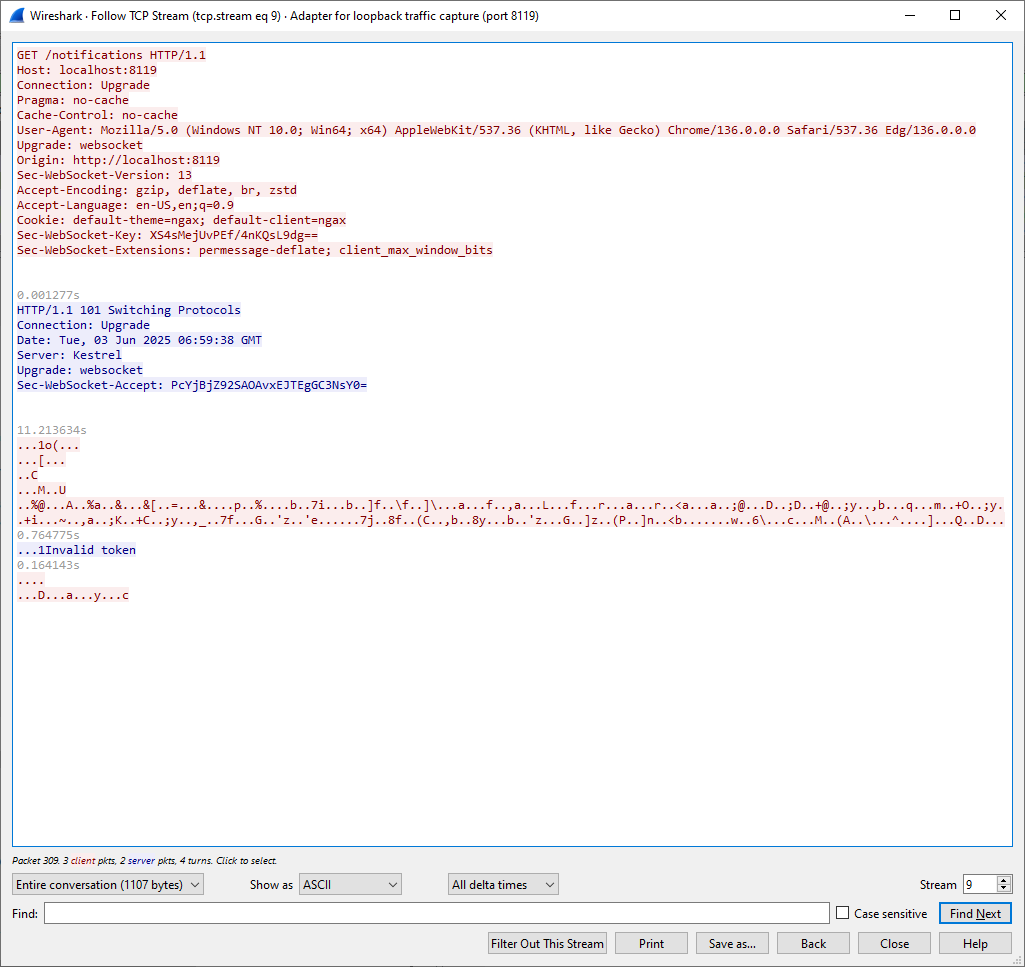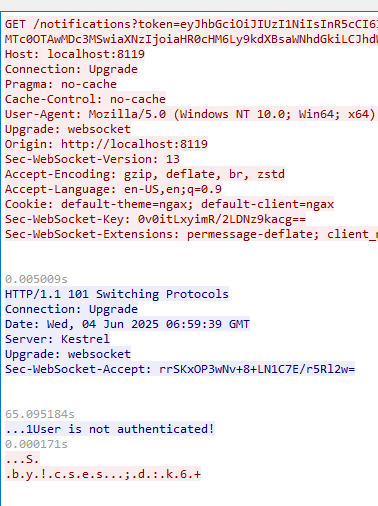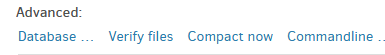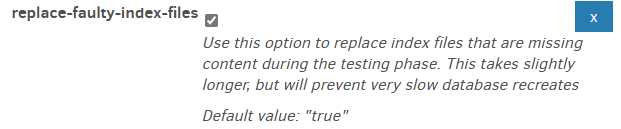2.1.0.119_canary_2025-05-29
This release is a canary release intended to be used for testing.
The intention is to tap this release as an experimental release if no significant issues are uncovered.
Major changes in this version
Index file corruption fixed
This update fixes a long-standing issue with index files being incomplete over time.
The effect of this is that the recreate database step takes much longer than expected.
With this update the index files no longer loose information during the compact step.
To remedy existing data, the test method can now be run and only check index files (--full-remote-verification=indexesonly).
By default, any defective index files that are found will be replaced with correct versions, so simply running the test command with a large sample size will fix the backup.
Suppress warnings
A new option is added that can change warning messages to information messages, so the warnings no longer generate notifications.
The file access errors are now better grouped so it shows if the error is a permission error, a locked file error and others.
With the suppress feature it is possible to suppress one or more categories of these warnings.
Better backend Test
The test feature has been updated to now check for write permissions, instead of just listing the remote folder.
For ngclient, the Test check now uses this extended check to inform the user if there are files in the destination folder.
This shows a warning if creating a new backup pointing to a folder with existing data, and a warning if attempting to restore from a folder with no files.
If the write part fails for a test during the restore flow, this is not treated as an error in ngclient.
Auto VSS on Windows
If the user has Administrator privileges (SeBackupPrivilege) VSS is now set to Auto by default.
Updated backends
Updated the backends: Jottacloud, Google Drive, Google Cloud Storage, Dropbox, and OpenStack.
Removed the Sia backend as the current implementation is not compatible with the pending hard-fork.
No throttle for the file backend
The file backend is now excempt (by default) from throttle settings via --throttle-disabled-backends.
Individual backups can set --throttle-disable to opt-out of throttling.
Disabling reported options on Webserver
The ngclient is using the reported options to figure out what features can be enabled.
This can now be configured with --webservice-disable-api-extensions so websocket usage can be disabled, among others.
ngclient updates
A number of fixes and additions are made to ngclient, including a new grid-view for users with many backups.
Database version upgrade to v17
The local database is again upgraded with an index changes performance.
The bundled Duplicati.CommandLine.DatabaseTool.exe / duplicati-database-tool can downgrade databases.
Since the change is only index addition, there is no data loss on downgrades.
Detailed list of changes:
- Fixed issue with empty filesets being created
- Fixed issue with transactions being double comitted
- Fixed a case where a purge could loose a version
- Added option to register for remote control on TrayIcon startup
- Fixed an issue with purge-broken-files
- Fixed list-broken-files and purge-broken-files not reading database config
- Removed multiple unused libraries
- Fixed dbtool checks on Windows
- Added an extra check for the secret provider to ensure the modules behave
- Fixed a crash on serialization of result message
- Added an index to blockset entry
- Fixed an issue with compact not writing blocklists into index files
- Prevent overwriting config files with RPM install
- Add classification of file access errors
- Added feature to suppress warnings
- Fixed CIFS backend not parsing the writebuffer option
- More robust flushing of database messages on stops
- VSS is set to Auto on Windows, if the user has permissions to make snapshots
- Fixed incorrect text on compression level
- Removed mentions of removed backends
- Preserve space during compact by deleting files early, instead of at the end of the compact
- Reduced memory usage in SyncTool
- Fixed an issue where timestamps could drift and cause validation errors
- Updated translations, thanks to all translators
- Updated the Test method to also test for write-permissions (all backends)
- Removed the Sia backend due to incompatibility with hard-fork
- Updated GoogleDrive, GCS, and Dropbox to use HttpClient
- Updated Jottacloud to use HttpClient
- Updated OpenStack to use HttpClient
- Added simpler format for SSH key
- Removed old libraries and files that caused build warnings
- Default disable throttle for the file backend (configurable)
- Removed global options to set various unsupported options, in favor of per-backend options
- Improved error message if the backend is not a supported one
- Added support for repairing broken remote index files
- Improved response time for the Stop command
- Added a number of messages to websockets to automatically push updates to the browser
- Added support for toggling reported server features off
- Fixed a deadlock on restore when transfers failed
Ngclient changes:
- Fixed avoiding colon for default port on destination url
- Fixed buttons on database page to update
- Fixed an issue where commandline would have extra options
- Showing the name of the backup being edited
- Fixed showing the correct relative time
- Sliders now show correctly when editing
- Added Server State to About page
- Added a grid-based view of the backup list
- Showing the backend type in the backup list
- Ask to resume server if paused when activating command
- Improved throttle dialog
- Updated translations, thanks to all translators
- Added pluralization and other minor fixes to the backup view
- Improved color scheme
- Added drop-area for SSH keyfile
- Added warning on leading slash for paths in destination
- Advanced options show a warning if they are overriding a global option when editing
- Fixed tooltips
- Minor fixes to the SSH page
- Notifications are slightly more visible now
- Added page to do advanced job delete
- Added warnings when leaving the backup page without saving
- Removed HttpOptions area on destination
- Support for custom OAuth url
- Added deprecation information to advanced options
- Fixed advanced options not behaving the same in ngax and ngclient
- Added a stop / abort button to tasks
- Don’t show warnings when checking if files exist