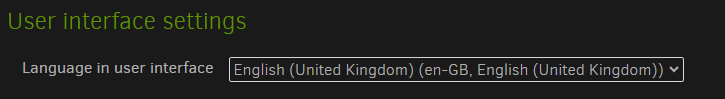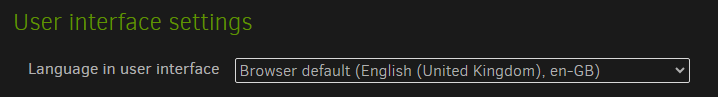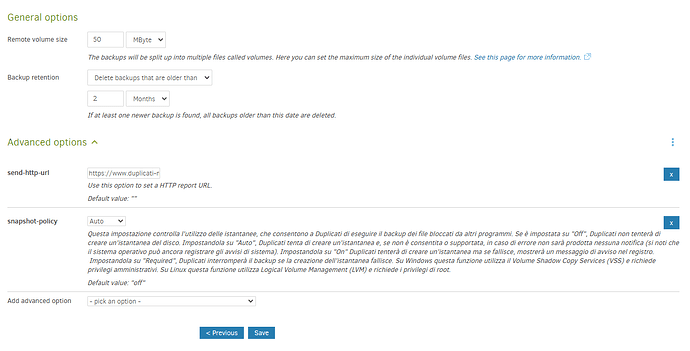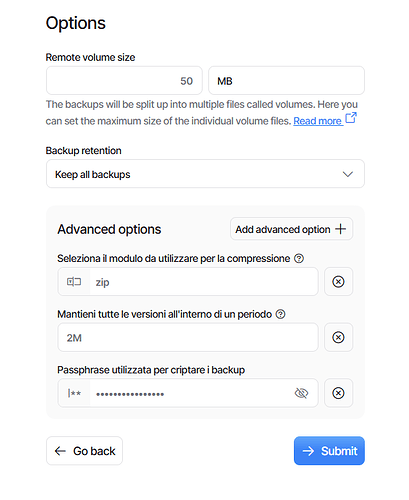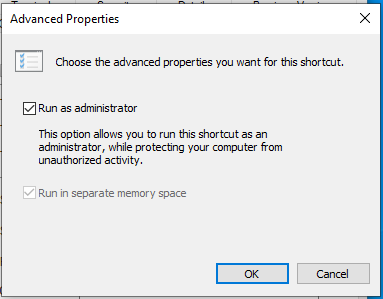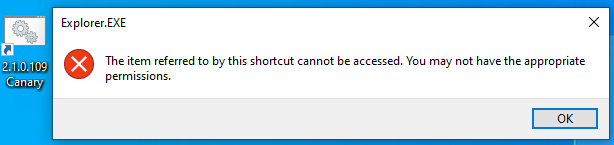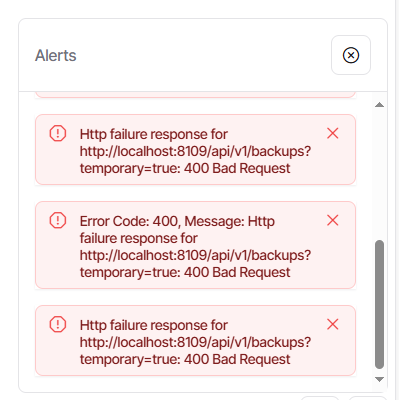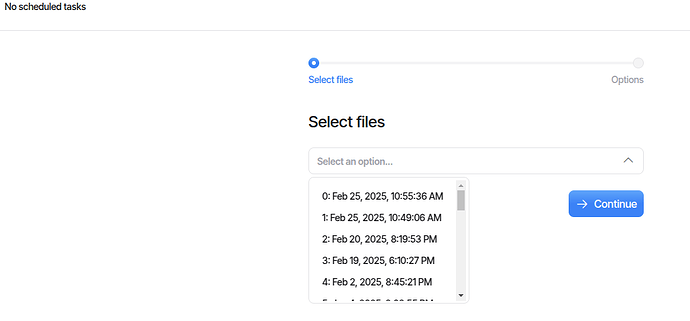2.1.0.109_canary_2025-02-11
This release is a canary release intended to be used for testing.
Important change for Windows Service
This build changes the folder locations for the Duplicati-server.sqlite file on Windows and Linux when running as a service.
There is support for backwards compatibility, so existing installations should not be affected.
The detailed changes are:
Windows: Avoid storing data in C:\Windows\System32\config\systemprofile\AppData\Local\Duplicati and prefer {CSIDL_COMMON_APPDATA}\Duplicati
Linux: Avoid storing data in /Duplicati and prefer /var/lib/Duplicati.
If you are not running Duplicati as a service, this has no effect.
If you are using --server-datafolder or DUPLICATI_HOME, this has no effect on the database, but may cause your machineid and installid to change.
The machineid.txt and installid.txt would previously be stored in the local app data folder, even when using portable mode or choosing a specific data folder.
This has been fixed, so the files will now follow the database.
If you are using the Duplicati console or otherwise depend on these values, you need to move them into the folder where the database is stored.
Important for users running 2.1.0.108
For 2.1.0.108 version only, the service folder was {SYSTEMDRIVE}\Users\LocalService\Duplicati which was dropped.
If you have only installed 2.1.0.108 and ended up using the previous folder, you must manually move it to {CSIDL_COMMON_APPDATA}\Duplicati.
Permissions on database and data folder
This update sets permissions on the data folder and the databases to prevent unauthorized access from local accounts.
To opt out of setting permissions on each startup, place a file named insecure-permissions.txt inside the data folder.
New user interface
This version uses the ngclient as the default interface. If some feature is not working as expected, it is possible to switch back to the ngax client.
To switch client, replace ngclient with ngax in the url, or use the theme.html page to choose the UI (example: http://localhost:8200/theme.html).
Please report any issues with the new UI.
Removed timeout guard
Due to many reports of failures with the timeout mechanism this has been removed in the current version. It will be added back into each of the backends later.
Added a new tool for offsite backup
This release features a new tool: Duplicati.CommandLine.SyncTool.exe / duplicati-sync-tool which can be used to create copies of backup files in multiple locations. The tool is currently documented with the built-in help, and more documentation is on the way. The tool is intended to be more integrated into Duplicati later and enables a straightforward way to achieve 3-2-1 backups, including copies in immutable storage.
Detailed list of changes:
- Support topics on Telegram reports
- Added remote syncronization tool
- Removed high-level backend timeout
- Added guard to prevent dataloss on shared destinations
- Added option to disable automatic update checks
- Fixed a bug with the new restore that could cause incorrect files to be restored if files alredy exists
- Fixed a case where updated timestamps were discarded if no data was changed
- Added permission updates to data folder
- Fixed automatic fallback on unsupported Zip files
- Fixed multiple issues with TrayIcon state
- Mark Mega.nz backend as deprecated
- Switched to ngclient as the default UI
- Added support for 429 responses on B2