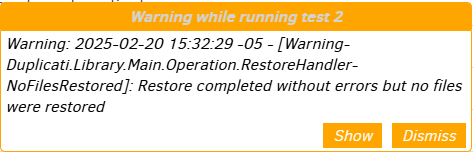Other possibilities:
“Restore from configuration” can mangle options as noted here, but 2.0.7.1 run got far enough that probably it did not suffer from that. If you see options on 2.1.0.109 with four dashes, that’s the bug.
To bypass the issue, trim dashes down to only two on screen 2 of Restore from configuration.
Release: 2.1.0.109 (Canary) 2025-02-11 - New user interface might differ. See that to switch back. Canary releases are always testing releases with new fixes and features, but potentially new bugs.
I’ve already linked to directions on how to get to the old restore code, if you think it might do better.
Awaiting more information on your situation.
EDIT:
I tried a small restore (with a database) on 2.1.0.107 with About → Show log → Live → Verbose
Feb 20, 2025 3:26 PM: The operation Restore has completed
Feb 20, 2025 3:26 PM: Volume decryptor retired
Feb 20, 2025 3:26 PM: Volume decryptor retired
Feb 20, 2025 3:26 PM: BlockManager Volume consumer retired
Feb 20, 2025 3:26 PM: Volume downloader retired
Feb 20, 2025 3:26 PM: Volume downloader retired
Feb 20, 2025 3:26 PM: Volume decompressor retired
Feb 20, 2025 3:26 PM: Volume decompressor retired
Feb 20, 2025 3:26 PM: Volume manager retired
Feb 20, 2025 3:26 PM: BlockManager Block handler retired
Feb 20, 2025 3:26 PM: File processor retired
Feb 20, 2025 3:26 PM: Restored file C:\backup source\short.txt
Feb 20, 2025 3:26 PM: Backend event: Get - Completed: duplicati-bfa3e8c668d0049c08c25aba7cefa6992.dblock.zip (769 bytes)
Feb 20, 2025 3:26 PM: Backend event: Get - Started: duplicati-bfa3e8c668d0049c08c25aba7cefa6992.dblock.zip (769 bytes)
Feb 20, 2025 3:26 PM: BlockManager Block handler retired
Feb 20, 2025 3:26 PM: File processor retired
Feb 20, 2025 3:26 PM: Restore list contains 2 blocks with a total size of 255 bytes
Feb 20, 2025 3:26 PM: Needs to restore 1 files (118 bytes)
Feb 20, 2025 3:26 PM: Searching backup 0 (2/8/2025 2:04:07 AM) ...
Feb 20, 2025 3:26 PM: Backend event: List - Completed: (3 bytes)
Feb 20, 2025 3:26 PM: Backend event: List - Started: ()
Feb 20, 2025 3:26 PM: The operation Restore has started
so you should be able to see at least some of the action – assuming that things are still moving.
If I do the same restore again, this is how it tells me: After looking over files, no restore needed:
however what I don’t like is the live log telling me differently. For example, it is telling me about:
Feb 20, 2025 3:32 PM: Needs to restore 1 files (118 bytes)
and
Feb 20, 2025 3:32 PM: Restored file C:\backup source\short.txt
however it might be talking about metadata settings (timestamps, etc.) and not the file contents.