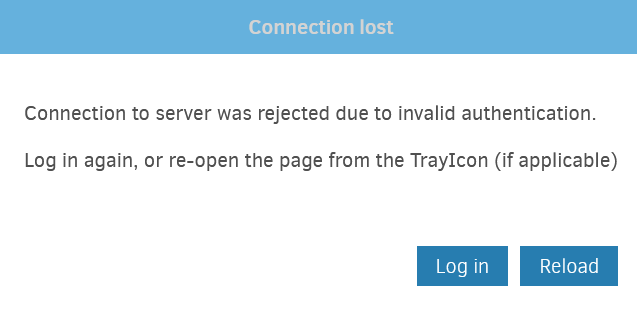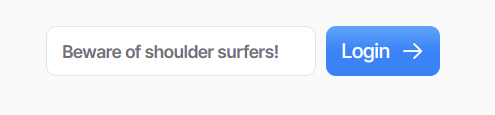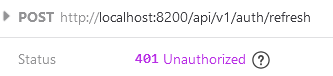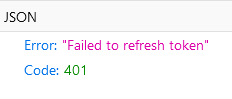Continues to fail for my Wasabi S3 backup if auto-compact is enabled - when disabled the backup is fine. A manual compact then fails:
{
"DeletedFileCount": 0,
"DownloadedFileCount": 0,
"UploadedFileCount": 0,
"DeletedFileSize": 0,
"DownloadedFileSize": 0,
"UploadedFileSize": 0,
"Dryrun": false,
"VacuumResults": null,
"MainOperation": "Compact",
"ParsedResult": "Fatal",
"Interrupted": false,
"Version": "2.0.9.108 (2.0.9.108_canary_2024-10-03)",
"EndTime": "2024-10-04T13:32:54.2559964Z",
"BeginTime": "2024-10-04T13:29:21.3134095Z",
"Duration": "00:03:32.9425869",
"MessagesActualLength": 416,
"WarningsActualLength": 0,
"ErrorsActualLength": 1,
"Messages": [
"2024-10-04 15:29:21 +02 - [Information-Duplicati.Library.Main.Controller-StartingOperation]: The operation Compact has started",
"2024-10-04 15:29:46 +02 - [Information-Duplicati.Library.Main.Database.LocalDeleteDatabase-CompactReason]: Compacting because there are 99 fully deletable volume(s)",
"2024-10-04 15:29:46 +02 - [Information-Duplicati.Library.Main.BasicResults-BackendEvent]: Backend event: List - Started: ()",
"2024-10-04 15:29:48 +02 - [Information-Duplicati.Library.Main.BasicResults-BackendEvent]: Backend event: List - Completed: (26.94 KB)",
"2024-10-04 15:29:59 +02 - [Information-Duplicati.Library.Main.BasicResults-BackendEvent]: Backend event: Delete - Started: duplicati-b000b757393b146c594e93bc5319882f1.dblock.zip.aes (49.98 MB)",
"2024-10-04 15:29:59 +02 - [Information-Duplicati.Library.Main.BasicResults-BackendEvent]: Backend event: Delete - Completed: duplicati-b000b757393b146c594e93bc5319882f1.dblock.zip.aes (49.98 MB)",
"2024-10-04 15:29:59 +02 - [Information-Duplicati.Library.Main.BasicResults-BackendEvent]: Backend event: Delete - Started: duplicati-i930f7c7345584219bcda0ede2d2a6068.dindex.zip.aes (18.54 KB)",
"2024-10-04 15:29:59 +02 - [Information-Duplicati.Library.Main.BasicResults-BackendEvent]: Backend event: Delete - Completed: duplicati-i930f7c7345584219bcda0ede2d2a6068.dindex.zip.aes (18.54 KB)",
"2024-10-04 15:29:59 +02 - [Information-Duplicati.Library.Main.BasicResults-BackendEvent]: Backend event: Delete - Started: duplicati-b04b636e1ecf14c449f39c0863413844b.dblock.zip.aes (49.95 MB)",
"2024-10-04 15:29:59 +02 - [Information-Duplicati.Library.Main.BasicResults-BackendEvent]: Backend event: Delete - Completed: duplicati-b04b636e1ecf14c449f39c0863413844b.dblock.zip.aes (49.95 MB)",
"2024-10-04 15:29:59 +02 - [Information-Duplicati.Library.Main.BasicResults-BackendEvent]: Backend event: Delete - Started: duplicati-ie060342596694e6caf962c2f41d508bf.dindex.zip.aes (18.39 KB)",
"2024-10-04 15:29:59 +02 - [Information-Duplicati.Library.Main.BasicResults-BackendEvent]: Backend event: Delete - Completed: duplicati-ie060342596694e6caf962c2f41d508bf.dindex.zip.aes (18.39 KB)",
"2024-10-04 15:29:59 +02 - [Information-Duplicati.Library.Main.BasicResults-BackendEvent]: Backend event: Delete - Started: duplicati-b06d665d4f4aa4c7f926b3201774c21fe.dblock.zip.aes (49.96 MB)",
"2024-10-04 15:29:59 +02 - [Information-Duplicati.Library.Main.BasicResults-BackendEvent]: Backend event: Delete - Completed: duplicati-b06d665d4f4aa4c7f926b3201774c21fe.dblock.zip.aes (49.96 MB)",
"2024-10-04 15:29:59 +02 - [Information-Duplicati.Library.Main.BasicResults-BackendEvent]: Backend event: Delete - Started: duplicati-ibf658d036cda45d6a6371a5fa2944f38.dindex.zip.aes (18.36 KB)",
"2024-10-04 15:29:59 +02 - [Information-Duplicati.Library.Main.BasicResults-BackendEvent]: Backend event: Delete - Completed: duplicati-ibf658d036cda45d6a6371a5fa2944f38.dindex.zip.aes (18.36 KB)",
"2024-10-04 15:29:59 +02 - [Information-Duplicati.Library.Main.BasicResults-BackendEvent]: Backend event: Delete - Started: duplicati-b0a45230a148a41a89da64a2dcb1ab302.dblock.zip.aes (49.93 MB)",
"2024-10-04 15:29:59 +02 - [Information-Duplicati.Library.Main.BasicResults-BackendEvent]: Backend event: Delete - Completed: duplicati-b0a45230a148a41a89da64a2dcb1ab302.dblock.zip.aes (49.93 MB)",
"2024-10-04 15:29:59 +02 - [Information-Duplicati.Library.Main.BasicResults-BackendEvent]: Backend event: Delete - Started: duplicati-ibc3e510f43e44efabf830706cc602e64.dindex.zip.aes (18.36 KB)",
"2024-10-04 15:29:59 +02 - [Information-Duplicati.Library.Main.BasicResults-BackendEvent]: Backend event: Delete - Completed: duplicati-ibc3e510f43e44efabf830706cc602e64.dindex.zip.aes (18.36 KB)"
],
"Warnings": [],
"Errors": [
"2024-10-04 15:32:54 +02 - [Error-Duplicati.Library.Main.Controller-FailedOperation]: The operation Compact has failed with error: Data Error\r\nDataErrorException: Data Error"
],
"BackendStatistics": {
"RemoteCalls": 207,
"BytesUploaded": 52523930,
"BytesDownloaded": 157017447,
"FilesUploaded": 2,
"FilesDownloaded": 3,
"FilesDeleted": 201,
"FoldersCreated": 0,
"RetryAttempts": 0,
"UnknownFileSize": 0,
"UnknownFileCount": 0,
"KnownFileCount": 27577,
"KnownFileSize": 719766933845,
"LastBackupDate": "2024-10-04T11:34:07+02:00",
"BackupListCount": 16,
"TotalQuotaSpace": 0,
"FreeQuotaSpace": 0,
"AssignedQuotaSpace": -1,
"ReportedQuotaError": false,
"ReportedQuotaWarning": false,
"MainOperation": "Compact",
"ParsedResult": "Success",
"Interrupted": false,
"Version": "2.0.9.108 (2.0.9.108_canary_2024-10-03)",
"EndTime": "0001-01-01T00:00:00",
"BeginTime": "2024-10-04T13:29:21.3134166Z",
"Duration": "00:00:00",
"MessagesActualLength": 0,
"WarningsActualLength": 0,
"ErrorsActualLength": 0,
"Messages": null,
"Warnings": null,
"Errors": null
}
}
The error in the main backup is:
2024-10-04 15:32:36 +02 - [Information-Duplicati.Library.Main.BasicResults-BackendEvent]: Backend event: Delete - Started: duplicati-b0d0fee3d1f784621834ad1e22e18ec47.dblock.zip.aes (49.92 MB)
2024-10-04 15:32:36 +02 - [Information-Duplicati.Library.Main.BasicResults-BackendEvent]: Backend event: Delete - Completed: duplicati-b0d0fee3d1f784621834ad1e22e18ec47.dblock.zip.aes (49.92 MB)
2024-10-04 15:32:36 +02 - [Information-Duplicati.Library.Main.BasicResults-BackendEvent]: Backend event: Delete - Started: duplicati-icf5a4946c92e4b3eb1c05d80a433fefa.dindex.zip.aes (168.93 KB)
2024-10-04 15:32:36 +02 - [Information-Duplicati.Library.Main.BasicResults-BackendEvent]: Backend event: Delete - Completed: duplicati-icf5a4946c92e4b3eb1c05d80a433fefa.dindex.zip.aes (168.93 KB)
2024-10-04 15:32:54 +02 - [Error-Duplicati.Library.Main.Controller-FailedOperation]: The operation Compact has failed with error: Data Error
SharpCompress.Compressors.LZMA.DataErrorException: Data Error
at SharpCompress.Compressors.LZMA.LzmaStream.Read(Byte[] buffer, Int32 offset, Int32 count)
at Duplicati.Library.Main.Volumes.BlockVolumeReader.ReadBlock(String hash, Byte[] blockbuffer)
at Duplicati.Library.Main.Operation.CompactHandler.DoCompact(LocalDeleteDatabase db, Boolean hasVerifiedBackend, IDbTransaction& transaction, BackendManager sharedBackend)
at Duplicati.Library.Main.Operation.CompactHandler.Run()
at Duplicati.Library.Main.Controller.<Compact>b__23_0(CompactResults result)
at Duplicati.Library.Main.Controller.RunAction[T](T result, String[]& paths, IFilter& filter, Action`1 method)
![]()