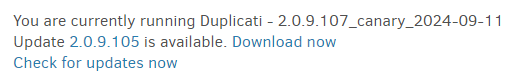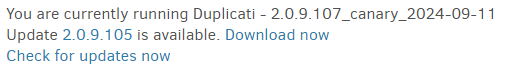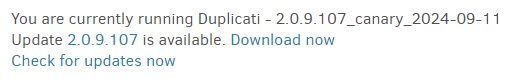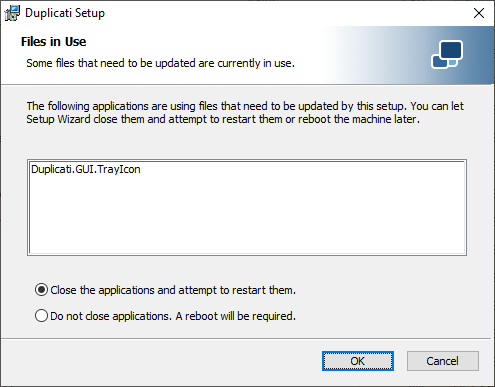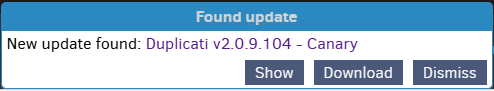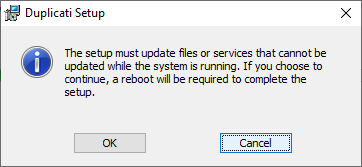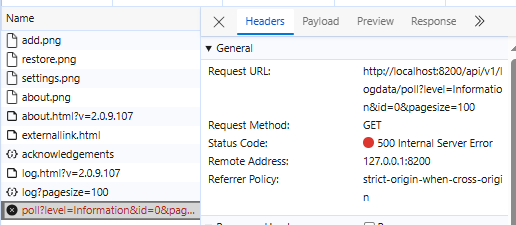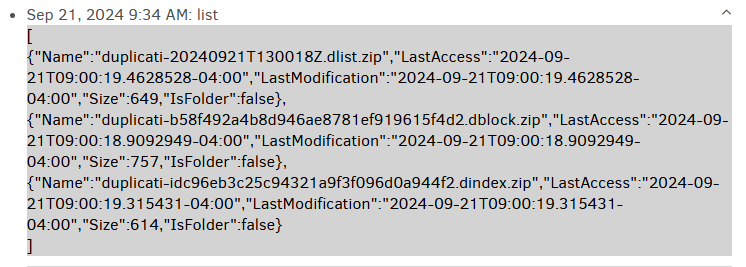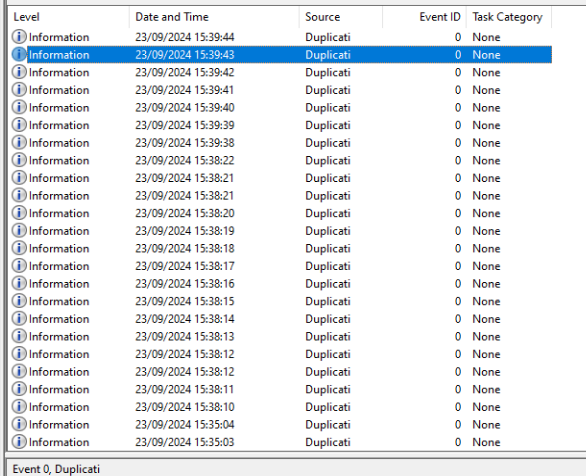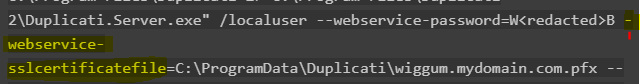On my Windows Server 2022, the backup job to Wasabi S3 for some reason failed last night, had been fine for many days. I retried and it failed again so I decided to recreate the database. However this is now failing:
{
"MainOperation": "Repair",
"RecreateDatabaseResults": {
"MainOperation": "Repair",
"ParsedResult": "Success",
"Interrupted": false,
"Version": "2.0.9.107 (2.0.9.107_canary_2024-09-11)",
"EndTime": "0001-01-01T00:00:00",
"BeginTime": "2024-09-21T06:52:45.1876596Z",
"Duration": "00:00:00",
"MessagesActualLength": 0,
"WarningsActualLength": 0,
"ErrorsActualLength": 0,
"Messages": null,
"Warnings": null,
"Errors": null,
"BackendStatistics": {
"RemoteCalls": 12964,
"BytesUploaded": 0,
"BytesDownloaded": 632850295,
"FilesUploaded": 0,
"FilesDownloaded": 12963,
"FilesDeleted": 0,
"FoldersCreated": 0,
"RetryAttempts": 0,
"UnknownFileSize": 0,
"UnknownFileCount": 0,
"KnownFileCount": 0,
"KnownFileSize": 0,
"LastBackupDate": "0001-01-01T00:00:00",
"BackupListCount": 0,
"TotalQuotaSpace": 0,
"FreeQuotaSpace": 0,
"AssignedQuotaSpace": 0,
"ReportedQuotaError": false,
"ReportedQuotaWarning": false,
"MainOperation": "Repair",
"ParsedResult": "Success",
"Interrupted": false,
"Version": "2.0.9.107 (2.0.9.107_canary_2024-09-11)",
"EndTime": "0001-01-01T00:00:00",
"BeginTime": "2024-09-21T06:52:44.7399291Z",
"Duration": "00:00:00",
"MessagesActualLength": 0,
"WarningsActualLength": 0,
"ErrorsActualLength": 0,
"Messages": null,
"Warnings": null,
"Errors": null
}
},
"ParsedResult": "Fatal",
"Interrupted": false,
"Version": "2.0.9.107 (2.0.9.107_canary_2024-09-11)",
"EndTime": "2024-09-21T08:00:51.2556651Z",
"BeginTime": "2024-09-21T06:52:44.7399246Z",
"Duration": "01:08:06.5157405",
"MessagesActualLength": 25931,
"WarningsActualLength": 2,
"ErrorsActualLength": 6,
"Messages": [
"2024-09-21 08:52:45 +02 - [Information-Duplicati.Library.Main.Controller-StartingOperation]: The operation Repair has started",
"2024-09-21 08:52:47 +02 - [Information-Duplicati.Library.Main.BasicResults-BackendEvent]: Backend event: List - Started: ()",
"2024-09-21 08:52:48 +02 - [Information-Duplicati.Library.Main.BasicResults-BackendEvent]: Backend event: List - Completed: (25.29 KB)",
"2024-09-21 09:15:58 +02 - [Information-Duplicati.Library.Main.Operation.RecreateDatabaseHandler-RebuildStarted]: Rebuild database started, downloading 20 filelists",
"2024-09-21 09:15:58 +02 - [Information-Duplicati.Library.Main.BasicResults-BackendEvent]: Backend event: Get - Started: duplicati-20231029T094536Z.dlist.zip.aes (3.52 MB)",
"2024-09-21 09:15:59 +02 - [Information-Duplicati.Library.Main.BasicResults-BackendEvent]: Backend event: Get - Completed: duplicati-20231029T094536Z.dlist.zip.aes (3.52 MB)",
"2024-09-21 09:15:59 +02 - [Information-Duplicati.Library.Main.BasicResults-BackendEvent]: Backend event: Get - Started: duplicati-20231206T060635Z.dlist.zip.aes (3.62 MB)",
"2024-09-21 09:15:59 +02 - [Information-Duplicati.Library.Main.BasicResults-BackendEvent]: Backend event: Get - Completed: duplicati-20231206T060635Z.dlist.zip.aes (3.62 MB)",
"2024-09-21 09:16:02 +02 - [Information-Duplicati.Library.Main.BasicResults-BackendEvent]: Backend event: Get - Started: duplicati-20240115T051158Z.dlist.zip.aes (3.41 MB)",
"2024-09-21 09:16:02 +02 - [Information-Duplicati.Library.Main.BasicResults-BackendEvent]: Backend event: Get - Completed: duplicati-20240115T051158Z.dlist.zip.aes (3.41 MB)",
"2024-09-21 09:16:05 +02 - [Information-Duplicati.Library.Main.BasicResults-BackendEvent]: Backend event: Get - Started: duplicati-20240219T052413Z.dlist.zip.aes (3.96 MB)",
"2024-09-21 09:16:05 +02 - [Information-Duplicati.Library.Main.BasicResults-BackendEvent]: Backend event: Get - Completed: duplicati-20240219T052413Z.dlist.zip.aes (3.96 MB)",
"2024-09-21 09:16:07 +02 - [Information-Duplicati.Library.Main.BasicResults-BackendEvent]: Backend event: Get - Started: duplicati-20240322T051936Z.dlist.zip.aes (3.62 MB)",
"2024-09-21 09:16:07 +02 - [Information-Duplicati.Library.Main.BasicResults-BackendEvent]: Backend event: Get - Completed: duplicati-20240322T051936Z.dlist.zip.aes (3.62 MB)",
"2024-09-21 09:16:10 +02 - [Information-Duplicati.Library.Main.BasicResults-BackendEvent]: Backend event: Get - Started: duplicati-20240413T042638Z.dlist.zip.aes (3.64 MB)",
"2024-09-21 09:16:11 +02 - [Information-Duplicati.Library.Main.BasicResults-BackendEvent]: Backend event: Get - Completed: duplicati-20240413T042638Z.dlist.zip.aes (3.64 MB)",
"2024-09-21 09:16:14 +02 - [Information-Duplicati.Library.Main.BasicResults-BackendEvent]: Backend event: Get - Started: duplicati-20240429T041648Z.dlist.zip.aes (3.62 MB)",
"2024-09-21 09:16:14 +02 - [Information-Duplicati.Library.Main.BasicResults-BackendEvent]: Backend event: Get - Completed: duplicati-20240429T041648Z.dlist.zip.aes (3.62 MB)",
"2024-09-21 09:16:17 +02 - [Information-Duplicati.Library.Main.BasicResults-BackendEvent]: Backend event: Get - Started: duplicati-20240601T040259Z.dlist.zip.aes (3.48 MB)",
"2024-09-21 09:16:17 +02 - [Information-Duplicati.Library.Main.BasicResults-BackendEvent]: Backend event: Get - Completed: duplicati-20240601T040259Z.dlist.zip.aes (3.48 MB)"
],
"Warnings": [
"2024-09-21 09:20:17 +02 - [Warning-Duplicati.Library.Main.Operation.RecreateDatabaseHandler-WrongBlocklistHashes]: duplicati-i1a38dada64b94dceb380c3a37b6d3125.dindex.zip.aes had invalid blocklists which could not be used. Consider deleting this index file and run repair to recreate it.",
"2024-09-21 09:49:08 +02 - [Warning-Duplicati.Library.Main.Database.LocalRecreateDatabase-MissingVolumesDetected]: Found 5 missing volumes; attempting to replace blocks from existing volumes"
],
"Errors": [
"2024-09-21 09:19:55 +02 - [Error-Duplicati.Library.Main.Operation.RecreateDatabaseHandler-MissingFileDetected]: Remote file referenced as duplicati-b9e1f5e121479444d9fcc23ee8bd51872.dblock.zip.aes by duplicati-i16453320ee34465ca2e893331ee64171.dindex.zip.aes, but not found in list, registering a missing remote file",
"2024-09-21 09:26:45 +02 - [Error-Duplicati.Library.Main.Operation.RecreateDatabaseHandler-MissingFileDetected]: Remote file referenced as duplicati-bc56973137cb642259676363069a849c5.dblock.zip.aes by duplicati-i6394beb6d51c496791743d885dd9d1b2.dindex.zip.aes, but not found in list, registering a missing remote file",
"2024-09-21 09:30:21 +02 - [Error-Duplicati.Library.Main.Operation.RecreateDatabaseHandler-MissingFileDetected]: Remote file referenced as duplicati-b7a8359a5b95344d9b37675eab5fc4998.dblock.zip.aes by duplicati-i8ee561ff09f44db2887eca334055adaf.dindex.zip.aes, but not found in list, registering a missing remote file",
"2024-09-21 09:31:40 +02 - [Error-Duplicati.Library.Main.Operation.RecreateDatabaseHandler-MissingFileDetected]: Remote file referenced as duplicati-bad2983f366a04e2c9bf3b3409182b286.dblock.zip.aes by duplicati-i9ea561cec92b4e4b8034b868cacd474f.dindex.zip.aes, but not found in list, registering a missing remote file",
"2024-09-21 09:37:21 +02 - [Error-Duplicati.Library.Main.Operation.RecreateDatabaseHandler-MissingFileDetected]: Remote file referenced as duplicati-b600e2240b0984ce5b20c13a96c1a6181.dblock.zip.aes by duplicati-ie48cec5542ac490690ff70d0ef0d829c.dindex.zip.aes, but not found in list, registering a missing remote file",
"2024-09-21 10:00:51 +02 - [Error-Duplicati.Library.Main.Controller-FailedOperation]: The operation Repair has failed with error: SQL logic error\r\nno such column: Temporary\r\nSQLiteException: SQL logic error\r\nno such column: Temporary"
],
"BackendStatistics": {
"RemoteCalls": 12964,
"BytesUploaded": 0,
"BytesDownloaded": 632850295,
"FilesUploaded": 0,
"FilesDownloaded": 12963,
"FilesDeleted": 0,
"FoldersCreated": 0,
"RetryAttempts": 0,
"UnknownFileSize": 0,
"UnknownFileCount": 0,
"KnownFileCount": 0,
"KnownFileSize": 0,
"LastBackupDate": "0001-01-01T00:00:00",
"BackupListCount": 0,
"TotalQuotaSpace": 0,
"FreeQuotaSpace": 0,
"AssignedQuotaSpace": 0,
"ReportedQuotaError": false,
"ReportedQuotaWarning": false,
"MainOperation": "Repair",
"ParsedResult": "Success",
"Interrupted": false,
"Version": "2.0.9.107 (2.0.9.107_canary_2024-09-11)",
"EndTime": "0001-01-01T00:00:00",
"BeginTime": "2024-09-21T06:52:44.7399291Z",
"Duration": "00:00:00",
"MessagesActualLength": 0,
"WarningsActualLength": 0,
"ErrorsActualLength": 0,
"Messages": null,
"Warnings": null,
"Errors": null
}
}
Any ideas how I can repair this backup job?