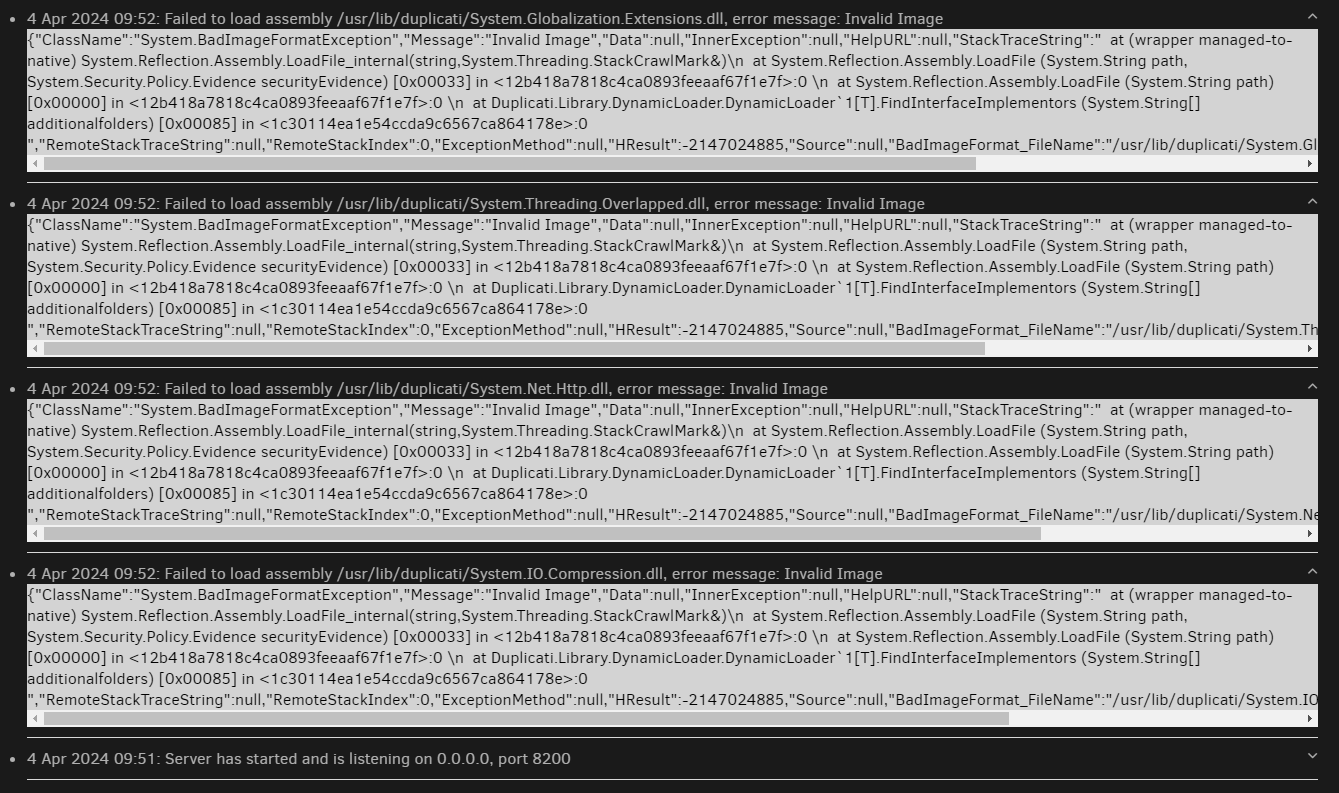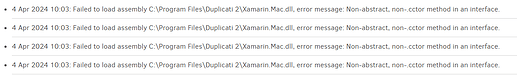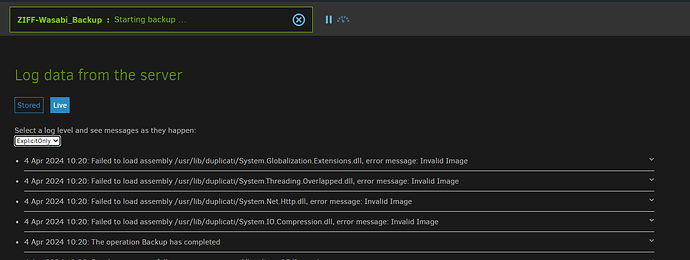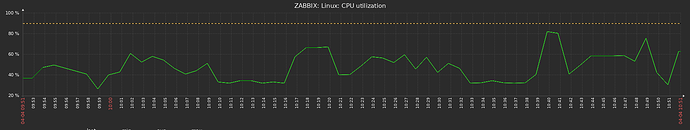I updated a Windows 11 PC to this build and I get these errors now:
LimitedWarnings: [
2024-04-04 22:24:50 +02 - [Warning-Duplicati.Library.Main.Operation.Backup.FileEnumerationProcess-FileAccessError]: Error reported while accessing file: C:\Users\Fernando\AppData\Local\Temp\tmpdyj5fb9v\
UnauthorizedAccessException: Access to the path '\\?\GLOBALROOT\Device\HarddiskVolumeShadowCopy5\Users\Fernando\AppData\Local\Temp\tmpdyj5fb9v' is denied.,
2024-04-04 22:24:50 +02 - [Warning-Duplicati.Library.Main.Operation.Backup.FileEnumerationProcess-FileAccessError]: Error reported while accessing file: C:\Users\Fernando\AppData\Local\Temp\tmpdyj5fb9v\
UnauthorizedAccessException: Access to the path '\\?\GLOBALROOT\Device\HarddiskVolumeShadowCopy5\Users\Fernando\AppData\Local\Temp\tmpdyj5fb9v' is denied.,
2024-04-04 22:27:35 +02 - [Warning-Duplicati.Library.Main.Operation.Backup.FileEnumerationProcess-FileAccessError]: Error reported while accessing file: C:\Users\Fernando\AppData\Local\Temp\tmpdyj5fb9v\
UnauthorizedAccessException: Access to the path '\\?\GLOBALROOT\Device\HarddiskVolumeShadowCopy5\Users\Fernando\AppData\Local\Temp\tmpdyj5fb9v' is denied.,
2024-04-04 22:27:35 +02 - [Warning-Duplicati.Library.Main.Operation.Backup.MetadataGenerator.Metadata-MetadataProcessFailed]: Failed to process metadata for "C:\Users\Fernando\AppData\Local\Temp\tmpdyj5fb9v\", storing empty metadata
UnauthorizedAccessException: Attempted to perform an unauthorized operation.,
2024-04-04 22:27:35 +02 - [Warning-Duplicati.Library.Main.Operation.Backup.FileEnumerationProcess-FileAccessError]: Error reported while accessing file: C:\Users\Fernando\AppData\Local\Temp\tmpdyj5fb9v\
UnauthorizedAccessException: Access to the path '\\?\GLOBALROOT\Device\HarddiskVolumeShadowCopy5\Users\Fernando\AppData\Local\Temp\tmpdyj5fb9v' is denied.
]
LimitedErrors: []
Log data:
2024-04-04 22:24:50 +02 - [Warning-Duplicati.Library.Main.Operation.Backup.FileEnumerationProcess-FileAccessError]: Error reported while accessing file: C:\Users\Fernando\AppData\Local\Temp\tmpdyj5fb9v\
System.UnauthorizedAccessException: Access to the path '\\?\GLOBALROOT\Device\HarddiskVolumeShadowCopy5\Users\Fernando\AppData\Local\Temp\tmpdyj5fb9v' is denied.
at System.IO.__Error.WinIOError(Int32 errorCode, String maybeFullPath)
at System.IO.FileSystemEnumerableIterator`1.CommonInit()
at System.IO.FileSystemEnumerableIterator`1..ctor(String path, String originalUserPath, String searchPattern, SearchOption searchOption, SearchResultHandler`1 resultHandler, Boolean checkHost)
at System.IO.Directory.GetDirectories(String path)
at Duplicati.Library.Snapshots.WindowsSnapshot.ListFolders(String localFolderPath)
at Duplicati.Library.Utility.Utility.<EnumerateFileSystemEntries>d__23.MoveNext()
2024-04-04 22:24:50 +02 - [Warning-Duplicati.Library.Main.Operation.Backup.FileEnumerationProcess-FileAccessError]: Error reported while accessing file: C:\Users\Fernando\AppData\Local\Temp\tmpdyj5fb9v\
System.UnauthorizedAccessException: Access to the path '\\?\GLOBALROOT\Device\HarddiskVolumeShadowCopy5\Users\Fernando\AppData\Local\Temp\tmpdyj5fb9v' is denied.
at System.IO.__Error.WinIOError(Int32 errorCode, String maybeFullPath)
at System.IO.FileSystemEnumerableIterator`1.CommonInit()
at System.IO.FileSystemEnumerableIterator`1..ctor(String path, String originalUserPath, String searchPattern, SearchOption searchOption, SearchResultHandler`1 resultHandler, Boolean checkHost)
at System.IO.Directory.GetFiles(String path)
at Duplicati.Library.Snapshots.WindowsSnapshot.ListFiles(String localFolderPath)
at Duplicati.Library.Utility.Utility.<EnumerateFileSystemEntries>d__23.MoveNext()
2024-04-04 22:27:35 +02 - [Warning-Duplicati.Library.Main.Operation.Backup.FileEnumerationProcess-FileAccessError]: Error reported while accessing file: C:\Users\Fernando\AppData\Local\Temp\tmpdyj5fb9v\
System.UnauthorizedAccessException: Access to the path '\\?\GLOBALROOT\Device\HarddiskVolumeShadowCopy5\Users\Fernando\AppData\Local\Temp\tmpdyj5fb9v' is denied.
at System.IO.__Error.WinIOError(Int32 errorCode, String maybeFullPath)
at System.IO.FileSystemEnumerableIterator`1.CommonInit()
at System.IO.FileSystemEnumerableIterator`1..ctor(String path, String originalUserPath, String searchPattern, SearchOption searchOption, SearchResultHandler`1 resultHandler, Boolean checkHost)
at System.IO.Directory.GetDirectories(String path)
at Duplicati.Library.Snapshots.WindowsSnapshot.ListFolders(String localFolderPath)
at Duplicati.Library.Utility.Utility.<EnumerateFileSystemEntries>d__23.MoveNext()
2024-04-04 22:27:35 +02 - [Warning-Duplicati.Library.Main.Operation.Backup.MetadataGenerator.Metadata-MetadataProcessFailed]: Failed to process metadata for "C:\Users\Fernando\AppData\Local\Temp\tmpdyj5fb9v\", storing empty metadata
System.UnauthorizedAccessException: Attempted to perform an unauthorized operation.
at System.Security.AccessControl.Win32.GetSecurityInfo(ResourceType resourceType, String name, SafeHandle handle, AccessControlSections accessControlSections, RawSecurityDescriptor& resultSd)
at System.Security.AccessControl.NativeObjectSecurity.CreateInternal(ResourceType resourceType, Boolean isContainer, String name, SafeHandle handle, AccessControlSections includeSections, Boolean createByName, ExceptionFromErrorCode exceptionFromErrorCode, Object exceptionContext)
at System.Security.AccessControl.FileSystemSecurity..ctor(Boolean isContainer, String name, AccessControlSections includeSections, Boolean isDirectory)
at System.Security.AccessControl.DirectorySecurity..ctor(String name, AccessControlSections includeSections)
at Duplicati.Library.Common.IO.SystemIOWindows.GetMetadata(String path, Boolean isSymlink, Boolean followSymlink)
at Duplicati.Library.Main.Operation.Backup.MetadataGenerator.GenerateMetadata(String path, FileAttributes attributes, Options options, ISnapshotService snapshot)
2024-04-04 22:27:35 +02 - [Warning-Duplicati.Library.Main.Operation.Backup.FileEnumerationProcess-FileAccessError]: Error reported while accessing file: C:\Users\Fernando\AppData\Local\Temp\tmpdyj5fb9v\
System.UnauthorizedAccessException: Access to the path '\\?\GLOBALROOT\Device\HarddiskVolumeShadowCopy5\Users\Fernando\AppData\Local\Temp\tmpdyj5fb9v' is denied.
at System.IO.__Error.WinIOError(Int32 errorCode, String maybeFullPath)
at System.IO.FileSystemEnumerableIterator`1.CommonInit()
at System.IO.FileSystemEnumerableIterator`1..ctor(String path, String originalUserPath, String searchPattern, SearchOption searchOption, SearchResultHandler`1 resultHandler, Boolean checkHost)
at System.IO.Directory.GetFiles(String path)
at Duplicati.Library.Snapshots.WindowsSnapshot.ListFiles(String localFolderPath)
at Duplicati.Library.Utility.Utility.<EnumerateFileSystemEntries>d__23.MoveNext()
This backup is not scheduled as I run it manually once or twice per month, but until now it’s not reported anything like this.