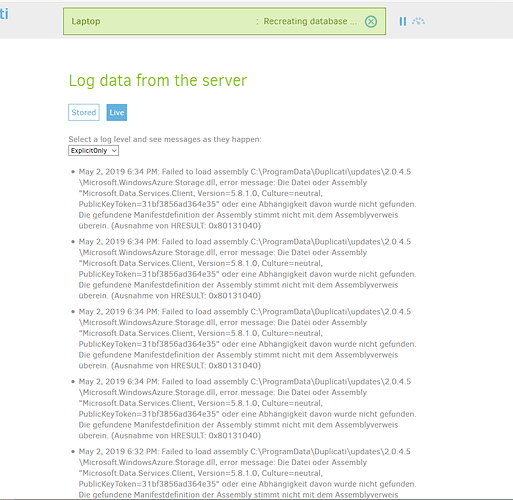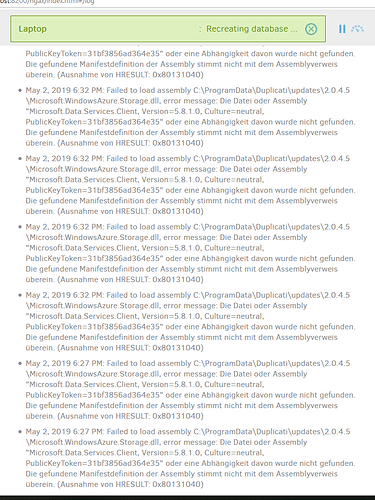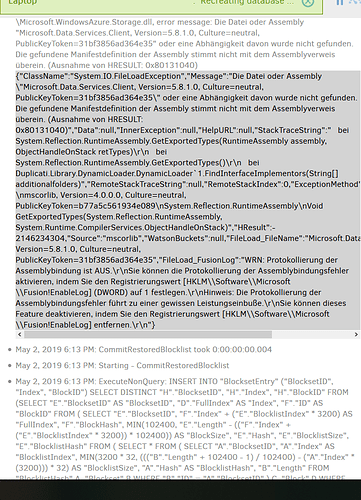My concern is that the code looks like it already uses one transaction per dblock (but looking below it using Process Monitor at its -journal file shows what looks like a per-block-not-dblock close – anyone know IRP?) From log at profiling level plus --profile-all-database-queries of recreate of my Linux ISO+length 1+length 0:
2019-04-25 11:13:30 -04 - [Profiling-Timer.Begin-Duplicati.Library.Main.Operation.RecreateDatabaseHandler-CommitUpdateFilesetFromRemote]: Starting - CommitUpdateFilesetFromRemote
2019-04-25 11:13:31 -04 - [Profiling-Timer.Finished-Duplicati.Library.Main.Operation.RecreateDatabaseHandler-CommitUpdateFilesetFromRemote]: CommitUpdateFilesetFromRemote took 0:00:00:00.723
2019-04-25 11:13:51 -04 - [Profiling-Timer.Begin-Duplicati.Library.Main.Operation.RecreateDatabaseHandler-CommitRecreateDb]: Starting - CommitRecreatedDb
2019-04-25 11:13:53 -04 - [Profiling-Timer.Finished-Duplicati.Library.Main.Operation.RecreateDatabaseHandler-CommitRecreateDb]: CommitRecreatedDb took 0:00:00:01.993
2019-04-25 11:13:56 -04 - [Verbose-Duplicati.Library.Main.Operation.RecreateDatabaseHandler-ProcessingAllBlocklistVolumes]: Processing all of the 35 volumes for blocklists: duplicati-b167500d2e2a941ca8c075859c0bc22f9.dblock.zip, duplicati-b16d5524a88c24fde99642f42b9faf1ad.dblock.zip, duplicati-b195763b0f55645f088585158de6d2107.dblock.zip, duplicati-b1a7ef013b20d46648d129c3c62a4494d.dblock.zip, duplicati-b1dc943b66de348009a0a2e3f5cc480bb.dblock.zip, duplicati-b1de83c2777f54ba787af25eae7179aff.dblock.zip, duplicati-b1ff26aa09502408cb3e326fe035d7f06.dblock.zip, duplicati-b2c49bc3e6b4440d5a97033ed72ada825.dblock.zip, duplicati-b2d06fe0458aa48c29ab01456fee8c085.dblock.zip, duplicati-b358f80645bba4878b0573d581f98c77e.dblock.zip, duplicati-b3cd136cb6f734c5ab4026e6ac90228a8.dblock.zip, duplicati-b3d3a14d375fe4b1580d333ae31254ea0.dblock.zip, duplicati-b3e6f89ee06a1435aa413d83ab03acdf8.dblock.zip, duplicati-b40aac901e79848898f8aa3360c2a53d9.dblock.zip, duplicati-b41721e38341e4d8fa119628cd156f072.dblock.zip, duplicati-b50333b60289b4748b6aefadde5a5b314.dblock.zip, duplicati-b5310f989cf934c228078fb3f1ac2cdda.dblock.zip, duplicati-b58caaa19663c4367b94d139d2878461d.dblock.zip, duplicati-b5b7a8303c98849928a7aeadeb511a735.dblock.zip, duplicati-b5dd98dddb9284efdba791913ac58483b.dblock.zip, duplicati-b5e0ed3bf021941618d44c34318713cc0.dblock.zip, duplicati-b614685f276a1459bb7a4ba8b5a9ecfbb.dblock.zip, duplicati-b623dd3d548594d91baeca344204f4423.dblock.zip, duplicati-b63c02ee435ab41629a68a82cc01d283c.dblock.zip, duplicati-b7dd0772ccf124ef4a136aaac7e33392f.dblock.zip, duplicati-b8aab30fb66ee4bf59d25ac36e6e71819.dblock.zip, duplicati-ba78c1e302368477697a585a76069a31a.dblock.zip, duplicati-bad20c40f66ba4e299bd8d0ad1d91aa5d.dblock.zip, duplicati-bb6c7b6bf121341c6ab5bfcbbe5f84ba7.dblock.zip, duplicati-bc1c3bfd0c7e0473e92551e68008d9cc8.dblock.zip, duplicati-bd2a2f42f628c439d99251f1423a1d696.dblock.zip, duplicati-bdca2732bc30a42a987d1aee472666426.dblock.zip, duplicati-be2badc43a0a24ff3a2749c0581016416.dblock.zip, duplicati-bf0f4c68b2e0940d9b6df908dd64c8e4a.dblock.zip, duplicati-bfdaf5015c45946b0bddcb08972312ba2.dblock.zip
2019-04-25 11:13:56 -04 - [Verbose-Duplicati.Library.Main.Operation.RecreateDatabaseHandler-ProcessingAllBlocklistVolumes]: Processing all of the 35 volumes for blocklists
2019-04-25 11:14:51 -04 - [Profiling-Timer.Begin-Duplicati.Library.Main.Operation.RecreateDatabaseHandler-CommitRestoredBlocklist]: Starting - CommitRestoredBlocklist
2019-04-25 11:14:51 -04 - [Profiling-Timer.Finished-Duplicati.Library.Main.Operation.RecreateDatabaseHandler-CommitRestoredBlocklist]: CommitRestoredBlocklist took 0:00:00:00.475
2019-04-25 11:15:30 -04 - [Profiling-Timer.Begin-Duplicati.Library.Main.Operation.RecreateDatabaseHandler-CommitRestoredBlocklist]: Starting - CommitRestoredBlocklist
2019-04-25 11:15:31 -04 - [Profiling-Timer.Finished-Duplicati.Library.Main.Operation.RecreateDatabaseHandler-CommitRestoredBlocklist]: CommitRestoredBlocklist took 0:00:00:00.919
2019-04-25 11:15:32 -04 - [Profiling-Timer.Begin-Duplicati.Library.Main.Operation.RecreateDatabaseHandler-CommitRestoredBlocklist]: Starting - CommitRestoredBlocklist
2019-04-25 11:15:33 -04 - [Profiling-Timer.Finished-Duplicati.Library.Main.Operation.RecreateDatabaseHandler-CommitRestoredBlocklist]: CommitRestoredBlocklist took 0:00:00:00.634
2019-04-25 11:16:11 -04 - [Profiling-Timer.Begin-Duplicati.Library.Main.Operation.RecreateDatabaseHandler-CommitRestoredBlocklist]: Starting - CommitRestoredBlocklist
2019-04-25 11:16:11 -04 - [Profiling-Timer.Finished-Duplicati.Library.Main.Operation.RecreateDatabaseHandler-CommitRestoredBlocklist]: CommitRestoredBlocklist took 0:00:00:00.467
2019-04-25 11:16:30 -04 - [Profiling-Timer.Begin-Duplicati.Library.Main.Operation.RecreateDatabaseHandler-CommitRestoredBlocklist]: Starting - CommitRestoredBlocklist
2019-04-25 11:16:30 -04 - [Profiling-Timer.Finished-Duplicati.Library.Main.Operation.RecreateDatabaseHandler-CommitRestoredBlocklist]: CommitRestoredBlocklist took 0:00:00:00.370
2019-04-25 11:16:50 -04 - [Profiling-Timer.Begin-Duplicati.Library.Main.Operation.RecreateDatabaseHandler-CommitRestoredBlocklist]: Starting - CommitRestoredBlocklist
2019-04-25 11:16:50 -04 - [Profiling-Timer.Finished-Duplicati.Library.Main.Operation.RecreateDatabaseHandler-CommitRestoredBlocklist]: CommitRestoredBlocklist took 0:00:00:00.302
2019-04-25 11:17:07 -04 - [Profiling-Timer.Begin-Duplicati.Library.Main.Operation.RecreateDatabaseHandler-CommitRestoredBlocklist]: Starting - CommitRestoredBlocklist
2019-04-25 11:17:08 -04 - [Profiling-Timer.Finished-Duplicati.Library.Main.Operation.RecreateDatabaseHandler-CommitRestoredBlocklist]: CommitRestoredBlocklist took 0:00:00:00.942
2019-04-25 11:17:22 -04 - [Profiling-Timer.Begin-Duplicati.Library.Main.Operation.RecreateDatabaseHandler-CommitRestoredBlocklist]: Starting - CommitRestoredBlocklist
2019-04-25 11:17:22 -04 - [Profiling-Timer.Finished-Duplicati.Library.Main.Operation.RecreateDatabaseHandler-CommitRestoredBlocklist]: CommitRestoredBlocklist took 0:00:00:00.843
2019-04-25 11:17:40 -04 - [Profiling-Timer.Begin-Duplicati.Library.Main.Operation.RecreateDatabaseHandler-CommitRestoredBlocklist]: Starting - CommitRestoredBlocklist
2019-04-25 11:17:40 -04 - [Profiling-Timer.Finished-Duplicati.Library.Main.Operation.RecreateDatabaseHandler-CommitRestoredBlocklist]: CommitRestoredBlocklist took 0:00:00:00.322
2019-04-25 11:17:59 -04 - [Profiling-Timer.Begin-Duplicati.Library.Main.Operation.RecreateDatabaseHandler-CommitRestoredBlocklist]: Starting - CommitRestoredBlocklist
2019-04-25 11:17:59 -04 - [Profiling-Timer.Finished-Duplicati.Library.Main.Operation.RecreateDatabaseHandler-CommitRestoredBlocklist]: CommitRestoredBlocklist took 0:00:00:00.334
2019-04-25 11:18:15 -04 - [Profiling-Timer.Begin-Duplicati.Library.Main.Operation.RecreateDatabaseHandler-CommitRestoredBlocklist]: Starting - CommitRestoredBlocklist
2019-04-25 11:18:16 -04 - [Profiling-Timer.Finished-Duplicati.Library.Main.Operation.RecreateDatabaseHandler-CommitRestoredBlocklist]: CommitRestoredBlocklist took 0:00:00:00.708
2019-04-25 11:18:16 -04 - [Profiling-Timer.Begin-Duplicati.Library.Main.Operation.RecreateDatabaseHandler-CommitRestoredBlocklist]: Starting - CommitRestoredBlocklist
2019-04-25 11:18:16 -04 - [Profiling-Timer.Finished-Duplicati.Library.Main.Operation.RecreateDatabaseHandler-CommitRestoredBlocklist]: CommitRestoredBlocklist took 0:00:00:00.297
2019-04-25 11:18:29 -04 - [Profiling-Timer.Begin-Duplicati.Library.Main.Operation.RecreateDatabaseHandler-CommitRestoredBlocklist]: Starting - CommitRestoredBlocklist
2019-04-25 11:18:30 -04 - [Profiling-Timer.Finished-Duplicati.Library.Main.Operation.RecreateDatabaseHandler-CommitRestoredBlocklist]: CommitRestoredBlocklist took 0:00:00:00.353
2019-04-25 11:18:35 -04 - [Profiling-Timer.Begin-Duplicati.Library.Main.Operation.RecreateDatabaseHandler-CommitRestoredBlocklist]: Starting - CommitRestoredBlocklist
2019-04-25 11:18:35 -04 - [Profiling-Timer.Finished-Duplicati.Library.Main.Operation.RecreateDatabaseHandler-CommitRestoredBlocklist]: CommitRestoredBlocklist took 0:00:00:00.397
2019-04-25 11:18:36 -04 - [Profiling-Timer.Begin-Duplicati.Library.Main.Operation.RecreateDatabaseHandler-CommitRestoredBlocklist]: Starting - CommitRestoredBlocklist
2019-04-25 11:18:36 -04 - [Profiling-Timer.Finished-Duplicati.Library.Main.Operation.RecreateDatabaseHandler-CommitRestoredBlocklist]: CommitRestoredBlocklist took 0:00:00:00.249
2019-04-25 11:18:41 -04 - [Profiling-Timer.Begin-Duplicati.Library.Main.Operation.RecreateDatabaseHandler-CommitRestoredBlocklist]: Starting - CommitRestoredBlocklist
2019-04-25 11:18:42 -04 - [Profiling-Timer.Finished-Duplicati.Library.Main.Operation.RecreateDatabaseHandler-CommitRestoredBlocklist]: CommitRestoredBlocklist took 0:00:00:00.576
2019-04-25 11:18:43 -04 - [Profiling-Timer.Begin-Duplicati.Library.Main.Operation.RecreateDatabaseHandler-CommitRestoredBlocklist]: Starting - CommitRestoredBlocklist
2019-04-25 11:18:44 -04 - [Profiling-Timer.Finished-Duplicati.Library.Main.Operation.RecreateDatabaseHandler-CommitRestoredBlocklist]: CommitRestoredBlocklist took 0:00:00:00.429
2019-04-25 11:18:46 -04 - [Profiling-Timer.Begin-Duplicati.Library.Main.Operation.RecreateDatabaseHandler-CommitRestoredBlocklist]: Starting - CommitRestoredBlocklist
2019-04-25 11:18:47 -04 - [Profiling-Timer.Finished-Duplicati.Library.Main.Operation.RecreateDatabaseHandler-CommitRestoredBlocklist]: CommitRestoredBlocklist took 0:00:00:00.162
2019-04-25 11:18:48 -04 - [Profiling-Timer.Begin-Duplicati.Library.Main.Operation.RecreateDatabaseHandler-CommitRestoredBlocklist]: Starting - CommitRestoredBlocklist
2019-04-25 11:18:49 -04 - [Profiling-Timer.Finished-Duplicati.Library.Main.Operation.RecreateDatabaseHandler-CommitRestoredBlocklist]: CommitRestoredBlocklist took 0:00:00:00.351
2019-04-25 11:18:50 -04 - [Profiling-Timer.Begin-Duplicati.Library.Main.Operation.RecreateDatabaseHandler-CommitRestoredBlocklist]: Starting - CommitRestoredBlocklist
2019-04-25 11:18:51 -04 - [Profiling-Timer.Finished-Duplicati.Library.Main.Operation.RecreateDatabaseHandler-CommitRestoredBlocklist]: CommitRestoredBlocklist took 0:00:00:00.327
2019-04-25 11:18:54 -04 - [Profiling-Timer.Begin-Duplicati.Library.Main.Operation.RecreateDatabaseHandler-CommitRestoredBlocklist]: Starting - CommitRestoredBlocklist
2019-04-25 11:18:54 -04 - [Profiling-Timer.Finished-Duplicati.Library.Main.Operation.RecreateDatabaseHandler-CommitRestoredBlocklist]: CommitRestoredBlocklist took 0:00:00:00.227
2019-04-25 11:18:57 -04 - [Profiling-Timer.Begin-Duplicati.Library.Main.Operation.RecreateDatabaseHandler-CommitRestoredBlocklist]: Starting - CommitRestoredBlocklist
2019-04-25 11:18:57 -04 - [Profiling-Timer.Finished-Duplicati.Library.Main.Operation.RecreateDatabaseHandler-CommitRestoredBlocklist]: CommitRestoredBlocklist took 0:00:00:00.435
2019-04-25 11:19:00 -04 - [Profiling-Timer.Begin-Duplicati.Library.Main.Operation.RecreateDatabaseHandler-CommitRestoredBlocklist]: Starting - CommitRestoredBlocklist
2019-04-25 11:19:00 -04 - [Profiling-Timer.Finished-Duplicati.Library.Main.Operation.RecreateDatabaseHandler-CommitRestoredBlocklist]: CommitRestoredBlocklist took 0:00:00:00.272
2019-04-25 11:19:02 -04 - [Profiling-Timer.Begin-Duplicati.Library.Main.Operation.RecreateDatabaseHandler-CommitRestoredBlocklist]: Starting - CommitRestoredBlocklist
2019-04-25 11:19:02 -04 - [Profiling-Timer.Finished-Duplicati.Library.Main.Operation.RecreateDatabaseHandler-CommitRestoredBlocklist]: CommitRestoredBlocklist took 0:00:00:00.411
2019-04-25 11:19:06 -04 - [Profiling-Timer.Begin-Duplicati.Library.Main.Operation.RecreateDatabaseHandler-CommitRestoredBlocklist]: Starting - CommitRestoredBlocklist
2019-04-25 11:19:06 -04 - [Profiling-Timer.Finished-Duplicati.Library.Main.Operation.RecreateDatabaseHandler-CommitRestoredBlocklist]: CommitRestoredBlocklist took 0:00:00:00.195
2019-04-25 11:19:07 -04 - [Profiling-Timer.Begin-Duplicati.Library.Main.Operation.RecreateDatabaseHandler-CommitRestoredBlocklist]: Starting - CommitRestoredBlocklist
2019-04-25 11:19:08 -04 - [Profiling-Timer.Finished-Duplicati.Library.Main.Operation.RecreateDatabaseHandler-CommitRestoredBlocklist]: CommitRestoredBlocklist took 0:00:00:00.249
2019-04-25 11:19:10 -04 - [Profiling-Timer.Begin-Duplicati.Library.Main.Operation.RecreateDatabaseHandler-CommitRestoredBlocklist]: Starting - CommitRestoredBlocklist
2019-04-25 11:19:11 -04 - [Profiling-Timer.Finished-Duplicati.Library.Main.Operation.RecreateDatabaseHandler-CommitRestoredBlocklist]: CommitRestoredBlocklist took 0:00:00:00.369
2019-04-25 11:19:14 -04 - [Profiling-Timer.Begin-Duplicati.Library.Main.Operation.RecreateDatabaseHandler-CommitRestoredBlocklist]: Starting - CommitRestoredBlocklist
2019-04-25 11:19:14 -04 - [Profiling-Timer.Finished-Duplicati.Library.Main.Operation.RecreateDatabaseHandler-CommitRestoredBlocklist]: CommitRestoredBlocklist took 0:00:00:00.256
2019-04-25 11:19:22 -04 - [Profiling-Timer.Begin-Duplicati.Library.Main.Operation.RecreateDatabaseHandler-CommitRestoredBlocklist]: Starting - CommitRestoredBlocklist
2019-04-25 11:19:22 -04 - [Profiling-Timer.Finished-Duplicati.Library.Main.Operation.RecreateDatabaseHandler-CommitRestoredBlocklist]: CommitRestoredBlocklist took 0:00:00:00.483
2019-04-25 11:19:25 -04 - [Profiling-Timer.Begin-Duplicati.Library.Main.Operation.RecreateDatabaseHandler-CommitRestoredBlocklist]: Starting - CommitRestoredBlocklist
2019-04-25 11:19:25 -04 - [Profiling-Timer.Finished-Duplicati.Library.Main.Operation.RecreateDatabaseHandler-CommitRestoredBlocklist]: CommitRestoredBlocklist took 0:00:00:00.160
2019-04-25 11:19:28 -04 - [Profiling-Timer.Begin-Duplicati.Library.Main.Operation.RecreateDatabaseHandler-CommitRestoredBlocklist]: Starting - CommitRestoredBlocklist
2019-04-25 11:19:29 -04 - [Profiling-Timer.Finished-Duplicati.Library.Main.Operation.RecreateDatabaseHandler-CommitRestoredBlocklist]: CommitRestoredBlocklist took 0:00:00:00.424
2019-04-25 11:19:30 -04 - [Profiling-Timer.Begin-Duplicati.Library.Main.Operation.RecreateDatabaseHandler-CommitRestoredBlocklist]: Starting - CommitRestoredBlocklist
2019-04-25 11:19:31 -04 - [Profiling-Timer.Finished-Duplicati.Library.Main.Operation.RecreateDatabaseHandler-CommitRestoredBlocklist]: CommitRestoredBlocklist took 0:00:00:00.336
2019-04-25 11:19:33 -04 - [Profiling-Timer.Begin-Duplicati.Library.Main.Operation.RecreateDatabaseHandler-CommitRestoredBlocklist]: Starting - CommitRestoredBlocklist
2019-04-25 11:19:33 -04 - [Profiling-Timer.Finished-Duplicati.Library.Main.Operation.RecreateDatabaseHandler-CommitRestoredBlocklist]: CommitRestoredBlocklist took 0:00:00:00.367
2019-04-25 11:19:35 -04 - [Profiling-Timer.Begin-Duplicati.Library.Main.Operation.RecreateDatabaseHandler-CommitRestoredBlocklist]: Starting - CommitRestoredBlocklist
2019-04-25 11:19:36 -04 - [Profiling-Timer.Finished-Duplicati.Library.Main.Operation.RecreateDatabaseHandler-CommitRestoredBlocklist]: CommitRestoredBlocklist took 0:00:00:00.265
2019-04-25 11:19:38 -04 - [Profiling-Timer.Begin-Duplicati.Library.Main.Operation.RecreateDatabaseHandler-CommitRestoredBlocklist]: Starting - CommitRestoredBlocklist
2019-04-25 11:19:38 -04 - [Profiling-Timer.Finished-Duplicati.Library.Main.Operation.RecreateDatabaseHandler-CommitRestoredBlocklist]: CommitRestoredBlocklist took 0:00:00:00.267
Above backup was made for my tests in Empty source file can make Recreate download all dblock files fruitlessly with huge delay #3747 where I attempt to identify the current and historical reasons behind the all-dblock processing. What should ideally happen on Recreate is it should be over by the line which (for my little backup) said CommitRecreatedDb took 0:00:00:01.993. The 35 dblocks should never have processed. In that GitHuib issue, I did make a case for efficient processing where dblocks really require processing, but I made a stronger case for that being for exceptional situations rather than almost-usual.
If anybody would like to look at the actual code (ability to read the rather complex SQL present may help):
Here to here looks like dlist processing (all in one transaction)
Here to here looks like dindex processing (all in one transaction)
Here to here looks like dblock processing (transaction per dblock, but Process Monitor looks suspicious)