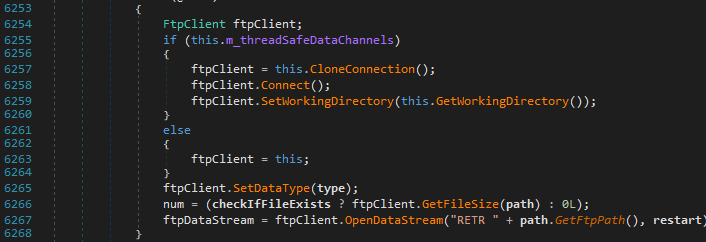On the weekend, I upgraded to the latest version 2.0.4.21 on one PC. Afterwards, I have error reports on all backups I have configured on this PC. The error occurs after every backup. Running repair did not help. It is different for the different configurations, but seems to be the same for each job (of one configuration). I have attached one example at the end of this post. Unfortunately, I cannot downgrade since the database changed to version 9. My questions:
- are these errors critical? I mean, is there data lost in the update?
- Can they be fixed?
- or, alternatively: is there a way to downgrade and still keep my backup history?
Some information:
- backup via ftp to my router (fritzbox), aes encrypted
- I already set http-operation-timeout to 10 mins (there was an old post about this), but to no end (the whole backup took 5 mins).
Thx for the help, Uli
Here is the log:
{
“DeletedFiles”: 0,
“DeletedFolders”: 0,
“ModifiedFiles”: 0,
“ExaminedFiles”: 4179,
“OpenedFiles”: 0,
“AddedFiles”: 0,
“SizeOfModifiedFiles”: 0,
“SizeOfAddedFiles”: 0,
“SizeOfExaminedFiles”: 1074532257,
“SizeOfOpenedFiles”: 0,
“NotProcessedFiles”: 0,
“AddedFolders”: 0,
“TooLargeFiles”: 0,
“FilesWithError”: 0,
“ModifiedFolders”: 0,
“ModifiedSymlinks”: 0,
“AddedSymlinks”: 0,
“DeletedSymlinks”: 0,
“PartialBackup”: false,
“Dryrun”: false,
“MainOperation”: “Backup”,
“CompactResults”: null,
“DeleteResults”: {
“DeletedSetsActualLength”: 0,
“DeletedSets”: ,
“Dryrun”: false,
“MainOperation”: “Delete”,
“CompactResults”: null,
“ParsedResult”: “Success”,
“Version”: “2.0.4.21 (2.0.4.21_experimental_2019-06-28)”,
“EndTime”: “2019-07-03T19:01:00.0422824Z”,
“BeginTime”: “2019-07-03T19:00:59.892479Z”,
“Duration”: “00:00:00.1498034”,
“MessagesActualLength”: 0,
“WarningsActualLength”: 0,
“ErrorsActualLength”: 0,
“Messages”: null,
“Warnings”: null,
“Errors”: null,
“BackendStatistics”: {
“RemoteCalls”: 32,
“BytesUploaded”: 0,
“BytesDownloaded”: 263315025,
“FilesUploaded”: 0,
“FilesDownloaded”: 15,
“FilesDeleted”: 0,
“FoldersCreated”: 0,
“RetryAttempts”: 24,
“UnknownFileSize”: 0,
“UnknownFileCount”: 0,
“KnownFileCount”: 188,
“KnownFileSize”: 2884376316,
“LastBackupDate”: “2019-06-29T09:23:34+02:00”,
“BackupListCount”: 27,
“TotalQuotaSpace”: 0,
“FreeQuotaSpace”: 0,
“AssignedQuotaSpace”: -1,
“ReportedQuotaError”: false,
“ReportedQuotaWarning”: false,
“MainOperation”: “Backup”,
“ParsedResult”: “Success”,
“Version”: “2.0.4.21 (2.0.4.21_experimental_2019-06-28)”,
“EndTime”: “0001-01-01T00:00:00”,
“BeginTime”: “2019-07-03T19:00:55.872369Z”,
“Duration”: “00:00:00”,
“MessagesActualLength”: 0,
“WarningsActualLength”: 0,
“ErrorsActualLength”: 0,
“Messages”: null,
“Warnings”: null,
“Errors”: null
}
},
“RepairResults”: null,
“TestResults”: {
“MainOperation”: “Test”,
“VerificationsActualLength”: 6,
“Verifications”: [
{
“Key”: “duplicati-i25e18162fe564e9d8596bc9ca9980607.dindex.zip.aes”,
“Value”: [
{
“Key”: “Error”,
“Value”: “Fehler beim Entschlüsseln der Daten (ungültige Passphrase?): Invalid password or corrupted data”
}
]
},
{
“Key”: “duplicati-i961947860e384806999c9a355489591d.dindex.zip.aes”,
“Value”: [
{
“Key”: “Error”,
“Value”: “Fehler beim Entschlüsseln der Daten (ungültige Passphrase?): Invalid password or corrupted data”
}
]
},
{
“Key”: “duplicati-id12f7c0ec9a147b4870b0cd8c8ef2eb8.dindex.zip.aes”,
“Value”: [
{
“Key”: “Error”,
“Value”: “File length is invalid”
}
]
},
{
“Key”: “duplicati-20190410T042907Z.dlist.zip.aes”,
“Value”: [
{
“Key”: “Error”,
“Value”: “Die Datei duplicati-20190410T042907Z.dlist.zip.aes wurde heruntergeladen und hat die Größe 3106, erwartet war allerdings die Größe 3101”
}
]
},
{
“Key”: “duplicati-idb53ad1303c744519141918784f02089.dindex.zip.aes”,
“Value”: [
{
“Key”: “Error”,
“Value”: “Die Datei duplicati-idb53ad1303c744519141918784f02089.dindex.zip.aes wurde heruntergeladen und hat die Größe 57060, erwartet war allerdings die Größe 56845”
}
]
},
{
“Key”: “duplicati-b87766ae87b7f476890655b1d68ee1547.dblock.zip.aes”,
“Value”: [
{
“Key”: “Error”,
“Value”: “Die Datei duplicati-b87766ae87b7f476890655b1d68ee1547.dblock.zip.aes wurde heruntergeladen und hat die Größe 52602839, erwartet war allerdings die Größe 52398301”
}
]
}
],
“ParsedResult”: “Success”,
“Version”: “2.0.4.21 (2.0.4.21_experimental_2019-06-28)”,
“EndTime”: “2019-07-03T19:05:49.0222423Z”,
“BeginTime”: “2019-07-03T19:01:00.8925778Z”,
“Duration”: “00:04:48.1296645”,
“MessagesActualLength”: 0,
“WarningsActualLength”: 0,
“ErrorsActualLength”: 0,
“Messages”: null,
“Warnings”: null,
“Errors”: null,
“BackendStatistics”: {
“RemoteCalls”: 32,
“BytesUploaded”: 0,
“BytesDownloaded”: 263315025,
“FilesUploaded”: 0,
“FilesDownloaded”: 15,
“FilesDeleted”: 0,
“FoldersCreated”: 0,
“RetryAttempts”: 24,
“UnknownFileSize”: 0,
“UnknownFileCount”: 0,
“KnownFileCount”: 188,
“KnownFileSize”: 2884376316,
“LastBackupDate”: “2019-06-29T09:23:34+02:00”,
“BackupListCount”: 27,
“TotalQuotaSpace”: 0,
“FreeQuotaSpace”: 0,
“AssignedQuotaSpace”: -1,
“ReportedQuotaError”: false,
“ReportedQuotaWarning”: false,
“MainOperation”: “Backup”,
“ParsedResult”: “Success”,
“Version”: “2.0.4.21 (2.0.4.21_experimental_2019-06-28)”,
“EndTime”: “0001-01-01T00:00:00”,
“BeginTime”: “2019-07-03T19:00:55.872369Z”,
“Duration”: “00:00:00”,
“MessagesActualLength”: 0,
“WarningsActualLength”: 0,
“ErrorsActualLength”: 0,
“Messages”: null,
“Warnings”: null,
“Errors”: null
}
},
“ParsedResult”: “Error”,
“Version”: “2.0.4.21 (2.0.4.21_experimental_2019-06-28)”,
“EndTime”: “2019-07-03T19:05:49.1823108Z”,
“BeginTime”: “2019-07-03T19:00:55.8627219Z”,
“Duration”: “00:04:53.3195889”,
“MessagesActualLength”: 84,
“WarningsActualLength”: 0,
“ErrorsActualLength”: 6,
“Messages”: [
“2019-07-03 21:00:55 +02 - [Information-Duplicati.Library.Main.Controller-StartingOperation]: Die Operation Backup wurde gestartet”,
“2019-07-03 21:00:57 +02 - [Information-Duplicati.Library.Main.BasicResults-BackendEvent]: Backend event: List - Started: ()”,
“2019-07-03 21:00:57 +02 - [Information-Duplicati.Library.Main.BasicResults-BackendEvent]: Backend event: List - Completed: (188 Bytes)”,
“2019-07-03 21:01:00 +02 - [Information-Duplicati.Library.Main.Operation.DeleteHandler-DeleteResults]: No remote filesets were deleted”,
“2019-07-03 21:01:00 +02 - [Information-Duplicati.Library.Main.BasicResults-BackendEvent]: Backend event: List - Started: ()”,
“2019-07-03 21:01:00 +02 - [Information-Duplicati.Library.Main.BasicResults-BackendEvent]: Backend event: List - Completed: (188 Bytes)”,
“2019-07-03 21:01:00 +02 - [Information-Duplicati.Library.Main.Operation.TestHandler-MissingRemoteHash]: No hash or size recorded for duplicati-i25e18162fe564e9d8596bc9ca9980607.dindex.zip.aes, performing full verification”,
“2019-07-03 21:01:00 +02 - [Information-Duplicati.Library.Main.BasicResults-BackendEvent]: Backend event: Get - Started: duplicati-i25e18162fe564e9d8596bc9ca9980607.dindex.zip.aes ()”,
“2019-07-03 21:01:01 +02 - [Information-Duplicati.Library.Main.BasicResults-BackendEvent]: Backend event: Get - Retrying: duplicati-i25e18162fe564e9d8596bc9ca9980607.dindex.zip.aes ()”,
“2019-07-03 21:01:11 +02 - [Information-Duplicati.Library.Main.BasicResults-BackendEvent]: Backend event: Get - Started: duplicati-i25e18162fe564e9d8596bc9ca9980607.dindex.zip.aes ()”,
“2019-07-03 21:01:11 +02 - [Information-Duplicati.Library.Main.BasicResults-BackendEvent]: Backend event: Get - Retrying: duplicati-i25e18162fe564e9d8596bc9ca9980607.dindex.zip.aes ()”,
“2019-07-03 21:01:21 +02 - [Information-Duplicati.Library.Main.BasicResults-BackendEvent]: Backend event: Get - Started: duplicati-i25e18162fe564e9d8596bc9ca9980607.dindex.zip.aes ()”,
“2019-07-03 21:01:22 +02 - [Information-Duplicati.Library.Main.BasicResults-BackendEvent]: Backend event: Get - Retrying: duplicati-i25e18162fe564e9d8596bc9ca9980607.dindex.zip.aes ()”,
“2019-07-03 21:01:32 +02 - [Information-Duplicati.Library.Main.BasicResults-BackendEvent]: Backend event: Get - Started: duplicati-i25e18162fe564e9d8596bc9ca9980607.dindex.zip.aes ()”,
“2019-07-03 21:01:32 +02 - [Information-Duplicati.Library.Main.BasicResults-BackendEvent]: Backend event: Get - Retrying: duplicati-i25e18162fe564e9d8596bc9ca9980607.dindex.zip.aes ()”,
“2019-07-03 21:01:42 +02 - [Information-Duplicati.Library.Main.BasicResults-BackendEvent]: Backend event: Get - Started: duplicati-i25e18162fe564e9d8596bc9ca9980607.dindex.zip.aes ()”,
“2019-07-03 21:01:43 +02 - [Information-Duplicati.Library.Main.BasicResults-BackendEvent]: Backend event: Get - Failed: duplicati-i25e18162fe564e9d8596bc9ca9980607.dindex.zip.aes ()”,
“2019-07-03 21:01:43 +02 - [Information-Duplicati.Library.Main.Operation.TestHandler-MissingRemoteHash]: No hash or size recorded for duplicati-i961947860e384806999c9a355489591d.dindex.zip.aes, performing full verification”,
“2019-07-03 21:01:43 +02 - [Information-Duplicati.Library.Main.BasicResults-BackendEvent]: Backend event: Get - Started: duplicati-i961947860e384806999c9a355489591d.dindex.zip.aes ()”,
“2019-07-03 21:01:43 +02 - [Information-Duplicati.Library.Main.BasicResults-BackendEvent]: Backend event: Get - Retrying: duplicati-i961947860e384806999c9a355489591d.dindex.zip.aes ()”
],
“Warnings”: ,
“Errors”: [
“2019-07-03 21:01:43 +02 - [Error-Duplicati.Library.Main.Operation.TestHandler-FailedToProcessFile]: Failed to process file duplicati-i25e18162fe564e9d8596bc9ca9980607.dindex.zip.aes”,
“2019-07-03 21:02:25 +02 - [Error-Duplicati.Library.Main.Operation.TestHandler-FailedToProcessFile]: Failed to process file duplicati-i961947860e384806999c9a355489591d.dindex.zip.aes”,
“2019-07-03 21:03:08 +02 - [Error-Duplicati.Library.Main.Operation.TestHandler-FailedToProcessFile]: Failed to process file duplicati-id12f7c0ec9a147b4870b0cd8c8ef2eb8.dindex.zip.aes”,
“2019-07-03 21:03:51 +02 - [Error-Duplicati.Library.Main.Operation.TestHandler-FailedToProcessFile]: Failed to process file duplicati-20190410T042907Z.dlist.zip.aes”,
“2019-07-03 21:04:37 +02 - [Error-Duplicati.Library.Main.Operation.TestHandler-FailedToProcessFile]: Failed to process file duplicati-idb53ad1303c744519141918784f02089.dindex.zip.aes”,
“2019-07-03 21:05:49 +02 - [Error-Duplicati.Library.Main.Operation.TestHandler-FailedToProcessFile]: Failed to process file duplicati-b87766ae87b7f476890655b1d68ee1547.dblock.zip.aes”
],
“BackendStatistics”: {
“RemoteCalls”: 32,
“BytesUploaded”: 0,
“BytesDownloaded”: 263315025,
“FilesUploaded”: 0,
“FilesDownloaded”: 15,
“FilesDeleted”: 0,
“FoldersCreated”: 0,
“RetryAttempts”: 24,
“UnknownFileSize”: 0,
“UnknownFileCount”: 0,
“KnownFileCount”: 188,
“KnownFileSize”: 2884376316,
“LastBackupDate”: “2019-06-29T09:23:34+02:00”,
“BackupListCount”: 27,
“TotalQuotaSpace”: 0,
“FreeQuotaSpace”: 0,
“AssignedQuotaSpace”: -1,
“ReportedQuotaError”: false,
“ReportedQuotaWarning”: false,
“MainOperation”: “Backup”,
“ParsedResult”: “Success”,
“Version”: “2.0.4.21 (2.0.4.21_experimental_2019-06-28)”,
“EndTime”: “0001-01-01T00:00:00”,
“BeginTime”: “2019-07-03T19:00:55.872369Z”,
“Duration”: “00:00:00”,
“MessagesActualLength”: 0,
“WarningsActualLength”: 0,
“ErrorsActualLength”: 0,
“Messages”: null,
“Warnings”: null,
“Errors”: null
}
}