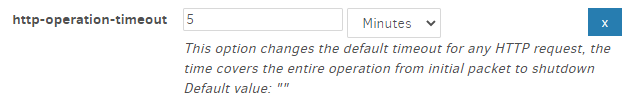i have tried to remove all cloud files and deleted the local db, increased from 250 to 500MB the backup will not upload ANY file now, i am now getting this:
20 Sep 2022 10:24: Operation Put with file duplicati-b4a2fc919c48f4cc9afc203a5ca8ad9e0.dblock.zip.aes attempt 6 of 6 failed with message: An error occurred while sending the request.
{“ClassName”:“System.Net.Http.HttpRequestException”,“Message”:“An error occurred while sending the request.”,“Data”:null,“InnerException”:{“ClassName”:“System.Net.WebException”,“Message”:“The underlying connection was closed: An unexpected error occurred on a send.”,“Data”:null,“InnerException”:{“ClassName”:“System.IO.IOException”,“Message”:“Unable to read data from the transport connection: An existing connection was forcibly closed by the remote host.”,“Data”:null,“InnerException”:{“NativeErrorCode”:10054,“ClassName”:“System.Net.Sockets.SocketException”,“Message”:“An existing connection was forcibly closed by the remote host”,“Data”:null,“InnerException”:null,“HelpURL”:null,“StackTraceString”:" at System.Net.Sockets.Socket.EndReceive(IAsyncResult asyncResult)\r\n at System.Net.Sockets.NetworkStream.EndRead(IAsyncResult asyncResult)“,“RemoteStackTraceString”:null,“RemoteStackIndex”:0,“ExceptionMethod”:“8\nEndReceive\nSystem, Version=4.0.0.0, Culture=neutral, PublicKeyToken=b77a5c561934e089\nSystem.Net.Sockets.Socket\nInt32 EndReceive(System.IAsyncResult)”,“HResult”:-2147467259,“Source”:“System”,“WatsonBuckets”:null},“HelpURL”:null,“StackTraceString”:” at System.Net.TlsStream.EndWrite(IAsyncResult asyncResult)\r\n at System.Net.ConnectStream.WriteHeadersCallback(IAsyncResult ar)“,“RemoteStackTraceString”:null,“RemoteStackIndex”:0,“ExceptionMethod”:“8\nEndWrite\nSystem, Version=4.0.0.0, Culture=neutral, PublicKeyToken=b77a5c561934e089\nSystem.Net.TlsStream\nVoid EndWrite(System.IAsyncResult)”,“HResult”:-2146232800,“Source”:“System”,“WatsonBuckets”:null},“HelpURL”:null,“StackTraceString”:” at System.Net.HttpWebRequest.EndGetResponse(IAsyncResult asyncResult)\r\n at System.Net.Http.HttpClientHandler.GetResponseCallback(IAsyncResult ar)“,“RemoteStackTraceString”:null,“RemoteStackIndex”:0,“ExceptionMethod”:“8\nEndGetResponse\nSystem, Version=4.0.0.0, Culture=neutral, PublicKeyToken=b77a5c561934e089\nSystem.Net.HttpWebRequest\nSystem.Net.WebResponse EndGetResponse(System.IAsyncResult)”,“HResult”:-2146233079,“Source”:“System”,“WatsonBuckets”:null},“HelpURL”:null,“StackTraceString”:” at System.Runtime.ExceptionServices.ExceptionDispatchInfo.Throw()\r\n at System.Runtime.CompilerServices.TaskAwaiter.HandleNonSuccessAndDebuggerNotification(Task task)\r\n at Duplicati.Library.OAuthHttpClient.d__6.MoveNext()\r\n— End of stack trace from previous location where exception was thrown —\r\n at System.Runtime.ExceptionServices.ExceptionDispatchInfo.Throw()\r\n at System.Runtime.CompilerServices.TaskAwaiter.HandleNonSuccessAndDebuggerNotification(Task task)\r\n at Duplicati.Library.Backend.MicrosoftGraphBackend.d__76.MoveNext()\r\n— End of stack trace from previous location where exception was thrown —\r\n at System.Runtime.ExceptionServices.ExceptionDispatchInfo.Throw()\r\n at Duplicati.Library.Backend.MicrosoftGraphBackend.d__60.MoveNext()\r\n— End of stack trace from previous location where exception was thrown —\r\n at System.Runtime.ExceptionServices.ExceptionDispatchInfo.Throw()\r\n at System.Runtime.CompilerServices.TaskAwaiter.HandleNonSuccessAndDebuggerNotification(Task task)\r\n at Duplicati.Library.Main.Operation.Backup.BackendUploader.d__24.MoveNext()\r\n— End of stack trace from previous location where exception was thrown —\r\n at System.Runtime.ExceptionServices.ExceptionDispatchInfo.Throw()\r\n at System.Runtime.CompilerServices.TaskAwaiter.HandleNonSuccessAndDebuggerNotification(Task task)\r\n at Duplicati.Library.Main.Operation.Backup.BackendUploader.<>c__DisplayClass20_0.<b__0>d.MoveNext()\r\n— End of stack trace from previous location where exception was thrown —\r\n at System.Runtime.ExceptionServices.ExceptionDispatchInfo.Throw()\r\n at Duplicati.Library.Main.Operation.Backup.BackendUploader.d__21.MoveNext()\r\n— End of stack trace from previous location where exception was thrown —\r\n at System.Runtime.ExceptionServices.ExceptionDispatchInfo.Throw()\r\n at Duplicati.Library.Main.Operation.Backup.BackendUploader.d__21.MoveNext()\r\n— End of stack trace from previous location where exception was thrown —\r\n at System.Runtime.ExceptionServices.ExceptionDispatchInfo.Throw()\r\n at System.Runtime.CompilerServices.TaskAwaiter.HandleNonSuccessAndDebuggerNotification(Task task)\r\n at Duplicati.Library.Main.Operation.Backup.BackendUploader.d__20.MoveNext()\r\n— End of stack trace from previous location where exception was thrown —\r\n at System.Runtime.ExceptionServices.ExceptionDispatchInfo.Throw()\r\n at System.Runtime.CompilerServices.TaskAwaiter.HandleNonSuccessAndDebuggerNotification(Task task)\r\n at Duplicati.Library.Main.Operation.Backup.BackendUploader.d__18.MoveNext()",“RemoteStackTraceString”:null,“RemoteStackIndex”:0,“ExceptionMethod”:“8\nThrow\nmscorlib, Version=4.0.0.0, Culture=neutral, PublicKeyToken=b77a5c561934e089\nSystem.Runtime.ExceptionServices.ExceptionDispatchInfo\nVoid Throw()”,“HResult”:-2146233088,“Source”:“mscorlib”,“WatsonBuckets”:null,“SafeSerializationManager”:{“m_serializedStates”:[{}]},“CLR_SafeSerializationManager_RealType”:“System.Net.Http.HttpRequestException, System.Net.Http, Version=4.0.0.0, Culture=neutral, PublicKeyToken=b03f5f7f11d50a3a”}