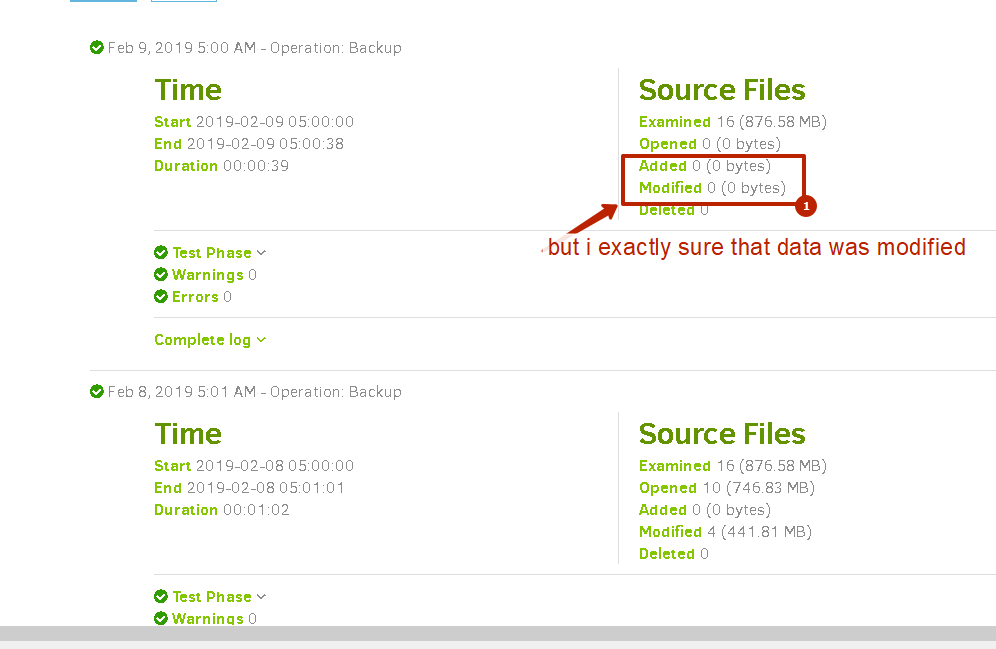i have daily backup plan for some mssql 2005 databases, snapshot policy set to required, i know exactly that data in databases modified, by log in Duplicaty for backups reports that nothing to add and noting modified.
Some days all is ok. I tried to delete and created again duplilcaty local database for this backup plan - it helps, backup after than was made with data. But after 2 days situation repeat. Log in duplicaty show NO errors for this backup. What can be reason of this problem and what should i do to fix it
complete log:
{
“DeletedFiles”: 0,
“DeletedFolders”: 0,
“ModifiedFiles”: 0,
“ExaminedFiles”: 16,
“OpenedFiles”: 0,
“AddedFiles”: 0,
“SizeOfModifiedFiles”: 0,
“SizeOfAddedFiles”: 0,
“SizeOfExaminedFiles”: 919164162,
“SizeOfOpenedFiles”: 0,
“NotProcessedFiles”: 0,
“AddedFolders”: 0,
“TooLargeFiles”: 0,
“FilesWithError”: 0,
“ModifiedFolders”: 0,
“ModifiedSymlinks”: 0,
“AddedSymlinks”: 0,
“DeletedSymlinks”: 0,
“PartialBackup”: false,
“Dryrun”: false,
“MainOperation”: “Backup”,
“CompactResults”: null,
“DeleteResults”: null,
“RepairResults”: null,
“TestResults”: {
“MainOperation”: “Test”,
“VerificationsActualLength”: 3,
“Verifications”: [
{
“Key”: “duplicati-20190130T022457Z.dlist.zip.aes”,
“Value”:
},
{
“Key”: “duplicati-iff559eeb0ee64f6ab684d9d4d5662472.dindex.zip.aes”,
“Value”:
},
{
“Key”: “duplicati-b4f58f73c26304b75b47b40f2cdc63c24.dblock.zip.aes”,
“Value”:
}
],
“ParsedResult”: “Success”,
“Version”: “2.0.4.15 (2.0.4.15_canary_2019-02-06)”,
“EndTime”: “2019-02-09T03:00:38.9775781Z”,
“BeginTime”: “2019-02-09T03:00:34.8428125Z”,
“Duration”: “00:00:04.1347656”,
“MessagesActualLength”: 0,
“WarningsActualLength”: 0,
“ErrorsActualLength”: 0,
“Messages”: null,
“Warnings”: null,
“Errors”: null,
“BackendStatistics”: {
“RemoteCalls”: 5,
“BytesUploaded”: 0,
“BytesDownloaded”: 18612135,
“FilesUploaded”: 0,
“FilesDownloaded”: 3,
“FilesDeleted”: 0,
“FoldersCreated”: 0,
“RetryAttempts”: 0,
“UnknownFileSize”: 0,
“UnknownFileCount”: 0,
“KnownFileCount”: 32,
“KnownFileSize”: 337367520,
“LastBackupDate”: “2019-02-08T05:00:00+02:00”,
“BackupListCount”: 8,
“TotalQuotaSpace”: 16106127360,
“FreeQuotaSpace”: 15768759840,
“AssignedQuotaSpace”: -1,
“ReportedQuotaError”: false,
“ReportedQuotaWarning”: false,
“MainOperation”: “Backup”,
“ParsedResult”: “Success”,
“Version”: “2.0.4.15 (2.0.4.15_canary_2019-02-06)”,
“EndTime”: “0001-01-01T00:00:00”,
“BeginTime”: “2019-02-09T03:00:00.013711Z”,
“Duration”: “00:00:00”,
“MessagesActualLength”: 0,
“WarningsActualLength”: 0,
“ErrorsActualLength”: 0,
“Messages”: null,
“Warnings”: null,
“Errors”: null
}
},
“ParsedResult”: “Success”,
“Version”: “2.0.4.15 (2.0.4.15_canary_2019-02-06)”,
“EndTime”: “2019-02-09T03:00:38.9775781Z”,
“BeginTime”: “2019-02-09T03:00:00.013711Z”,
“Duration”: “00:00:38.9638671”,
“MessagesActualLength”: 17,
“WarningsActualLength”: 0,
“ErrorsActualLength”: 0,
“Messages”: [
“2019-02-09 05:00:00 +02 - [Information-Duplicati.Library.Modules.Builtin.MSSQLOptions-StartingMsSqlQuery]: Starting to gather Microsoft SQL Server information”,
“2019-02-09 05:00:00 +02 - [Information-Duplicati.Library.Modules.Builtin.MSSQLOptions-MsSqlDatabaseCount]: Found 39 databases on Microsoft SQL Server”,
“2019-02-09 05:00:00 +02 - [Information-Duplicati.Library.Modules.Builtin.MSSQLOptions-IncludeDatabase]: For DB finbase - adding C:\Program Files\Microsoft SQL Server\MSSQL.1\MSSQL\DATA\finbase.mdf”,
“2019-02-09 05:00:00 +02 - [Information-Duplicati.Library.Modules.Builtin.MSSQLOptions-IncludeDatabase]: For DB finbase - adding C:\Program Files\Microsoft SQL Server\MSSQL.1\MSSQL\DATA\finbase_log.LDF”,
“2019-02-09 05:00:00 +02 - [Information-Duplicati.Library.Modules.Builtin.MSSQLOptions-IncludeDatabase]: For DB pension_buh - adding D:\sql\pension_buh.mdf”,
“2019-02-09 05:00:00 +02 - [Information-Duplicati.Library.Modules.Builtin.MSSQLOptions-IncludeDatabase]: For DB pension_buh - adding D:\sql\pension_buh_log.LDF”,
“2019-02-09 05:00:00 +02 - [Information-Duplicati.Library.Main.Controller-StartingOperation]: Началась операция Backup”,
“2019-02-09 05:00:15 +02 - [Information-Duplicati.Library.Main.BasicResults-BackendEvent]: Backend event: List - Started: ()”,
“2019-02-09 05:00:20 +02 - [Information-Duplicati.Library.Main.BasicResults-BackendEvent]: Backend event: List - Completed: (32 байт)”,
“2019-02-09 05:00:21 +02 - [Information-Duplicati.Library.Main.BasicResults-BackendEvent]: Backend event: List - Started: ()”,
“2019-02-09 05:00:33 +02 - [Information-Duplicati.Library.Main.BasicResults-BackendEvent]: Backend event: List - Completed: (32 байт)”,
“2019-02-09 05:00:34 +02 - [Information-Duplicati.Library.Main.BasicResults-BackendEvent]: Backend event: Get - Started: duplicati-20190130T022457Z.dlist.zip.aes (2,31 КБ)”,
“2019-02-09 05:00:36 +02 - [Information-Duplicati.Library.Main.BasicResults-BackendEvent]: Backend event: Get - Completed: duplicati-20190130T022457Z.dlist.zip.aes (2,31 КБ)”,
“2019-02-09 05:00:36 +02 - [Information-Duplicati.Library.Main.BasicResults-BackendEvent]: Backend event: Get - Started: duplicati-iff559eeb0ee64f6ab684d9d4d5662472.dindex.zip.aes (66,45 КБ)”,
“2019-02-09 05:00:36 +02 - [Information-Duplicati.Library.Main.BasicResults-BackendEvent]: Backend event: Get - Completed: duplicati-iff559eeb0ee64f6ab684d9d4d5662472.dindex.zip.aes (66,45 КБ)”,
“2019-02-09 05:00:36 +02 - [Information-Duplicati.Library.Main.BasicResults-BackendEvent]: Backend event: Get - Started: duplicati-b4f58f73c26304b75b47b40f2cdc63c24.dblock.zip.aes (17,68 МБ)”,
“2019-02-09 05:00:38 +02 - [Information-Duplicati.Library.Main.BasicResults-BackendEvent]: Backend event: Get - Completed: duplicati-b4f58f73c26304b75b47b40f2cdc63c24.dblock.zip.aes (17,68 МБ)”
],
“Warnings”: ,
“Errors”: ,
“BackendStatistics”: {
“RemoteCalls”: 5,
“BytesUploaded”: 0,
“BytesDownloaded”: 18612135,
“FilesUploaded”: 0,
“FilesDownloaded”: 3,
“FilesDeleted”: 0,
“FoldersCreated”: 0,
“RetryAttempts”: 0,
“UnknownFileSize”: 0,
“UnknownFileCount”: 0,
“KnownFileCount”: 32,
“KnownFileSize”: 337367520,
“LastBackupDate”: “2019-02-08T05:00:00+02:00”,
“BackupListCount”: 8,
“TotalQuotaSpace”: 16106127360,
“FreeQuotaSpace”: 15768759840,
“AssignedQuotaSpace”: -1,
“ReportedQuotaError”: false,
“ReportedQuotaWarning”: false,
“MainOperation”: “Backup”,
“ParsedResult”: “Success”,
“Version”: “2.0.4.15 (2.0.4.15_canary_2019-02-06)”,
“EndTime”: “0001-01-01T00:00:00”,
“BeginTime”: “2019-02-09T03:00:00.013711Z”,
“Duration”: “00:00:00”,
“MessagesActualLength”: 0,
“WarningsActualLength”: 0,
“ErrorsActualLength”: 0,
“Messages”: null,
“Warnings”: null,
“Errors”: null
}
}