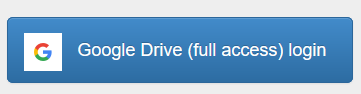It did work 
So thank you very much again.
Once again, I dont like the missing of examples and explanaitions in the documentation, but as it was really that easy I managed to figure it out.
Synced locale folder and the google drive remote target.
$SyncTool_path = "C:\duplicati-2.1.0.111_canary_2025-03-15-win-x64-gui\Duplicati.CommandLine.SyncTool.exe"
$backend_src = "C:\folder_of_old_backup"
$backend_dst = "googledrive://Testbackup_new?authid=44444444444444444%3Aj3s44Y-O6.7-Di4h-l942"
& $SyncTool_path $backend_src $backend_dst
Although it worked in the end,I got this error asking for a repair when attempting an backup to the remote target once the sync was done.
Details below - is this to be expected or might it be helpful to create a separate thread about the errors I encountered while using the new SyncTool?
Duplicati.Library.Interface.RemoteListVerificationException: Found 860 remote files that are not recorded in local storage, please run repair
at Duplicati.Library.Main.Operation.FilelistProcessor.VerifyRemoteList(BackendManager backend, Options options, LocalDatabase database, IBackendWriter log, IEnumerable`1 protectedFiles, Boolean logErrors)
at Duplicati.Library.Main.Operation.BackupHandler.PreBackupVerify(String backendurl, Options options, BackupResults result)
at Duplicati.Library.Main.Operation.BackupHandler.RunAsync(String[] sources, IFilter filter, CancellationToken token)
at CoCoL.ChannelExtensions.WaitForTaskOrThrow(Task task)
at Duplicati.Library.Main.Operation.BackupHandler.Run(String[] sources, IFilter filter, CancellationToken token)
at Duplicati.Library.Main.Controller.<>c__DisplayClass17_0.<Backup>b__0(BackupResults result)
at Duplicati.Library.Main.Controller.RunAction[T](T result, String[]& paths, IFilter& filter, Action`1 method)
at Duplicati.Library.Main.Controller.Backup(String[] inputsources, IFilter filter)
at Duplicati.Server.Runner.Run(IRunnerData data, Boolean fromQueue)
Had to run a repair, which in turn ran successfully but threw 2 warnings and one error.
warnings:
2025-03-21 23:45:56 +01 - [Warning-Duplicati.Library.Main.Database.LocalRecreateDatabase-MissingVolumesDetected]: Found 1 missing volumes; attempting to replace blocks from existing volumes
2025-03-21 23:46:05 +01 - [Warning-Duplicati.Library.Main.Database.LocalRecreateDatabase-MissingVolumesDetected]: Found 1 missing volumes; attempting to replace blocks from existing volumes
Errors:
2025-03-21 23:41:56 +01 - [Error-Duplicati.Library.Main.Operation.RecreateDatabaseHandler-MissingFileDetected]: Remote file referenced as duplicati-b6a0e9b27b2a54dc6b8669e31cdc92ebe.dblock.zip.aes by duplicati-i916d6d6e657f49fc86f0a65ab15e8e91.dindex.zip.aes, but not found in list, registering a missing remote file
full log:
{
"MainOperation": "Repair",
"RecreateDatabaseResults": {
"MainOperation": "Repair",
"ParsedResult": "Success",
"Interrupted": false,
"Version": "2.1.0.5 (2.1.0.5_stable_2025-03-04)",
"EndTime": "2025-03-21T22:46:06.502576Z",
"BeginTime": "2025-03-21T22:38:34.4637925Z",
"Duration": "00:07:32.0387835",
"MessagesActualLength": 0,
"WarningsActualLength": 0,
"ErrorsActualLength": 0,
"Messages": null,
"Warnings": null,
"Errors": null,
"BackendStatistics": {
"RemoteCalls": 438,
"BytesUploaded": 0,
"BytesDownloaded": 22475425,
"FilesUploaded": 0,
"FilesDownloaded": 437,
"FilesDeleted": 0,
"FoldersCreated": 0,
"RetryAttempts": 0,
"UnknownFileSize": 0,
"UnknownFileCount": 0,
"KnownFileCount": 0,
"KnownFileSize": 0,
"LastBackupDate": "0001-01-01T00:00:00",
"BackupListCount": 0,
"TotalQuotaSpace": 0,
"FreeQuotaSpace": 0,
"AssignedQuotaSpace": 0,
"ReportedQuotaError": false,
"ReportedQuotaWarning": false,
"MainOperation": "Repair",
"ParsedResult": "Success",
"Interrupted": false,
"Version": "2.1.0.5 (2.1.0.5_stable_2025-03-04)",
"EndTime": "0001-01-01T00:00:00",
"BeginTime": "2025-03-21T22:38:34.4376843Z",
"Duration": "00:00:00",
"MessagesActualLength": 0,
"WarningsActualLength": 0,
"ErrorsActualLength": 0,
"Messages": null,
"Warnings": null,
"Errors": null
}
},
"ParsedResult": "Error",
"Interrupted": false,
"Version": "2.1.0.5 (2.1.0.5_stable_2025-03-04)",
"EndTime": "2025-03-21T22:46:06.5482299Z",
"BeginTime": "2025-03-21T22:38:34.4376749Z",
"Duration": "00:07:32.1105550",
"MessagesActualLength": 882,
"WarningsActualLength": 2,
"ErrorsActualLength": 1,
"Messages": [
"2025-03-21 23:38:34 +01 - [Information-Duplicati.Library.Main.Controller-StartingOperation]: Die Operation Repair wurde gestartet",
"2025-03-21 23:38:34 +01 - [Information-Duplicati.Library.Main.Operation.RepairHandler-RenamingDatabase]: Renaming existing db from C:\\Users\\neele\\AppData\\Local\\Duplicati\\EVTSTWEDDR.sqlite to C:\\Users\\neele\\AppData\\Local\\Duplicati\\EVTSTWEDDR.backup",
"2025-03-21 23:38:34 +01 - [Information-Duplicati.Library.Main.BasicResults-BackendEvent]: Backend event: List - Started: ()",
"2025-03-21 23:38:40 +01 - [Information-Duplicati.Library.Main.BasicResults-BackendEvent]: Backend event: List - Completed: (860 Bytes)",
"2025-03-21 23:38:45 +01 - [Information-Duplicati.Library.Main.Operation.RecreateDatabaseHandler-RebuildStarted]: Rebuild database started, downloading 13 filelists",
"2025-03-21 23:38:45 +01 - [Information-Duplicati.Library.Main.BasicResults-BackendEvent]: Backend event: Get - Started: duplicati-20230924T074643Z.dlist.zip.aes (545,64 KB)",
"2025-03-21 23:38:46 +01 - [Information-Duplicati.Library.Main.BasicResults-BackendEvent]: Backend event: Get - Completed: duplicati-20230924T074643Z.dlist.zip.aes (545,64 KB)",
"2025-03-21 23:38:46 +01 - [Information-Duplicati.Library.Main.BasicResults-BackendEvent]: Backend event: Get - Started: duplicati-20240326T153334Z.dlist.zip.aes (497,59 KB)",
"2025-03-21 23:38:48 +01 - [Information-Duplicati.Library.Main.BasicResults-BackendEvent]: Backend event: Get - Completed: duplicati-20240326T153334Z.dlist.zip.aes (497,59 KB)",
"2025-03-21 23:38:48 +01 - [Information-Duplicati.Library.Main.BasicResults-BackendEvent]: Backend event: Get - Started: duplicati-20240410T194853Z.dlist.zip.aes (498,37 KB)",
"2025-03-21 23:38:49 +01 - [Information-Duplicati.Library.Main.BasicResults-BackendEvent]: Backend event: Get - Completed: duplicati-20240410T194853Z.dlist.zip.aes (498,37 KB)",
"2025-03-21 23:38:49 +01 - [Information-Duplicati.Library.Main.BasicResults-BackendEvent]: Backend event: Get - Started: duplicati-20240504T142708Z.dlist.zip.aes (499,00 KB)",
"2025-03-21 23:38:50 +01 - [Information-Duplicati.Library.Main.BasicResults-BackendEvent]: Backend event: Get - Completed: duplicati-20240504T142708Z.dlist.zip.aes (499,00 KB)",
"2025-03-21 23:38:50 +01 - [Information-Duplicati.Library.Main.BasicResults-BackendEvent]: Backend event: Get - Started: duplicati-20240611T125148Z.dlist.zip.aes (501,53 KB)",
"2025-03-21 23:38:51 +01 - [Information-Duplicati.Library.Main.BasicResults-BackendEvent]: Backend event: Get - Completed: duplicati-20240611T125148Z.dlist.zip.aes (501,53 KB)",
"2025-03-21 23:38:51 +01 - [Information-Duplicati.Library.Main.BasicResults-BackendEvent]: Backend event: Get - Started: duplicati-20240724T152950Z.dlist.zip.aes (504,01 KB)",
"2025-03-21 23:38:52 +01 - [Information-Duplicati.Library.Main.BasicResults-BackendEvent]: Backend event: Get - Completed: duplicati-20240724T152950Z.dlist.zip.aes (504,01 KB)",
"2025-03-21 23:38:52 +01 - [Information-Duplicati.Library.Main.BasicResults-BackendEvent]: Backend event: Get - Started: duplicati-20240828T115517Z.dlist.zip.aes (516,47 KB)",
"2025-03-21 23:38:53 +01 - [Information-Duplicati.Library.Main.BasicResults-BackendEvent]: Backend event: Get - Completed: duplicati-20240828T115517Z.dlist.zip.aes (516,47 KB)",
"2025-03-21 23:38:53 +01 - [Information-Duplicati.Library.Main.BasicResults-BackendEvent]: Backend event: Get - Started: duplicati-20241001T132718Z.dlist.zip.aes (517,00 KB)"
],
"Warnings": [
"2025-03-21 23:45:56 +01 - [Warning-Duplicati.Library.Main.Database.LocalRecreateDatabase-MissingVolumesDetected]: Found 1 missing volumes; attempting to replace blocks from existing volumes",
"2025-03-21 23:46:05 +01 - [Warning-Duplicati.Library.Main.Database.LocalRecreateDatabase-MissingVolumesDetected]: Found 1 missing volumes; attempting to replace blocks from existing volumes"
],
"Errors": [
"2025-03-21 23:41:56 +01 - [Error-Duplicati.Library.Main.Operation.RecreateDatabaseHandler-MissingFileDetected]: Remote file referenced as duplicati-b6a0e9b27b2a54dc6b8669e31cdc92ebe.dblock.zip.aes by duplicati-i916d6d6e657f49fc86f0a65ab15e8e91.dindex.zip.aes, but not found in list, registering a missing remote file"
],
"BackendStatistics": {
"RemoteCalls": 438,
"BytesUploaded": 0,
"BytesDownloaded": 22475425,
"FilesUploaded": 0,
"FilesDownloaded": 437,
"FilesDeleted": 0,
"FoldersCreated": 0,
"RetryAttempts": 0,
"UnknownFileSize": 0,
"UnknownFileCount": 0,
"KnownFileCount": 0,
"KnownFileSize": 0,
"LastBackupDate": "0001-01-01T00:00:00",
"BackupListCount": 0,
"TotalQuotaSpace": 0,
"FreeQuotaSpace": 0,
"AssignedQuotaSpace": 0,
"ReportedQuotaError": false,
"ReportedQuotaWarning": false,
"MainOperation": "Repair",
"ParsedResult": "Success",
"Interrupted": false,
"Version": "2.1.0.5 (2.1.0.5_stable_2025-03-04)",
"EndTime": "0001-01-01T00:00:00",
"BeginTime": "2025-03-21T22:38:34.4376843Z",
"Duration": "00:00:00",
"MessagesActualLength": 0,
"WarningsActualLength": 0,
"ErrorsActualLength": 0,
"Messages": null,
"Warnings": null,
"Errors": null
}
}