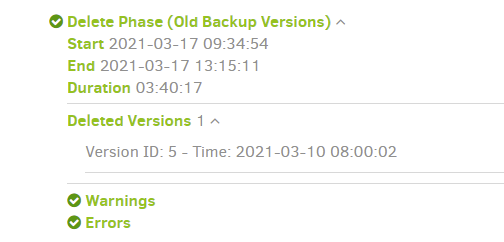I’ve been running Duplicati v2.0.5.1_beta_2020-01-18 for several months. I have Duplicati installed on two Windows machines, and one Linux box, and all back up, daily, to (separate) folders in Google Drive. This has worked smoothly for several months, at least.
I recently got a spate of “Unexpected difference in fileset” errors on one Windows box, and I had to manually delete several backup “versions” (as covered elsewhere in the Forum) before backups started working again. I thought I should at least report this in case there are useful hints about how so many versions got corrupted. I have saved the emails sent by each step if there are more details I can include from those.
There wasn’t much changing on this Windows machine during the window of problems. However, I was messing with the firewall between this machine and the internet and could have disconnected/prevented network connections while I (badly) changed the firewall.
Here was the last successful backup before backups went bad:
MainOperation: Backup
ParsedResult: Success
Version: 2.0.5.1 (2.0.5.1_beta_2020-01-18)
EndTime: 3/17/2021 1:16:22 PM (1616012182)
BeginTime: 3/17/2021 9:00:00 AM (1615996800)
Here is the first error I encountered. Notice that the detected version is from January, so there have been many weeks of daily backups in the meantime.
Failed: Unexpected difference in fileset version 8: 1/19/2021 9:34:49 AM (database id: 804), found 236931 entries, but expected 237443
Details: Duplicati.Library.Interface.UserInformationException: Unexpected difference in fileset version 8: 1/19/2021 9:34:49 AM (database id: 804), found 236931 entries, but expected 237443
at Duplicati.Library.Main.Database.LocalDatabase.VerifyConsistency(Int64 blocksize, Int64 hashsize, Boolean verifyfilelists, IDbTransaction transaction)
at Duplicati.Library.Main.Operation.Backup.BackupDatabase.<>c__DisplayClass34_0.<VerifyConsistencyAsync>b__0()
at Duplicati.Library.Main.Operation.Common.SingleRunner.<>c__DisplayClass3_0.<RunOnMain>b__0()
at Duplicati.Library.Main.Operation.Common.SingleRunner.<DoRunOnMain>d__2`1.MoveNext()
A “repair” opertion succeeded, but did not fix anything:
MainOperation: Repair
ParsedResult: Success
Version: 2.0.5.1 (2.0.5.1_beta_2020-01-18)
EndTime: 3/17/2021 10:52:19 PM (1616046739)
BeginTime: 3/17/2021 10:40:48 PM (1616046048)
Duration: 00:11:30.8967807
Following the instructinons on various forum posts, I deleted the problematic version, and started a new backup. Then a different version had a problem:
Failed: Unexpected difference in fileset version 7: 1/19/2021 9:34:49 AM (database id: 804), found 236931 entries, but expected 237443
Details: Duplicati.Library.Interface.UserInformationException: Unexpected difference in fileset version 7: 1/19/2021 9:34:49 AM (database id: 804), found 236931 entries, but expected 237443
at Duplicati.Library.Main.Database.LocalDatabase.VerifyConsistency(Int64 blocksize, Int64 hashsize, Boolean verifyfilelists, IDbTransaction transaction)
Deleted this version, then got the same failure on versions 6, 5, 4, 3, 2, 1, and 0. Each time I’d start a backup, it would fail due to an unexpected difference, I would delete that version manually and retry. Each time gap between the “found” vs “expected” number of entries got smaller and smaller.
This basically deleted all of my recent backups (older backups from Nov and Dec survived). I eventually got a backup to complete:
MainOperation: Backup
ParsedResult: Success
Version: 2.0.5.1 (2.0.5.1_beta_2020-01-18)
EndTime: 3/19/2021 1:08:04 PM (1616184484)
BeginTime: 3/19/2021 11:39:14 AM (1616179154)
Duration: 01:28:50.3593233
I’ve been manually triggering backups a lot since, and they all seem to be working fine. My other machines also backing up daily without problems. If there are additional details that might be useful, I have the full set of emails sent from each operation and I’m happy to dig into databases or logs that might contain useful information.