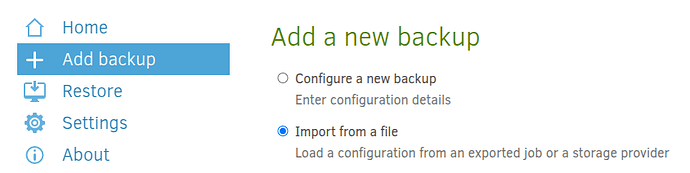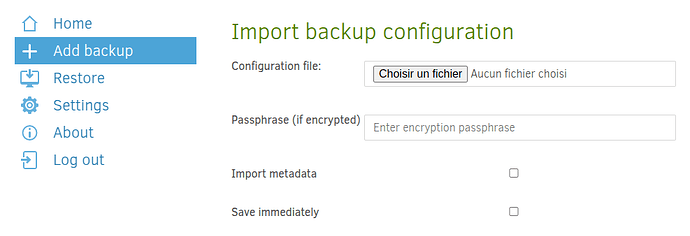This request comes up occasionally. There’s at least one official GitHub enhancement request:
Automatically Include Configuration in Backup #3073
Interestingly an undocumented option has been in the code for over 10 years now according to
Entire configuration backup (which has some caveats on it) and the 2014 pull request adding it.
I can see the 2017 change that added the text you cite, but I’m not sure how well it’s supported.
Maybe the developer will share thoughts. Meanwhile, is this for planning ahead or lost already?
As far as I know, there are ways to protect configs, but none I’d call default or well documented.
The manual just got rewritten, and it doesn’t have much to say:
Import and export backup configurations
While it is not required that you keep a copy of the backup configuration, it can sometimes be convenient to have all settings related to a backup stored in a single file.
Exporting a backup job configuration is the old manual. Both have some notes on sensitive data.
At least one person posted that they backup their Duplicati-server.sqlite, with all the configs. Some months ago, though, the intent was to tie these to systems. That would break this method.
The new ServerUtil program has “Export a backup configuration”. If you get an export, you could probably copy it somewhere safe, or even attach it to Duplicati destination using the documented
control-files to put it in the dlist file for each version.This is what the undocumented option does.
If I use the undocumented option:
ZIP file has an extra folder with task-setup.json file in it that looks to me like it’s that job export,
and I think that’s the same folder that control-files uses, but I haven’t run it lately to be certain.