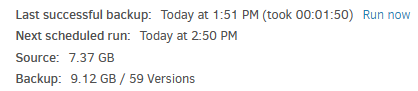There are a few other similar topics, but none of them seem to address my specific situation. I’m trying to restore some files from an old computer to a new one and keep running into the error “No filesets found on remote target”. I’m restoring from a local folder containing duplicati-{hash}.dindex.zip.aes files and duplicati-{hash}.dblock.zip.aes files. It contains 846 files and is 21.4 GB. It started as a backup for my old laptop stored in an s3 bucket, but when I had this issue on s3 I downloaded the bucket to a local folder hoping to take connection issues out of the equation.
Here’s what I’m doing:
- Navigate in the Duplicati UI to the “Restore” page
- Select “Direct restore from backup files…”
- Press “Next >”
- Select Storage Type" of “Local folder or drive”
- Select the “Folder path” containing my backup
- Press “Next >”
- Enter the encryption passphrase for my backup
- Press “Connect”
Then I receive the error: “No filesets found on remote target”.
From my logs I see:
Jan 5, 2023 10:03 PM: Failed while executing "List" with id: cecd1a1c-f117-4e6a-9399-20997e9965f6
Duplicati.Library.Interface.UserInformationException: No filesets found on remote target
at Duplicati.Library.Main.Operation.ListFilesHandler.Run (System.Collections.Generic.IEnumerable`1[T] filterstrings, Duplicati.Library.Utility.IFilter compositefilter) [0x002dc] in <7201532dcc0443468ec0ba778f89f3ac>:0
at Duplicati.Library.Main.Controller+<>c__DisplayClass21_0.<List>b__0 (Duplicati.Library.Main.ListResults result) [0x0001c] in <7201532dcc0443468ec0ba778f89f3ac>:0
at Duplicati.Library.Main.Controller.RunAction[T] (T result, System.String[]& paths, Duplicati.Library.Utility.IFilter& filter, System.Action`1[T] method) [0x0026f] in <7201532dcc0443468ec0ba778f89f3ac>:0
at Duplicati.Library.Main.Controller.RunAction[T] (T result, Duplicati.Library.Utility.IFilter& filter, System.Action`1[T] method) [0x00007] in <7201532dcc0443468ec0ba778f89f3ac>:0
at Duplicati.Library.Main.Controller.List (System.Collections.Generic.IEnumerable`1[T] filterstrings, Duplicati.Library.Utility.IFilter filter) [0x00021] in <7201532dcc0443468ec0ba778f89f3ac>:0
at Duplicati.Server.Runner.Run (Duplicati.Server.Runner+IRunnerData data, System.Boolean fromQueue) [0x00374] in <59054a017605435993aba9f724246795>:0
Jan 5, 2023 10:03 PM: Request for http://localhost:8200/api/v1/backup/cecd1a1c-f117-4e6a-9399-20997e9965f6/filesets gave error
Duplicati.Library.Interface.UserInformationException: No filesets found on remote target
at Duplicati.Library.Main.Operation.ListFilesHandler.Run (System.Collections.Generic.IEnumerable`1[T] filterstrings, Duplicati.Library.Utility.IFilter compositefilter) [0x002dc] in <7201532dcc0443468ec0ba778f89f3ac>:0
at Duplicati.Library.Main.Controller+<>c__DisplayClass21_0.<List>b__0 (Duplicati.Library.Main.ListResults result) [0x0001c] in <7201532dcc0443468ec0ba778f89f3ac>:0
at Duplicati.Library.Main.Controller.RunAction[T] (T result, System.String[]& paths, Duplicati.Library.Utility.IFilter& filter, System.Action`1[T] method) [0x0026f] in <7201532dcc0443468ec0ba778f89f3ac>:0
at Duplicati.Library.Main.Controller.RunAction[T] (T result, Duplicati.Library.Utility.IFilter& filter, System.Action`1[T] method) [0x00007] in <7201532dcc0443468ec0ba778f89f3ac>:0
at Duplicati.Library.Main.Controller.List (System.Collections.Generic.IEnumerable`1[T] filterstrings, Duplicati.Library.Utility.IFilter filter) [0x00021] in <7201532dcc0443468ec0ba778f89f3ac>:0
at Duplicati.Server.Runner.Run (Duplicati.Server.Runner+IRunnerData data, System.Boolean fromQueue) [0x00668] in <59054a017605435993aba9f724246795>:0
at Duplicati.Server.WebServer.RESTMethods.Backup.ListFileSets (Duplicati.Server.Serialization.Interface.IBackup backup, Duplicati.Server.WebServer.RESTMethods.RequestInfo info) [0x000a4] in <59054a017605435993aba9f724246795>:0
at Duplicati.Server.WebServer.RESTMethods.Backup.GET (System.String key, Duplicati.Server.WebServer.RESTMethods.RequestInfo info) [0x001f6] in <59054a017605435993aba9f724246795>:0
at Duplicati.Server.WebServer.RESTHandler.DoProcess (Duplicati.Server.WebServer.RESTMethods.RequestInfo info, System.String method, System.String module, System.String key) [0x00146] in <59054a017605435993aba9f724246795>:0
Jan 5, 2023 10:03 PM: Reporting error gave error
System.ObjectDisposedException: Can not write to a closed TextWriter.
at System.IO.StreamWriter.Flush (System.Boolean flushStream, System.Boolean flushEncoder) [0x00008] in <282c4228012f4f3d96bdf0f2b2dea837>:0
at System.IO.StreamWriter.Flush () [0x00006] in <282c4228012f4f3d96bdf0f2b2dea837>:0
at Duplicati.Server.WebServer.RESTHandler.DoProcess (Duplicati.Server.WebServer.RESTMethods.RequestInfo info, System.String method, System.String module, System.String key) [0x003bc] in <59054a017605435993aba9f724246795>:0
Some system properties that might be relevant:
APIVersion : 1
PasswordPlaceholder : **********
ServerVersion : 2.0.6.104
ServerVersionName : - 2.0.6.104_canary_2022-06-15
ServerVersionType : Canary
StartedBy : Server
BaseVersionName : 2.0.6.104_canary_2022-06-15
DefaultUpdateChannel : Canary
DefaultUsageReportLevel : Information
ServerTime : 2023-01-05T21:50:37.944907-05:00
OSType : Linux
DirectorySeparator : /
PathSeparator : :
CaseSensitiveFilesystem : true
MonoVersion : 6.12.0
I’m kind of at a loss for what to try next. I hope someone can help!